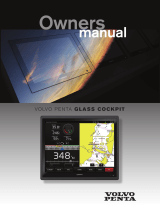Page is loading ...

GXM™ 53
Installation Instructions
Important Safety Information
WARNING
The weather information provided through this product is subject
to service interruptions and may contain errors, inaccuracies, or
outdated information, and consequently should not be relied
upon exclusively. Always use common sense while navigating,
and check alternate weather information sources prior to making
safety-related decisions. You acknowledge and agree that you
shall be solely responsible for use of the weather information
and all decisions taken with respect to navigating in weather.
Garmin
®
will not be responsible for any consequences of using
SiriusXM
®
weather information.
When connecting the power cable, do not remove the in-line
fuse holder. To prevent the possibility of injury or product
damage caused by fire or overheating, the appropriate fuse
must be in place as indicated in the product specifications. In
addition, connecting the power cable without the appropriate
fuse in place voids the product warranty.
CAUTION
Always wear safety goggles, ear protection, and a dust mask
when drilling, cutting, or sanding.
NOTICE
When drilling or cutting, always check what is on the opposite
side of the surface.
Registering Your Device
Help us better support you by completing our online registration
today.
• Go to my.garmin.com.
• Keep the original sales receipt, or a photocopy, in a safe
place.
Contacting Garmin Product Support
• Go to support.garmin.com for in-country support information.
• In the USA, call 913-397-8200 or 1-800-800-1020.
• In the UK, call 0808 238 0000.
• In Europe, call +44 (0) 870 850 1241.
Software Update
You should update the software on all of your Garmin devices
when you install this device.
The software update requires either a Garmin memory card
reader accessory or a Garmin chartplotter connected over the
Garmin Marine Network (sold separately).
Garmin devices support up to a 32 GB memory card, formatted
to FAT32.
Updating the Device Software
Before you can update the software, you must obtain a
software-update memory card or load the latest software onto a
memory card.
1
Turn on the chartplotter.
2
After the home screen appears, insert the memory card into
the card slot.
NOTE: In order for the software update instructions to
appear, the device must be fully booted before the card is
inserted.
3
Follow the on-screen instructions.
4
Wait several minutes while the software update process
completes.
5
When prompted, leave the memory card in place and restart
the chartplotter manually.
6
Remove the memory card.
NOTE: If the memory card is removed before the device
restarts fully, the software update is not complete.
Loading the New Software on a Memory Card
1
Insert a memory card into the card slot on the computer.
2
Go to www.garmin.com/support/software/marine.html.
3
Select Download next to GPSMAP Series with SD Card.
4
Read and agree to the terms.
5
Select Download.
6
Select Run.
7
Select the drive associated with the memory card, and select
Next > Finish.
Antenna Mounting Considerations
You can mount the antenna on a flat surface or attach it to a
standard 1 in. OD, 14 threads per inch, pipe-threaded pole (not
included). You can route the cable outside of the pole or through
the pole. For best performance, consider these guidelines when
selecting the antenna mounting location.
• To ensure the best reception, the antenna should be
mounted in a location that has a clear, unobstructed view of
the sky in all directions
À
.
• The antenna should not be mounted where it is shaded by
the superstructure of the boat
Á
, a radome antenna, or the
mast.
• The antenna should not be mounted near the engine or other
sources of Electromagnetic Interference (EMI)
Â
.
• If a radar is present, the antenna should be mounted above
the path of the radar
Ã
. If necessary, the antenna may be
mounted below the path of the radar
Ä
.
• The antenna should not be mounted directly in the path of the
radar
Å
.
• The antenna should be mounted at least 1 m (3 ft.) away
from (preferably above) the path of a radar beam or a VHF
radio antenna
Æ
.
December 2016
Printed in Taiwan 190-02153-02_0A

Testing the Mounting Location
1
Temporarily secure the antenna in the preferred mounting
location and test it for correct operation.
2
If you experience interference with other electronics, move
the antenna to a different location, and test it again.
3
Repeat steps 1–2 until you observe full or acceptable signal
strength.
4
Permanently mount the antenna.
Surface Mounting the Antenna
NOTICE
If you are mounting the bracket on fiberglass with screws, it is
recommended to use a countersink bit to drill a clearance
counterbore through only the top gel-coat layer. This will help to
avoid cracking in the gel-coat layer when the screws are
tightened.
Stainless-steel screws may bind when screwed into fiberglass
and overtightened. It is recommended to apply an anti-seize
lubricant on the screws before installing them.
Before you permanently mount the antenna, you must test the
mounting location for correct operation (Antenna Mounting
Considerations, page 1).
1
Using the surface-mount bracket
À
as your mounting
template, mark the three pilot-hole locations and trace the
cable-hole in the center of the bracket.
2
Set the surface-mount bracket aside.
Do not drill through the bracket.
3
Drill the three 3.2 mm (
1
/
8
in.) pilot holes.
4
Drill the 19 mm (
3
/
4
in.) cable hole in the center.
5
Place the seal pad
Á
on the bottom of the surface-mount
bracket, aligning the screw holes.
6
Use the included M4 screws to secure the surface-mount
bracket to the mounting surface.
7
Route the cable
Â
through the center hole and connect it to
the antenna.
8
Verify the large gasket
Ã
is in place on the bottom of the
antenna, place the antenna on the surface-mount bracket,
and twist it clockwise to lock it in place.
9
Secure the antenna to the mounting bracket with the included
M3 screw
Ä
.
10
Route the cable away from sources of electronic interference.
Mounting the Antenna with the Cable Routed Through
the Pole
Before you permanently mount the antenna, you must test the
mounting location for correct operation ( (Antenna Mounting
Considerations, page 1)).
1
Position a standard 1 in. OD, 14 threads per inch, pipe-
threaded pole (not included) in the selected location, and
mark the approximate center of the pole.
2
Drill a hole using a 19 mm (
3
/
4
in.) drill bit for the cable to
pass through.
3
Fasten the pole to the boat.
4
Thread the pole-mount adapter onto the pole.
Do not overtighten the adapter.
5
Route the cable through the pole and connect it to the
antenna.
6
Place the antenna on the pole-mount adapter and twist it
clockwise to lock it in place.
7
Secure the antenna to the adapter with the included M3 set
screw
À
.
8
With the antenna installed on the pole mount, fill the vertical
cable slot
Á
with a marine sealant (optional).
9
Route the cable away from sources of electronic interference.
Mounting the Antenna with the Cable Routed Outside
the Pole
Before you permanently mount the antenna, you must test the
mounting location for correct operation ( (Antenna Mounting
Considerations, page 1)).
1
Route the cable through the pole-mount adapter
À
, and
place the cable in the vertical slot
Á
along the base of the
pole-mount adapter.
2

2
Screw the pole-mount adapter onto a standard 1 in. OD, 14
threads per inch, pipe-threaded pole (not included).
Do not overtighten the adapter on the pole.
3
Connect the cable to the antenna.
4
Place the antenna on the pole-mount adapter and twist it
clockwise to lock it in place.
5
Secure the antenna to the adapter with the included M3 set
screw
Â
.
6
With the antenna installed on the pole mount, fill the
remaining gap in the vertical cable slot with a marine sealant
(optional).
7
Attach the pole to the boat if it is not already attached.
8
Route the cable away from sources of electronic interference.
Connection Considerations
NOTICE
If you are connecting the audio cable from the wiring harness,
you must connect it to the line-in or auxiliary port on a stereo.
Attempting to connect the audio cable directly to a speaker will
result in poor performance, and it may cause the antenna to
shut down, which might damage the antenna or the speaker.
You must connect this antenna to power and to the Garmin
Marine Network to provide weather information to connected,
compatible Garmin devices.
Item Description Notes
À
Antenna
Á
Ignition or in-line
switch (not
included)
You should connect the power and audio
module to the battery through the ignition
switch or through an additional in-line switch
(not included). Connecting the harness
directly to the battery may drain the battery.
Â
Antenna cable This cable connects the antenna to the wiring
harness, and is 6 m (20 ft.) long.
Additional lengths are available from Garmin.
Ã
9 to 32 Vdc
power source
Item Description Notes
Ä
Power and audio
module
You should install the module in a location
with access to power, the installed antenna,
and a Garmin Marine Network device.
You can secure the module to existing cabling
or a structure using zip ties (not included), or
you can secure it to a bulkhead using the
included screws.
Å
Garmin Marine
network device
If additional network ports are not available on
the nearby Garmin Marine Network device,
you may need to use a GMS
™
10 to share
weather data between multiple chartplotters.
Æ
Audio out cable Connects to the line-in or auxiliary port on a
stereo to listen to SiriusXM stations.
You can extend this cable using a standard
RCA cable if necessary. Extension-cable
connections should be made in a protected
area that is not exposed to water.
Activating a SiriusXM Subscription
SiriusXM offers several subscription options. Go to
http://www.siriusxm.com/sxmmarine to determine which
subscription package is best for your needs.
Before you can activate your SiriusXM subscription, you must
have the radio ID of your antenna. The radio ID is available in
the product box, and on the System Information page of a
connected device. See the owner's manual provided with your
device for more information.
1
Contact SiriusXM by phone at (866) 528-7474 or go to
http://care.siriusxm.com to subscribe.
2
Provide the necessary information to the SiriusXM
representative or on the web site to activate your antenna.
3
Verify the functionality of the activated services:
• For SiriusXM weather, on a connected device, view the
Weather Subscription option from the System Information
page, and confirm that your subscribed services are listed.
• For SiriusXM radio, on a connected device, go to the
Media page and confirm that radio channels are available.
4
If the service is not activated within the hour, go to
http://care.siriusxm.com/refresh or contact SiriusXM by phone
at 1-855-MYREFRESH (697-3373).
NOTE: For the antenna to receive the SiriusXM signal, it
must be powered on, facing skyward, and tuned to channel 1.
Appendix
Specifications
Measurement Specification
Dimensions (diameter x height) 3.61 × 1.95 in. (91.6 × 49.5 mm)
Weight 7.1 oz (201 g)
Temperature range From -22° to 158°F (from -30° to
70°C)
Case material Fully gasketed, high-impact plastic
alloy
Water rating IEC 60529 IPX7*
Power input source From 9 to 32 Vdc
Input current 300 mA at 12 Vdc
Fuse 32 V, 2 A, mini-blade type, fast-acting
Antenna cable length 6 m (20 ft)
Power cable length 2 m (6.5 ft.)
Garmin Marine Network cable
length
2 m (6.5 ft.)
Audio cable length 2 m (6.5 ft.)
3

**The device withstands incidental exposure to water of up to
1 m for up to 30 min. For more information, go to
www.garmin.com/waterrating.
Acknowledgment
Garmin SHALL HAVE NO LIABILITY IF CHANGES IN THE
SERVICE PROVIDER'S SUBSCRIPTION OFFERING
NEGATIVELY IMPACTS OR RENDERS IMPOSSIBLE THE
USE OF PURCHASED Garmin HARDWARE EQUIPMENT
WITH THE SERVICE PROVIDER'S OFFERING IN THE
FUTURE.
THE USER AGREES THAT THE SiriusXM WEATHER
SERVICE OFFERING IS PROVIDED "AS IS", THAT YOUR
Garmin HARDWARE EQUIPMENT ONLY ALLOWS THE
DISPLAY OF SUCH SERVICE OFFERING, AND THAT ANY
CHANGES BY THE SERVICE PROVIDER MAY INTERFERE
WITH THE ABILITY OF YOUR Garmin HARDWARE
EQUIPMENT TO RECEIVE OR DISPLAY SUCH SERVICE
OFFERING. FURTHER, SUCH SERVICE OFFERING
CONTAINS INFORMATION FURNISHED BY OTHERS WHO
ARE NOT UNDER THE CONTROL OF Garmin, AND
THEREFORE THE SERVICE OFFERING IS ACCORDINGLY
FURNISHED WITHOUT ANY WARRANTY OF Garmin,
EXPRESS OR IMPLIED, INCLUDING WITHOUT LIMITATION,
IMPLIED WARRANTIES OF MERCHANTABILITY AND
FITNESS FOR A PARTICULAR PURPOSE.
FCC Compliance
This device complies with part 15 of the FCC Rules. Operation
is subject to the following two conditions: (1) this device may not
cause harmful interference, and (2) this device must accept any
interference received, including interference that may cause
undesired operation.
This equipment has been tested and found to comply with the
limits for a Class B digital device, pursuant to part 15 of the FCC
rules. These limits are designed to provide reasonable
protection against harmful interference in a residential
installation. This equipment generates, uses, and can radiate
radio frequency energy and may cause harmful interference to
radio communications if not installed and used in accordance
with the instructions. However, there is no guarantee that
interference will not occur in a particular installation. If this
equipment does cause harmful interference to radio or television
reception, which can be determined by turning the equipment off
and on, the user is encouraged to try to correct the interference
by one of the following measures:
• Reorient or relocate the receiving antenna.
• Increase the separation between the equipment and the
receiver.
• Connect the equipment into an outlet that is on a different
circuit from the GPS device.
• Consult the dealer or an experienced radio/TV technician for
help.
This product does not contain any user-serviceable parts.
Repairs should only be made by an authorized Garmin service
center. Unauthorized repairs or modifications could result in
permanent damage to the equipment, and void your warranty
and your authority to operate this device under Part 15
regulations.
Limited Warranty
The Garmin standard limited warranty applies to this accessory.
For more information, go to www.garmin.com/support/warranty
.html.
© 2016 Garmin Ltd. or its subsidiaries
Garmin
® and the Garmin logo are trademarks of Garmin Ltd. or its subsidiaries,
registered in the USA and other countries. GXM™ is a trademark of Garmin Ltd. or its
subsidiaries. These trademarks may not be used without the express permission of
Garmin.
SiriusXM® is a registered trademark of SiriusXM Radio Inc. All other trademarks and
copyrights are the property of their respective owners.
This product may include open source software. This source, and modifications thereto,
may be freely found at developer.garmin.com.
© 2016 Garmin Ltd. or its subsidiaries
support.garmin.com
/