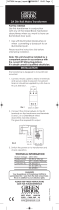Page is loading ...

Please read these instructions fully prior to
initial use.
Every effort has been made to ensure that
the guidance information on this sheet will
enable the installation of the Shaver socket
to be carried out safely and correctly.
This product should be installed by a competent
person and in accordance with the current
IET Wiring Regulations. If in doubt, consult
a qualified electrician.
IMPORTANT
Installation & Operating Instructions
For Dual Voltage shaver Sockets
- P17 (White), P17C (Chrome)
& P17SC (Satin Chrome)
• Ensure power supply is disconnected
before proceeding with the installation.
• This product must be earthed.
• All bare earth wires must be covered
with the appropriate green/yellow
sleeving (not supplied)
INSTALLATION
1. This shaver socket is suitable for surface
mounting, using a 49mm 2-gang surface
back box or flush mounting using a 47mm
2-gang metal back box.
2. Feed the supply cable through the
appropriate knockout in the installation
box. If using a metal back box you will
need to fit a 20mm grommet.
3. Strip outer sheath of the supply cable to
suitable length and then remove 10mm
of the insulation from the Live (brown or
red) and Neutral (blue or black)
conductors to expose the inner cores.
4. Insert Neutral (blue or black) conductor
into the terminal marked N and fully
tighten screw.
5. Insert Live (brown or red) conductor into
the terminal marked L and fully tighten
screw.
6. Insert the earth conductor, ensuring it has
been sleeved with green/yellow sleeving,
into the terminal marked
7. Ensure that an additional earth cable is
connected between the shaver supply
unit earth terminal and the earth terminal
in back box.
8. Fit socket to back box with the two fixing
screws provided.
9. To complete the installation process,
simply re-connect the power supply and
test unit is in working order.
Your shaver socket is now ready for use.
To select the voltage required simply insert
shaver plug into appropriate socket.
Either 115V/230V.
Always unplug appliance after use.
To protect the transformer, it is only possible
to insert one plug into either the 115V or
230V socket at a time.
P17 Range Ins.qxp_Layout 1 05/10/2017 13:27 Page 1

WIRING DIAGRAMS
Issue no: 705027
WEST ROAD . HARLOW
ESSEX . CM20 2BG . UK
info@greenbrook.co.uk
www.greenbrook.co.uk
PLEASE KEEP THESE INSTRUCTIONS SAFE
FOR FUTURE REFERENCE
GUARANTEE
Your GreenBrook IP41 Shaver Socket is
guaranteed for 1 year from
the date of purchase.
This is in addition to your statutory rights.
TECHNICAL INFORMATION
Power Rating Input: 230V
Power Rating Output: 115/230V
IP Rating: IP41
Dimensions: H147 x W88 x D49mm
Conforms To: BS EN61558-1
& BS EN61558-2-5
P17 Range Ins.qxp_Layout 1 05/10/2017 13:27 Page 2
/