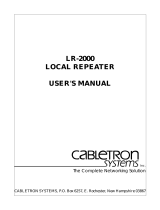Page is loading ...

INC.
The Complete Networking Solution
10BASE-T TWISTED PAIR
MEDIA INTERFACE MODULE
(TPMIM-22/24/32/34)
INSTALLATION GUIDE
CABLETRON SYSTEMS, P.O. Box 5005, Rochester, NH 03867-5005

NOTICE
i
NOTICE
Cabletron Systems reserves the right to make changes in specifications and other
information contained in this document without prior notice. The reader should
in all cases consult Cabletron Systems to determine whether any such changes
have been made.
The hardware, firmware, or software described in this manual is subject to change
without notice.
IN NO EVENT SHALL CABLETRON SYSTEMS BE LIABLE FOR ANY
INCIDENTAL, INDIRECT, SPECIAL, OR CONSEQUENTIAL DAMAGES
WHATSOEVER (INCLUDING BUT NOT LIMITED TO LOST PROFITS)
ARISING OUT OF OR RELATED TO THIS MANUAL OR THE
INFORMATION CONTAINED IN IT, EVEN IF CABLETRON SYSTEMS
HAS BEEN ADVISED OF, KNOWN, OR SHOULD HAVE KNOWN, THE
POSSIBILITY OF SUCH DAMAGES.
© Copyright April 1991 by:
Cabletron Systems, Inc.
P.O. Box 5005, Rochester, NH 03867-5005
All Rights Reserved
Printed in the United States of America
Order number: 9030424 Apr. 91
LANVIEW is a registered trademark of Cabletron Systems, Inc.
SPECTRUM, Remote LANVIEW/Windows, TPMIM-22,
TPMIM-24, TPMIM-32, TPMIM-34, MMAC-8, MMAC-8FNB,
MMAC-5FNB, MMAC-3, MMAC-3FNB, PSM-R, MMAC-5PSM,
IRM-2, IRBM, TPT and LAN-MD are trademarks of
Cabletron Systems, Inc.

FCC NOTICE
ii
FCC NOTICE
This device complies with Part 15 of FCC rules. Operation is subject to the
following two conditions: (1) this device may not cause harmful interference,
and (2) this device must accept any interference received, including interference
that may cause undesired operation.
WARNING: This equipment uses and generates and can radiate radio frequency
energy and if not installed properly and used in accordance with the instruction
manual, may cause interference to radio communications. It has been tested and
found to comply with the limits for a Class A digital device pursuant to Subpart
J, of Part 15, of FCC Rules, which are designed to provide reasonable protection
against such interference in a commercial environment. Operation of this
equipment in a residential area is likely to cause interference in which case the
user at his own expense will be required to take whatever steps may be necessary
to correct the interference.
If this equipment does cause interference to radio or television, which can be
determined by turning the equipment off and on, the user is encouraged to try to
correct the interference by one or more of the following measures:
• Re-orient the receiving antenna.
• Relocate the MMAC with respect to the receiving antenna.
• Move the MMAC away from the receiver.
• Plug the MMAC into a a different outlet so that the MMAC and the receiver are on different branch
If necessary, the user should consult the dealer or an experienced radio/television
technician for additional suggestions. The user may find the following booklet
prepared by the Federal Communication Commission helpful:
“How to Identify and Resolve Radio TV Interference Problems”
This booklet is available from the U.S. Government Printing Office,
Washington D.C. 20402 - Stock No. 004-000-00345-4.

CONTENTS
iii
CONTENTS
CHAPTER PAGE
CHAPTER 1 - INTRODUCTION
1.1 Using This Manual .....................................................................1-1
1.2 Getting Help..............................................................................1-2
1.3 The 10BASE-T Twisted Pair Media Interface Modules........................1-3
1.3.1 The TPMIM-22/24..........................................................1-4
1.3.2 The TPMIM-32/34..........................................................1-4
1.4 Related Manuals .........................................................................1-4
CHAPTER 2 - NETWORK REQUIREMENTS/SPECIFICATIONS
2.1 Network Requirements.................................................................2-1
2.2 Operating Specifications...............................................................2-2
CHAPTER 3 - INSTALLATION
3.1 Unpacking the TPMIM................................................................3-1
3.2 Installing the TPMIM into the MMAC...........................................3-1
3.3 Connecting the TPMIM to the Network..........................................3-2
3.3.1 Attaching Twisted Pair Segments to the
TPMIM-22/24................................................................3-2
3.3.2 Attaching Twisted Pair Segments to the
TPMIM-32/34................................................................3-4
CHAPTER 4 - TESTING AND LANVIEW
4.1 Installation Checkout...................................................................4-1
4.2 Using LANVIEW .......................................................................4-2

INTRODUCTION
Page 1-1
CHAPTER 1
INTRODUCTION
Welcome to the Cabletron Systems
10BASE-T Twisted Pair Media Interface
Module (TPMIM™) Installation Guide
. We have designed this manual to
serve as a simple reference guide for the TPMIM. Before using the TPMIM, you
need to carefully read through this manual to gain a full understanding of the TP-
MIM and its capabilities.
Cabletron Systems offers four versions of the 10BASE-T Twisted Pair Media In-
terface Module (Fig. 1-1) for connecting 10BASE-T Twisted Pair Segments to a
Multi Media Access Center (MMAC™):
• TPMIM-22
with 12 RJ-45 ports.
• TPMIM-24
with 24 RJ-45 ports.
• TPMIM-32 with one 50 pin Champ connector.
• TPMIM-34 with two 50 pin Champ connectors.
1.1 USING THIS MANUAL
Chapter 1,
Introduction
, discusses the capabilities and special features of
Cabletron Systems' TPMIM. This chapter also includes a list of related manuals.
Chapter 2,
Installation Requirements/Specifications
,
contains a list of network
requirements that must be met before installing the TPMIM. The specifications
for the TPMIM are also included in this section.
Chapter 3,
Installing the TPMIM
, contains instructions for installing the TPMIM
into the MMAC, connecting twisted pair segments to the MIM, and connecting
10BASE-T Ethernet devices to the TPMIM.

INTRODUCTION
Page 1-2
Figure 1-1. 10BASE-T Twisted Pair Media Interface Modules

INTRODUCTION
Page 1-3
Chapter 4,
Testing and Troubleshooting
,
provides procedures for testing and
troubleshooting the installation of the TPMIM. Instructions for using LAN-
VIEW
®
, Cabletron Systems’ built-in visual diagnostic and status monitoring sys-
tem, are also included.
We assume that you have a general working knowledge of Ethernet or IEEE 802.3
type data communications networks and their physical layer components.
1.2 GETTING HELP
If you need additional support related to the Cabletron Systems TPMIM, or if you
have any questions, comments or suggestions related to this manual, feel free to
contact Cabletron Systems' Technical Support at:
Cabletron Systems
35 Industrial Way
P.O. Box 5005
Rochester, NH 03867-5005
Phone: (603) 332-9400
1.3 THE 10BASE-T TWISTED PAIR MEDIA INTERFACE MODULES
Cabletron Systems' 10BASE-T Twisted Pair Media Interface Modules provide 12
or 24 ports, utilizing either RJ-45 ports or 50-pin Champ connectors. When used
with the MMAC-8/FNB™, up to 168 10BASE-T twisted pair segments can be
connected.
Distance and Cable Type
The TPMIM supports 10BASE-T Twisted Pair Segments up to 125 meters in
length. These segments can be made from a wide variety of popular unshielded
twisted pair cabling with properties varying from 75-165 ohm impedance and 22-
26 AWG conductor size.

INTRODUCTION
Page 1-4
Polarity Detection and Correction
Each Port on the TPMIM incorporates a Polarity Detection and Correction fea-
ture. The Polarity Detection and Correction feature allows the TPMIM to pass
data regardless of the polarity of the twisted pair segments’ receive link. If polar-
ity is reversed, the LNK LED will flash to indicate this condition, once a good
packet passes through the port.
NOTE
: If this condition exists, the segment should be removed from the TPMIM
and the wiring corrected in the event that, in the future, the segment needs to be
attached to a device without the Polarity Correction and Detection feature.
Multi Media Access Centers
The Cabletron Systems’ 10BASE-T Twisted Pair Media Interface Modules are
designed to be installed into the Cabletron Systems MMAC. The modular design
of the MMAC allows the TPMIM to
co-exist with other Media Interface Modules (MIM™s) to provide a variety of dif-
ferent media connections on any one point. This means that the TPMIM can be
used by itself or in conjunction with any combination of other MIMs accommo-
dating Fiber Optic Cable, Thick or Thin Ethernet Coaxial Cabling, or AUI Ca-
bling.
Each packet entering the TPMIM is repeated by the MMAC’s repeater module.
These include the Cabletron Systems Intelligent Repeater Module (IRM-2™) and
Intelligent Repeater Bridging Module (IRBM™). Each packet that enters the re-
peater module is regenerated and retimed, which assures data integrity and maxi-
mum data path distance. In addition, the repeater feature ensures fault isolation,
since the repeater module will automatically segment problem ports from the net-
work. A segmented port will be automatically reconnected to the network once
the port has received a good packet.

INTRODUCTION
Page 1-5
The repeater module also allows you to access the network management capabil-
ities that enable you to control the TPMIM and its attached segments. For exam-
ple, information on the number of good packets and collisions that have passed
through the TPMIM and each port on the MIM can be gathered. A variety of net-
work management programs can be used to manage the TPMIM, including:
• Cabletron Systems SPECTRUM™.
• Cabletron Systems Remote LANVIEW/Windows™.
• Cabletron Systems Local Management.
• Third party SNMP compliant network management packages.
LANVIEW LEDs
The TPMIM incorporates LANVIEW, Cabletron Systems’ built-in diagnostic and
status monitoring LED system. These LEDs, incorporated into all Cabletron Sys-
tems’ products, will assist you in rapidly diagnosing network problems as they
arise. Each port on the TPMIM has two LANVIEW LEDs: the Link OK (LNK)
LED and the Receive (RCV) LED. The Link OK LED will remain lit as long as
a link is maintained between the applicable port on the module and the 10BASE-
T device at the other end of the cable. If a link is not established, the LED will not
be lit. The Receive LED will be lit when activity is detected on the segment.
The TPMIM also has one Collision (CLN) LED, which indicates a collision on
any segment attached to one of the ports, and one Error (ERR) LED, which indi-
cates a potential temperature problem within the MMAC.
1.3.1The TPMIM-22/24
The TPMIM-22/24 design incorporates built-in RJ-45 ports, 12 on the TPMIM-
22 and 24 on the TPMIM-24. This design makes it easier to incorporate twisted
pair wiring schemes into your network. The TPMIM-22/24 allows you to directly
connect the segments to patch panels or other 10BASE-T Ethernet devices, elim-
inating the need for Punch-Down blocks or additional patch panels.
Each RJ-45 port on the TPMIM-22/24 is internally crossed over, eliminating the
need to cross over the twisted pair segment going from the port to the 10BASE-T
device at the other end of the segment.

INTRODUCTION
Page 1-6
1.3.2The TPMIM-32/34
The TPMIM-32/34 provides an alternative method for incorporating 10BASE-T
twisted pair segments into an existing twisted pair wiring scheme. The TPMIM-
32 has one 50 pin Champ connector that allows you to connect 12 segments to the
module. The
TPMIM-34 has two 50 pin Champ connector that allows you to connect 24 seg-
ments to the module. The 50 Pin Champ connector allows the MIM to tie directly
into Punch-Down blocks and patch panels. This connector complies with all
punch down and harmonica specifications.
1.4 RELATED MANUALS
The manuals listed below should be used to supplement the procedures and other
technical data provided in this manual. The procedures in them will be referenced,
where appropriate, but will not be repeated.
Cabletron Systems’
Multi-Media Access Center (MMAC-3/FNB MMAC-
5FNB and MMAC-8/FNB)
Overview and Set Up Guide.
Cabletron Systems
LAN-MD
User Manual
.

REQUIREMENTS/SPECS.
Page 2-1
CHAPTER 2
INSTALLATION REQUIREMENTS/SPECIFICATIONS
Before you attempt to install the Cabletron Systems 10BASE-T Twisted Pair Me-
dia Interface Modules, review the network requirements that are outlined in this
chapter. Also, refer to the operating specifications that are listed.
All conditions, guidelines, specifications, and requirements included in this chap-
ter must be met to ensure satisfactory performance of the TPMIM. Failure to fol-
low these guidelines may result in unsatisfactory network performance.
2.1 NETWORK REQUIREMENTS
When connecting 10BASE-T twisted pair segments to the TPMIM, you must fol-
low the network guidelines listed below.
•
Length
- The IEEE 802.3 10BASE-T standard requires that 10BASE-T
transceivers be able to transmit over a 100 meter
(328 feet) link using 24 AWG unshielded twisted pair wire.
10BASE-T specifies no maximum link length.
Due to cable delay, the maximum link length is always limited to about 200
meters (656 feet), regardless of the cable type.
As a general rule, links of up to 150 meters (492 feet) long are achievable for
unshielded and shielded twisted pair cable, with a maximum of 200 meters
(656 feet) due to cable delay. For each connector or patch panel in the link,
subtract 12 meters (39.4 feet) from the 150 meter limit. This will allow for
links of up to 126 meters (413.4 feet) using standard 24 AWG UTP wire and
two patch panels within the link. Higher quality low attenuation cables may
be required when using links greater than 126 meters.

REQUIREMENTS/SPECS.
Page 2-2
•
Insertion Loss
- The maximum insertion loss allowed for a 10BASE-T link
is 11.5 dB at all frequencies between 5.0 and 10.0 MHz. This includes the
attenuation of the cables, connectors, patch panels, and reflection losses due
to impedance mismatches in the link segment.
•
Impedance
- Unshielded twisted pair cables typically have an impedance of
between 85 to 110 ohms. Shielded cables, such as Type 1 cable, can also be
used. You should remember that the impedance of Type 1 cable is typically
150 ohms, as this increases the signal reflection caused by the cable. Since
the cable is shielded, signal reflection has little effect on the received signal’s
quality due to the lack of crosstalk between the shielded cable pairs.
Cabletron Systems’ 10BASE-T twisted pair products will work on shielded
twisted pair cable with 75 to 165 ohms impedance.
•
Jitter
- Intersymbol interference and reflections can cause jitter in the bit cell
timing, resulting in data errors. A 10BASE-T link must not generate more
than 5.0 nsec of jitter. If your cable meets the impedance requirements for a
10BASE-T link, jitter should not be a concern.
•
Delay
- The maximum propagation delay of a 10BASE-T link segment must
not exceed 1000 nsec. This 1000 nsec maximum delay limits the maximum
link segment length to no greater than 200 meters.
•
Crosstalk
- Crosstalk is caused by signal coupling between the different ca-
ble pairs contained within a multi-pair cable bundle. 10BASE-T transceivers
are designed so that the user does not need to be concerned about cable
crosstalk, provided the cable meets all other requirements.
•
Noise
- Noise can be caused by either crosstalk or externally induced impuls-
es. Impulse noise may cause data errors if the impulses occur at very specific
times during data transmission. Generally, the user does not need to be con-
cerned about noise. If noise related data errors are suspected, it may be nec-
essary to either reroute the cable or eliminate the source of the impulse noise.

REQUIREMENTS/SPECS.
Page 2-3
•
Temperature
- Multi-pair, PVC 24 AWG telephone cables have an attenua-
tion of approximately 8 to 10 dB/100 m at 20
°
C. The attenuation of PVC
insulated cable varies significantly with temperature. At temperatures greater
than 40
°
C, we strongly recommend that you use plenum rated cables to en-
sure that cable attenuation remains within specification.
2.2 OPERATING SPECIFICATIONS
The operating specifications for the Cabletron Systems TPMIM are included in
this section.
Cabletron Systems reserves the right to change these specifications
at any time without notice.
RJ-45 INTERFACE (TPMIM-22/24)
Internal Transceiver:Cabletron Systems’ TPT 10BASE-T Twisted Pair
Transceiver.
Type:Internally Crossed Over RJ-45 Jack
Pin 1 RX+ Pin 5 No Connection
2 RX- 6 TX-
3 TX+ 7 No Connection
4 No Connection 8 No Connection

REQUIREMENTS/SPECS.
Page 2-4
CHAMP CONNECTOR INTERFACE (TPMIM-32/34)
Type: 50 Pin Champ Connector
Pin Signal Wire Color Pin Signal Wire Color
1 RX 1- Blue/White 26 RX 1+ White/Blue
2 TX 1- Orange/White 27 TX 1+ White/Orange
3 RX 2- Green/White 28 RX 2+ White/Green
4 TX 2- Brown/White 29 TX 2+ White/Brown
5 RX 3- Gray/White 30 RX 3+ White/Gray
6 TX 3- Blue/Red 31 TX 3+ Red/Blue
7 RX 4- Orange/Red 32 RX 4+ Red/Orange
8 TX 4- Green/Red 33 TX 4+ Red/Green
9 RX 5- Brown/Red 34 RX 5+ Red/Brown
10 TX 5- Gray/Red 35 TX 5+ Red/Gray
11 RX 6- Blue/Black 36 RX 6+ Black/Blue
12 TX 6- Orange/Black 37 TX 6+ Black/Orange
13 RX 7- Green/Black 38 RX 7+ Black/Green
14 TX 7- Brown/Black 39 TX 7+ Black/Brown
15 RX 8- Gray/Black 40 RX 8+ Black/Gray
16 TX 8- Blue/Yellow 41 TX 8+ Yellow/Blue
17 RX 9- Orange/Yellow 42 RX 9+ Yellow/Orange
18 TX 9- Green/Yellow 43 TX 9+ Yellow/Green
19 RX 10- Brown/Yellow 44 RX 10+ Yellow/Brown
20 TX 10- Gray/Yellow 45 TX 10+ Yellow/Gray
21 RX 11- Blue/Violet 46 RX 11+ Violet/Blue
22 TX 11- Orange/Violet 47 TX 11+ Violet/Orange
23 RX 12- Green/Violet 48 RX 12+ Violet/Green
24 TX 12- Brown/Violet 49 TX 12+ Violet/Brown
25 N/C Gray/Violet 50 N/C Violet/Gray

REQUIREMENTS/SPECS.
Page 2-5
FRONT PANEL INDICATORS
CLN When flashing, this red indicator
(Collision Present) indicates that a collision has occurred on one
of the segments attached to the module.
ERR (Error) When lit, this red indicator indicates that a
potential temperature problem exists inside
the MMAC.
NOTE:
There is one Link and Receive LED for each port on the module.
LNK (Link) When lit, this green LED indicates that a link
has been established between that TPMIM
port and the 10BASE-T compliant device at
the other end of the twisted pair segment.
RCV (Receive) When flashing or lit , this yellow LED indi-
cates that the TPMIM is receiving a data
packet from the segment connected to the
port.
ENVIRONMENTAL REQUIREMENTS
Operating temperature:+5
°
to +40
°
C (41
°
to 104
°
F)
Non operating temperature:-30
°
to +80
°
C (-22
°
to 160
°
F)
Operating humidity:5 to 95% (non-condensing)

REQUIREMENTS/SPECS.
Page 2-6
SAFETY
WARNING:
It is the responsibility of the person who sells the system to
which the TPMIM will be a part to ensure that the total system meets allowed
limits of conducted and radiated emissions.
Designed in accordance with UL478, UL910, NEC 725-2(b), CSA, IEC,
TUV, VDE Class A. Meets FCC part 15, Class A limits.
SERVICE
MTBF (MHBK-217E)
TPMIM-22 >192,159 hrs.
TPMIM-24 >107,736 hrs.
TPMIM-32 >195,350 hrs.
TPMIM-34 >108,062 hrs.
MTTR<0.5 hr.
PHYSICAL
Dimensions 34.04 D x 29.21 H x 5.08 W cm
(13.4 D x 11.5 H x 2.0 W in)
Weight
TPMIM-22/32 .658 kg (1.45 lbs)
TPMIM-24/34 1.09 kg (2.4 lbs)

INSTALLING THE TPMIM
Page 3-1
CHAPTER 3
INSTALLING THE TPMIM
This chapter contains instructions for installing the Cabletron Systems 10BASE-
T Twisted Pair Media Interface Module (TPMIM)
into any of Cabletron Systems'
MMACs. Instructions for connecting twisted pair segments to the MIM are also
included. Check that all requirements listed in Chapter 2,
Installation Require-
ments/Specifications
,
are met before installing the MIM.
3.1 UNPACKING THE TPMIM
Before you install the TPMIM, you should visually inspect it.
To unpack the TPMIM:
1. Remove the shipping material covering the module in the shipping box.
2. Carefully remove the module from the shipping box. Leave the module in
its conductive bag until you are ready to install it. Save the shipping box and ma-
terials in the event the unit has to be reshipped.
3. Visually inspect the module. If any damage appears to have occurred, con-
tact Cabletron Systems' Technical Support immediately.
3.2 INSTALLING THE TPMIM INTO THE MMAC
The TPMIM is designed to be easily installed into any MMAC. When you install
the TPMIM, the following guidelines must be followed:
• You cannot install the TPMIM into Slot 1, which is reserved for the Repeat-
er Module.

INSTALLING THE TPMIM
Page 3-2
• If installing a TPMIM-24/34, an IRM-2 or an IRBM must be installed Slot
1.
• If the module is going to be installed into an
MMAC-8™/MMAC-8FNB™/MMAC-5FNB™, be sure a Power Supply
Module (PSM-R™, or MMAC-5PSM™) is installed in the MMAC to supply
power to the module. The MMAC-3™/MMAC-3FNB™ have a built-in power
supply.
Install the TPMIM into the MMAC as follows:
1. Slide the TPMIM (2, Fig. 3-1) into the MMAC’s (1) card cage. Be sure that
the card is in the top and bottom slots (4) of the case.
Figure 3-1. Installing a Module in the MMAC

INSTALLING THE TPMIM
Page 3-3
2. Secure the module to the MMAC by turning the knurled knobs (3). Be sure
the TPMIM is firmly attached to the MMAC by turning the knurled knobs.
Failure to do so may result in improper operation.
3.3 CONNECTING THE TPMIM TO THE NETWORK
The following provides instructions for connecting twisted pair segments to the
TPMIM. The procedure varies depending on which TPMIM is installed in your
MMAC.
3.3.1 Attaching Twisted Pair Segments to the TPMIM-22/24
The TPMIM-22 has 12 RJ-45 ports, while the TPMIM-24 has 24 RJ-45 ports.
This provides easy connection of unshielded twisted pair segments to the MIM.
Each port on the module is internally crossed over. This is indicated by an
X
next
to the port.
To connect a twisted pair segment to the TPMIM-22/24:
1. Insert the RJ-45 connector on the twisted pair segment into an RJ-45 port on
the TPMIM.
2. At the device end of a segment, attach the segment to a 10BASE-T complaint
device.
3. Check that the Link light on the 10BASE-T Ethernet device and the LNK
LED on the TPMIM are lit. If the LEDs are not lit, perform each of the fol-
lowing steps until the LEDs are lit:
a. Check that the 10BASE-T device and the MMAC are powered up.
b. Disconnect the RJ-45 connector from the RJ-45 port on the 10BASE-T
device.
c. Verify that the RJ-45 connector on the twisted pair segment has the
proper pin outs. See Figure 3-2.
d. Check the cable for continuity.
If a link has not been established, contact Cabletron Systems' Technical Support.

INSTALLING THE TPMIM
Page 3-4
If the Link LED is flashing, once a good packet passes through the port, this indi-
cates that the polarity of the twisted pair segments’ receive link is reversed. If this
condition exists, the segment should be removed from the TPMIM and the wiring
corrected in the event that, in the future, the segment needs to be attached to a de-
vice without the Polarity Correction and Detection feature.
Figure 3-2. Cable Pinouts - TPMIM-22/24
3.3.2 Attaching Twisted Pair Segments to the TPMIM-32/34
The TPMIM-32 has a 50 pin Champ connector, while the TPMIM-34 has two 50-
pin Champ connectors. This configuration of the TPMIM allows you to run a 50
pin feeder cable from the TPMIM to a punch down block. Each Champ connector
can accommodate 12 10BASE-T, twisted pair segments.
Twisted Pair Segment
TPMIM-22/24
RJ-45 Po
rt
Pin 1 - RX+
Pin 2 - RX-
Pin 3 - TX+
Pin 4 - N/C
Pin 5 - N/C
Pin 6 - TX-
Pin 7 - N/C
Pin 8 - N/C
10BASE-T Device
End RJ-45 Po
rt
Pin 8 - N/C
Pin 7 - N/C
Pin 1 - TX+
Pin 2 - TX-
Pin 3 - RX+
Pin 4 - N/C
Pin 5 - N/C
Pin 6 - RX-
/