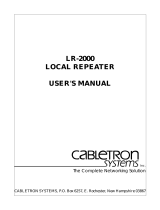CHAPTER 2:
INSTALLATION REQUIREMENTS
Page 2-2 CTP100T USER’S MANUAL
Insertion Loss -
The maximum insertion loss allowed for a 10BASE-T
link is 11.5 dB at all frequencies between 5 and 10 MHz. This includes
the attenuation of the cables, connectors, patch panels, and reflection
losses due to impedance mismatches in the link segment.
Impedance -
Unshielded twisted pair cables typically have an
impedance from 85 to 110 ohms. Shielded cables, such as Type 1 cable,
can also be used. Remember that the impedance of Type 1 cables is
typically 150 ohms, as this increases the signal reflection caused by the
cable. Since the cable is shielded, signal reflection has little effect on the
quality of the received signal because of the lack of crosstalk between
the shielded cable pairs. Cabletron Systems 10BASE-T Twisted Pair
products will work on shielded twisted pair cable with 75 to 165 ohms
impedance.
Jitter -
Intersymbol interference and reflections can cause jitter in the bit
cell timing, resulting in data errors. A 10BASE-T link must not generate
more than 5.0 ns of jitter. If your cable meets the impedance
requirements for a 10BASE-T link, jitter should not be a concern.
Delay -
The maximum propagation delay of a 10BASE-T link segment
must not exceed 1000 ns. This 1000-ns maximum delay limits the
maximum link segment length to no greater than 200 meters.
Crosstalk -
Crosstalk is caused by signal coupling between the different
cable pairs contained within a multi-pair cable bundle. 10BASE-T
transceivers are designed so that the user does not need to be
concerned about cable crosstalk, provided the cable meets all
10BASE-T requirements.
Noise -
Noise can be caused by either crosstalk or externally induced
impulses. Impulse noise may cause data errors if the impulses occur at
very specific times during data transmission. Generally, the user does
not need to be concerned about noise. If noise related data errors are
suspected, it may be necessary to either reroute the cable or eliminate
the source of the impulse noise.