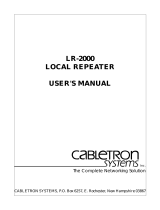Page is loading ...

TPT
10BASE-T
TWISTED PAIR TRANSCEIVER
USER’S MANUAL
CABLETRON SYSTEMS, P.O. Box 5005, Rochester, NH 03867-5005


i
NOTICE
The information presented in this document, including descriptions of hardware,
firmware, and software, is subject to change without notice and should not be
construed as a commitment by Cabletron Systems. Cabletron Systems assumes no
responsibility for any errors that may appear in this manual. The reader should in
all cases contact Cabletron Systems to determine whether changes have been made
affecting the manual.
IN NO EVENT SHALL CABLETRON SYSTEMS BE HELD LIABLE FOR ANY
INCIDENTAL, INDIRECT, SPECIAL, OR CONSEQUENTIAL DAMAGES
WHATSOEVER (INCLUDING , BUT NOT LIMITED TO, LOST PROFITS)
ARISING OUT OF, OR RELATED TO, THIS MANUAL OR THE
INFORMATION CONTAINED IN IT, EVEN IF CABLETRON SYSTEMS HAS
BEEN ADVISED OF, KNEW, OR SHOULD HAVE KNOWN, THE
POSSIBILITY OF SUCH DAMAGES.
The information in this document is proprietary and is not to be copied in any form,
or by any means, without the written consent of Cabletron Systems.
© Copyright January 1992 by
Cabletron Systems Inc.
P.O. Box 5005, Rochester, NH 03867-5005
All Rights Reserved
Printed in the United States of America
Order number: 9030346-02 January 1992
LANVIEW
,
TPT
,
TPMIM
,
MMAC
, and
LAN-MD
are trademarks of Cabletron
Systems Inc.
Velcro
is a registered trademark of Velcro Industries, B.V.

FCC NOTICE
ii
FCC NOTICE
WARNING
: This equipment has been tested and found to comply with the limits
for a Class A digital device, pursuant to Part 15 of FCC Rules. These limits are
designed to provide reasonable protection against harmful interference when the
equipment is operated in a commercial environment. This equipment uses,
generates, and can radiate radio frequency energy and if not installed in accordance
with the operator's manual, may cause harmful interference to radio
communications. Operation of this equipment in a residential area is likely to cause
interference in which case the user will be required at his own expense ot correct the
interference.
If this equipment does cause interference to radio or television, which can be
determined by turning the equipment off and on, the user is encouraged to try to
correct the interference by one or more of the following measures:
• Re-orient the receiving antenna.
• Relocate the transceiver with respect to the antenna.
• Move the transceiver away from the receiver.
• Plug the Ethernet device into a different outlet so that the device and the
receiver are on different branch circuits.
If necessary, the user should consult the dealer or an experienced radio/ television
technician for additional suggestions. The user may find the following booklet
prepared by the Federal Communication Commission helpful:
“How to Identify and Resolve Radio TV Interference Problems”
This booklet is available from the U.S. Government Printing Office, Washington
D.C. 20402 - Stock No. 004-000-00345-4

iii
CONTENTS
CHAPTER 1 - INTRODUCTION
1.1 USING THIS MANUAL...............................1-1
1.2 GETTING HELP.........................................1-2
1.3 THE TPT 10BASE-T TWISTED PAIR
TRANSCEIVER..........................................1-3
CHAPTER 2 - REQUIREMENTS AND
SPECIFICATIONS
2.1 NETWORK DESIGN GUIDELINES ...........2-1
2.2 OPERATING SPECIFICATIONS...............2-5
CHAPTER 3 - INSTALLING THE TPT
3.1 UNPACKING THE TPT..............................3-1
3.2 MOUNTING THE TPT................................3-2
3.3 CONNECTING THE TPT TO THE
NETWORK.................................................3-3
3.3.1 Setting the SQE Switch .................3-3
3.3.2 Connecting to an Ethernet Dev .....3-4

Contents
iv
3.3.3 Connecting the TPT to a Twisted
Pair Segment ................................3-5
3.3.4 Providing Strain Relief...................3-8
CHAPTER 4 - TESTING AND TROUBLESHOOTING
4.1 INSTALLATION CHECK-OUT...................4-1
4.2 USING LANVIEW ......................................4-3

1-1
CHAPTER 1
INTRODUCTION
Welcome to Cabletron Systems’ TPT™ 10BASE-T
Twisted Pair Transceiver User’s Manual. We have
designed this manual as a simple installation and reference
guide to the TPT. The TPT provides 10BASE-T compliant
twisted pair connectivity to your Ethernet network.You
should read this manual thoroughly to fully understand the
TPT and its capabilities.
1.1 USING THIS MANUAL
Chapter 1,
Introduction
, is an overview of the TPT
10BASE-T Twisted Pair Transceiver. This chapter shows
how to use the TPT in an Ethernet network and explains
the TPT’s features.
Chapter 2,
Requirements and Specifications
,
contains
network design guidelines for connecting the TPT to the
network. The chapter also contains the specifications for
the TPT.

INTRODUCTION
1-2
Chapter 3,
Installing the TPT
,
contains steps for
unpacking the TPT, setting the SQE switch, connecting the
transceiver to the network, and connecting the transceiver
to an Ethernet device.
Chapter 4,
Testing and Troubleshooting
,
contains
procedures for verifying that the TPT is operational. It also
describes the LANVIEW™ LEDs, and how you can use
them to troubleshoot network problems.
Before you install the TPT, you should have a general
working knowledge of Ethernet or IEEE 802.3 type data
communications networks and their physical layer
components.
1.2 GETTING HELP
If you need additional support concerning Cabletron
Systems TPT, or if you have comments, questions, or
suggestions concerning this manual, feel free to contact
Cabletron Systems’ Technical Support at:
Cabletron Systems
35 Industrial Way
P.O. Box 5005
Rochester, NH 03867-5005
Phone: (603) 332-9400

INTRODUCTION
1-3
1.3 THE TPT 10BASE-T TWISTED PAIR
TRANSCEIVER
Connections
The TPT (Fig. 1-1) is designed to connect two Ethernet
devices. Because the TPT is small, it can connect to
Ethernet devices directly, or you can connect it by means
of an AUI cable. The TPT fully conforms to IEEE 802.3
10BASE-T specifications and guarantees the flexibility to
connect to networks using IEEE 802.3 or Ethernet Version
1 or 2 equipment.
Figure 1-1 TPT
AUI Port
LANVIEW
LEDs
FRONT VIEW
SQE
SN
b
SQE
XMT
RCV
COL
LNK
PWR
Enable Disable
TPT
802.3 10BASE-T TRANSCEIVER
WITH LANVIEW
SIDE VIEW SIDE VIEW
TOP VIEW
SQE Switch
RJ-45 Port
92 SERIES

INTRODUCTION
1-4
The TPT 10BASE-T Twisted Pair Transceiver lets you use
existing twisted pair wiring as part of an Ethernet network.
Distance and Cable Type
The TPT supports an unshielded twisted pair (UTP)
segment, up to 100 meters (328 feet) of 24 AWG UTP with
an impedance of 85-110 ohms.
Signal Quality Error (SQE) Test
The TPT has a Signal Quality Error (SQE) Test Switch
that lets you turn on or off the SQE (“heartbeat”) test
function. With SQE Test turned on, the transceiver
generates a test signal after each packet transmission that
checks the collision circuit and path between the TPT and
the device attached to the transceiver’s AUI port.
NOTE:
You must disable the SQE test if you attach the
TPT to Version 1 equipment or to a repeater. Version 1
equipment and repeaters interpret the SQE test pulse as a
collision, which significantly slows the network response
time.
Polarity Detection and Correction
The TPT incorporates a Polarity Detection and Correction
feature. This feature lets the TPT pass data to and from the

INTRODUCTION
1-5
host, regardless of the polarity of the twisted pair
segment’s receive link. If polarity is reversed, the
LANVIEW LNK (Link) LED will flash.
NOTE:
If you have a polarity mismatch, you should
remove the segment from the TPT and correct the problem.
This will make the segment compatible with a device that
does not have the Polarity Detection and Correction
feature.
LANVIEW LEDs
The TPT incorporates Cabletron Systems’ LANVIEW
diagnostic and monitoring system. LANVIEW gives a
visual indication of problems such as power failures,
collisions, and cable faults. LANVIEW can alert you to a
problem condition, and indicate the nature of the problem,
which streamlines troubleshooting.
Application
An Ethernet device, such as a workstation (1, Fig. 1-2)
connects to the TPT Transceiver (2) through the TPT AUI
port. An RJ-45 jack on the twisted pair segment (3)
connects to the RJ-45 port on the TPT Transceiver. The
twisted pair segment connected to the TPT can be attached
to 10BASE-T compliant products.

INTRODUCTION
1-6
Figure 1-2 Typical TPT Setup
For example, the twisted pair segment (3) can be a jumper
to a wall plate (4). From the wall plate, a twisted pair
cable (5) in the building’s distribution wiring runs to a
distribution closet. In the closet, the twisted pair segment
is connected to Cabletron Systems 10BASE-T Twisted
Pair Media Interface Module (TPMIM™) in a Multi
Media Access Center (MMAC™) (6). In this config-
uration, a 10BASE-T, twisted pair network is set up over
existing, unused phone wires, eliminating the cost of
pulling new cables.
1
2
3
5
4
1. Workstation
2. TPT (directly attached to Workstation)
3. Twisted Pair Jumper
4. Wall Plate
5. Twisted Pair Cable
6. MMAC with TPMIM
6

2-1
CHAPTER 2
REQUIREMENTS AND
SPECIFICATIONS
This chapter describes the network requirements for
connecting the TPT 10BASE-T Twisted Pair Transceiver
to a twisted pair segment and an Ethernet device. The
chapter also lists specifications and power requirements.
Review all specifications, guidelines, and requirements in
this chapter before you install the TPT. You must meet all
these conditions to ensure satisfactory performance of
your network.
2.1 NETWORK DESIGN GUIDELINES
You must meet the following IEEE 802.3 10BASE-T
Twisted Pair requirements when connecting devices with
the TPT.
•
Length
- The IEEE 802.3 10BASE-T standard
requires that 10BASE-T transceivers transmit over a

REQUIREMENTS AND SPECIFICATIONS
2-2
100 meter (328 ft.) link using 22-26 AWG unshielded
twisted pair wire.
As a general rule, links up to 150 meters (492 ft.) for
unshielded twisted pair and 200 meters (656 ft.) for
shielded twisted pair are possible. For each connector or
patch panel inthe link, subtract 12 meters (39 ft.) from the
150 meter limit.This allows for links of up to 126 meters
(413 ft.) using standard 24 AWG UTP wire and two patch
panels within the link. Higher quality, low attenuation
cables may be required for links of greater than 126
meters. Due to cable delay, themaximum link length is
always limited to about 200 meters,regardless of the cable
type.
•
Insertion Loss
- The maximum insertion loss allowed
for a 10BASE-T link is 11.5 dB at all frequencies
between 5.0 and 10.0 MHz. This includes the
attenuation of the cables, connectors, patch panels, and
reflection losses due to impedance mismatches in the
link segment.
•
Impedance
- Typical unshielded twisted pair cable
impedance is 85 to 110 ohms. Shielded cables, such
as Type 1 cable, can also be used. Type 1 cable
impedance is typically 150 ohms. The higher
impedance increases the signal reflection caused by

REQUIREMENTS AND SPECIFICATIONS
2-3
the cable. Since the cable is shielded, signal reflection
has little effect on the received signal’s quality, due to
the lack of crosstalk between the shielded cable pairs.
Cabletron Systems’ 10BASE-T Twisted Pair products
work on shielded twisted pair cable with 75 to 165
ohms impedance.
•
Jitter
- Intersymbol interference and reflections can
cause jitter in the bit cell timing, which results in data
errors. A 10BASE-T link must not generate more than
5.0 ns of jitter. If your cable meets the impedance
requirements for a 10BASE-T link, jitter should not be
a concern.
•
Delay
- The maximum propagation delay of a
10BASE-T link segment must not exceed 1000 ns.
This 1000 ns maximum delay limits the maximum link
segment length to 200 meters.
•
Crosstalk
- Crosstalk is caused by signal coupling
between the different cable pairs contained within a
multi-pair cable bundle. 10BASE-T transceivers are
designed so that you do not need to be concerned about
cable crosstalk, provided the cable meets all other
requirements.
•
Noise
- Noise is caused by either crosstalk or
externally induced impulses. External noise can cause

REQUIREMENTS AND SPECIFICATIONS
2-4
data errors if the impulses occur at very specific times
during data transmission. Generally, you do not need
to be concerned about noise. If you suspect noise
related data errors, either reroute the cable or eliminate
the source of the impulse noise.
•
Temperature
- Most multi-pair PVC 24 AWG
telephone cables typically have an attenuation of
approximately 8 to 10 dB/100 m at 20
°
C (68
°
F). The
attenuation of PVC insulated cable varies significantly
with temperature. At temperatures greater than 40
°
C
(104
°
F), we strongly recommend that you use plenum
rated cables to ensure that cable attenuation remains
within specification.

REQUIREMENTS AND SPECIFICATIONS
2-5
2.2 OPERATING SPECIFICATIONS
This section contains the specifications, power supply
requirements, and environmental guidelines for the TPT.
Cabletron Systems reserves the right to change these
specifications at any time without notice.
The TPT is designed and manufactured in accordance with
the IEEE 802.3 10BASE-T standard.
INTERFACE CONNECTIONS
Figure 2-1 shows the pin connections for the
RJ-45 receptacle on the TPT. Figure 2-2 shows the pin
configuration of the AUI connecter.

REQUIREMENTS AND SPECIFICATIONS
2-6
Figure 2-1 RJ-45 Pin Connections
Pin 1 TX+
Pin 2 TX-
Pin 3 RX+
Pin 4 No Connection
Pin 5 No Connection
Pin 6 RX-
Pin 7 No Connection
Pin 8 No Connection
123456 87

REQUIREMENTS AND SPECIFICATIONS
2-7
Figure 2-2 AUI Pin Connections
1 Logic Ref
2 Collision +
3 Transmit +
4 Logic Ref 5 Receive +
6 Power Return
7 No Connection
8 Shield
9 Collision -
10 Transmit -
11 Shield
12 Receive -
13 Power (+12VDC in)
14 Shield
15 No Connection
Type: 15 Position D Type Receptacle Pin
Connector Shell: Connected to TPT enclosure

REQUIREMENTS AND SPECIFICATIONS
2-8
POWER SUPPLY
Parameter Typical Worst
Value Case
Input Voltage: 12 V 9.5 to 15 V
Total Current
Draw: 170 mA 210 mA max.
ENVIRONMENTAL
Non-operating
Temperature: -30
°
to +80
°
C
Operating
Temperature: -5
°
to 60
°
C
Operation
Humidity: 5 to 95% noncondensing
/