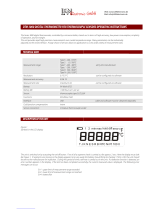Page is loading ...

CO2 concentration, temperature, humidity
and other calculated humidity variables regulator
with Ethernet interface
H5521
H5524
H6520
H6521
Instruction Manual

2 IE-HGS-H5(6)5XX-05
Table of content
1. GENERAL DESCRIPTION .................................................................................................................. 4
2. REGULATOR MOUNTING AND CONNECTION ........................................................................... 5
3. PREPARATION TO OPERATION ..................................................................................................... 5
3.1. PROCEDURE OF DEVICE CONNECTION .............................................................................................. 6
4. DIMENSIONS ......................................................................................................................................... 7
5. INSTALLATION .................................................................................................................................... 9
5.1. INSTALLATION PROCEDURE ........................................................................................................... 10
6. OPERATION CHECKING ................................................................................................................. 10
6.1. VISUAL CHECK ............................................................................................................................... 10
6.2. COMMUNICATION CHECK VIA A LAN ............................................................................................ 10
7. DESCRIPTION OF DEVICE FUNCTION AND SETTING ........................................................... 11
7.1. RELAY OUTPUTS ............................................................................................................................. 11
7.2. CARBON DIOXIDE CONCENTRATION MEASUREMENT ..................................................................... 11
7.3. ACTUAL REGULATOR PRESET – MEASUREMENT PART ................................................................... 12
7.4. REGULATOR SETTING CHANGE – PART OF MEASUREMENT UNIT ................................................... 13
7.5. RESTORE TO „FACTORY DEFAULT“ – MEASUREMENT PART .......................................................... 18
7.6. REGULATOR CONFIGURATION – ETHERNET INTERFACE ................................................................ 19
7.7. ALARMS – ETHERNET INTERFACE .................................................................................................. 19
7.8. FACTORY DEFAULT – ETHERNET INTERFACE ................................................................................. 20
8. COMMUNICATION PROTOCOLS.................................................................................................. 20
8.1. MODBUS PROTOCOL ....................................................................................................................... 20
8.2. SMTP ............................................................................................................................................. 22
8.3. SNMPV1 ........................................................................................................................................ 22
8.4. WWW ............................................................................................................................................ 23
8.5. SNTP .............................................................................................................................................. 23
8.6. SYSLOG PROTOCOL ........................................................................................................................ 23
8.7. SOAP ............................................................................................................................................. 23
9. WHAT TO DO WHEN… .................................................................................................................... 24
10. ERROR STATES OF THE DEVICE ................................................................................................. 25
11. READINGS ON LCD DISPLAY ........................................................................................................ 26
12. PREVENTIVE MAINTENANCE AND CALIBRATION ............................................................... 26
13. TECHNICAL SPECIFICATION ....................................................................................................... 26
13.1. TECHNICAL PARAMETERS .............................................................................................................. 26
13.2. OPERATING CONDITIONS ................................................................................................................ 30
13.3. END OF OPERATION ........................................................................................................................ 31
13.4. TECHNICAL SUPPORT AND SERVICE ............................................................................................... 31
14. APPENDIX A ........................................................................................................................................ 31
15. APPENDIX B ........................................................................................................................................ 32

IE-HGS-H5(6)5XX-05 3
General safety rules
The following summary is designed to prevent injury hazards or device damage. Operate the
instrument in accordance with this manual to prevent electric trauma.
Service should be performed by a qualified person only.
Use a safety ac/dc adapter. Use only an adapter with the power voltage recommended by its
manufacturer and which is approved by proper standards. Check that the adapter has undamaged
cables and cover.
Connect and disconnect correctly. Do not connect and disconnect cables if the device is under
electric voltage.
Do not use the instrument without the cover.
Do not use the instrument, if it does not work correctly. If the instrument seems not to work
correctly, have it checked by a qualified service person.
Do not use the instrument in an explosive environment.
Read instruction manual before the first device connection, please.
.
Models marked HxxxxZ are non-standard versions of the devices. Description is not included in this
manual.
Copyright: COMET System, Ltd. It is prohibited to copy and edit this instruction manual and make
any changes at all without explicit agreement of COMET System, Ltd. All rights reserved.
COMET System, Ltd makes constant development and improvement of all its products. That is why
it reserves the right to make any technical changes on the device/product without previous notice.

4 IE-HGS-H5(6)5XX-05
1. General description
The regulators are designed for online measurement of temperature (°C or °F), relative humidity
and carbon dioxide concentration of air. Measured temperature and relative humidity are recomputed
to following humidity expression: dew point temperature, absolute humidity, specific humidity,
mixing ratio and specific enthalpy.
The regulators are designed to be operated in a chemically non-aggressive environment.
Type
Temperature
Humidity
CO2
Computed value
H5521
-
-
-
H5524
-
-
-
H6520
H6521
The device is equipped with two relay outputs for alarming or controlling of external devices. It
is possible to assign any input value to each relay, to set comparing limit, delay, hysteresis and
acoustic alarm or change its status by far control with using of Modbus communication protocol. The
device is communicating through Ethernet interface. The device is internally separated into two units.
The first unit provides measurement and controlling of output relays – there is possible to change
these parameters directly through device’s keys or TSensor software. The second unit provides all
Ethernet services, its configuration is possible through Telnet terminal or TSensor software (this
setting is impossible to change through device’s keys).
Measured and calculated values are available from Ethernet interface or are displayed on LCD. If
there are two values displayed at one LCD line, they are periodically switched between both readings
with period of 4 seconds. Display can be switched OFF totally. On the left LCD side there are placed
three LEDs for CO2 zone level indication.
The following formats are supported:
WWW pages with user-design possibility
Modbus protocol
SNMPv1 protocol
SOAP
The instrument may send a warning message to several defined points if the measured value gets
out of adjusted limits. There are the following possible ways to deliver the warning report:
to send an e-mail to maximum of three e-mail addresses
to send a SNMP trap to maximum of three IP addresses
to display an alarm state on the device WWW page
to send a message to Syslog server
Alarm limits may be set via TSensor software, Modbus, Telnet or a SNMPv1 protocol. The alarm
state may be read via the device WWW pages, Modbus or the SNMPv1 protocol.
The value assign to each relay is possible through TSensor software or through device’s keys.
If Power over Ethernet is needed, it is necessary to use some PoE Splitter. Tested is e.g. D-Link
DWL-P50. Regulator itself does NOT support PoE internally!
Regulator supports Internet protocol version 4 (IPv6 is NOT supported).

IE-HGS-H5(6)5XX-05 5
2. Regulator mounting and connection
Regulators are designed for wall mounting. Device must be mounted on the plane surface to
prevent its deformation. Mounting holes and connection terminals are accessible after demounting of
four screws in the corners of the box and removing the lid. There is recommended to use screws with
half round head with cross-recessed screw ST 3.9 (DIN
7981). External probe for measuring the concentration
of CO2 unpack and connect to the device.
Lace the lead-in cable with outer diameter of 3 to
6.5 mm through the glands at the case wall and connect
them according schematic below. Terminals are self-
clamping and can be opened by a suitable screwdriver.
For the opening, insert the screwdriver to smaller
terminal hole and lever by him. Do not forget to tighten
glands and case lid with inserted packing after cables
connecting. Insert attached plug into unused cable
glands too. Do not connect the regulator under voltage.
It is not recommended to use the device H6520 and
external RH+T probe of H6521 regulator for long time
under condensation conditions. It could be the cause of
water steam condensation inside the sensor’s cover into
water phase. This liquid phase stays inside sensor’s
cover and can’t escape from the cover easily. It can dramatically increase response time to relative
humidity change. If water condensation occurs for longer time it can cause sensor damage. Similar
effect can occur under water aerosol conditions.
The communication cable must be placed as far as possible from potential interference sources.
Electrical system (wiring) may be done only by a worker with required qualification by rules in
operation.
3. Preparation to operation
To provide all Hx5xx regulator functions it is necessary to make its setting through PC to satisfy
your requirements. Requested parts necessary for operation:
ac/dc adapter 9-30V, 200mA or PoE splitter
RJ-45 LAN connection
free IP address in your network
Contact network administrator to get free IP address.
Warning! Reliability of warning messages reception (e-mail, trap) depends on current accessibility
of required network services. It is recommended to protect device from unauthorized access to device
settings and cables connection.

6 IE-HGS-H5(6)5XX-05
3.1. Procedure of device connection
The cables, power adapter or PoE splitter connect in order as shown in the pictures. After power
supply connection, make regulator configuration.

IE-HGS-H5(6)5XX-05 7
4. Dimensions
H5524
H6520

8 IE-HGS-H5(6)5XX-05
H5521

IE-HGS-H5(6)5XX-05 9
H6521
5. Installation
It is necessary to assign a new suitable IP address to the device at the first connection to it in order
to prevent collisions with already existing network IP addresses, and make the address conform to
the local habits. If installing several new devices, connect them to the network one after another! If a
suitable IP address is not known, contact your network administrator and ask him for the following:
IP address of regulator
_____._____._____._____
IP address of gateway
_____._____._____._____
Network mask
_____._____._____._____

10 IE-HGS-H5(6)5XX-05
The IP gate address and the network mask need not be specified if the device will be operated only
in a local network. If you set the IP address to one which is already used in the network the device
will NOT work correctly and collisions in the network will appear. It is possible to set the IP address
by DHCP server.
Device setting from the manufacturer:
IP address: 192.168.1.213
Gateway: not set
Value assigned to Relay1 and Relay2: none
Password for setting through keys (PASS): 0000
Password for setting via TSensor: none
Value shown at first LCD line: temperature / CO2 - by device type
Value shown at second LCD line: relative humidity / dew point temp. - by device type
Temperature unit: °C
Computed value preset: dew point temperature
Relay response for error: stay unchanged at previous condition
Acoustic alarm: off
LED indication of CO2 concentration: up to 1000 ppm lights green LED, between 1000 and
1200 ppm lights yellow LED and over 1200 ppm
lights red LED
altitude: 300 m above sea level at the installation site
5.1. Installation procedure
run TSensor software (default regulator IP address is 192.168.1.213) or use command line
at PC with command „telnet 192.168.1.213 9999“. Telnet provides to set all Ethernet
services. For setting of measurement and controlling of output relays use keys – see chapter
“Regulator setting change – part of measurement unit” at page 13.
assign new regulator IP address
make your own regulator setting by your requirements (alarm settings, used units, email and
trap sending ...) and save settings
6. Operation checking
6.1. Visual check
When power source is on, there are actually measured values shown on LCD (if the LCD has not
been switched off). When Ethernet cable is connected, there is one light on its connector lighting.
6.2. Communication check via a LAN
Open a browser of WWW pages and enter the devices IP address into appropriate field.
Example: http://192.168.1.213
Regulator shows its name, serial number, measured values, alarm status and alarm settings or
shows message Access denied in case of web pages are disabled or setting through Telnet is in
operation.

IE-HGS-H5(6)5XX-05 11
7. Description of device function and setting
Information from regulator is available directly through LCD or you can read them with one of
next communication protocols. For communication through some communication protocol
(SNMPv1, Modbus, SOAP) there is necessary to have installed appropriate software supporting
appropriate communication protocol on PC. Such software is not included in the delivery! The device
is internally separated into two units. The first unit provides measurement and controlling of output
relays – these parameters are possible to change directly through device’s keys or TSensor software.
The second unit provides all Ethernet services, its configuration is possible through Telnet terminal
or TSensor software (this setting is impossible to change through device’s keys).
7.1. Relay outputs
Regulator is equipped with two relay outputs. It is possible to assign any input or computed value
or “far control” to each relay, to set comparing alarm limit, if the relay may close if measured value
is higher (Hi) or lower (Lo) than preset limit, delay for while must be preset condition true before
relay close its contact and hysteresis for return to open status. Each relay status is indicated with LED
diode and shown on LCD with corresponding symbols „ “ or „“.
Terminal block for connecting the relays is equipped with terminals GND, which are connected
to the power supply of the device (see chapter “Procedure of device connection”). When you need to
use relays to switching the voltage identical with the supply voltage of the device, you can use jumpers
J1 and J2 for interconnection the power supply of the device directly with the common contacts of
the relays. This modification is used in devices with serial number higher than 16981000 (the
wiring diagram of the relay contacts for devices with serial number lower than 16981000 is given in
the “Appendix B”).
The devices are equipped with two relays that are not intended for direct switching power circuits
or mains voltage. If necessary, use suitable type of external relay (an example of wiring is given in
the “Appendix A”).
7.2. Carbon dioxide concentration measurement
A multiple point CO2 and temperature adjustment procedure leads to excellent CO2 measurement
accuracy over the entire temperature working range; this is a must for process control and outdoor
applications. The dual wavelength NDIR CO2 sensing procedure compensates automatically for
ageing effects. The CO2 module is highly resistant to pollution and offers maintenance free operation
and outstanding long term stability. Measured values can be read in „SLOW mode“ (filtered,
averaged) or in „FAST mode“ (current values without averaging). SLOW mode has advantages in
applications like climate control because of filtering short time peaks. As an example exhaled air
from an employee passing the sensor could affect the climate control negatively with a short response
time because the control would trigger a change of the ventilation based on this one-time
measurement. On the contrary in „FAST mode“ no software filter is used for calculating the output
value. This fact adds a noise of typ. ±30ppm which has to be considered in terms of accuracy. Of
principle measurement is the measured value of CO2 concentration depends on the value of air
pressure - altitude at the installation site. For this reason, it is suitable for accurate measurement to
set the altitude of the installation site by TSensor software.
After power up there is internal check in progress and takes about 20 s. During this time LCD
display shows (----) instead of CO2 concentration value.
Parameter setting description is into chapter “Regulator setting change – part of measurement
unit” at page 13.

12 IE-HGS-H5(6)5XX-05
7.3. Actual regulator preset – measurement part
It is NOT possible to make any changes of Ethernet services, for their
setting see chapter “Regulator configuration – Ethernet interface” at page
19. If output relay alarm condition configuration is made using Modbus
protocol, keyboard is blocked for this time. During this configuration is a
word “bloc” shown in the display.
It is possible to display actual regulator preset on its LCD display by
pressing of „▲“ key. LCD shows information about Relay1 and then Relay2
setting step by step. Information about Relay1 are indicated with symbol „ “, for Relay2
with symbol „ “ (at right top corner of LCD). It is possible to edit parameters after
pressing „SET“ key and entering of correct password „PASS“ - see chapter “Change of “Password
for setting through keys” (PASS)” at page 16. Following examples are for Relay1 setting, similarly
are displayed values for Relay2. Pressing of „ESC“ key ends this mode and switch to actual value
displaying, the same occur if more than 20 s is not pressed any key.
7.3.1. Value assigned to output relay
None, relay is still off
Temperature at °C
Relative humidity
Computed value – dew point temperature
CO2 concentration
Far condition 0
FAR0 – „far condition 0“: after device’s power on the relay is open
FAR1 – „far condition 1“: after device’s power on the relay is close
If “far condition” is assigned to output relay, then there is possible to
change the output relay status by Modbus communication protocol only.
See chapter “Modbus protocol” at page 20.
7.3.2. When close output relay
High limit „HI“ – the relay close when measured value exceeds preset „high limit” for longer
time than preset „delay time“. Relay goes open when measured value decrease under „high limit“
value minus the „hysteresis” value. See example.
Far condition 1

IE-HGS-H5(6)5XX-05 13
High limit „HI“
Delay [s]
Hysteresis
Low limit „Lo“ – the relay close when measured value falls below preset „low limit” for longer
time than preset „delay time“. Relay goes open when measured value exceeds „low limit“ value plus
the „hysteresis” value. See example.
Low limit „Lo“
Delay [s]
Hysteresis
7.4. Regulator setting change – part of measurement unit
7.4.1. Setting with PC and TSensor software
User’s software TSensor is available free to download at web page www.cometsystem.com. It
provides setting of all regulator parameters. Run the TSensor program and follow the program
instructions. Regulator includes hardware write protection of internal setting (except of Ethernet
setting which is protected by password), new setting is possible to write only while:

14 IE-HGS-H5(6)5XX-05
1. during write period press „SET“ key – do requested setting in TSensor software, press „SET“
key on regulator and keep it down, then click on the button „Save Changes“ into TSensor
software and after end of write release „SET“ key, or
2. jumper placed nearby keys is closed (jumper is accessible after demounting of four screws in
the corners of the box and removing the lid, don’t confuse with jumper nearby Ethernet
connector!). This jumper is suitable e.g. until device adjustment is in process and regulator is
placed into calibration box and keys are not accessible. Don’t forget to remove (open) jumper
after procedure finish (restore write protection)
TSensor software supports to make the adjustment of the regulator too. This procedure is
described at file „Calibration manual.pdf“ which is installed commonly with the software.
7.4.2. Setting with using regulator keys
If „Actual regulator preset” is displayed, it is possible to enter into edit mode and edit displayed
value by pressing „SET“ key. Then you are asked for valid password „PASS“. You can edit selected
value if right password is entered. During value editing there is range check executed and edited value
is still compared with limits for corresponding value (range). If inserted value is higher or lower then
edited number is automatically changed to its maximum / minimum value – for possible range see
chapter „Technical parameters“ at page 26. Value can be changed with using „“ and „“ keys.
Edited value is switched in “round” -9, -8, -7, …-2, -1, 0, 1, 2, …8, 9. To edit next number digit press
„SET“ key, for moving back to previous digit press „ESC“ key. Edited value is stored by next „SET“
key pressing. It is possible to cancel editing by pressing „ESC“ key if necessary. If valid password is
once inserted right, then there is possible to edit next items without asking for password insertion
again, till “Actual regulator preset” is left (till actual measured values are shown). With new entering
into edit mode it is necessary to enter Password again. Default password setting is preset from
manufacturer to 0000, password change is possible into „Extended setting”. During edit mode
regulator still works and changes are valid immediately after its storing – it is not necessary to restart
regulator.
7.4.3. Extended setting mode
During regulator operation it is possible to change parameters available through “Actual regulator
preset” only (see chapter “Actual regulator preset – measurement part” at page 12). Rest of regulator
parameters are available through “Extended setting mode”. In this mode regulator does NOT
communicate, does NOT do any measurements and does NOT service output relays. To leave
this mode press „ESC“ key and open jumper nearby keys. To enter into extended setting mode
do following steps:
1. disconnect power supply
2. demount four screws in the corners of the box and remove the lid
3. closed jumper placed nearby keys (don’t confuse with jumper nearby Ethernet connector
4. press „▲“ and „▼“ keys together and keep them down
5. connect power supply to regulator – you should see message „SEL“ on the top line of LCD and
on the bottom line you should see number of Firmware version (e.g. 0401)
6. release „▲“ and „▼“ keys – you are into “Extended setting mode” now
Use „▲“ and „▼“ keys to inspect each items. If you want to change some shown item then press
„SET“ key, item starts blink. Now you can edit setting with using „▲“ and „▼“ keys. To store preset
value press „SET“ key. Press „ESC“ key to leave editing (changing) without save – last stored value
is kept.

IE-HGS-H5(6)5XX-05 15
Acoustic alarm assign to Relay1 (Relay2)
acoustic indication of Relay1 is OFF
close of Relay1 contact starts acoustic indication
acoustic indication of Rela 2 is OFF
close of Relay2 contact starts acoustic indication
Acoustic alarm deactivation
activated acoustic alarm is possible to
deactivate by pressing „ESC“ key
acoustic alarm is still activated for all time and
it is impossible to deactivate it
Relay response for error
Regulator continuously checks its state during operation. In case error of assigned value
measurement is found then output relay:
stays unchanged (in previous status)
Relay1 switch OFF
Relay1 switch On
stays unchanged (in previous status)
Relay2 switch OFF
Relay2 switch On

16 IE-HGS-H5(6)5XX-05
Change of “Password for setting through keys” (PASS)
This item shows actual password setting. It is possible to change it
after „SET“ key pressing. It is number from range -19999 to +19999.
Temperature unit choice
It is possible to measure temperature at °C or °F. There is shown preset unit. It is possible to change
it after „SET“ key pressing.
preset to °C
preset to °F
CO2 measurement mode selection
This item provides to choice if measured value is displayed and read in “SLOW” or “FAST”
mode. “FAST” mode provides last measured value without averaging; this means that no software
filter is used for calculating the output value. “SLOW” mode provides value averaged from last 11
“FAST” measured values.
averaged value „SLOW“ mode
current value without averaging „FAST“ mode
CO2 zone level indication setup
Whole measuring range can be divided into three areas. Each active
area there is indicated by green, yellow or red LED depends on actual
measured value. It is done by two boundary limits setting. „YELL“
limit sets boundary between green and yellow indication. It means that
if actual measured value is lower than „YELL“ limit, there is green
LED active. If actual measured value is higher than „YELL“ limit, then
there is yellow LED active. Yellow LED lights until actual measured value exceeds „RED“ limit. If
actual value is higher than „RED“ limit, red LED is active. If you don’t want to use this indication
then set “YELL” limit to 0.
„YELLOW“ limit setting
„RED“ limit setting
password setting

IE-HGS-H5(6)5XX-05 17
Show temperature at LCD display
This item provides to choice if actual measured temperature may be displayed at LCD display or
not. It is possible to change it after „SET“ key pressing.
show value on LCD
don’t show value on LCD
Show relative humidity at LCD display
This item provides to choice if actual measured relative humidity may be displayed at LCD display
or not. It is possible to change it after „SET“ key pressing.
show value on LCD
don’t show value on LCD
Show computed value at LCD display
This item provides to choice if actual computed value may be displayed at LCD display or not.
There is shown the name of computed value on the top LCD line. It is possible to change it after
„SET“ key pressing.
show value on LCD
don’t show value on LCD
Show CO2 concentration at LCD display
This item provides to choice if CO2 value may be displayed at LCD display or not. It is possible
to change it after „SET“ key pressing.
show value on LCD
don’t show value on LCD

18 IE-HGS-H5(6)5XX-05
Computed value selection
It shows the actually selected computed value name. It is possible to change it after „SET“ key
pressing. There is possible choice one of the following computed values:
dew point temperature
absolute humidity
mixing ratio
specific humidity
specific enthalpy
7.5. Restore to „Factory default“ – measurement part
This item provides regulator restoring to factory setting. Press „SET“ key, select „YES“ and
confirm it by pressing of „SET“ key. It reset regulator parameters to following values:
Value assigned to Relay1 and Relay2: none
Password for setting through keys (PASS): 0000
Display: on
Temperature unit: °C
Computed value preset: dew point temperature
Relay response for error: stay unchanged at previous condition
Acoustic alarm: off
restore to factory default

IE-HGS-H5(6)5XX-05 19
7.6. Regulator configuration – Ethernet interface
The Ethernet configuration is performed by TSensor software
1
or Telnet setup. Setting through
the Telnet is described in separated document. Access to the Setup can be protected by a password.
TSensor program you can find on manufacture web www.cometsystem.com or on the installation
CD. This program is free for use and supports firmware update. The newest firmware is available at
web pages too.
7.7. Alarms – Ethernet interface
7.7.1. Analogue values
It is possible to set an upper limit, lower limit, hysteresis and time delay to each measured value.
Figure shows a temperature curve with some specified upper limit (temp_limit_high) and
hysteresis. At point 1 temperature exceeds the limit. From that moment a time delay is counted
(time_delay) after which an alarm is set. Because at point 2 the temperature dropped below the
limit value (temp_limit_high) before the time delay expired, alarm was not set.
At point 3 the temperature again exceeded the limit, and because it did not drop below the limit
value (temp_limit_high) before the time delay ended, the alarm was set at point 4. At this moment
the alarm e-mails and traps are sent, if they are enabled, and the alarm flag is set (the flag is set when
the alarm is active and reset when inactive). The state of the flag can be found on the WWW pages
or via Modbus or the information console. The alarm lasted to point 5, where the temperature dropped
below the limit value given by the adjusted hysteresis (hysteresis). For other measured values the
principle of alarm activity is analogical.
An alarm report is always sent right after an alarm appears. The device memorizes sent alarm
reports of current alarms while the power is connected. In case of power disconnection or a reset of
the device (e.g. by modification of configuration) a new alarm evaluation is performed and new alarm
reports are sent again, if any.
It is possible to set the alarm parameters via telnet, Modbus protocol or a SNMPv1 protocol,
TSensor program. Detailed description of setting via these protocols can be found in chapters
informing about particular services.
1
In telnet some settings are not allowed (display settings, computed value selection), see chapter 7.4

20 IE-HGS-H5(6)5XX-05
7.8. Factory default – Ethernet interface
This procedure describe how set Ethernet interface of device to factory defaults (new IP address:
192.168.1.212, mask: 255.255.255.0).
1. power off device
2. remove device cover
3. close jumper near the Ethernet interface
4. power on the device
5. wait approximately 15s
6. open jumper (remove shorting link)
7. close device cover
8. Communication protocols
8.1. Modbus protocol
The device contains support for the Modbus TCP protocol to communicate with control systems.
The port is set to 502. Port 502 enables full access, i.e. both read and write operations are supported.
Access to port can be disabled in the Setup. Maximal number of client transaction is set to 1.
Supported Modbus commands:
Command
Code
Description
Read multiple register(s)
0x03
Reads 16 bit register(s)
Write multiple register(s)
0x10
Writes 16 bit register(s)
Modbus registers of regulator:
Variable
Unit
Format
Address
[hex]
Address
[dec]
Status
measured temperature
°C, °F
Int*10
0x0031
49
r
measured relative humidity (RH)
%
Int*10
0x0032
50
r
computed value (CV)
CV depend
Int*10
0x0033
51
r
CO2 concentration displayed on LCD
ppm
Int
0x0034
52
r
device serial number Hi
-
BCD
0x1035
4149
r
device serial number Lo
-
BCD
0x1036
5150
r
Relay1 status [0/1]
-
Int
0x003B
59
r
Relay2 status [0/1]
-
Int
0x003C
60
r
far Relay1 control (see below)
[0 – relay open, 1 – relay closed]
-
Int
0x0042
66
r/w
far Relay2 control (see below)
[0 – relay open, 1 – relay closed]
-
Int
0x0043
67
r/w
CO2 concentration „FAST“ mode value
ppm
Int
0x0054
84
r
CO2 concentration „SLOW“ mode
value
ppm
Int
0x0055
85
r
status word (described below)
-
Int
0x0007
7
r
firmware version Hi
-
BCD
0x3001
12289
r
firmware version Lo
-
BCD
0x3002
12290
r
lower limit for temperature
°C, °F
Int*10
0x5001
20481
r/w
/