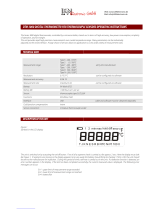Page is loading ...

CO2 concentration, temperature, humidity
and other calculated humidity variables regulator
with two relay outputs
H5021
H5024
H6020
Instruction Manual

IE-HGS-H5(6)0XX-06
2
Table of content
1. GENERAL DESCRIPTION ..................................................................................................... 4
2. REGULATOR MOUNTING AND CONNECTION .............................................................. 4
3. DIMENSIONS ............................................................................................................................ 5
4. DEVICE CONNECTION.......................................................................................................... 6
5. DESCRIPTION OF DEVICE FUNCTION AND SETTING ................................................ 7
5.1. Device setting from the manufacturer ....................................................................... 7
5.2. Relay outputs ............................................................................................................. 7
5.3. Carbon dioxide concentration measurement ............................................................. 7
5.4. Actual regulator preset .............................................................................................. 8
5.4.1. Value assigned to output relay ..................................................................................... 8
5.4.2. When close output relay ............................................................................................... 8
5.5. Regulator setting change ........................................................................................... 9
5.5.1. Setting with PC and TSensor software ......................................................................... 9
5.5.2. Setting with using regulator keys ............................................................................... 10
5.5.3. Extended setting mode ............................................................................................... 10
5.6. Restore to „Factory default“ – measurement part ................................................... 14
6. ERROR STATES OF THE DEVICE .................................................................................... 14
7. READINGS ON LCD DISPLAY............................................................................................ 15
8. PREVENTIVE MAINTENANCE AND CALIBRATION .................................................. 15
9. TECHNICAL SPECIFICATION ........................................................................................... 16
9.1. Technical parameters ............................................................................................... 16
9.1.1. Common parameters .................................................................................................. 16
9.1.2. H5021 – CO2 regulator .............................................................................................. 16
9.1.3. H5024 – CO2 regulator .............................................................................................. 16
9.1.4. H6020 – temperature, relative humidity and CO2 regulator ..................................... 17
9.1.5. Relative humidity and temperature restriction .......................................................... 17
9.1.6. Value computed from measured relative humidity and temperature ......................... 18
9.2. Operating conditions ............................................................................................... 19
9.3. End of operation ...................................................................................................... 20
9.4. Technical support and service ................................................................................. 20
10. APPENDIX A ....................................................................................................................... 21
11. APPENDIX B ....................................................................................................................... 21

IE-HGS-H5(6)0XX-06
3
General safety rules
The following summary is designed to prevent injury hazards or device damage. Operate
the instrument in accordance with this manual to prevent electric trauma.
Service should be performed by a qualified person only.
Connect and disconnect correctly. Do not connect and disconnect lead-in cables if the device is
under electric voltage.
Do not use the instrument without the cover.
Do not use the instrument, if it does not work correctly. If the instrument seems not to work
correctly, have it checked by a qualified service person.
Do not use the instrument in an explosive environment.
Read instruction manual before the first device connection, please.
Models marked HxxxxZ are non-standard versions of the devices. Description is not included in this
manual.
Copyright: COMET System, Ltd. It is prohibited to copy and edit this instruction manual and make
any changes at all without explicit agreement of COMET System, Ltd. All rights reserved.
COMET System, Ltd makes constant development and improvement of all its products. That is why
it reserves the right to make any technical changes on the device/product without previous notice.
Manufacturer is not responsible for damages caused by using the device in conflict with this manual.
To damages caused by using the device in conflict with this manual cannot be provided free repairs
during the warranty period.
Contact the manufacturer of this device:
COMET SYSTEM, s.r.o.
Bezrucova 2901
756 61 Roznov pod Radhostem
Czech Republic
www.cometsystem.com

IE-HGS-H5(6)0XX-06
4
1. General description
The regulators are designed for online measurement of temperature (°C or °F), relative humidity
and carbon dioxide concentration of air without aggressive ingredients. Measured temperature and
relative humidity are recomputed to following humidity expression: dew point temperature, absolute
humidity, specific humidity, mixing ratio and specific enthalpy.
Type
Temperature
Humidity
CO2
Computed value
H5021
-
-
-
H5024
-
-
-
H6020
The device is equipped with two relay outputs for alarming or controlling of external devices. It is
possible to assign any input value to each relay, to set comparing limit, delay, hysteresis and acoustic
alarm.
Measured and computed values are optionally shown on dual line LCD display. If there are two
values displayed at one LCD line, they are periodically switched between both readings with period
of 4 seconds. Display can be switched OFF totally too. On the left LCD side there are placed three
LEDs for CO2 zone level indication.
2. Regulator mounting and connection
Regulators are designed for wall mounting. Device must be mounted on the plane surface to
prevent its deformation. Mounting holes and connection terminals are accessible after demounting of
four screws in the corners of the box and removing the lid. There is recommended to use screws with
half round head with cross-recessed screw ST 3.9 (DIN 7981). Unpack external probe for measuring
the concentration of CO2 and connect to the device.
Lace the lead-in cable with outer diameter of 3 to 6.5 mm through the glands at the case wall and
connect them according schematic below. Terminals are self-clamping and can be opened by
a suitable screwdriver. For the opening, insert
the screwdriver to smaller terminal hole and
lever by him. Do not forget to tighten glands
and case lid with inserted packing after cables
connecting. Insert attached plug into unused
cable glands too. Do not connect the regulator
under voltage.
It is not recommended to use the H6020
regulator for long time under condensation
conditions. It could be the cause of water steam
condensation inside the sensor’s cover into
water phase. This liquid phase stays inside
sensor’s cover and can’t escape from the cover
easily. It can dramatically increase response
time to relative humidity change. If water
condensation occurs for longer time it can cause
sensor damage. Similar effect can occur under
water aerosol conditions.
Electrical system (wiring) may be done only by a worker with required qualification by rules in
operation.

IE-HGS-H5(6)0XX-06
5
3. Dimensions
H5024
H6020

IE-HGS-H5(6)0XX-06
6
H5021
4. Device connection

IE-HGS-H5(6)0XX-06
7
5. Description of device function and setting
5.1. Device setting from the manufacturer
Value assigned to Relay1 and Relay2: none
Password for setting through keys: 0000
LCD display: on
value shown at first LCD line: temperature / CO2 - by device type
value shown at second LCD line: relative humidity / dew point temp. - by device type
temperature unit: °C
computed value preset: dew point temperature
relay response for error: stay unchanged at previous condition
acoustic alarm: off
LED indication: up to 1000 ppm lights green LED, between 1000 and
1200 ppm lights yellow LED and over 1200 ppm
lights red LED
altitude: 300 m above sea level at the installation site
5.2. Relay outputs
Regulator is equipped with two relay outputs. It is possible to assign any input or computed value
to each relay, to set comparing alarm limit, if the relay may close if measured value is higher (HI)
or lower (Lo) than preset limit, delay for while must be preset condition true before relay close its
contact and hysteresis for return to open status. Each relay status is indicated with LED diode and
shown on LCD with corresponding symbols „ “ or „ “.
Terminal block for connecting the relays is equipped with terminals GND, which are connected
to the power supply of the device (see chapter “Device connection”). When you need to use relays to
switching the voltage identical with the supply voltage of the device, you can use jumpers J1 and J2
for interconnection the power supply of the device directly with the common contacts of the relays.
This modification is used in devices with serial number higher than 16981000 (the wiring
diagram of the relay contacts for devices with serial number lower than 16981000 is given
in the “Appendix B”).
The devices are equipped with two relays that are not intended for direct switching power circuits
or mains voltage. If necessary, use suitable type of external relay (an example of wiring is given
in the “Appendix A”).
5.3. Carbon dioxide concentration measurement
A multiple point CO2 and temperature adjustment procedure leads to excellent CO2 measurement
accuracy over the entire temperature working range; this is a must for process control and outdoor
applications. The dual wavelength NDIR CO2 sensing procedure compensates automatically for
ageing effects. The CO2 module is highly resistant to pollution and offers maintenance free operation
and outstanding long term stability. Measured values can be read in „SLOW mode“ (filtered,
averaged) or in „FAST mode“ (current values without averaging). SLOW mode has advantages in
applications like climate control because of filtering short time peaks. As an example exhaled air
from an employee passing the sensor could affect the climate control negatively with a short response
time because the control would trigger a change of the ventilation based on this one-time
measurement. On the contrary in „FAST mode“ no software filter is used for calculating the output

IE-HGS-H5(6)0XX-06
8
value. This fact adds a noise of typ. ±30 ppm which has to be considered in terms of accuracy. From
the principle of measurement, the measured value of CO2 concentration depends on the value of air
pressure - altitude at the installation site. For this reason, it is suitable for accurate measurement to
set the altitude of the installation site by TSensor software.
After power up there is internal check in progress and takes about 20 s. During this time LCD
display shows (----) instead of CO2 concentration value.
Parameter setting description is into chapter “Extended setting mode” at page 10.
5.4. Actual regulator preset
It is possible to display actual regulator preset on its LCD display by pressing of „“ key. LCD
shows information about Relay1 and then Relay2 setting step by step. Information about Relay1 are
indicated with symbol „ “, for Relay2 with symbol „ “ (at right top corner of
LCD). It is possible to edit parameters after pressing „SET“ key and entering of correct password
„PASS“ – see chapter „Change of “Password for setting through keys” (PASS)“ at page 10.
Following examples are for Relay1 setting, similarly are displayed values for Relay2. Pressing of
„ESC“ key ends this mode and switch to actual value displaying, the same occur if more than 20 s is
not pressed any key.
5.4.1. Value assigned to output relay
None, relay is still off
Temperature at °C
Relative humidity
Computed value – dew point temperature
CO2 concentration
5.4.2. When close output relay
High limit „HI“ – the relay closes when measured value exceeds preset „high limit” for longer
time than preset „delay time“. Relay goes open when measured value decrease under „high limit“
value minus the „hysteresis” value. See example.
High limit „HI“
Delay [s]
Hysteresis

IE-HGS-H5(6)0XX-06
9
Low limit „Lo“ – the relay closes when measured value falls below preset „low limit” for longer
time than preset „delay time“. Relay goes open when measured value exceeds „low limit“ value plus
the „hysteresis” value. See example.
Low limit „Lo“
Delay [s]
Hysteresis
5.5. Regulator setting change
5.5.1. Setting with PC and TSensor software
Device adjustment is performed by means of optional SP003 communication cable connected to
USB port of PC. It is necessary to have installed program TSensor on the PC (the program is available
free to download at web page www.cometsystem.com). Run the program and follow the program
instructions. Regulator includes hardware write protection of internal setting, new setting is possible
to write only while:
during write period press „SET“ key – do requested setting in TSensor software, press „SET“
key on regulator and keep it down, then click on the button „Save Changes“ into TSensor
software and after end of write release „SET“ key, or
jumper placed nearby keys is closed (jumper is accessible after demounting of four screws
in the corners of the box and removing the lid, don’t confuse with jumper nearby Ethernet
connector!). This jumper is suitable e.g. until device adjustment is in process and regulator
is placed into calibration box and keys are not accessible. Don’t forget to remove (open)
jumper after procedure finish (restore write protection)
TSensor software supports to make the adjustment of the regulator too. This procedure is described
at file „Calibration manual.pdf“ which is installed commonly with the software.

IE-HGS-H5(6)0XX-06
10
5.5.2. Setting with using regulator keys
If „Actual regulator preset” is displayed, it is possible to enter into edit mode and edit displayed
value by pressing „SET“ key. You can edit selected value if right password is entered. During value
editing there is range check executed and edited value is still compared with limits for corresponding
value (range). If inserted value is higher or lower, then edited number is automatically changed to its
maximum / minimum value – for possible range see chapter „Technical parameters“ at page 16. Value
can be changed with using „“ and „“ keys. Edited value is switched in “round” -9, -8, -7, …-2, -
1, 0, 1, 2, …8, 9. To edit next number digit press „SET“ key, for moving back to previous digit press
„ESC“ key. Edited value is stored by next „SET“ key pressing. It is possible to cancel editing by
pressing „ESC“ key if necessary. If valid password is once inserted right, then there is possible to edit
next items without asking for password insertion again, till “Actual regulator preset” is left (till actual
measured values are shown). With new entering into edit mode it is necessary to enter Password
again. Default password setting is preset from manufacturer to 0000, password change is possible
into „Extended setting”. During edit mode regulator still works and changes are valid immediately
after its storing – it is NOT necessary to restart regulator.
5.5.3. Extended setting mode
During regulator operation it is possible to change only parameters described in chapter “Actual
regulator preset” at page 8. Rest of regulator parameters are available through “Extended setting
mode”. In this mode regulator does NOT communicate, does NOT do any measurements and
does NOT service output relays. To leave this mode press „ESC“ key and open jumper nearby
keys. To enter into Extended setting mode do following steps:
1. disconnect power supply
2. demount four screws in the corners of the box and remove the lid
3. closed jumper placed nearby keys (don’t confuse with jumper nearby Ethernet connector)
4. press „“ and „“ keys together and keep them down
5. connect power supply to regulator – you should see message „SEL“ on the top line of LCD
and on the bottom line you should see number of Firmware version (e.g. 0400)
6. release „“ and „“ keys – you are into “Extended setting mode” now
Use „“ and „“ keys to inspect each items. If you want to change some shown item then press
„SET“ key, item starts blink. Now you can edit setting with using „“ and „“ keys. To store preset
value press „SET“ key. Press „ESC“ key to leave editing (changing) without save – last stored value
is kept.
Acoustic alarm assign to Relay1 (Relay2)
acoustic indication of Relay1 is OFF
close of Relay1 contact starts acoustic indication
acoustic indication of Relay2 is OFF
close of Relay2 contact starts acoustic indication

IE-HGS-H5(6)0XX-06
11
Acoustic alarm deactivation
activated acoustic alarm is possible to
deactivate by pressing „ESC“ key
acoustic alarm is still activated for all time and
it is impossible to deactivate it
Relay response for error
Regulator continuously checks its state during operation. In case error of assigned value
measurement is found then output relay:
stays unchanged (in previous status)
Relay1 switch OFF
Relay1 switch On
stays unchanged (in previous status)
Relay2 switch OFF
Relay2 switch On
Change of “Password for setting through keys” (PASS)
This item shows actual password setting. It is possible to change it after
„SET“ key pressing. It is number from range -19999 to +19999.
Temperature unit choice
It is possible to measure temperature at °C or °F. There is shown preset unit. It is possible to change
it after „SET“ key pressing.
preset to °C
preset to °F
password setting

IE-HGS-H5(6)0XX-06
12
CO2 measurement mode selection
This item provides to choice if measured value is displayed and read in “SLOW” or “FAST”
mode. “FAST” mode provides last measured value without averaging; this means that no software
filter is used for calculating the output value. “SLOW” mode provides value averaged from last 11
measured values.
averaged value „SLOW“ mode
current value without averaging „FAST“ mode
CO2 zone level indication setup
Whole measuring range can be divided into three areas. Each active
area there is indicated by green, yellow or red LED depends on actual
measured value. It is done by two boundary limits setting. „YELL“
limit sets boundary between green and yellow indication. It means that
if actual measured value is lower than „YELL“ limit, there is green
LED active. If actual measured value is higher than „YELL“ limit, then
there is yellow LED active. Yellow LED lights until actual measured value exceeds „RED“ limit. If
actual value is higher than „RED“ limit, red LED is active. If you don’t want to use this indication
then set “YELL” limit to 0.
.
„YELLOW“ limit setting
„RED“ limit setting
Show temperature at LCD display
This item provides to choice if actual measured temperature may be displayed at LCD display or
not. It is possible to change it after „SET“ key pressing.
show value on LCD
don’t show value on LCD
Show relative humidity at LCD display
This item provides to choice if actual measured relative humidity may be displayed at LCD
display or not. It is possible to change it after „SET“ key pressing.

IE-HGS-H5(6)0XX-06
13
show value on LCD
don’t show value on LCD
Show computed value at LCD display
This item provides to choice if actual computed value may be displayed at LCD display or not.
There is shown the name of computed value on the top LCD line – see “Computed value selection“
below. It is possible to change it after „SET“ key pressing.
show value on LCD
don’t show value on LCD
Show CO2 concentration at LCD display
This item provides to choice if CO2 value may be displayed at LCD display or not. It is possible
to change it after „SET“ key pressing.
show value on LCD
don’t show value on LCD
Computed value selection
It shows the actually selected computed value name. It is possible to change it after „SET“ key
pressing. There is possible choice one of the following computed values:
dew point temperature
absolute humidity
mixing ratio
specific humidity
specific enthalpy

IE-HGS-H5(6)0XX-06
14
5.6. Restore to „Factory default“ – measurement part
This item provides regulator restoring to factory setting. Press „SET“ key, select „YES“ and
confirm it by pressing of „SET“ key. It reset regulator parameters to following values:
Value assigned to relay 1 and relay 2: none
Password for setting through keys (PASS): 0000
display: on
temperature unit: °C
correction for altitude: 0 hPa (absolute pressure)
computed value preset: dew point temperature
relay response for error: stay unchanged at previous condition
acoustic alarm: off
restore to factory default
6. Error States of the device
Device continuously checks its state during operation. In case error is found LCD displays
corresponding error code:
Error 0 - first line of LCD displays „Err0“. Check sum error of stored setting inside device’s
memory. This error appears if incorrect writing procedure to device’s memory occurred or if
damage of calibration data appeared. At this state device does not measure and calculate values.
It is a serious error, contact distributor of the device to fix.
Error 1 - measured or calculated value (except concentration of CO2) is over upper limit of allowed
full scale range. There is a reading „Err1“ on LCD display. Value read from the device is +999.9.
This state appears in case of:
Measured temperature is higher than approximately 600°C (i.e. high non-measurable
resistance of temperature sensor, probably opened circuit).
Relative humidity is higher than 100%, i.e. damaged humidity sensor, or humidity calculation
of humidity is not possible (due to error during temperature measurement).
Computed value – calculation of the value is not possible (error during measurement of
temperature or relative humidity or value is over range).
The value of CO2 concentration 9999 ppm is correct value!
Error 2 - there is a reading „Err2“ on LCD display. Measured or calculated value is below lower
limit of allowed full scale range or CO2 concentration measurement error occurred. Value read
from the device is -999.9. This state appears in case of:
Measured temperature is lower than approximately -210°C (i.e. low resistance of temperature
sensor, probably short circuit).
Relative humidity is lower than 0%, i.e. damaged sensor for measurement of relative humidity,
or calculation of humidity is not possible (due to error during temperature measurement).
Computed value – calculation of computed value is not possible (error during measurement
of temperature or relative humidity).

IE-HGS-H5(6)0XX-06
15
Error 3 - there is a reading „Err3“ on LCD display upper line. Error of internal A/D converter
appeared (converter does not respond, probably damage of A/D converter). At this state device
does not measure temperature and relative humidity. This error does not affect CO2 concentration
measurement. It is a serious error, contact distributor of the device.
Error 4 - there is a reading „Err4“ on LCD display. It is internal device error during CO2
concentration sensor initialization. Under this condition device does not measure concentration
of CO2. Value read from device is -9999 (concentration of CO2). CO2 sensor is probably
damaged. It is a serious error, contact distributor of the device. For devices with an external probe
CO2G-10 the “Err4” indicates that the probe is not connected.
Error 5,6 - there is problem with assigned value to output relay, there is some wrong setting
(mismatch). This error appears if incorrect writing procedure to device’s memory occurred.
Error 9 - inserted password is not valid, there is shown for short time message “Err9” on LCD
display.
7. Readings on LCD display
°C, °F - reading next to this symbol is measured temperature or error state of value
%RH - reading next to this symbol is measured relative humidity or error state of value
CO2 ppm - reading next to this symbol is measured concentration of CO2 or error state of value.
°C / °F DP - reading next to this symbol is calculated dew point temperature or error state of value
g/m3 - reading next to this symbol is calculated absolute humidity or error state of value
g/kg - reading next to this symbol is calculated specific humidity or mixing ratio (depends on device
setting) or error state of value
3 - this symbol is on if jumper is closed
If specific enthalpy is selected, there is shown only value (number) without corresponding unit
8. Preventive maintenance and calibration
Pay heed to recommended calibration interval. Do not subject the device to mechanical stress.

IE-HGS-H5(6)0XX-06
16
9. Technical specification
9.1. Technical parameters
9.1.1. Common parameters
Power voltage: 9 to 30 V DC
Power consumption: 1W during normal operation
4W for 50ms with 15 s period
Measuring interval: temperature, relative humidity . . . . . 0,5s
CO2 concentration . . . . . . . . . . . . . . 15s
Display switching interval: 4 s (when more than two values are displayed)
Relay outputs: Amount: 2
Maximal voltage: 50 V
Maximal current: 2A
Maximal power: 60 VA
Relays contact is not designed for direct control of line voltage!
(relay contact parameters: max 220Vdc, 125Vac, 2A, 60 W, 62.5 VA)
EMC: EN 61326-1, EN 55011
9.1.2. H5021 – CO2 regulator
Concentration of CO2:
Accuracy: ± (100 ppm + 5 % of measuring value) at 25°C (77°F) and 1013 hPa
Range: 0 to 10000 ppm
Temp. dependence: ± (1 + measured value [ppm]/1000) [ppm/°C] in the range -20 to 45 ºC
(-4 to 113°F)
Resolution: 1 ppm
Response time: t63 < 140 s in „SLOW“ measurement mode
t63 < 75 s in „FAST“ measurement mode
9.1.3. H5024 – CO2 regulator
Concentration of CO2:
Accuracy: ± (50 ppm + 2 % of measuring value) at 25°C (77°F) and 1013 hPa
Range: 0 to 2000 ppm
Temperature dependence: typ. 2 ppm CO2 / ºC in the range 0 to 50 ºC (32 to 122°F)
Long term stability: typ. 20 ppm / year
Resolution: 1 ppm
Response time: t90 < 195 s in „SLOW“ measurement mode
t90 < 75 s in „FAST“ measurement mode

IE-HGS-H5(6)0XX-06
17
9.1.4. H6020 – temperature, relative humidity and CO2 regulator
Temperature:
Accuracy: ± 0,4 °C (±0,7 °F)
Range: -30 to +60 °C (-22 to 140 °F)
Resolution: 0,1 °C (0,2 °F)
Relative humidity:
Accuracy: ± 2,5 %RH from 5 to 95 %RH at 23 °C (73,4 °F)
Range: 0 to 100 %RH
Resolution: 0,1 %RH
Concentration of CO2:
Accuracy: ± (50 ppm + 2 % of measuring value) at 25°C (77°F) and 1013 hPa
Range: 0 to 2000 ppm
Temperature dependence: typ. 2 ppm CO2 / ºC in the range 0 to 50 ºC (32 to 122°F)
Long term stability: typ. 20 ppm / year
Resolution: 1 ppm
Measuring temperature and humidity range is limited in accordance with the graph below.
Response time measurement of temperature and relative humidity with stainless steel mesh
sensor cover (F5200B) and bronze sensor cover (F0000 - selectable option), air flow
approximately 1 m/s:
temperature: t90 < 6 min (temperature step 20 °C (36 °F))
relative humidity: t90 < 30 s (humidity step 65 %RH, constant temperature)
Response time measurement of CO2 concentration:
t90 < 195 s in „SLOW“ measurement mode
t90 < 75 s in „FAST“ measurement mode
9.1.5. Relative humidity and temperature restriction

IE-HGS-H5(6)0XX-06
18
9.1.6. Value computed from measured relative humidity and temperature
Dew point temperature
Range: -60 to +80 °C (-76 to 176 °F)
Accuracy: ±1,5°C (±2,7°F) at ambient temperature T<25°C (77°F) and relative
humidity RH >30%, for more details see graphs below
Absolute humidity
Range: 0 to 400 g/m3
Accuracy: ±1,5 g/m3 at ambient temperature T < 25°C (104 °F), for more details see graph
below

IE-HGS-H5(6)0XX-06
19
Specific humidity
1
Accuracy: ±2g/kg at ambient temperature T < 35°C (95 °F)
Range: 0 to 550 g/kg
Mixing ratio1
Accuracy: ±2g/kg at ambient temperature T < 35°C (95 °F)
Range: 0 to 995 g/kg
Specific enthalpy1
Accuracy: ± 3kJ/kg at ambient temperature T < 25°C (77 °F)
Range: 0 to 995 kJ/kg
2
The values computed from ambient temperature and relative humidity including their
accuracy you can exactly determine by the program Conversions. It is free to download at
www.cometsystem.com.
9.2. Operating conditions
Operating temperature range:
electronics H5021: -30 to +80 °C (-22 to 176 °F)
electronics H5024, H6020: -30 to +60 °C (-22 to 140 °F)
measuring end of stem H6020: -30 to +80 °C (-22 to +176 °F)
CO2 probe H5021: -25 to +60 °C (-13 to +140 °F) (fixed installation)
-5 to +60 °C (23 to +140 °F) (moving use)
It is recommended to switch off the LCD display at ambient temperatures above 70°C
(158 °F) around electronics.
Operating humidity range:
H5021: 0 to 100 % RH (no condensation)
H5024, H6020: 5 to 95 % RH (no condensation)
CO2 probe H5021: 0 to 95 % RH (no condensation)
Operating pressure range: 850 to 1100 hPa
Protection:
H5021 IP65 (electronics), IP65 (CO2 probe)
H5024 IP65 (electronics)
H6020 IP30 (electronics), IP40 (measuring end of stem)
Other environmental conditions (external influences) according to HD 60364-5-51: normal
Recommended calibration interval:
H5021 5 years (CO2)
H5024 5 years (CO2)
H6020 5 years (CO2), 1 year (relative humidity), 2 years (temperature)
Working position:
H5021 negligible
H5024 with cable glands upwards
H6020 with sensor cover downwards
1
This value depends on the atmospheric pressure. For computing is used constant value stored in device memory. Default
value preset by manufacturer is 1013hPa and can be changed by user’s software.
2
This maximum is reached under conditions about 70°C/100%RH or 80°C/70%RH

IE-HGS-H5(6)0XX-06
20
Not allowed manipulations: It is not allowed to operate the device under conditions other than
specified in technical parameters. Devices are not designed for locations with chemically
aggressive environment. Temperature and humidity sensors must not be exposed to direct
contact with water or other liquids. It is not allowed to remove the sensor cover to avoid any
mechanical damage of the sensors.
Storage conditions:
temperature: -40 to +60 °C (-40 to 140 °F)
CO2 external probe -25 to +60 °C (-13 to 140 °F)
relative humidity: 5 to 95 % RH (no condensation)
CO2 external probe 0 to 95 % RH (no condensation)
atmospheric pressure: 700 až 1100 hPa
Dimensions: see dimensional drawings
Weight: approximately:
H5021/1m probe 420 g
H5021/2m probe 450 g
H5021/4m probe 510 g
H5024 330 g
H6020 350 g
Material of the case: ASA/ABS
9.3. End of operation
Disconnect the device and dispose it according to current legislation for dealing with electronic
equipment.
9.4. Technical support and service
The adjustment procedure is described at file „Calibration manual.pdf“ which is installed
commonly with the TSensor software.
Technical support and service is provided by distributor. For contact see warranty certificate. You
can use discussion forum at web address: http://www.forum.cometsystem.cz/.
/