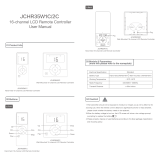Page is loading ...

Contents
Safety................................................................................................................................................................ 5
Safety instructions..................................................................................................................................... 5
Symbols................................................................................................................................................... 8
System components...........................................................................................................................................10
Technical description......................................................................................................................................... 12
Main features......................................................................................................................................... 12
Internal components.......................................................................................................................12
Front and rear panels....................................................................................................................13
Signal processing and amplication......................................................................................................... 14
Signal inputs.................................................................................................................................14
DSP architecture............................................................................................................................15
Power supply and amplier section.................................................................................................16
Speaker outputs............................................................................................................................ 16
Monitoring and control............................................................................................................................16
User interface............................................................................................................................... 16
L-NET remote control network......................................................................................................... 16
Installation........................................................................................................................................................17
Mounting................................................................................................................................................17
Ventilation.............................................................................................................................................. 19
Connecting to AC mains......................................................................................................................... 19
Electrical specications.................................................................................................................. 19
Planning the power of the electrical generator................................................................................. 20
Power cord...................................................................................................................................20
Power consumption........................................................................................................................20
Heat power calculation..................................................................................................................21
Audio and network cabling..................................................................................................................... 21
Connection panels.........................................................................................................................21
Analog audio............................................................................................................................... 25
Digital audio................................................................................................................................ 26
L-NET........................................................................................................................................... 27
Speaker........................................................................................................................................27
Operation........................................................................................................................................................ 34
Powering on...........................................................................................................................................34
Powering off...........................................................................................................................................34
Setting to standby mode..........................................................................................................................35
Interpreting the front panel LEDs...............................................................................................................35
3

L-NET........................................................................................................................................... 35
Meters..........................................................................................................................................36
OUT.............................................................................................................................................36
Main screen description.......................................................................................................................... 37
Using quick access functions....................................................................................................................38
Locking/Unlocking the front panel.................................................................................................. 38
Muting/Unmuting an output channel............................................................................................... 38
Modifying gain............................................................................................................................. 39
Identifying an amplied controller...................................................................................................40
Displaying input level, input selection, input mode and group information........................................... 40
Using the main menu.............................................................................................................................. 42
LOAD PST.................................................................................................................................... 43
STORE PRESET..............................................................................................................................45
DELETE PRESET............................................................................................................................. 46
PRESET PARAMETERS.................................................................................................................... 46
CLEAR GRP PARAMS.....................................................................................................................48
INPUT SETTINGS.......................................................................................................................... 49
MONITORING & INFO.................................................................................................................53
OPTIONS..................................................................................................................................... 54
Settings protection...................................................................................................................................58
Maintenance.................................................................................................................................................... 60
Error messages....................................................................................................................................... 60
Mains voltage messages................................................................................................................ 60
Output channel external error messages..........................................................................................60
Output channel internal error messages...........................................................................................60
Network message......................................................................................................................... 60
Other messages............................................................................................................................ 61
Glossary................................................................................................................................................ 62
Specications................................................................................................................................................... 63
General................................................................................................................................................. 63
Input signal distribution............................................................................................................................64
Analog Input.......................................................................................................................................... 64
Digital Input........................................................................................................................................... 65
Latency...................................................................................................................................................65
Physical data..........................................................................................................................................66
Approvals........................................................................................................................................................ 67
4

Safety
Safety
Safety instructions
1. Read this manual
2. Follow all SAFETY INSTRUCTIONS as well as DANGER and OBLIGATION warnings
3. Never incorporate equipment or accessories not approved by L-Acoustics
4. Read all the related PRODUCT INFORMATION documents before exploiting the
system
The product information document is included in the shipping carton of the related system component.
5. Environments
Use the product only in E1, E2, E3, or E4 environments according to EN55103-2 standard.
6. Radio interference
A sample of this product has been tested and complies with the limits for the EMC (Electro Magnetic
Compatibility) directive. These limits are designed to provide reasonable protection against harmful
interference from electrical equipment. However, there is no guarantee that interference will not occur
in a particular installation.
7. Power cord caution
Do not use the product if the power cord is broken or frayed.
Protect the power cord from being walked upon or pinched - particularly at the plugs and the point
where the power cord exits from the apparatus.
8. Mains supply
Only connect the LA8 (CE model) or LA8US (US model) to an AC power outlet rated 230 V, 16 A,
50-60 Hz or 120V, 30 A, 50-60 Hz.
Only connect the LA8JP (Japan model) to an AC power outlet rated 100 V, 30 A, 50 - 60 Hz or 200
V, 15 A, 50-60 Hz.
9. Three-phase circuit
Verify that each phase works, in particular the neutral one.
Balance the loads between the three phases.
Never try to reproduce a 230 V circuit connecting an LA8 or an LA8US to two live wires of a 120 V
three-phase circuit.
Never try to reproduce a 200 V circuit connecting an LA8JP to two live wires of a 100 V three-phase
circuit.
10. Electrical generator
You must power on the generator before powering on the amplied controllers
Verify that the amplied controllers are turned off before powering on the generator.
11. Thermal circuit breaker
Always interconnect a thermal circuit breaker between the product and the mains.
The circuit breaker current rating depends on the mains voltage rating as follows:
16 A for 230 V or 30 A for 120 V (LA8 or LA8US), 15 A for 200 V or 30 A for 100 V (LA8JP).
5 LA8 user manual (EN) version 13.1

Safety
12. Grounding
To plug the controller to mains only use an outlet tted with a pin tied to ground.
Do not defeat the ground pin of the outlet as it connects the controller to earth. If the local outlet is
obsolete, consult an electrician.
The product is tted with a grounding-type plug. Do not defeat the ground wire connecting the plug’s
female contact to the product’s chassis.
13. Plug replacement
If the AC plug on the power supply cord of this product does not match the local outlet, it must be
replaced by an appropriate one. This operation should only be performed by qualied service
personnel. Verify that the cut-off plug is withdrawn from use, as it can cause severe electrical shock if
connected to an AC outlet.
14. Lightning storm
During lightning storms, disconnect the product from the mains.
Switching the product off does not disconnect it from the mains. To do this, remove the plug from the
mains outlet.
15. Interconnections
When connecting the product to other equipment, mute all output channels. Carefully read the user
manual of the other equipment and follow the instructions when making the connections.
Do not connect a speaker output in parallel or series with any other amplier output.
Do not connect the speaker outputs to any other voltage source, such as a battery, mains source, or
power supply, regardless of whether the product is turned on or off.
16. Over power risks
The product is very powerful and can be potentially dangerous to both loudspeakers and humans
alike.
Even reducing the gain it is still possible to reach very high output power if the input signal level is
high enough.
17. Operating temperature
The product operates at a room temperature between 0 °C and +50 °C.
18. Ventilation
Openings in the product chassis are for ventilation. They prevent the product from overheating and
thus ensure reliable operation. These openings must not be blocked or covered. The product must be
installed in accordance with the instructions given in this manual.
19. Heat
Do not operate the product near any heat source, such as radiators or other devices.
20. Water and moisture
To prevent re or shock hazard, do not expose the product to rain or moisture.
Do not use the product near water. Do not operate the product while wet.
21. Interference with external objects and/or liquids
Never push objects of any kind into the product through openings as they may touch dangerous
voltage points or short out parts that could result in a re or electric shock. Never spill liquid of any
kind on the product.
22. Cleaning
Unplug the product from the mains before cleaning.
Do not use liquid or aerosol cleaners. Clean only with dry cloth.
LA8 user manual (EN) version 13.1 6

Safety
23. Mounting instructions
Do not place the product on an unstable cart, stand, tripod, bracket, or table. The product may fall
and be seriously damaged, and may cause serious human injury.
Any mounting of the product should follow the manufacturer's instructions given in this manual, and
should use accessories recommended by the manufacturer.
24. Conditions which require immediate service
Refer all servicing to qualied service personnel.
Servicing is required when the product has been damaged in any way such as:
— Power supply cord or plug is damaged,
— Liquid has been spilled or an object has fallen into the product,
— The product has been exposed to rain or moisture,
— The product was dropped or the housing is damaged,
— The product does not operate normally.
25. Servicing and replacement parts
Do not attempt to service this product as removing covers may expose to dangerous voltage or other
hazards.
The use of unauthorized replacement parts may result in injury and/or damage through re, electric
shock, or other electricity-related hazards.
All service and repair work must be carried out by an L-Acoustics authorized dealer.
26. Shipping
Use the original packaging for shipping the product, unless it is mounted in a rack with the front and
rear panels xed to the rack, as described in this manual.
Symbols indicated on the product
CAUTION
RISK OF ELECTRIC SHOCK
DO NOT OPEN
The product is potentially life threatening if open. Never attempt to
remove the back cover.
The lightning ash symbols next to the speakON® and CA-COM
connectors indicate that the product can generate high output
voltages that are potentially life threatening.
Always use ready-made leads to connect the product to speakers.
Never touch any exposed speaker wires while the product is
operating without rst disconnecting the wires from the product.
7 LA8 user manual (EN) version 13.1

Safety
Symbols
The following symbols are used in this document:
This symbol indicates a potential risk of harm to an individual or damage to the product.
It can also notify the user about instructions that must be strictly followed to ensure safe installation or operation of
the product.
This symbol indicates a potential risk of electrical injury.
It can also notify the user about instructions that must be strictly followed to ensure safe installation or operation of
the product.
This symbol noties the user about instructions that must be strictly followed to ensure proper installation or
operation of the product.
This symbol noties the user about complementary information or optional instructions.
Do not open unless authorized.
This symbol indicates the presence of electrical shock hazards.
It also indicates that no maintenance performed by the end user requires access to internal components.
LA8 user manual (EN) version 13.1 8

Welcome
Welcome
Thank you for purchasing the L-Acoustics LA8 amplied controller.
This document contains essential information on using the system properly.
As part of a continuous evolution of techniques and standards, L-Acoustics reserves the right to
change the specications of its products and the content of its document without prior notice. Please
check www.l-acoustics.com on a regular basis to download the latest document and software updates.
Presentation
At the heart of the L-Acoustics integrated system approach, the LA8 amplied controllers offer cutting edge loudspeaker
amplication, DSP, network control, and comprehensive system protection in a single ergonomic package.
Based on similar platforms, the exceptional and ground-breaking performance level delivered by the LA8 units allow
full optimization of the resources of all L-Acoustics systems and deliver outstanding audio quality combined with the best
possible transducer protection.
The LA8 has the following characteristics:
— A 2U lightweight format for high amplied density.
— A four-channel high efciency amplier section fed by two inputs.
— A DSP section featuring advanced lter algorithms and an exclusive L-DRIVE protection system for the transducers
allowing optimum system performance.
— An on-board preset library to cover all the principal L-Acoustics loudspeaker system congurations.
— An intuitive and ergonomic user interface, fully accessible from the front panel for standalone operation.
— Two I/O Ethernet ports for networking up to 253 units, remote-monitored by LA Network Manager (Windows and
Mac compatible).
— The LA8 delivers up to 4 x 1800 watt into 4 or 2.7 ohm.
— An AES/EBU input card is integrated to the LA8 for digital audio implementation.
— The LA8 includes most current factory presets.
— The output connectors are CA-COM/speakON
The unique ensemble of on-board features and the addition of peripherals are all offered in a secured and standardized
environment. This approach simplies system setting and operation with the benet of superior and predictable audio
results across the entire product range.
Driving four amplied output channels through a DSP offers a wide range of options when it comes to sound system
conguration. The LA8 on-board preset libraries allow the sound engineer a high degree of exibility in choosing the
enclosure models and the system conguration for a specied application.
The factory preset libraries are derived from 6 basic system templates:
— 3-way active mono, quad-amplied
— cardioid subwoofer mono
— 2-way active stereo
— passive stereo
— hybrid active/subwoofer mono
— hybrid passive/subwoofer stereo
9 LA8 user manual (EN) version 13.1

System components
System components
A complete L-Acoustics system includes loudspeaker enclosures, amplied controllers, cables, rigging system, and
software applications. The main components of an L-Acoustics system that includes the LA8 are the following:
Loudspeaker enclosures
Refer to the user manuals of the loudspeaker systems for detailed instructions about the enclosures and their
connection to the amplied controllers.
Powering and driving system
LA8 amplied controller with DSP, preset library and networking capabilities
LA-RAK touring rack containing three LA8, for power, audio and network distribution
L-CASE 2U Electronics transport and protection case
Loudspeaker cables
Refer to the user manuals of the loudspeaker systems for detailed instructions about the enclosures and their
connection to the amplied controllers.
Software applications
LA Network Manager software for remote control and monitoring of amplied controllers
Refer to the LA Network Manager video tutorial.
LA8 user manual (EN) version 13.1 10

Technical description
Technical description
Main features
Internal components
The core of the LA8 is a DSP engine driving four channels of amplication from two inputs. The LA8 also features a ash
memory for preset storage and management, high performance A/D-D/A converters and AES/EBU inputs for audio
signals, an auto-sensing SMPS (Switched Mode Power Supply), a front panel user interface, and a fast Ethernet device for
networked remote control.
LA8simplied block diagram
LA8 user manual (EN) version 13.1 12

Technical description
Front and rear panels
1 2 3 4
011:K1 100
LF_A LF_A MF_A HF_A
58
7
6
011:K1 100
LF_A LF_A MF_A HF_A
14
12
10
911
15 13
1LED meters: 9A/C power cord
— CLIP level 10 outward ventilation grills
— audio levels (-5 dB, -10 dB and -25 dB) 11 speakON output connectors
— SIGNAL presence 12 XLR analog input/link connectors
— LOAD presence 13 XLR AES/EBU input/link connectors
2L-NET network control LED 14 etherCON L-NET network connectors
32 x 20 characters LCD display 15 CA-COM output connector
4navigation/edition encoder wheel
5power switch
6channel selection keys
7menu keys
8inward ventilation grill and foam lter
13 LA8 user manual (EN) version 13.1

Technical description
Signal processing and amplication
Signal inputs
Analog inputs
The LA8 can be fed with two balanced analog audio signals using the appropriate XLR input ports — see illustration
in section Front and rear panels (p.13). Each analog input port is ESD protected and equipped with one XLR female
connector.
The analog input panel also features two XLR male link connectors passively wired to the input connectors. They allow
transmitting the input signals to daisy-chained amplied controllers. Each analog link port is ESD protected and equipped
with one XLR male connector.
To be processed by the DSP, the analog signal must be converted into a digital signal. For this purpose, the LA8 amplied
controller is tted with two cascaded 24-bit A/D converters with a sampling rate of 96 kHz allowing an encoding
dynamic range of 130 dB.
AES/EBU digital inputs
The LA8 can be fed with one AES/EBU digital audio signal carrying two audio channels using XLR input connectors
AES/EBU IN A&B, thanks to the LA-AES3 card. The card features an XLR input port, an active XLR link port, and a
Sample Rate Converter (SRC) — see illustration in section Front and rear panels (p.13).
The AES/EBU input port is an XLR female connector. The audio signals can come from a digital mixing desk or a
digital audio network bridge compliant with the AES/EBU (AES3) or electrical S/PDIF (IEC 60958 Type II) digital audio
standards. The AES/EBU input port is ESD protected and transformer balanced.
The AES/EBU link port is an XLR male connector transmitting the input signal to daisy-chained amplied controllers. It is
ESD protected and transformer balanced.
The SRC embedded in the LA-AES3 board has been selected to support a wide range of input formats (16 - 24 bits /
44.1 - 192 kHz). It converts any of them to the 24 bits/96 kHz internal format used by the amplied controller. The SRC
is a high-quality hardware component (140 dB dynamic range, THD+N<-120dBfs, strong input jitter attenuation) and
provides constant propagation delay regardless of the input sampling frequency. There is no external synchronization
mode. The amplied controller’s clock always runs using its high-precision internal quartz at 96 kHz. This ensures low
jitter and high audio quality while preventing phase shift, as required for line source systems.
Digital domain benets
Keeping the signal in the digital domain will provide the following benets (with any digital mixing desk or any
audio network) compared to the analog signal distribution:
Better audio quality by removing one D/A - A/D cycle
Better dynamics thanks to the digital links’ immunity to ground loops
Optimized level chain by removing the risk of level misalignment between console and amplied controllers
Digital signal refreshed at each amplied controller in a daisy-chain
Improved maximum cable length. The LA8 has been tested with up to 305 m/1000 ft of 3 models of AES/EBU
rated cables: 1696A from BELDEN INC., OT234H from KLOTZ communications GmbH, and SC-BINARY 234
from SOMMER CABLE GmbH (single cuts, digital source signal running at Fs = 48 kHz)
LA8 user manual (EN) version 13.1 14

Technical description
DSP architecture
The proprietary algorithms allow optimum performance and protection of each individual transducer of the L-Acoustics
systems for an even more natural, transparent and realistic sound experience.
— The DSP engine is a 32-bit oating point DSP at 96 kHz sampling rate providing an enhanced dynamic range since
it does not generate calculation clips like a xed point DSP
— A dedicated engineering approach combining IIR and FIR lters generates perfectly linearized phase curves and
signicantly improved impulse responses
— The 2 x 4 matrix architecture offers exibility for various system congurations
— A delay of up to 680 ms can be set for each output channel
— The L-DRIVE transducer protection system offers advanced protection by simultaneously monitoring the excursion and
the temperature of the transducer
— With a complete factory preset library and the possibility to create additional user presets, the ash memory
provides a quick access to all the usual L-Acoustics speaker system congurations (refer to the Preset Guide)
Audio path parameters
IN A
IN B
GAIN
GAIN
GAIN
GAIN
DEL
DEL
DEL
DEL
POL Array Morphing + multi band EQ
Array Morphing + multi band EQ
POL
POL
POL
Array Morphing + multi band EQ
Array Morphing + multi band EQ
can be set from LA Network Manager only
can be set from LA Network Manager and the Amplified Controller interface
locked
can be managed by groups
L-Acoustics parameters
IIR filters - Bessel, BTW, LR
FIR filters - zero phase shift
over excursion
protection
thermal
protection
2 x 4
matrix
15 LA8 user manual (EN) version 13.1

Technical description
Power supply and amplier section
The LA8 amplier section uses a Class D technology supporting the very wide dynamic range found in live audio
productions. The 4 channels can deliver up to 4 x 1800 watt into 4 or 2.7 ohm yielding perfect power matching to each
individual L-Acoustics loudspeaker system.
The auto-sensing SMPS (Switched Mode Power Supply) offers better stability by associating two symmetrical power
supplies.
Speaker outputs
The LA8 features two 4-point speakON connectors and one 8-point CA-COM connector for loudspeaker outputs.
Monitoring and control
User interface
The front panel user interface provides:
— real-time monitoring functionalities via the LED display (signals presence and level) and the LCD screen (system
parameters)
— instant access to navigation and parameters control using the encoder wheel and the six keys for the two input and
four output channels
See also illustration in section Front and rear panels (p.13).
Operating instructions
Refer to section Operation (p.34) for detailed operating instructions.
L-NET remote control network
The integration of the L-NET Ethernet-based network, with its high speed data transfer protocol of 100 Mbit/s, allows up
to 253 amplied controllers to be controlled and monitored in real-time from LA Network Manager.
Multiple network topologies such as daisy-chain, star and hybrid are congurable. The computer running LA Network
Manager and the amplied controllers are connected to each other using industry standard CAT5e U/FTP cables (or
higher category) tted with RJ45 connectors.
The LA8 connects to the network via the two I/O Ethernet sockets located on its rear panel.
Operating instructions
Refer to the LA Network Manager video tutorial for detailed operating instructions.
LA8 user manual (EN) version 13.1 16

Installation
Installation
Mounting
The LA8 is two rack units high (2U) and can be mounted in an EIA-standard 19” rack using the four points on the front
panel. Use the xing material provided by the rack manufacturer to mount the controller to the rack front rails.
LA8 dimensions
88 mm / 3.5 in
483 mm / 19 in
433 mm / 17 in
390 mm / 15.4 in
406 mm / 16 in
420 mm / 16.5 in
7.6 mm / 0.3 in
465 mm / 18.3 in
76 mm / 3 in
Risk of damaging the amplied controller during transport
During transport or while on tour the amplied controller should be rear supported in addition to the front panel
mounting.
Use the rear brackets provided with the amplied controller.
Any mechanical damage to the amplied controller used in portable applications without rear support is not
covered by warranty.
LA8 with rear rack support brackets
400 mm / 15.17 in.
Max 486 mm / 19.1 in.
17 LA8 user manual (EN) version 13.1

Installation
Ventilation
To maintain moderate operating temperatures, the LA8 is equipped with fans providing front to rear airow.
Ventilation instructions
Ensure the front foam lter is clean and dirt free.
Do not block the front and rear ventilation grills.
Ventilation when rack-mounted
Do not block the ventilation grills with front or back panels or doors. If not possible, use a forced-ventilation
system.
When stacking more than one controller in a rack, mount them directly on top of each other or close any open
space in the rack with blank panels.
Connecting to AC mains
Electrical specications
AC mains specications
Only connect the LA8 (CE model) or LA8US (US model) to an AC power outlet rated 230 V, 16 A, 50-60 Hz or
120V, 30 A, 50-60 Hz.
Only connect the LA8JP (Japan model) to an AC power outlet rated 100 V, 30 A, 50 - 60 Hz or 200 V, 15 A,
50-60 Hz.
To plug the controller to mains only use an outlet tted with a pin tied to ground.
Do not defeat the ground pin of the outlet as it connects the controller to earth. If the local outlet is obsolete,
consult an electrician.
The following table gives the LA8 power data in nominal use (4 Ω, 1/8 of maximum output power. Refer to section
Power consumption (p.20)).
Voltage (V) *Frequency (Hz) Current (A) Power consumption (W)
120 / 230 (LA8, LA8US) 50 - 60 21 / 11 1500
100 / 200 (LA8JP) 50 - 60 25 / 13 1500
* If the mains voltage value increases up to more than 142 V, the amplied controller automatically switches to the 230
or 200 V mode.
If the mains voltage value decreases down to less than 132 V, the amplied controller automatically switches to the 120
or 100 V mode.
Three-phase circuit
When the product is used in a three-phase circuit, verify the electrical conformity and
compatibility of the three-phase circuit.
Verify that the three phases work, and balance the loads between the three phases.
Verify that the neutral and earth work.
Never try to emulate a 230 V circuit connecting an apparatus to two live wires of a 120 V three-phase circuit.
Never try to emulate a 200 V circuit connecting an apparatus to two live wires of a 100 V three-phase circuit.
Circuit breaker
Always interconnect a thermal circuit breaker between the product and the mains.
The circuit breaker current rating depends on the mains voltage rating as follows:
16 A for 230 V or 30 A for 120 V (LA8 or LA8US), 15 A for 200 V or 30 A for 100 V (LA8JP).
19 LA8 user manual (EN) version 13.1

Installation
Planning the power of the electrical generator
Electrical generator
You must power on the generator before powering on the product.
Verify that the product is turned off before powering on the generator.
LA8 draws 16 A from 230 V.
A typical generator has a power factor of 0.8 and should operate at 70% load for good efciency.
The kVA provision for one LA8 should therefore be:
(16 A x 230 V) / (0.8 x 70 %) = 6.5 kVA
This calculation is an example using typical values. It can be adapted using the table in section Power consumption
(p.20).
Power cord
The power cord plug and the wires color code depends on the cord type, as follows:
type plug live neutral ground
CE
JP
CEE 7/7, 16 A / 250 V, grounded
as selected by the distributor brown blue green/yellow
US NEMA L5-30P, 30 A / 125 V, grounded black white green
Strictly apply the specic safety regulations of the country of use.
Do not defeat the ground connection of the supplied power cord using an adaptor or any other methods.
If the power plug does not match the local power outlet, cut it off and wire a suitable plug.
Verify that the plug conforms to the specic voltage and current rating given in section Electrical specications
(p.19).
A new xed power panel with larger gauge wiring is quite often required to connect the LA8US so as to meet the
30 A specication.
Power consumption
The LA8 power requirements depend on the load impedance and the signal level.
mains input power and current draw (all channels driven)
maximum ouput power 4 x 1800 W at 4 Ω 4 x 1100 W at 8 Ω
1/3 ouput power (-5dB) 22 A / 3100 W 15 A / 1950 W
1/8 ouput power (-9 dB) 11 A / 1500 W 10 A / 1300 W
idle 0.5 A / 115 W
standby < 0.1 A / 12 W
current values given for mains rated at 230 V. Multiply by:
— 2.3 for 100 V
— 2 for 120 V
— 1.15 for 200 V
If the voltage exceeds a ± 10% range, the maximum power is no longer guaranteed.
Output power references
A third of the maximum output power corresponds to the worst case scenario of a program source using highly
compressed music or pink noise with amplied controller driven to clip level.
An eighth of the maximum output power corresponds to a loud music program with a small dynamic range and
9dB of headroom (IEC standard power rating).
LA8 user manual (EN) version 13.1 20
/