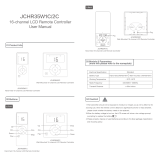Page is loading ...

JCHR35W3C3/C4/C5
Hand-held LCD Remote Controller
User Manual
JCHR35W3C3
Application:Roller shade
JCHR35W3C3
16-channel LCD
remote controller
JCHR35W3C4
Application:Roller shade
JCHR35W3C4
16-channel dual control LCD
remote controller
JCHR35W3C5
Application:Venetian blind
JCHR35W3C5
16-channel LCD
remote controller
01 Product Info
02 Buttons
03 Parameters(more info please refer to the nameplate)

04 Caution!
05 Instructions
a.Channels & Groups Toggling
b.Number of Channels Setting
d.Channel in Group Setting
e.Check the Channels in Groups
f.Prohibit Dual-key Operation
g.Position Percent Setting
h.For other operations, please refer to the motor operation instruction
c.Number of Groups Setting
Shortpress ,ifyou
wanttheChannelinthe
group,theChannel
numberwillbesteady-lit.
Shortpress again,if
youwanttheChannelnot
inthegroup, theChannel
numberwillbeflashing.
Stop on the desired percentage down
and wait 3s. The shades will move to the
chosen percentage down position.
When the voltage is too low, the LCD screen digital display will be weak, prompting to
replace the battery.
NoteChannel 0 is the group control for all the channels.
/