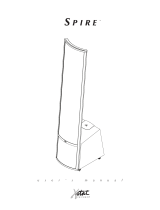2
Contents
1. Introduction and General instructions ................................................................................................ 3
1.1 Important safety instructions ........................................................................................................ 3
1.1.1 Definition of Terms ................................................................................................................. 3
1.1.2 General Safety Instructions .................................................................................................... 4
1.1.3 Electrical Safety Instructions .................................................................................................. 4
1.1.5 Connections and Cabeling ...................................................................................................... 6
1.2 Operating conditions ..................................................................................................................... 6
1.2.1 Information on abnormal operation ...................................................................................... 7
2. The Product ......................................................................................................................................... 8
2.1 Product Description ....................................................................................................................... 8
2.2. Scope of Supply ............................................................................................................................ 8
2.3 Unpacking ...................................................................................................................................... 8
3. Setting Up ............................................................................................................................................ 9
3.1 Connections and Status Display .................................................................................................... 9
3.2 Configuration and Monitoring ..................................................................................................... 10
3.2.1 System Requirements........................................................................................................... 11
3.2.2 Download and Installation of Fohhn Audio Soft .................................................................. 11
3.2.3 Speaker and User Presets ..................................................................................................... 12
3.3 Additional Functions .................................................................................................................... 12
3.3.1 Auto Power Save .................................................................................................................. 12
4. Technical Specifications..................................................................................................................... 13
4.1 Hybrid-1 active ............................................................................................................................ 13
4.2 Hybrid-1 passive .......................................................................................................................... 15
5. Service and Repair ............................................................................................................................. 16
5.1 Maintenance Measures ............................................................................................................... 16
6. Appendix ............................................................................................................................................ 17
6.1 Environmental Information ......................................................................................................... 17
6.2 CE Marking and Declaration of Conformity................................................................................. 17
6.3 Trademarks .................................................................................................................................. 17
6.4 Protection Classes and Protection Types .................................................................................... 17
6.5 Disclaimer and Copyright ............................................................................................................ 18
6.6 Contact Address .......................................................................................................................... 18