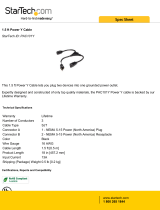Page is loading ...

ACH580
Installation, Operation and Maintenance Manual (I, O & M)
ACH580-01 HVAC Drives (0.75…250 kW, 1…350 HP)
ACH580-BCR/BDR/VCR/VDR E-Clipse Bypass Drives
(0.75…150 kW, 1…200 HP)
ACH580-PCR/PDR Packaged Drives with Disconnect
(0.75…150 kW, 1…200 HP)

2 ACH580 Installation, Operation and Maintenance Manual
Safety instructions
Safety instructions
These are the safety instructions which you
must obey when you install and operate the
drive and do maintenance on the drive. If you
ignore the safety instructions, injury, death or
damage can occur.
Use of warnings and notes in this
manual
Warnings tell you about conditions which can
cause injury or death, or damage to the
equipment. They also tell you how to prevent
the danger. Notes draw attention to a partic
ular
condition or fact, or give information on a
subject.
The manual uses these warning symbols:
General safety in installation,
start-up and maintenance
These instructions are for all personnel that
install the drive and do maintenance work on it.
WARNING! Obey these instructions. If
you ignore them, injury or death, or
damage to the equipment can occur.
• Use safety shoes with a metal toe cap to
avoid foot injury. Wear protective gloves and
long sleeves. Some parts have sharp edges.
• Handle the drive carefully.
•Frames R
5…R9: Lift the drive with a
lifting device. Use
the lifting eyes of
the
dri
ve.
•Frames R
5…R9: Do not tip the drive
o
ver. The drive is heavy and its cent
er of
g
ravity is high. An overturning drive can
cause physical injury.
• Beware of hot surfaces. Some parts, su
ch
as he
atsinks of powe
r semiconductors,
remain h
ot for a while after disconnection of
the electrical supply.
• Keep the drive in its package or protect it
otherwise from dust and
burr from drilling
and grinding until you install it.
•
Vacuum clean the area below the
drive
before
the start-up to prevent th
e drive
cooling
fan from drawing the dust inside th
e
drive.
•
Do not cover the air inlet and outlet when
the
drive runs.
•
Make sure that there is sufficient co
oling.
Se
e the ACH580 Hardware Manual
(3AXD50000044839) for more information.
Electricity warning tells about hazards
from electricity which can cause injury
or death, or damage to the equipment.
General warning tells about
conditions, other than those caused by
electricity, which can cause injury or death,
or damage to the equipment.
Electrostatic sensitive devices
warning tells you about the risk of
electrostatic discharge which can cause
damage to the equipment.

ACH580 Installation, Operation and Maintenance Manual 3
Safety instructions
• Before you connect voltage to the drive,
make sure that the drive covers are on.
Keep the covers on during the operation.
• Before you adjust the drive operation limits,
make sure that the motor and all driven
equipment can operate throughout the set
operation limits.
• Before you activate the automatic fault reset
or automatic restart functions of the drive
control program, make sure that no
dangerous situations can occur. These
functions reset the drive automatically and
continue operation after a fault or supply
break. If these functions are activated, the
installation must be clearly marked as
defined in IEC/EN 61800-5-1, subclause
6.5.3, for example, “THIS MACHINE
STARTS AUTOMATICALLY”.
• The maximum number of drive power-ups is
five in ten minutes. Too frequent power-ups
can damage the charging circuit of the DC
capacitors.
• If you have connected safety circuits to the
drive (for example, emergency stop and
Safe torque off), validate them at the start
up. For the validation of the Safe torque off,
see ACH580 HVAC control program
firmware manual (3AXD50000027537
[English]). For the validation of other safety
circuits, see the instructions provided with
them.
Note:
• If you select an external source for start
command and it is on, and the start
command is level-triggered, the drive will
start immediately after fault reset. See
parameters 20.02 Ext1 start trigger type and
20.07 Ext2 start trigger type in ACH580
HVAC control program firmware manual
(3AXD50000027537 [English]).
• When the control location is not set to Local
(text Hand is not shown on the top row of the
panel and parameter 19.19 Off mode
disable has value Off button disabled), the
stop key on the control panel will not stop
the drive.
• Frames R1…R5: Do not attempt to repair a
malfunctioning drive; contact your local
representative for replacement or repair by
authorized persons.
• Frames R6…R9: Can be repaired by
authorized persons.
Electrical safety in installation,
start-up and maintenance
Precautions before electrical work
These warnings are for all personnel who do
work on the drive, motor cable or motor.
WARNING! Frames R1 … R9: Obey
these instructions. If you ignore them,
injury or death, or damage to the equipment
can occur. If you are not a qualified electrical
professional, do not do electrical installation or
maintenance work. Go through these steps
before you begin any installation or
maintenance work.
1. Clearly identify the work location.
2. Disconnect all possible voltage sources.
Lock and tag.
• Open the main disconnector at the power
supply of the drive.
• Make sure that reconnection is not
possible.
• Disconnect any external power sources
from the control circuits.
• After you disconnect the drive, always
wait for 5 minutes to let the intermediate
circuit capacitors discharge before you
continue.
3. Protect any other energized parts in the
work location against contact.
4. Take special precautions when close to bare
conductors.
5. Measure that the installation is
de-energized.
• Use a multimeter with an impedance of at
least 1 Mohm.

4 ACH580 Installation, Operation and Maintenance Manual
Safety instructions
• Make sure that the voltage between the
drive input power terminals (L1, L2, L3)
and the grounding terminal (PE) is close
to 0 V.
Frames R1…R3: Measure the voltage
between the drive UDC+ terminal and
grounding terminal (PE) with one
multimeter. As there is no UDC- terminal,
measure the voltage between the drive
T1/U terminal and grounding terminal
(PE) with another multimeter. Make sure
that the voltage difference between the
multimeters is close to 0 V.
Frames R4…R9: Measure the voltage
between the drive DC terminals (UDC+
and UDC-) and the grounding terminal
(PE) and make sure that it is close to 0 V.
6. Install temporary grounding as required by
the local regulations.
7. Ask for a permit to work from the person in
control of the electrical installation work.
If the drive does not operate according to these
steps, refer to the ACH580-01 Hardware
Manual (3AXD50000044839).
Additional instructions and notes
WARNING! Obey these instructions. If
you ignore them, injury or death, or
damage to the equipment can occur.
• If the drive will be connected on an IT
system (ungrounded or high-resistance-
grounded [over 30 ohms]), make sure
neither the EMC filter nor the ground-to-
phase varistor are connected (metal screws
should not be installed). Connections with
metal screws in these systems can cause
danger or damage. See section Checking
the compatibility with IT (ungrounded) and
corner-grounded TN systems (North
America) on page 17.
Note: For other systems, connecting the
internal EMC filter will reduce the conducted
emission.
• If the drive will be connected on a corner-
grounded TN system, make sure the EMC
filter is not connected (metal screws should
not be installed). Connections with metal
screws in these systems can cause danger
or damage. See section Checking the
compatibility with IT (ungrounded) and
corner-grounded TN systems (North
America) on page 17.
Note: For other systems, connecting the
internal EMC filter (using metal screws) will
reduce the conducted emission.
• Use all ELV (extra low voltage) circuits
connected to the drive only within a zone of
equipotential bonding, that is, within a zone
where all simultaneously accessible
conductive parts are electrically connected
to prevent hazardous voltages appearing
between them. You can accomplish this by a
proper factory grounding, that is, make sure
that all simultaneously accessible
conductive parts are grounded to the
protective earth (PE) bus of the building.
• Do not do insulation or voltage withstand
tests on the drive or drive modules.
Note:
• The motor cable terminals of the drive are at
a dangerous voltage when the input power
is on, regardless of whether the motor is
running or not.
• The DC and brake resistor terminals (UDC+,
UDC-, R+ and R-) are at a dangerous
voltage.
• External wiring can supply dangerous
voltages to the terminals of relay outputs
(RO1, RO2 and RO3).
• The Safe torque off function does not
remove the voltage from the main and
auxiliary circuits. The function is not effective
against deliberate sabotage or misuse.
WARNING! Use a grounding wrist band
when you handle the printed circuit
boards. Do not touch the boards unnecessarily.
The boards contain components sensitive to
electrostatic discharge.
Grounding
These instructions are for all personnel who are
responsible for the electrical installation,
including the grounding of the drive.

ACH580 Installation, Operation and Maintenance Manual 5
Safety instructions
WARNING! Obey these instructions. If
you ignore them, injury or death, or
equipment malfunction can occur, and
electromagnetic interference can increase.
• If you are not a qualified electrical
professional, do not do grounding work.
• Always ground the drive, the motor and
adjoining equipment to the protective earth
(PE) bus of the power supply. This is
necessary for the personnel safety. Proper
grounding also reduces electromagnetic
emission and interference.
• In a multiple-drive installation, connect each
drive separately to the protective earth (PE)
bus of the power supply.
• Make sure that the conductivity of the
protective earth (PE) conductors is
sufficient. See section Power cable terminal
and lead-through data on page 19. Obey the
local regulations.
• Connect the power cable shields to the
protective earth (PE) terminals of the drive.
• Standard
IEC/EN & UL 61800-5-1 (section
4.3.5.5.2.) requires that as the normal touch
current of the drive is higher than 3.5 mA AC
or 10 mA DC, you must use a fixed
protective earth (PE) connection. In addition,
• install a second protective earth
conductor of the same cross-sectional
area as the original protective earthing
conductor,
or
• install a protective earth conductor with a
cross-section of at least 7 AWG
(10 mm
2
)Cu,
or
• install a device which automatically
disconnects the supply if the protective
earth conductor breaks.
Additional instructions for Safety
Functions
WARNING! Bypass configurations
(ACH580-VxR & ACH580-BxR) do not
support Safe Torque Off (STO) functionality in
bypass mode.
Additional instructions for
permanent magnet motor drives
Safety in installation, start-up and
maintenance
These are additional warnings concerning
permanent magnet motor drives. The other
safety instructions in this chapter are also valid.
WARNING! Obey these instructions. If
you ignore them, injury or death and
damage to the equipment can occur.
• Do not work on a drive when a rotating
permanent magnet motor is connected to it.
A rotating permanent magnet motor
energizes the drive including its power
terminals.
Before installation, start-up and maintenance
work on the drive:
• Stop the motor.
• Disconnect the motor from the drive with a
safety switch or by other means.
• If you cannot disconnect the motor, make
sure that the motor cannot rotate during
work. Make sure that no other system, like
hydraulic crawling drives, can rotate the
motor directly or through any mechanical
connection like felt, nip, rope, etc.
• Measure that the installation is de-
energized.
• Use a multimeter with an impedance of at
least 1 Mohm.
• Make sure that the voltage between the
drive output terminals (T1/U, T2/V, T3/W)
and the grounding (PE) busbar is close to
0V.
• Make sure that the voltage between the
drive input power terminals (L1, L2, L3)
and the grounding (PE) busbar is close to
0V.
• Make sure that the voltage between the
drive DC terminals (UDC+, UDC-) and
the grounding (PE) terminal is close to
0V.

6 ACH580 Installation, Operation and Maintenance Manual
Safety instructions
• Install temporary grounding to the drive
output terminals (T1/U, T2/V,
T3/W).
Conne
ct the output terminals together as
well as to the PE.
Start-up and operation:
• Make sure the motor is not run over
the
rated
speed with dyna
mic/positive
displa
cement loads.
General safety in operation
These instructions are for all personnel that
operate the drive.
WARNING! Obey these instructions. If
you ignore them, injury or death, or
damage to the equipment can occur.
• Do not control the motor with th
e line side
disco
nnect at the
drive power supply;
instead
, use the control panel start and stop
keys or commands through
the I/O terminals
of th
e drive.
• Give a stop command to the drive be
fore
yo
u reset a fault. If you have
an external
so
urce for the start co
mmand and the start is
on,
the drive will start immediately after th
e
fault reset, unless you configure the drive for
pulse start. See
the firmware manual.
• Before you activate
automatic fault reset
functio
ns of the drive control program, make
sure that no dangerous situations can occur.
These functions reset t
he drive
auto
matically and continue operation afte
r a
fault.
Note: W
hen the drive is not in the Hand mode,
the Off key on the control panel will not stop the
drive.
Cybersecurity disclaimer
This product is designed to be connected to
and to communicate information and data via a
network interface. It is Customer’s sole
responsibility to provide and continuously
ensure a secure connection between the
product and Customer network or any other
network (as the case may be). Customer shall
establish and maintain any appropriate
measures (such as but not limited to the
installation of firewalls, application of
authentication measures, encryption of data,
installation of anti-virus programs, etc) to
protect the product, the network, its system and
the interface against any kind of security
breaches, unauthorized access, interference,
intrusion, leakage and/or theft of data or
information. ABB and its affiliates are not liable
for damages and/or losses related to such
security breaches, any unauthorized access,
interference, intrusion, leakage and/or theft of
data or information.

ACH580 Installation, Operation and Maintenance Manual 7
Contents
This manual is the Installation, Operation and Maintenance Manual for the ACH580
Drives. Complete technical details are available in the ACH580 Hardware manual,
publication number 3AXD50000044839. Complete programming information is
available in the ACH580 HVAC control program firmware manual, publication
number 3AXD50000027537.
1. To determine the type of your drive, refer to its construction code on either:
• Serial number label attached on upper part of
the top mounting plate between the mounting
holes.
• Type code label attached to the base frame – on the side of the enclosure.
2. According to the construction code, proceed to your drive’s installation, operation,
diagnostics and maintenance information:
• 01 (Wall-Mounted Single Drives) – Below.
• VCR, VDR, BCR, BDR (E-Clipse Bypass) – page 89.
• PCR, PDR (Packaged Drives with Disconnect) – page 135.
ACH580í01í052Aí4
S/N * 2173303939
U1 3ph 400/480 VAC
I2 62/52 A
ACH580
−01
−052A
−
4
Input U1 3ph 400/480 VAC
I1 52 A
F1 50/60 Hz
U2 3ph 0...U1
I2 52 A
Output
Made in USA of Foreign Parts
f2 0...500 Hz
Air cooling
IP21 Icc 100 kA
UL Type 1
ABB Oy
Hiomotie 13
00380, Helsinki
Finland
S/N * 2173303939
FRAME
R4
E211945
Construction
code
Manufacturing
year and week

8 ACH580 Installation, Operation and Maintenance Manual
ACH580-01 Installation
ACH580-01 Installation
Installation
Study these installation instructions carefully before proceeding. Failure to observe
the warnings and instructions may cause a malfunction or personal hazard.
WARNING! Before you begin read Safety instructions on page 2.
1. Check free space requirements
The drive must be installed on the wall. There are two alternative ways to install it.
Note: Do not install upside down.
Vertically alone
Frame
size
Vertical installation - Free space
Above (a)
1)
Below (b)
2)
Beside
(c)
3)
mm in mm in mm in
R1 200 7.87 150 5.91 150 5.91
R2 200 7.87 150 5.91 150 5.91
R3 200 7.87 200 7.87 150 5.91
R4 53 2.09 200 7.87 150 5.91
R5 100 3.94 200 7.87 150 5.91
R6 155 6.10 300 11.81 150 5.91
R7 155 6.10 300 11.81 150 5.91
R8 155 6.10 300 11.81 150 5.91
R9 200 7.87 300 11.81 150 5.91
3AXD00000586715.xls K
1) Free space above is measured from the frame, not from the hood used
in UL (NEMA) Type 12 frames.
Note: The height of the hood for frames R4 and R9 exceeds the
requirement of free space above for these frames..
2) Free space below is measured from the frame, not from the cable box
used in frames R1…R2 and R5…R9.
3) Free space between the drive and other objects, e.g. wall.
Frame size R4 R9
Hood height (in) 2.83 9.06
Hood height (mm) 72 230
a
b
c

ACH580 Installation, Operation and Maintenance Manual 9
ACH580-01 Installation
Vertically side by side
2.
Prep
are for installation
Lifting R1…R4
Lift the drive only by the chassis.
Lifting R5…R8
1. Use a pallet truck to move the transport package/enclosure to the installation site.
WARNING! Frames R5…R9: Lift the drive with a lifting device. Use the lifting eyes of
the drive. The drive is heavy and its center of gravity is high. An overturning
drive can cause physical injury.
2. Use a hoist to lift the drive. (Do not place drive in final position until mountin
g site is
prepa
red.)
Unpack the drive
1. Unpack the drive.
2. Check for any damage and notify the shipper immediately if damaged compone
nts
are found.
3.
Check the contents against the order and the shipping label to verify that
all parts
have been
received.
1) Free space above is measured from the frame, not from the hood used in
UL (NEMA) Type 12 frames.
Note: The height of the hood for frames R4 and R9 exceeds the requirement of
free space above for these frames.
2) Free space below is always measured from the drive frame, not from the
cable box.
Frame
size
Vertical installation side by side - Free space
Above (a) Below (b)
1)
Between (c)
mm in. mm in. mm in.
R1
2)
200 7.87 200 7.87 0 0
R2
2)
200 7.87 200 7.87 0 0
R3
2)
200 7.87 200 7.87 0 0
R4 200 7.87 200 7.87 0 0
R5 200 7.87 200 7.87 0 0
R6 200 7.87 300 11.81 0 0
R7 200 7.87 300 11.81 0 0
R8 200 7.87 300 11.81 0 0
R9 200 7.87 300 11.81 0 0
a
b
a
b
c= 0

10 ACH580 Installation, Operation and Maintenance Manual
ACH580-01 Installation
Tools required
To install the ACH580 you need the following:
• Screwdrivers as appropriate for the mounting hardware used
, including a
T20
Torx driver for drive cover removal
• Wire stripper
• Tape measure and/or provided mounting template
•Drill
• Frame sizes R5…R9: pallet truck and hoist
• Frame sizes R5…R9: The appropriate crimping tool for power cable lugs.
• Mounting hardware: screws or nuts and bolts. The type, length and quan
tity of
hard
ware depends on the mounting surface and the frame size:
WARNING! Before installing the ACH580, ensure the input power supply to the drive
is off.
WARNING! Metal shavings or debris in the enclosure can damage electrical
equipment and create a hazardous condition. Where parts, such as conduit plates
require cutting or drilling, first remove the part. If that is not practical, cover nearby
electrical components to protect them from all shavings or debris.
Flange Mounting
Further information is in Supplement: Flange mounting kit installation,
3AXD50000201877.
Frame size Mounting hardware Qty
R1...R2 M5 #10 4
R3 M6 1/4 in. 4
R5 M6 1/4 in. 6
R6…R9 M8 5/16 in. 4
Frame size Kit
R1 3AXD50000105311
R2 3AXD50000105328
R3 3AXD50000105335
R4 3AXD50000031460
R5 3AXD50000031461
R6 3AXD50000018852
R7 3AXD50000018853
R8 3AXD50000018854
R9 3AXD50000018855

ACH580 Installation, Operation and Maintenance Manual 11
ACH580-01 Installation
3. Install the drive
Installing the drive vertically, frames R1…R4
The figures show frame R3 as an example.
1. Mark the hole locations using the mounting template included in the package. Do no
t
leave the
mounting template under the drive. The drive dimensions and ho
le
locatio
ns are also shown in the drawings in the ACH580 Hardware manua
l,
publica
tion number
3AXD50000044839.
2. Drill the mounting holes.
3. Insert anchors or plugs into the holes and start the bolts into the anchors or plugs.
Use long enough bolts to make them carry the weight of the drive.
4. Position the drive onto the bolts on the wall.
5. Tighten the bolts in the wall securely
.
In
stall the cable box, frames R1…R2
6. Remove the screw (6a) and lift the cover off (6b) from the separate cable box.
7. Attach the cable box cover to the front cover.
R1 R2 R3 R4
in. mm in. mm in. mm in. mm
a 3.86 98 3.86 98 6.30 160 6.30 160
b 12.48 317 16.42 417 18.62 473 24.37 619
Weight
IP21 (UL (NEMA)
Type 1)
lb kg lb kg lb kg lb kg
10.1 4.6 14.6 6.6 26.0 11.8 41.9 19.0
Weight
IP55
(UL (NEMA)
Type 12)
lb kg lb kg lb kg lb kg
10.6 4.8 15.0 6.8 28.7 13.0 44.1 20.0
a
b
1 2
3
×4
×4
R1…R2: M5 (#10)
R3…R4: M6 (1/4 in)
×4
4a
5
4b
×4

12 ACH580 Installation, Operation and Maintenance Manual
ACH580-01 Installation
8. Install the cable box to the frame. Position the cable box (8a) and tighten the screws
(8b).
Note: Install the hood to UL (NEMA) Type 12 drives after you have installed the drive
electrically and reinstalled covers.
Installing the drive vertically, frame R5
1. Mark the hole locations using the mounting template included in the package. Do not
leave the mounting template under the drive. The drive dimensions and hole
locations are also shown in the drawings in the ACH580 Hardware manual,
publication number 3AXD50000044839.
2. Drill the mounting holes.
3. Insert anchors or plugs into the holes. Start the two upper bolts and the two lowest
bolts into the anchors or plugs.
Use long enough bolts to make them carry the weight of the drive.
6a
6b
8b
8b
6 7 8
8a
c
a
d
e
b
1
R5 IP21 (UL (NEMA)
R5 IP55 (UL (NEMA)
in. mm in. mm
a 24.09 612 24.09 612
b 22.87 581 22.87 581
c 6.30 160 6.30 160
d > 7.87 200 7.87 200
e > 3.94 100 3.94 100
R5 IP21 (UL (NEMA)
R5 IP55 (UL (NEMA)
lb kg lb kg
62.4 28.3 64.0 29.0
×2
×2
×2
×2
×2
3
2
×6
R5: M6 (1/4 in)

ACH580 Installation, Operation and Maintenance Manual 13
ACH580-01 Installation
IP21 (UL (NEMA) Type 1)
4. Remove the front cover: Remove the fastening screws (4a) with a T20 To
rx
screwdriver and
lift the cover from the bottom upwards (4b) and then to
the
top side
(4c).
5. Attach the cable box to the drive frame.
6. Tighten the box nuts.
7. Slide the box cover from the bottom (7a) and tighten the retaining screws (7b).
8. Put the tabs at the top of the front cover in their counterparts on the housing
and
then
press at the bottom (8a) and tighten the retaining screws (8b).
IP21 (UL (NEMA) Type 1), IP55 (UL (NEMA) Type 12)
9. Position the drive onto the four bolts on the wall. Lift the drive with another person
or
with a
lifting device as it is heavy. Tighten the bolts in the wall securely.
10. Tighten the two remaining bolts securely.
Note: Install the hood on UL (NEMA) Type 12 drives after you have installed the
drive electrically and reinstalled covers.
4 5
6
4a
4b
4c
3×M5
7
8
7a
7b
7b
8a
8b
9
10
9a
9b
9b
×2
×2

14 ACH580 Installation, Operation and Maintenance Manual
ACH580-01 Installation
Installing the drive vertically, frames R6…R9
1. Mark the hole locations for the six mounting holes using the mounting temp
late
include
d in the package. Do not leave the mounting template under the drive.
The drive dimensions and hole locations are also shown in the drawings in t
he
ACH580 Hard
ware manual, publication number 3AXD50000044839.
Note: You can use only two bolts instead of four to attach the lower part of the drive.
2. Drill the mounting holes.
3. Insert anchors or plugs into the holes and start the bolts into the anchors or plugs.
Use a sufficient number of bolts that are long enough to make them carry the
weight
of
the drive.
4. Position the drive onto the bolts on the wall. Lift the drive with a lifting de
vice with
anoth
er person as it is heavy.
5. Tighten the top two bolts in the wall securely
.
c
a
d
e
b
R6 R7 R8 R9
in. mm in. mm in. mm. in. mm
a 22.5 571 24.5 623 27.6 701 28.3 718
b 20.9 531 23.0 583 25.9 658 25.9 658
c 8.4 213 9.7 245 10.4 263 13.6 345
d 11.8 300 11.8 300 11.8 300 11.8 300
e 6.1 155 6.1 155 6.1 155 7.9 200
IP21,
UL (NEMA)
Type 1
lb kg lb kg lb kg lb kg
93.5 42.4 119.1 54.0 152.2 69.0 213.9 97.0
IP55,
UL (NEMA)
Type 12
lb kg lb kg lb kg lb kg
94.8 43.0 123.5 56.0 169.8 77.0 227.1 103.0
1
× 4
3
× 2 × 2
4
2
5
M8
R6…R9: M8 (5/16 in)

ACH580 Installation, Operation and Maintenance Manual 15
ACH580-01 Installation
IP21 (UL (NEMA) Type 1)
6. Remove the front cover: Remove the fastening screws (a), with a T20 To
rx
screwdriver
, move the cover to the top side (b) and th
en up (c).
7.
Attach the cable box to the drive frame.
8. Tighten the box bolts: three at the top (8a) and two at the bottom (8b). Also tighten
the bottom bolts started in step
3 (8c).
IP55
(UL (NEMA) Type 12)
9. Remove the front cover: Remove the fastening screws (a), with a T20 To
rx
screwdriver
, move the cover to the top side (b) and then up (c).
Note: Install the hood on UL (NEMA) Type 12 drives after you have installed the
drive electrically and reinstalled covers.
Installing the drive vertically side by side
Install the drive following the steps in the appropriate section Installing the drive
vertically, frames R1…R4 (page 11), or Installing the drive vertically, frame R5 (page
12
) or Installing
the drive vertically, frames R6…R9 (page 14).
6a
7
M8×6
6a
6b
6c
8a
8c
8b
6a
6a
6b
6c

16 ACH580 Installation, Operation and Maintenance Manual
ACH580-01 Installation
4. Install wiring
WARNING! Ensure the motor is compatible for use with the ACH580. The ACH580
must be installed by a competent person. If in doubt, contact your local ABB sales or
service office.
WARNING! If the drive will be connected on an IT (ungrounded) system, make sure
neither the EMC filter nor the ground-to-phase varistor are connected. If the drive will
be connected on a corner-grounded TN system, make sure you have not connected
the EMC filter. See Checking the compatibility with IT (ungrounded) and corner-
grounded TN systems (North America) on page 17.
Checking the insulation of the assembly
WARNING! Do not make any voltage tolerance or insulation resistance tests on any
part of the drive as testing can damage the drive. The drive has been tested at the
factory.
1. Check the insulation of the input cable according to local regulations be
fore
con
nection to the drive. Minimum cable temperature rating of 167 °F (75
°C) must be
use
d.
2. With the motor cable connected to the motor, but NOT to the drive outpu
t terminals
T1/U,
T2/V and T3/W, measure the insulation resistance between the
phase
con
ductors and between each phase conductor and the Protective Ea
rth (PE)
con
ductor, using a measuring voltage of 1000 V DC. The insulation resistan
ce must
exceed 1
00 Mohm at 25 °C.
Ground connections
For personnel safety, proper operation and to reduce electromagnetic emission/pick-
up, the drive and the motor must be grounded at the installation site.
• Conductors must be adequately sized as required by safety regulations.
• Power cable shields must be connected to the drive PE terminal in order to meet
safety regulations.
• Power cable shields are suitable for use as equipment grounding conducto
rs only
when
the shield conductors are adequately sized as required by safe
ty
regu
lations.
• In multiple drive installations, do not connect drive terminals in series.

ACH580 Installation, Operation and Maintenance Manual 17
ACH580-01 Installation
Checking the compatibility with IT (ungrounded) and corner-grounded TN systems (North
America)
WARNING! If the drive will be connected on an IT system (ungrounded or high-
resistance-grounded [over 30 ohms]), make sure that neither the EMC filter nor
the ground-to-phase varistor are connected, that is, the metal screws must not be
installed.
If the drive will be connected on a corner-grounded TN system, make sure that the
EMC filter is not connected, that is, the metal screws must not be installed.
Connections with metal screws in these systems can cause danger or damage.
EMC filter
The AC and DC EMC filters are not suitable for use on an IT (ungrounded) system or
on a corner-grounded TN system. UL (NEC) drives are shipped with a plastic screw
installed to disconnect the internal DC EMC (electro-magnetic compatibility) filter.
Disconnect the AC EMC filter by removing the metal screw before connecting the
drive to the supply network. On symmetrically-grounded TN systems (TN-S) where
EMC is a concern, the installed DC EMC plastic screw can be replaced with the
provided metal screw to connect the filter. See the table on page 18. EMC screw
location(s) are labeled on the drive.
Note: When the internal EMC filter is disconnected, the drive EMC compatibility is
considerably reduced.

18 ACH580 Installation, Operation and Maintenance Manual
ACH580-01 Installation
Ground-to-phase varistor
The ground-to-phase varistor is not suitable for use on an IT (ungrounded) system.
Disconnect the ground-to-phase varistor by removing the metal screw before
connecting the drive to the supply network. See the table on page 18. The VAR
screw location is labeled on the drive.
Check the table below to determine which screws may be metal for your system.
Note: For statements containing “Maintain plastic screw.”: Metal screw must not be
used, plastic screw may be maintained or removed from the AC EMC circuit.
Frame
sizes
Screw
label
Factory
default
screw
material
1)
Configure the ACH580 EMC Filter based on the electrical
system of the installation
Symmetrically
grounded TN
systems (e.g.
Center-
grounded-wye)
3)
Corner grounded
TN systems
4)
IT systems
(ungrounded or
high-resistance
grounded [>30
ohms])
5)
R1…R3 EMC (DC) Plastic
Can install metal
screw
Maintain the plastic
screw
Maintain the plastic
screw.
VAR Metal
Maintain the metal
screw
Remove the metal
screw
Remove the metal
screw
R4…R5 EMC (AC) Plastic
Can install metal
screw
Maintain the plastic
screw
2)
Maintain the plastic
screw
EMC (DC) Plastic
Can install metal
screw
Maintain the plastic
screw
Maintain the plastic
screw
VAR Metal
Maintain the metal
screw
Maintain the metal
screw
2)
Remove the metal
screw
R
6
…R9 EMC (AC) Plastic
Can install metal
screw
Maintain the plastic
screw
Maintain the plastic
screw
EMC (DC) Plastic
Can install metal
screw
Maintain the plastic
screw
Maintain the plastic
screw
VAR Metal
Maintain the metal
screw
Maintain the metal
screw
Remove the metal
screw
1) EMC and VAR columns show the screw material when the drive is shipped.
2) R4 and R5 frames were evaluated for use on corner grounded networks by UL standards. R4 and R5
frames are not to be used on IEC installations of corner grounded networks.
3) 4) 5)
Note:The VAR screw on R1…R3 also connects the EMC (AC) circuit internally within the VFD.
Note:Failure to remove a metal screw, when indicated in the table above, may result in VFD failure.
L1
L2
L3
N
P
E
Drive
L1
L2
L3
PE
Drive
L1
L2
L3
Drive

ACH580 Installation, Operation and Maintenance Manual 19
ACH580-01 Installation
Power cable terminal and lead-through data
Input, motor, resistor and DC cable lead-throughs, maximum wire sizes (per phase)
and terminal screw sizes.
Note: Minimum wire size does not necessarily have enough current capability for full
load. Make sure the installation complies with local laws and regulations.
Frame
size
Cable lead-
throughs
L1, L2, L3, T1/U, T2/V, T3/W terminals
1)
Grounding
terminals
1)
Per
cable
type
Max cable
dia.
Min wire size
(solid/stranded)
Max wire size
(solid/stranded)
Max wire size
pcs in. mm AWG mm
2
AWG mm
2
AWG mm
2
R1 1 1.18 30 14 2.1 10 6/4 6/6 16/16
R2 1 1.18 30 14 2.1 6 16/16 6/6 16/16
R3 1 1.18 30 14 2.1 2 35/25 2/2 35/35
R4 1 1.77 45 14 2.1 1 50 2/2 35/35
R5 1 1.77 45 14 2.1 2/10 70
2) 2)
R6 1 1.77 45 4 25 300 MCM 150
2) 2)
R7 1 2.13 54 3/0 95 500 MCM 240
2) 2)
R8 2 1.77 45 2×1/0 2×50 2×300 MCM 2×150
2) 2)
R9 2 2.13 54 2×3/0 2×95 2×500 MCM 2×240
2) 2)
1) Screwdrivers: R1 - Slot 4 mm and PH1; R2 - 4.5 mm and PH2; R3, R4 - PH2
2) Either cable lug (R5) or clamp (R6…R9) is used for grounding.
Frame
size
Cable lead-
throughs
R+, R-, UDC+ and UDC- terminals
1)
Per
cable
type
Max cable
dia.
Min wire size
(solid/
stranded)
Max wire size
(solid/stranded)
Hardware Torque
pcs in. mm AWG mm
2
AWG mm
2
M… lb-ft N·m
R1 1 0.906 23 14 2.1 10 6/4
1)
0.4 1.2…1.5
R2 1 0.906 23 14 2.1 6 16/16
1)
1.1 1.2…1.5
R3 1 0.906 23 14 2.1 2 35/25
1)
3.3 2.5…4.5
R4 1 1.54 39 14 2.1 1 50
1)
3.0 4.0
R5 1 1.54 39 14 2.1 2/10 70 M5 4.1 5.6
R6 1 1.77 45 4 25 300 MCM 150 M8 22.1 30
R7 1 2.13 54 3/0 95 500 MCM 240 M10 29.5 30
R8 2 1.77 45 2×1/0 2×50 2×300 MCM 2×150 M10 29.5 40
R9 2 2.13 54 2×3/0 2×95 2×500 MCM 2×240 M12 51.6 70
1) Screwdrivers: R1 - Slot 4 mm and PH1; R2 - 4.5 mm and PH2; R3, R4 - PH2

20 ACH580 Installation, Operation and Maintenance Manual
ACH580-01 Installation
Maximum recommended motor cable length
Operational functionality and motor cable length
The drive is designed to operate with optimum performance with the following
maximum motor cable lengths..
Note: Conducted and radiated emissions of these motor cable lengths do not
comply with EMC requirements.
Frame size
Maximum motor cable length, 4 kHz
1, 2
Scalar control Vector control
mftmft
Standard drive, without external options
R1 100 330 100 330
R2 200 660 200 660
R3 300 990 300 990
R4 300 990 300 990
R5 300 990 300 990
R6 300 990 300 990
R7 300 990 300 990
R8 300 990 300 990
R9 300 990 300 990
1) In multimotor systems, the calculated sum of all motor cable lengths must not exceed the
maximum motor cable length given in the table.
2) Longer motor cables cause a motor voltage decrease which limits the available motor power. The
decrease depends on the motor cable length and characteristics. Contact ABB for more
information.
/