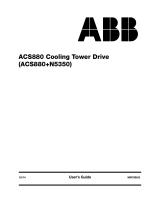Page is loading ...

—
ABB GENERAL PURPOSE DRIVES
ACS480
Fault tracing
Troubleshooting

Fault tracing 01
9
Fault tracing
What this chapter contains
The chapter lists the warning and fault messages including possible causes and
corrective actions. The causes of most warnings and faults can be identified and
corrected using the information in this chapter. If not, contact an ABB service
representative. If you have a possibility to use the Drive composer PC tool, send the
Support package created by the Drive composer to the ABB service representative.
Warnings and faults are listed below in separate tables. Each table is sorted by
warning/fault code.
Safety
WARNING! Only qualified electricians are allowed to service the drive. Read
the instructions in chapter Safety instructions at the beginning of the Hardware
manual of the drive before working on the drive.
Indications
Warnings and faults
Warnings and faults indicate an abnormal drive status. The codes and names of
active warnings and faults are displayed on the control panel of the drive as well as in
the Drive composer PC tool. Only the codes of warnings and faults are available over
fieldbus.
Warnings do not need to be reset; they stop showing when the cause of the warning
ceases. Warnings do not trip the drive and it will continue to operate the motor.

02 Fault tracing
Faults latch inside the drive and cause the drive to trip, and the motor stops. After the
cause of a fault has been removed, the fault can be reset from a selectable source
(Menu - Primary settings - Advanced functions - Reset faults manually (Reset
faults manually from:) on the panel; or parameter 31.11 Fault reset selection) such
as the control panel, Drive composer PC tool, the digital inputs of the drive, or
fieldbus. Reseting the fault creates an event 64FF Fault reset. After the reset, the
drive can be restarted.
Note that some faults require a reboot of the control unit either by switching the power
off and on, or using parameter 96.08 Control board boot – this is mentioned in the
fault listing wherever appropriate.
Pure events
In addition to warnings and faults, there are pure events that are only recorded in the
event log of the drive. The codes of these events are included in the Warning
messages table on page (388).
Editable messages
For external events, the action (fault or warning), name and the message text can be
edited. To specify external events, select Menu - Primary settings - Advanced
functions - External events.
Contact information can also be included and the text edited. To specify contact
information, select Menu - Primary settings - Clock, region, display - Contact info
view.
Warning/fault history
Event log
All indications are stored in the event log with a time stamp and other information.
The event log stores information on
• the last 8 fault recordings, that is, faults that tripped the drive or fault resets
• the last 10 warnings or pure events that occurred.
See section Viewing warning/fault information on page 387.
Auxiliary codes
Some events generate an auxiliary code that often helps in pinpointing the problem.
On the control panel, the auxiliary code is stored as part of the details of the event; in
the Drive composer PC tool, the auxiliary code is shown in the event listing.

Fault tracing 03
Viewing warning/fault information
The drive is able to store a list of the active faults actually causing the drive to trip at
the present time. The drive also stores a list of faults and warnings that have
previously occurred.
For each stored fault, the panel shows the fault code, time and values of nine
parameters (actual signals and status words) stored at the time of the fault. The
values for the latest fault are in parameters 05.80...05.88.
For active faults and warnings, see
• Menu - Diagnostics - Active faults
• Menu - Diagnostics - Active warnings
• Options - Active faults
• Options - Active warnings
• parameters in group 04 Warnings and faults (page 161).
For previously occurred faults and warnings, see
• Menu - Diagnostics - Fault & event log
• parameters in group 04 Warnings and faults (page 161).
The event log can also be accessed (and reset) using the Drive composer PC tool.
See Drive composer PC tool user’s manual (3AUA0000094606 [English]).
QR code generation for mobile service application
A QR code (or a series of QR codes) can be generated by the drive for display on the
control panel. The QR code contains drive identification data, information on the
latest events, and values of status and counter parameters. The code can be read
with a mobile device containing the ABB service application, which then sends the
data to ABB for analysis. For more information on the application, contact your local
ABB service representative.
To generate the QR code, select Menu - System info - QR code.
Note: If a control panel which does not support QR code generation (version older
than v.6.4x) is used, the QR code menu entry will disappear totally and will not be
available any longer either with control panels supporting the QR code generation.

04 Fault tracing
Warning messages
Note: The list also contains events that only appear in the Event log.
Code
(hex)
Warning / Aux. code Cause What to do
64FF Fault reset A fault has been reset from the
panel, Drive composer PC tool,
fieldbus or I/O.
Event. Informative only.
A2A1 Current calibration Current offset and gain
measurement calibration will
occur at next start.
Informative warning. (See parameter
99.13 ID run requested.)
A2B1 Overcurrent Output current has exceeded
internal fault limit.
In addition to an actual
overcurrent situation, this
warning may also be caused
by an earth fault or supply
phase loss.
Check motor load.
Check acceleration times in parameter
group 23 Speed reference ramp (speed
control), 28 Frequency reference chain
(frequency control). Also check
parameters 46.01 Speed scaling, 46.02
Frequency scaling and 46.03 Torque
scaling.
Check motor and motor cable (including
phasing and delta/star connection).
Check for an earth fault in motor or motor
cables by measuring the insulation
resistances of motor and motor cable.
See chapter Electrical installation,
section Checking the insulation of the
assembly in the Hardware manual of the
drive.
Check there are no contactors opening
and closing in motor cable.
Check that the start-up data in parameter
group 99 Motor data corresponds to the
motor rating plate.
Check that there are no power factor
correction capacitors or surge absorbers
in motor cable.
A2B3 Earth leakage Drive has detected load
unbalance typically due to
earth fault in motor or motor
cable.
Check there are no power factor
correction capacitors or surge absorbers
in motor cable.
Check for an earth fault in motor or motor
cables by measuring the insulation
resistances of motor and motor cable.
See chapter Electrical installation,
section Checking the insulation of the
assembly in the Hardware manual of the
drive. If an earth fault is found, fix or
change the motor cable and/or motor.
If no earth fault can be detected, contact
your local ABB representative.

Fault tracing 05
A2B4 Short circuit Short-circuit in motor cable(s)
or motor.
Check motor and motor cable for cabling
errors.
Check motor and motor cable (including
phasing and delta/star connection).
Check for an earth fault in motor or motor
cables by measuring the insulation
resistances of motor and motor cable.
See chapter Electrical installation,
section Checking the insulation of the
assembly in the Hardware manual of the
drive.
Check there are no power factor
correction capacitors or surge absorbers
in motor cable.
A2BA IGBT overload Excessive IGBT junction to
case temperature. This
warning protects the IGBT(s)
and can be activated by a short
circuit in the motor cable.
Check motor cable.
Check ambient conditions.
Check air flow and fan operation.
Check heatsink fins for dust pick-up.
Check motor power against drive power.
A3A1 DC link overvoltage Intermediate circuit DC voltage
too high (when the drive is
stopped).
Check the supply voltage setting
(parameter 95.01 Supply voltage). Note
that the wrong setting of the parameter
may cause the motor to rush
uncontrollably, or may overload the brake
chopper or resistor.
Check the supply voltage.
If the problem persists, contact your local
ABB representative.
A3A2 DC link undervoltage Intermediate circuit DC voltage
too low (when the drive is
stopped).
A3AA DC not charged The voltage of the intermediate
DC circuit has not yet risen to
operating level.
A490 Incorrect temperature
sensor setup
Temperature cannot be
supervised due to incorrect
adapter setup.
Check the settings of temperature source
parameters 35.11 and 35.21
A491 External temperature
1
(Editable message text)
Measured temperature 1 has
exceeded warning limit.
Check the value of parameter 35.02
Measured temperature 1.
Check the cooling of the motor (or other
equipment whose temperature is being
measured).
Check the value of 35.13 Temperature 1
warning limit.
A492 External temperature
2
(Editable message text)
Measured temperature 2 has
exceeded warning limit.
Check the value of parameter 35.03
Measured temperature 2.
Check the cooling of the motor (or other
equipment whose temperature is being
measured).
Check the value of 35.23 Temperature 2
warning limit.
A4A0 Control board
temperature
Control unit temperature is too
high.
Check the auxiliary code. See actions for
each code below.
(none) Temperature above warning
limit
Check ambient conditions.
Check air flow and fan operation.
Check heatsink fins for dust pick-up.
1 Thermistor broken Contact an ABB service representative
for control unit replacement.
Code
(hex)
Warning / Aux. code Cause What to do

06 Fault tracing
A4A1 IGBT overtemperature Estimated drive IGBT
temperature is excessive.
Check ambient conditions.
Check air flow and fan operation.
Check heatsink fins for dust pick-up.
Check motor power against drive power.
A4A9 Cooling Drive module temperature is
excessive.
Check ambient temperature. If it exceeds
40 °C/104 °F (IP21 frames R4
…
R9) or if
it exceeds 50 °C /122 °F (IP21 frames
R0
…
R9), ensure that load current does
not exceed derated load capacity of
drive. For all P55 frames, check the
derating temperatures. See chapter
Technical data, section Derating in the
Hardware manual of the drive.
Check drive module cooling air flow and
fan operation.
Check inside of cabinet and heatsink of
drive module for dust pick-up. Clean
whenever necessary.
A4B0 Excess temperature Power unit module
temperature is excessive.
Check ambient conditions.
Check air flow and fan operation.
Check heatsink fins for dust pick-up.
Check motor power against drive power.
(1: U-phase, 2: V-phase, 3: W-phase, 4:
INT board, 6: Air inlet (sensor connected
to INT board X10), 7: PCB compartment
fan or power supply board, FA: Ambient
temperature).
A4B1 Excess temperature
difference
High temperature difference
between the IGBTs of different
phases.
Check the motor cabling.
Check cooling of drive module(s).
A4F6 IGBT temperature Drive IGBT temperature is
excessive.
Check ambient conditions.
Check air flow and fan operation.
Check heatsink fins for dust pick-up.
Check motor power against drive power.
A582 Auxiliary fan missing An auxiliary cooling fan (IP55
internal fan) is stuck or
disconnected.
Check the auxiliary code.
Check the auxiliary fan and connection.
Replace faulty fan.
Make sure the front cover of the drive is
in place and tightened. If the
commissioning of the drive requires that
the cover is off, this warning will be
generated even if the corresponding fault
is defeated. See fault 5081 Auxiliary fan
broken (page 400).
A5A0 Safe torque off
Programmable warning:
31.22 STO indication
run/stop
Safe torque off function is
active, ie safety circuit signal(s)
connected to connector STO is
lost.
Check safety circuit connections. For
more information, chapter The Safe
torque off function in the Hardware
manual of the drive and description of
parameter 31.22 STO indication run/stop
(page 244).
Check the value of parameter 95.04
Control board supply.
A5EA Measurement circuit
temperature
Problem with internal
temperature measurement of
the drive.
Contact your local ABB representative.
Code
(hex)
Warning / Aux. code Cause What to do

Fault tracing 07
A5EB PU board powerfail Power unit power supply
failure.
Contact your local ABB representative.
A5ED Measurement circuit
ADC
Measurement circuit fault. Contact your local ABB representative.
A5EE Measurement circuit
DFF
Measurement circuit fault. Contact your local ABB representative.
A5EF PU state feedback State feedback from output
phases does not match control
signals.
Contact your local ABB representative.
A5F0 Charging feedback Charging feedback signal
missing.
Check the feedback signal coming from
the charging system.
A682 Flash erase speed
exceeded
The flash memory (in the
memory unit) has been erased
too frequently, compromising
the lifetime of the memory.
Avoid forcing unnecessary parameter
saves by parameter 96.07 or cyclic
parameter writes (such as user logger
triggering through parameters).
Check the auxiliary code (format XYYY
YZZZ). “X” specifies the source of
warning (1: generic flash erase
supervision). “ZZZ” specifies the flash
subsector number that generated the
warning.
A6A4 Motor nominal value The motor parameters are set
incorrectly.
Check the auxiliary code. See actions for
each code below.
The drive is not dimensioned
correctly.
0001 Slip frequency is too small. Check the settings of the motor
configuration parameters in groups 98
and 99.
Check that the drive is sized correctly for
the motor.
0002 Synchronous and nominal
speeds differ too much.
0003 Nominal speed is higher than
synchronous speed with 1 pole
pair.
0004 Nominal current is outside
limits
0005 Nominal voltage is outside
limits.
0006 Nominal power is higher than
apparent power.
0007 Nominal power not consistent
with nominal speed and
torque.
A6A5 No motor data Parameters in group 99 have
not been set.
Check that all the required parameters in
group 99 have been set.
Note: It is normal for this warning to
appear during the start-up and continue
until the motor data is entered.
A6A6 Voltage category
unselected
The voltage category has not
been defined.
Set voltage category in parameter 95.01
Supply voltage.
Code
(hex)
Warning / Aux. code Cause What to do

08 Fault tracing
A6A7 System time not set System time is not set. Timed
functions cannot be used and
fault log dates are not correct.
Set the system time manually or connect
the panel to the drive to synchronize the
clock. If basic panel is used, synchronize
the clock through the EFB or a fieldbus
module.
Set parameter 34.10 Timed functions
enable to Disabled to disable the timed
functions if they are not used.
A6B0 User lock is open The user lock is open. Close the user lock by entering an invalid
pass code in parameter 96.02 Pass
code. See section User lock (page 151).
A6D1 FBA A parameter
conflict
The drive does not have a
functionality requested by a
PLC, or requested functionality
has not been activated.
Check PLC programming.
Check settings of parameter groups 50
Fieldbus adapter (FBA).
A6E5 AI parametrization The current/voltage hardware
setting of an analog input does
not correspond to parameter
settings.
Check the event log for an auxiliary code.
The code identifies the analog input
whose settings are in conflict.
Adjust either the hardware setting (on the
drive control unit) or parameter
12.15/12.25.
Note: Control unit reboot (either by
cycling the power or through parameter
96.08 Control board boot) is required to
validate any changes in the hardware
settings.
A6E6 ULC configuration User load curve configuration
error.
Check the auxiliary code (format XXXX
ZZZZ). “ZZZZ” indicates the problem
(see actions for each code below).
0000 Speed points inconsistent. Check that each speed point (parameters
37.11…37.15) has a higher value than
the previous point.
0001 Frequency points inconsistent. Check that each frequency point
(37.20…37.16) has a higher value than
the previous point.
0002 Underload point above
overload point.
Check that each overload point
(37.31…37.35) has a higher value than
the corresponding underload point
(37.21…37.25).
0003 Overload point below
underload point.
A780 Motor stall
Programmable warning:
31.24 Stall function
Motor is operating in stall
region because of e.g.
excessive load or insufficient
motor power.
Check motor load and drive ratings.
Check fault function parameters.
A792 Brake resistor wiring Brake resistor short circuit or
brake chopper control fault.
For drive frames R6 or larger.
Check brake chopper and brake resistor
connection.
Ensure brake resistor is not damaged.
Code
(hex)
Warning / Aux. code Cause What to do

Fault tracing 09
A793 BR excess
temperature
Brake resistor temperature has
exceeded warning limit defined
by parameter 43.12 Brake
resistor warning limit.
Stop drive. Let resistor cool down.
Check resistor overload protection
function settings (parameter group 43
Brake chopper).
Check warning limit setting, parameter
43.12 Brake resistor warning limit.
Check that the resistor has been
dimensioned correctly.
Check that braking cycle meets allowed
limits.
A794 BR data Brake resistor data has not
been given.
One or more of the resistor data settings
(parameters 43.08…43.10) is incorrect.
The parameter is specified by the
auxiliary code.
0000 0001 Resistance value too low. Check value of 43.10.
0000 0002 Thermal time constant not
given.
Check value of 43.08.
0000 0003 Maximum continuous power
not given.
Check value of 43.09.
A79C BC IGBT excess
temperature
Brake chopper IGBT
temperature has exceeded
internal warning limit.
Let chopper cool down.
Check for excessive ambient
temperature.
Check for cooling fan failure.
Check for obstructions in the air flow.
Check the dimensioning and cooling of
the cabinet.
Check resistor overload protection
function settings (parameters
43.06…43.10).
Check minimum allowed resistor value
for the chopper being used.
Check that braking cycle meets allowed
limits.
Check that drive supply AC voltage is not
excessive.
A7A2 Mechanical brake
opening failed
Status of mechanical brake
acknowledgement is not as
expected during brake open.
Check mechanical brake connection.
Check mechanical brake settings in
parameter group 44 Mechanical brake
control.
Check that acknowledgement signal
matches the actual status of brake.
A7AB Extension I/O
configuration failure
I/O module is not connected to
the device or parameterization
conflict with connected I/O
module.
Check that the I/O module is connected
to the device.
Check that no parameters are connected
to non-existing I/O parameters.
Code
(hex)
Warning / Aux. code Cause What to do

10 Fault tracing
A7C1 FBA A communication
Programmable warning:
50.02 FBA A comm loss
func
Cyclical communication
between drive and fieldbus
adapter module A or between
PLC and fieldbus adapter
module A is lost.
Check status of fieldbus communication.
See user documentation of fieldbus
interface.
Check settings of parameter groups 50
Fieldbus adapter (FBA), 51 FBA A
settings, 52 FBA A data in and 53 FBA A
data out.
Check cable connections.
Check if communication master is able to
communicate.
A7CE EFB comm loss
Programmable warning:
58.14 Communication loss
action
Communication break in
embedded fieldbus (EFB)
communication.
Check the status of the fieldbus master
(online/offline/error etc.).
Check cable connections to the
EIA-485/X5 terminals 29, 30 and 31 on
the control unit.
A7EE Panel loss
Programmable warning:
49.05 Communication loss
action
Control panel or PC tool
selected as active control
location for drive has ceased
communicating.
Check PC tool or control panel
connection.
Check control panel connector.
Check mounting platform if being used.
Disconnect and reconnect the control
panel.
A88F Cooling fan Maintenance timer limit
exceeded.
Consider changing the cooling fan.
Parameter 05.04 Fan on-time counter
shows the running time of the cooling
fan.
A8A0 AI supervision
Programmable warning:
12.03 AI supervision
function
An analog signal is outside the
limits specified for the analog
input.
Check signal level at the analog input.
Check the wiring connected to the input.
Check the minimum and maximum limits
of the input in parameter group 12
Standard AI.
A8A1 RO life warning The relay has changed states
more than the recommended
number of times.
Change the control unit or stop using the
relay output.
0001 Relay output 1 Change the control unit or stop using
relay output 1.
0002 Relay output 2 Change the control unit or stop using
relay output 2.
0003 Relay output 3 Change the control unit or stop using
relay output 3.
A8A2 RO toggle warning The relay output is changing
states faster than
recommended, e.g. if a fast
changing frequency signal is
connected to it. The relay
lifetime will be exceeded
shortly.
Replace the signal connected to the relay
output source with a less frequently
changing signal.
0001 Relay output 1 Select a different signal with parameter
10.24 RO1 source.
0002 Relay output 2 Select a different signal with parameter
10.27 RO2 source.
0003 Relay output 3 Select a different signal with parameter
10.30 RO3 source.
Code
(hex)
Warning / Aux. code Cause What to do

Fault tracing 11
A8B0 ABB Signal
supervision 1
(Editable message text)
Programmable warning:
32.06 Supervision 1 action
Warning generated by the
signal supervision function 1.
Check the source of the warning
(parameter 32.07 Supervision 1 signal).
A8B1 ABB Signal
supervision 2
(Editable message text)
Programmable warning:
32.16 Supervision 2 action
Warning generated by the
signal supervision function 2.
Check the source of the warning
(parameter 32.17 Supervision 2 signal).
A8B2 ABB Signal
supervision 3
(Editable message text)
Programmable warning:
32.26 Supervision 3 action
Warning generated by the
signal supervision function 3.
Check the source of the warning
(parameter 32.27 Supervision 3 signal).
A8B3 ABB Signal
supervision 4
(Editable message text)
Programmable warning:
32.36 Supervision 4 action
Warning generated by the
signal supervision function 4.
Check the source of the warning
(parameter 32.37 Supervision 4 signal).
A8B4 ABB Signal
supervision 5
(Editable message text)
Programmable warning:
32.46 Supervision 5 action
Warning generated by the
signal supervision function 5.
Check the source of the warning
(parameter 32.47 Supervision 5 signal).
A8B5 ABB Signal
supervision 6
(Editable message text)
Programmable warning:
32.56 Supervision 6 action
Warning generated by the
signal supervision function 6.
Check the source of the warning
(parameter 32.57 Supervision 6 signal).
A8BE ULC overload warning
Programmable fault:
37.03 ULC overload
actions
Selected signal has exceeded
the user overload curve.
Check for any operating conditions
increasing the monitored signal (for
example, the loading of the motor if the
torque or current is being monitored).
Check the definition of the load curve
(parameter group 37 User load curve).
A8BF ULC underload
warning
Programmable fault:
37.04 ULC underload
actions
Selected signal has fallen
below the user underload
curve.
Check for any operating conditions
decreasing the monitored signal (for
example, loss of load if the torque or
current is being monitored).
Check the definition of the load curve
(parameter group 37 User load curve).
A981 External warning 1
(Editable message text)
Programmable warning:
31.01 External event 1
source
31.02 External event 1
type
Fault in external device 1. Check the external device.
Check setting of parameter 31.01
External event 1 source.
A982 External warning 2
(Editable message text)
Programmable warning:
31.03 External event 2
source
31.04 External event 2
type
Fault in external device 2. Check the external device.
Check setting of parameter 31.03
External event 2 source.
Code
(hex)
Warning / Aux. code Cause What to do

12 Fault tracing
A983 External warning 3
(Editable message text)
Programmable warning:
31.05 External event 3
source
31.06 External event 3
type
Fault in external device 3. Check the external device.
Check setting of parameter 31.05
External event 3 source.
A984 External warning 4
(Editable message text)
Programmable warning:
31.07 External event 4
source
31.08 External event 4
type
Fault in external device 4. Check the external device.
Check setting of parameter 31.07
External event 4 source.
A985 External warning 5
(Editable message text)
Programmable warning:
31.09 External event 5
source
31.10 External event 5
type
Fault in external device 5. Check the external device.
Check setting of parameter 31.09
External event 5 source.
AF88 Season configuration
warning
You have configured a season
which starts before the
previous season.
Configure the seasons with increasing
start dates, see parameters 34.60
Season 1 start date…34.63 Season 4
start date.
AF8C Process PID sleep
mode
The drive is entering sleep
mode.
Informative warning. See section Sleep
and boost functions for process PID
control (page 114), and parameters
40.43…40.48.
AFAA Autoreset A fault is about to be autoreset. Informative warning. See the settings in
parameter group 31 Fault functions.
AFE1 Emergency stop (off2) Drive has received an
emergency stop (mode
selection off2) command.
Check that it is safe to continue
operation. Then return emergency stop
push button to normal position. Restart
drive.
If the emergency stop was unintentional,
check the source selected by parameter
21.05 Emergency stop source.
AFE2 Emergency stop (off1
or off3)
Drive has received an
emergency stop (mode
selection off1 or off3)
command.
AFE9 Start delay The start delay is active and
the drive will start the motor
after a predefined delay.
Informative warning. See parameter
21.22 Start delay.
AFEB Run enable missing No run enable signal is
received.
Check setting of parameter 20.12 Run
enable 1 source. Switch signal on (e.g. in
the fieldbus Control Word) or check
wiring of selected source.
AFED Enable to rotate Signal to rotate has not been
received within a fixed time
delay of 120 s.
Switch enable to rotate signal on (e.g. in
digital inputs).
Check the setting of (and source
selected by) parameter 20.22 Enable to
rotate.
AFF6 Identification run Motor ID run will occur at next
start.
Informative warning.
Code
(hex)
Warning / Aux. code Cause What to do

Fault tracing 13
AFF8 Motor heating active Pre-heating is being performed Informative warning.
Motor pre-heating is active. Current
specified by parameter 21.16 Pre-
heating current is being passed through
the motor.
B5A0 STO event
Programmable event:
31.22 STO indication
run/stop
Safe torque off function is
active, ie. safety circuit
signal(s) connected to
connector STO is lost.
Informative warning.
Check safety circuit connections. For
more information, see chapter The Safe
torque off function in the Hardware
manual of the drive and description of
parameter 31.22 STO indication run/stop
(page 244).
D501 No more available
PFC motors
No more PFC motors can be
started because they can be
interlocked or in the Hand
mode.
Check that there are no interlocked PFC
motors, see parameters: 76.81…76.84.
If all motors are in use, the PFC system
is not adequately dimensioned to handle
the demand.
D502 All motors interlocked All the motors in the PFC
system are interlocked.
Check that there are no interlocked PFC
motors, see parameters 76.81…76.84.
D503 VSD controlled PFC
motor interlocked
The motor connected to the
drive is interlocked
(unavailable).
Motor connected to the drive is
interlocked and thus cannot be started.
Remove the corresponding interlock to
start the drive controlled PFC motor. See
parameters 76.81…76.84.
Code
(hex)
Warning / Aux. code Cause What to do

14 Fault tracing
Fault messages
Code
(hex)
Fault / Aux. code Cause What to do
1080 Backup/Restore
timeout
Panel or PC tool has failed to
communicate with the drive
when backup was being made
or restored.
Request backup or restore again.
1081 Rating ID fault Drive software has not been
able to read the rating ID of the
drive.
Reset the fault to make the drive try to
reread the rating ID.
If the fault reappears, cycle the power to
the drive. You may have to be repeat this.
If the fault persists, contact your local
ABB representative.
2310 Overcurrent Output current has exceeded
internal fault limit.
In addition to an actual
overcurrent situation, this fault
may also be caused by an
earth fault or supply phase
loss.
Check motor load.
Check acceleration times in parameter
group 23 Speed reference ramp (speed
control) or 28 Frequency reference chain
(frequency control). Also check
parameters 46.01 Speed scaling, 46.02
Frequency scaling and 46.03 Torque
scaling.
Check motor and motor cable (including
phasing and delta/star connection).
Check there are no contactors opening
and closing in motor cable.
Check that the start-up data in parameter
group 99 corresponds to the motor rating
plate.
Check that there are no power factor
correction capacitors or surge absorbers
in motor cable.
Check for an earth fault in motor or motor
cables by measuring the insulation
resistances of motor and motor cable.
See chapter Electrical installation,
section Checking the insulation of the
assembly in the Hardware manual of the
drive.
2330 Earth leakage
Programmable fault: 31.20
Earth fault
Drive has detected load
unbalance typically due to
earth fault in motor or motor
cable.
Check there are no power factor
correction capacitors or surge absorbers
in motor cable.
Check for an earth fault in motor or motor
cables by measuring the insulation
resistances of motor and motor cable.
Try running the motor in scalar control
mode if allowed. (See parameter 99.04
Motor control mode.)
If no earth fault can be detected, contact
your local ABB representative.
2340 Short circuit Short-circuit in motor cable(s)
or motor
Check motor and motor cable for cabling
errors.
Check there are no power factor
correction capacitors or surge absorbers
in motor cable.
Cycle the power to the drive.

Fault tracing 15
2381 IGBT overload Excessive IGBT junction to
case temperature. This fault
protects the IGBT(s) and can
be activated by a short circuit
in the motor cable.
Check motor cable.
Check ambient conditions.
Check air flow and fan operation.
Check heatsink fins for dust pick-up.
Check motor power against drive power.
3130 Input phase loss
Programmable fault
Intermediate circuit DC voltage
is oscillating due to missing
input power line phase or
blown fuse.
Check input power line fuses.
Check for loose power cable
connections.
Check for input power supply imbalance.
3181 Wiring or earth fault
Programmable fault: 31.23
Wiring or earth fault
Incorrect input power and
motor cable connection (ie.
input power cable is connected
to drive motor connection).
Check input power connections.
3210 DC link overvoltage Excessive intermediate circuit
DC voltage.
Check that overvoltage control is on
(parameter 30.30 Overvoltage control).
Check that the supply voltage matches
the nominal input voltage of the drive.
Check the supply line for static or
transient overvoltage.
Check brake chopper and resistor (if
present).
Check deceleration time.
Use coast-to-stop function (if applicable).
Retrofit drive with brake chopper and
brake resistor.
Check that the brake resistor is
dimensioned properly and the resistance
is between acceptable range for the
drive.
3220 DC link undervoltage Intermediate circuit DC voltage
is not sufficient because of a
missing supply phase, blown
fuse or fault in the rectifier
bridge.
Check supply cabling, fuses and
switchgear.
3381 Output phase loss
Programmable fault: 31.19
Motor phase loss
Motor circuit fault due to
missing motor connection (all
three phases are not
connected).
Connect motor cable.
4110 Control board
temperature
Control unit temperature is too
high.
Check proper cooling of the drive.
Check the auxiliary cooling fan.
4210 IGBT overtemperature Estimated drive IGBT
temperature is excessive.
Check ambient conditions.
Check air flow and fan operation.
Check heatsink fins for dust pick-up.
Check motor power against drive power.
Code
(hex)
Fault / Aux. code Cause What to do

16 Fault tracing
4290 Cooling Drive module temperature is
excessive.
Check ambient temperature. If it exceeds
40 °C/104 °F (IP21 frames R4
…
R9) or if
it exceeds 50 °C /122 °F (IP21 frames
R0
…
R9), ensure that load current does
not exceed derated load capacity of
drive. For all P55 frames, check the
derating temperatures. See chapter
Technical data, section Derating in the
Hardware manual of the drive.
Check drive module cooling air flow and
fan operation.
Check inside of cabinet and heatsink of
drive module for dust pick-up. Clean
whenever necessary.
42F1 IGBT temperature Drive IGBT temperature is
excessive.
Check ambient conditions.
Check air flow and fan operation.
Check heatsink fins for dust pick-up.
Check motor power against drive power.
4310 Excess temperature Power unit module
temperature is excessive.
See A4B0 Excess temperature (page
390).
4380 Excess temperature
difference
High temperature difference
between the IGBTs of different
phases.
Check the motor cabling.
Check cooling of drive module(s).
4981 External temperature
1
(Editable message text)
Measured temperature 1 has
exceeded fault limit.
Check the value of parameter 35.02
Measured temperature 1.
Check the cooling of the motor (or other
equipment whose temperature is being
measured).
4982 External temperature
2
(Editable message text)
Measured temperature 2 has
exceeded fault limit.
Check the value of parameter 35.03
Measured temperature 2.
Check the cooling of the motor (or other
equipment whose temperature is being
measured).
5081 Auxiliary fan broken An auxiliary cooling fan
(connected to the fan
connectors on the control unit)
is stuck or disconnected.
Check the auxiliary code.
Check auxiliary fan(s) and connection(s).
Replace fan if faulty.
Make sure the front cover of the drive is
in place and tightened.
If the commissioning of the drive requires
th the cover is off, activate parameter
31.36 Aux fan fault bybass within 2 min
from control unit reboot to temporarily
suppress the fault.
Reboot the control unit (using parameter
96.08 Control board boot) or by cycling
power.
0001 Auxiliary fan 1 broken.
0002 Auxiliary fan 2 broken.
5090 STO hardware failure STO hardware diagnostics has
detected hardware failure.
Contact your local ABB representative for
hardware replacement.
Code
(hex)
Fault / Aux. code Cause What to do

Fault tracing 17
5091 Safe torque off
Programmable fault: 31.22
STO indication run/stop
Safe torque off function is
active, ie. safety circuit
signal(s) connected to
connector STO is broken
during start or run.
Check safety circuit connections. For
more information, see chapter The Safe
torque off function in the Hardware
manual of the drive and description of
parameter 31.22 STO indication run/stop
(page 244).
Check the value of parameter 95.04
Control board supply.
5092 PU logic error Power unit memory has
cleared.
Contact your local ABB representative.
5093 Rating ID mismatch The hardware of the drive does
not match the information
stored in the memory. This
may occur e.g. after a firmware
update.
Cycle the power to the drive. You may
have to be repeat this.
5094 Measurement circuit
temperature
Problem with internal
temperature measurement of
the drive.
Contact your local ABB representative.
5089 SMT circuit
malfunction
Safe motor temperature fault is
generated and STO
event/fault/warning is not
generated.
Note: If only one STO channel
is opened, fault 5090 STO
hardware failure is generated.
Check connection between the relay
output of the module and the STO
terminal.
5098 I/O communication
loss
Communication failure to
standard I/O.
Try resetting the fault or cycle the power
to the drive.
50A0 Fan Cooling fan stuck or
disconnected.
Check fan operation and connection.
Replace fan if faulty.
5682 Power unit lost Connection between the drive
control unit and the power unit
is lost.
Check the connection between the
control unit and the power unit.
5691 Measurement circuit
ADC
Measurement circuit fault. Contact your local ABB representative.
5692 PU board powerfail Power unit power supply
failure.
Contact your local ABB representative.
5693 Measurement circuit
DFF
Measurement circuit fault. Contact your local ABB representative.
5696 PU state feedback State feedback from output
phases does not match control
signals.
Contact your local ABB representative.
5697 Charging feedback Charging feedback signal
missing.
Check the feedback signal coming from
the charging system
5698 Unknown PU fault The power unit logic has
generated a fault which is not
known by the software.
Check the logic and software
compatibility.
6181 FPGA version
incompatible
Firmware and FPGA versions
are incompatible.
Reboot the control unit (using parameter
96.08 Control board boot) or by cycling
power. If the problem persists, contact
y
our local ABB representative
6306 FBA A mapping file Fieldbus adapter A mapping
file read error.
Contact your local ABB representative.
Code
(hex)
Fault / Aux. code Cause What to do

18 Fault tracing
6481 Task overload Internal fault. Reboot the control unit (using parameter
96.08 Control board boot) or by cycling
power. If the problem persists, contact
your local ABB representative
6487 Stack overflow Internal fault. Reboot the control unit (using parameter
96.08 Control board boot) or by cycling
power. If the problem persists, contact
your local ABB representative
64A1 Internal file load File read error. Reboot the control unit (using parameter
96.08 Control board boot) or by cycling
power. If the problem persists, contact
your local ABB representative
64A4 Rating ID fault Rating ID load error. Contact your local ABB representative.
64B1 Internal SSW fault Internal fault. Reboot the control unit (using parameter
96.08 Control board boot) or by cycling
power. If the problem persists, contact
your local ABB representative.
64B2 User set fault Loading of user parameter set
failed because
• requested set does not exist
• set is not compatible with
control program
• drive was switched off
during loading.
Ensure that a valid user parameter set
exists. Reload if uncertain.
64B3 Macro
parameterization error
Macro parameterization failed,
eg. because parameter default
value that cannot be changed
has been attempted to write.
64E1 Kernel overload Operating system error. Reboot the control unit (using parameter
96.08 Control board boot) or by cycling
power. If the problem persists, contact
your local ABB representative.
64B1 Fault reset A fault has been reset. The
cause of the fault no longer
exists and the fault reset has
been requested and
completed.
Informative fault.
6581 Parameter system Parameter load or save failed. Try forcing a save using parameter 96.07
Parameter save manually. Retry.
6591 Backup/Restore
timeout
During backup creating or
restoring operation a panel or
PC-tool has failed to
communicate with the drive as
part this operation.
Check panel or PC-tool communication
and if it is still in backup or restore state.
65A1 FBA A parameter
conflict
The drive does not have a
functionality requested by
PLC, or requested functionality
has not been activated.
Check PLC programming.
Check settings of parameter groups 50
Fieldbus adapter (FBA) and 51 FBA A
settings.
6681 EFB comm loss
Programmable fault: 58.14
Communication loss
action
Communication break in
embedded fieldbus (EFB)
communication.
Check the status of the fieldbus master
(online/offline/error etc.).
Check cable connections to the
EIA-485/X5 terminals 29, 30 and 31 on
the control unit.
Code
(hex)
Fault / Aux. code Cause What to do

Fault tracing 19
6682 EFB config file Embedded fieldbus (EFB)
configuration file could not be
read.
Contact your local ABB representative.
6683 EFB invalid
parameterization
Embedded fieldbus (EFB)
parameter settings
inconsistent or not compatible
with selected protocol.
Check the settings in parameter group 58
Embedded fieldbus.
6684 EFB load fault Embedded fieldbus (EFB)
protocol firmware could not be
loaded.
Contact your local ABB representative.
Version mismatch between
EFB protocol firmware and
drive firmware.
6685 EFB fault 2 Fault reserved for the EFB
protocol application.
Check the documentation of the protocol.
6686 EFB fault 3 Fault reserved for the EFB
protocol application.
Check the documentation of the protocol.
6882 Text 32-bit table
overflow
Internal fault. Reset the fault. Contact your local ABB
representative if the fault persists.
6885 Text file overflow Internal fault. Reset the fault. Contact your local ABB
representative if the fault persists.
7081 Control panel loss
Programmable fault: 49.05
Communication loss
action
Control panel or PC tool
selected as active control
location for drive has ceased
communicating.
Check PC tool or control panel
connection.
Check control panel connector.
Disconnect and reconnect the control
panel.
7085 Incompatible option
module
Fieldbus option module not
supported.
Replace the module with a supported
type.
7121 Motor stall
Programmable fault: 31.24
Stall function
Motor is operating in stall
region because of e.g.
excessive load or insufficient
motor power.
Check motor load and drive ratings.
Check fault function parameters.
7183 BR excess
temperature
Brake resistor temperature has
exceeded fault limit defined by
parameter 43.11 Brake resistor
fault limit.
Stop drive. Let resistor cool down.
Check resistor overload protection
function settings (parameter group 43
Brake chopper).
Check fault limit setting, parameter 43.11
Brake resistor fault limit.
Check that braking cycle meets allowed
limits.
7192 BC IGBT excess
temperature
Brake chopper IGBT
temperature has exceeded
internal fault limit.
Let chopper cool down.
Check for excessive ambient
temperature.
Check for cooling fan failure.
Check for obstructions in the air flow.
Check resistor overload protection
function settings (parameter group 43
Brake chopper).
Check that braking cycle meets allowed
limits.
Check that drive supply AC voltage is not
excessive.
Code
(hex)
Fault / Aux. code Cause What to do
/