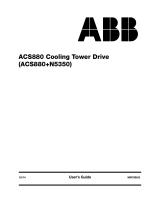Page is loading ...

ABB drives for HVAC
Quick installation and start-up guide
ACH580-01 drives
Frames R0 to R3 and R6 to R9
R0-
R3
R6-
R9
EN
DA
DE
ES
FI
FR
IT
NL
PL
PT
RU
SV
TR
ZH

List of related manuals in English
You can find manuals and other product documents in PDF format on the Internet. See section Document library
on the Internet on the inside of the back cover. For manuals not available in the Document library, contact your local
ABB representative.
The QR code below opens an online listing of the manuals applicable to this product.
ACH580-01 manuals
Drive manuals and guides Code (English)
ACH580 HVAC control program firmware manual
3AXD50000027537
ACH580-01 (0.75 to 250 kW) hardware manual
3AUA0000076331
ACH580-01 quick installation and start-up guide
3AUA0000076330
ACS-AP-x assistant control panels user’s manual
3AUA0000085685
Option manuals and quides
CDPI-01 communication adapter module user’s manual
3AXD50000009929
DPMP-01 mounting platform for ACS-AP control panel
3AUA0000100140
DPMP-02/03 mounting platform for ACS-AP control
panel
3AUA0000136205
FBIP-21 BACnet/IP adapter module
3AXD50000028468
FCAN-01 CANopen adapter module user's manual
3AFE68615500
FCNA-01 ControlNet adapter module user's manual
3AUA0000141650
FDNA-01 DeviceNet™ adapter module user's manual
3AFE68573360
FECA-01 EtherCAT adapter module user's manual
3AUA0000068940
FENA-01/-11/-21 Ethernet adapter module user's manual 3AUA0000093568
FEPL-02 Ethernet POWERLINK adapter module user's
manual
3AUA0000123527
FLON-01 L
ONWORKS® adapter module user’s manual 3AUA0000041017
FPBA-01 PROFIBUS DP adapter module user's manual
3AFE68573271
FSCA-01 RS-485 adapter module user's manual 3AUA0000109533
Flange mounting quick guide for frames R6 to R9
3AXD50000019099
Flange mounting supplement
3AXD50000019100
Tool and maintenance manuals and guides
Drive composer PC tool user's manual 3AUA0000094606
Converter module capacitor reforming instructions
3BFE64059629
NETA-21 remote monitoring tool user's manual
3AUA00000969391
NETA-21 remote monitoring tool installation and start-up
guide
3AUA0000096881
3AUA0000076330 Rev A
EN
EFFECTIVE: 2015-09-09
2015 ABB Oy. All Rights Reserved.

Table of contents 1
Table of contents
List of related manuals in English
Frames R0 to R3
Ratings and fuses
I . . . . . . . . . . . . . . . . . . . . . . . . . . . . . . . . . . . . . . . . . . . . . . . . . . . . . . . . . . . . . . . . . . . . . . . . . 7
II . . . . . . . . . . . . . . . . . . . . . . . . . . . . . . . . . . . . . . . . . . . . . . . . . . . . . . . . . . . . . . . . . . . . . . . . . 7
III . . . . . . . . . . . . . . . . . . . . . . . . . . . . . . . . . . . . . . . . . . . . . . . . . . . . . . . . . . . . . . . . . . . . . . . . 8
IV . . . . . . . . . . . . . . . . . . . . . . . . . . . . . . . . . . . . . . . . . . . . . . . . . . . . . . . . . . . . . . . . . . . . . . . . 8
V . . . . . . . . . . . . . . . . . . . . . . . . . . . . . . . . . . . . . . . . . . . . . . . . . . . . . . . . . . . . . . . . . . . . . . . . 9
EN – R0…R3 Quick installation guide
Obey the safety instructions . . . . . . . . . . . . . . . . . . . . . . . . . . . . . . . . . . . . . . . . . . . . . . . . . . 11
Check if capacitors need to be reformed . . . . . . . . . . . . . . . . . . . . . . . . . . . . . . . . . . . . . . . . . 11
Select the power cables . . . . . . . . . . . . . . . . . . . . . . . . . . . . . . . . . . . . . . . . . . . . . . . . . . . . . 12
Ensure the cooling . . . . . . . . . . . . . . . . . . . . . . . . . . . . . . . . . . . . . . . . . . . . . . . . . . . . . . . . . . 12
Protect the drive and input power cable . . . . . . . . . . . . . . . . . . . . . . . . . . . . . . . . . . . . . . . . . 12
Install the drive on the wall . . . . . . . . . . . . . . . . . . . . . . . . . . . . . . . . . . . . . . . . . . . . . . . . . . . 12
Check the insulation of the power cables and the motor . . . . . . . . . . . . . . . . . . . . . . . . . . . . . 12
Switch off the power and open the cover . . . . . . . . . . . . . . . . . . . . . . . . . . . . . . . . . . . . . . . . 13
Check the compatibility with IT (ungrounded) and corner-grounded TN systems . . . . . . . . . . 13
EMC filter . . . . . . . . . . . . . . . . . . . . . . . . . . . . . . . . . . . . . . . . . . . . . . . . . . . . . . . . . . . . . 13
Ground-to-phase varistor . . . . . . . . . . . . . . . . . . . . . . . . . . . . . . . . . . . . . . . . . . . . . . . . . 13
Disconnect EMC filter or ground-to-phase varistor, if needed . . . . . . . . . . . . . . . . . . . . . 15
Connect the power cables . . . . . . . . . . . . . . . . . . . . . . . . . . . . . . . . . . . . . . . . . . . . . . . . . . . . 16
Connect the control cables . . . . . . . . . . . . . . . . . . . . . . . . . . . . . . . . . . . . . . . . . . . . . . . . . . . 17
Default I/O connections . . . . . . . . . . . . . . . . . . . . . . . . . . . . . . . . . . . . . . . . . . . . . . . . . . . . . . 18
Install optional modules, if any . . . . . . . . . . . . . . . . . . . . . . . . . . . . . . . . . . . . . . . . . . . . . . . . 19
Reinstall cover . . . . . . . . . . . . . . . . . . . . . . . . . . . . . . . . . . . . . . . . . . . . . . . . . . . . . . . . . . . . . 19
Compliance with the European Machinery Directive 2006/42/EC
Declaration of conformity . . . . . . . . . . . . . . . . . . . . . . . . . . . . . . . . . . . . . . . . . . . . . . . . . . . 21
R0…R3 Figures A
B . . . . . . . . . . . . . . . . . . . . . . . . . . . . . . . . . . . . . . . . . . . . . . . . . . . . . . . . . . . . . . . . . . . . . . . 23
C . . . . . . . . . . . . . . . . . . . . . . . . . . . . . . . . . . . . . . . . . . . . . . . . . . . . . . . . . . . . . . . . . . . . . . . 23
D . . . . . . . . . . . . . . . . . . . . . . . . . . . . . . . . . . . . . . . . . . . . . . . . . . . . . . . . . . . . . . . . . . . . . . . 23
E . . . . . . . . . . . . . . . . . . . . . . . . . . . . . . . . . . . . . . . . . . . . . . . . . . . . . . . . . . . . . . . . . . . . . . . 23
F1 . . . . . . . . . . . . . . . . . . . . . . . . . . . . . . . . . . . . . . . . . . . . . . . . . . . . . . . . . . . . . . . . . . . . . . 23
F2 . . . . . . . . . . . . . . . . . . . . . . . . . . . . . . . . . . . . . . . . . . . . . . . . . . . . . . . . . . . . . . . . . . . . . . 24
G . . . . . . . . . . . . . . . . . . . . . . . . . . . . . . . . . . . . . . . . . . . . . . . . . . . . . . . . . . . . . . . . . . . . . . . 24
H . . . . . . . . . . . . . . . . . . . . . . . . . . . . . . . . . . . . . . . . . . . . . . . . . . . . . . . . . . . . . . . . . . . . . 24
I . . . . . . . . . . . . . . . . . . . . . . . . . . . . . . . . . . . . . . . . . . . . . . . . . . . . . . . . . . . . . . . . . . . . . . . . 24
Safety

2 Table of contents
Frames R6 to R9
Ratings and fuses
I . . . . . . . . . . . . . . . . . . . . . . . . . . . . . . . . . . . . . . . . . . . . . . . . . . . . . . . . . . . . . . . . . . . . . . . 27
II . . . . . . . . . . . . . . . . . . . . . . . . . . . . . . . . . . . . . . . . . . . . . . . . . . . . . . . . . . . . . . . . . . . . . . . 27
III . . . . . . . . . . . . . . . . . . . . . . . . . . . . . . . . . . . . . . . . . . . . . . . . . . . . . . . . . . . . . . . . . . . . . . 28
IV . . . . . . . . . . . . . . . . . . . . . . . . . . . . . . . . . . . . . . . . . . . . . . . . . . . . . . . . . . . . . . . . . . . . . . 28
V . . . . . . . . . . . . . . . . . . . . . . . . . . . . . . . . . . . . . . . . . . . . . . . . . . . . . . . . . . . . . . . . . . . . . . . 29
EN – R6…R9 Quick installation guide
Obey the safety instructions . . . . . . . . . . . . . . . . . . . . . . . . . . . . . . . . . . . . . . . . . . . . . . . . . . 31
Check if capacitors need to be reformed . . . . . . . . . . . . . . . . . . . . . . . . . . . . . . . . . . . . . . . . 31
Select the power cables . . . . . . . . . . . . . . . . . . . . . . . . . . . . . . . . . . . . . . . . . . . . . . . . . . . . . 32
Ensure the cooling . . . . . . . . . . . . . . . . . . . . . . . . . . . . . . . . . . . . . . . . . . . . . . . . . . . . . . . . . 32
Protect the drive and input power cable . . . . . . . . . . . . . . . . . . . . . . . . . . . . . . . . . . . . . . . . . 32
Install the drive on the wall . . . . . . . . . . . . . . . . . . . . . . . . . . . . . . . . . . . . . . . . . . . . . . . . . . . 32
Check the insulation of the power cables and the motor . . . . . . . . . . . . . . . . . . . . . . . . . . . . 33
Check the compatibility with IT (ungrounded) and corner-grounded TN systems . . . . . . . . . 33
EMC filter . . . . . . . . . . . . . . . . . . . . . . . . . . . . . . . . . . . . . . . . . . . . . . . . . . . . . . . . . . . . . 33
Ground-to-phase varistor . . . . . . . . . . . . . . . . . . . . . . . . . . . . . . . . . . . . . . . . . . . . . . . . . 33
Disconnect EMC filter or ground-to-phase varistor, if needed . . . . . . . . . . . . . . . . . . . . . 35
Connect the power cables . . . . . . . . . . . . . . . . . . . . . . . . . . . . . . . . . . . . . . . . . . . . . . . . . . . 36
Connect the control cables . . . . . . . . . . . . . . . . . . . . . . . . . . . . . . . . . . . . . . . . . . . . . . . . . . . 37
Default I/O connections . . . . . . . . . . . . . . . . . . . . . . . . . . . . . . . . . . . . . . . . . . . . . . . . . . . . . 38
Install optional modules, if any . . . . . . . . . . . . . . . . . . . . . . . . . . . . . . . . . . . . . . . . . . . . . . . . 39
Install side plates and covers . . . . . . . . . . . . . . . . . . . . . . . . . . . . . . . . . . . . . . . . . . . . . . . . . 39
Compliance with the European Machinery Directive 2006/42/EC
Declaration of conformity . . . . . . . . . . . . . . . . . . . . . . . . . . . . . . . . . . . . . . . . . . . . . . . . . . 41
R6…R9 Figures A
B . . . . . . . . . . . . . . . . . . . . . . . . . . . . . . . . . . . . . . . . . . . . . . . . . . . . . . . . . . . . . . . . . . . . . . . 43
C . . . . . . . . . . . . . . . . . . . . . . . . . . . . . . . . . . . . . . . . . . . . . . . . . . . . . . . . . . . . . . . . . . . . . . . 43
D . . . . . . . . . . . . . . . . . . . . . . . . . . . . . . . . . . . . . . . . . . . . . . . . . . . . . . . . . . . . . . . . . . . . . 44
R6…R9 Figures E
Quick start-up guide
EN – Quick start-up guide
Before you start . . . . . . . . . . . . . . . . . . . . . . . . . . . . . . . . . . . . . . . . . . . . . . . . . . . . . . . . . . . 49
Start-up with the First start assistant on an HVAC control panel . . . . . . . . . . . . . . . . . . . . . . 49
Further information
Product and service inquiries . . . . . . . . . . . . . . . . . . . . . . . . . . . . . . . . . . . . . . . . . . . . . . . . . 55
Product training . . . . . . . . . . . . . . . . . . . . . . . . . . . . . . . . . . . . . . . . . . . . . . . . . . . . . . . . . . . 55

4 Table of contents

7
R0-
R3
R6-
R9
EN
DA
DE
ES
FI
FR
IT
NL
PL
PT
RU
SV
TR
ZH
Ratings and fuses
I
II
Type
ACH580
Input
rating
Output ratings Heat
dissipation
Air flow Frame
size
Nominal use
-01-
I
1N
I
N
P
N
A A kW W
m
3
/h
3-phase U
N
= 400 V (380…415 V)
02A6-4 2.6 2.6 0.75 45 34 R0
03A3-4 3.3 3.3 1.1 55 34 R0
04A0-4 4.0 4.0 1.5 66 34 R0
05A6-4 5.6 5.6 2.2 84 34 R0
07A2-4 7.2 7.2 3.0 106 50 R1
09A4-4 9.4 9.4 4.0 133 50 R1
12A6-4 12.6 12.6 5.5 174 50 R1
017A-4 17 17 7.5 228 128 R2
025A-4 25 25 11.0 322 128 R2
032A-4 32 32 15.0 430 116 R3
038A-4 38 38 18.5 525 116 R3
045A-4 45 45 22.0 619 116 R3
3AXD00000586715.xls G
Type
ACH580
Input
rating
Output ratings Heat
dissipation
Air flow Frame
size
Nominal use Heavy duty use
-01-
I
1N
I
Ld
P
Ld
I
Hd
P
Hd
A A hp A hp W
m
3
/h
3-phase U
N
= 480 V (440…480 V)
02A6-4 2.1 2.1 1.0 1.6 0.75 45 34 R0
03A3-4 3.0 3.0 1.5 2.1 1.0 55 34 R0
04A0-4 3.4 3.4 2.0 3.0 1.5 66 34 R0
05A6-4 4.8 4.8 3.0 3.4 2.0 84 34 R0
07A2-4 6.0 6.0 3.0 4.0 3.0 106 50 R1
09A4-4 7.6 7.6 5.0 4.8 3.0 133 50 R1
12A6-4 11 .0 11.0 7.5 7.6 5.0 174 50 R1
017A-4 14 14.0 10.0 11.0 7.5 228 128 R2
025A-4 21 21.0 15.0 14.0 10.0 322 128 R2
032A-4 27 27.0 20.0 21.0 15.0 430 116 R3
038A-4 34 34.0 25.0 27.0 20.0 525 116 R3
045A-4 40 40.0 30.0 34.0 25.0 619 116 R3
3AXD00000586715.xls G
3AUA0000076330 Rev A

8
R0-
R3
R6-
R9
EN
DA
DE
ES
FI
FR
IT
NL
PL
PT
RU
SV
TR
ZH
III
IV
Type
ACH580
-01-
gG
I
N
I
2
t Voltage rating ABB type
Type
IEC 60269
A A
2
s V
3-phase U
N
= 400/480 V (380…415 V, 440…480 V)
02A6-4 4 55 500 OFAF000H4 000
03A3-4 6 110 500 OFAF000H6 000
04A0-4 6 110 500 OFAF000H6 000
05A6-4 10 360 500 OFAF000H10 000
07A2-4 10 360 500 OFAF000H10 000
09A4-4 16 740 500 OFAF000H16 000
12A6-4 16 740 500 OFAF000H16 000
017A-4 25 2500 500 OFAF000H25 000
025A-4 32 4000 500 OFAF000H32 000
032A-4 40 7700 500 OFAF000H40 000
038A-4 50 16000 500 OFAF000H50 000
045A-4 63 20100 500 OFAF000H63 000
3AXD00000586715.xls G
Type
ACH580
-01-
uR or aR
I
N
I
2
t Voltage rating Bussmann type
Type
IEC 60269
A A
2
s V
3-phase U
N
= 400/480 V (380…415 V, 440…480 V)
02A6-4 25 130 690 170M1561 000
03A3-4 25 130 690 170M1561 000
04A0-4 25 130 690 170M1561 000
05A6-4 25 130 690 170M1561 000
07A2-4 25 130 690 170M1561 000
09A4-4 25 130 690 170M1561 000
12A6-4 25 130 690 170M1561 000
017A-4 40 460 690 170M1563 000
025A-4 40 460 690 170M1563 000
032A-4 63 1450 690 170M1565 000
038A-4 63 1450 690 170M1565 000
045A-4 80 2550 690 170M1566 000
3AXD00000586715.xls G

9
R0-
R3
R6-
R9
EN
DA
DE
ES
FI
FR
IT
NL
PL
PT
RU
SV
TR
ZH
V
Type
ACH580
-01-
UL
I
N
Voltage rating Bussmann type
UL class
A V
3-phase U
N
= 460 V (440…480 V)
02A6-4 3 600 JJS-3 T
03A3-4 6 600 JJS-6 T
04A0-4 6 600 JJS-6 T
05A6-4 10 600 JJS-10 T
07A2-4 10 600 JJS-10 T
09A4-4 15 600 JJS-15 T
12A6-4 20 600 JJS-20 T
017A-4 25 600 JJS-25 T
025A-4 35 600 JJS-35 T
032A-4 40 600 JJS-40 T
038A-4 50 600 JJS-50 T
045A-4 60 600 JJS-60 T
3AXD00000586715.xls G

10
R0-
R3
R6-
R9
EN
DA
DE
ES
FI
FR
IT
NL
PL
PT
RU
SV
TR
ZH

EN – R0…R3 Quick installation guide 11
R0-
R3
R6-
R9
EN
DA
DE
ES
FI
FR
IT
NL
PL
PT
RU
SV
TR
ZH
EN – R0…R3 Quick installation guide
This guide briefly describes how to install the drive. For complete information on
installation, see ACH580-01 hardware manual (3AUA0000076331 [English]). For
start-up instructions, see chapter EN – Quick start-up guide on page 49.
To read a manual, go to www.abb.com/drives/documents
and search for the
document number.
Obey the safety instructions
Check if capacitors need to be reformed
If the drive has not been powered (either in storage or unused) for over one year, you
must reform the capacitors.
You can determine the manufacturing time from the serial number, which you find on
the type designation label attached to the drive. The serial number is of format
MYYWWRXXXX. YY and WW tell the manufacturing year and week as follows:
YY: 13, 14, 15, … for 2013, 2014, 2015,
…
WW: 01, 02, 03, … for week 1, week 2, week 3,
…
For information on reforming the capacitors, see Converter module capacitor
reforming instructions (3BFE64059629 [English]), available on the Internet at
www.abb.com/drives/documents
.
WARNING! Obey these instructions. If you ignore them, injury or death, or
damage to the equipment can occur:
• If you are not a qualified electrician, do not do electrical installation work.
• Do not work on the drive, motor cable or motor when main power is applied. If
the drive is already connected to the input power, wait for 5 minutes after
disconnecting the input power.
• Do not work on the control cables when power is applied to the drive or to the
external control circuits.
• Make sure that debris from borings and grindings does not enter the drive when
installing.
• Make sure that the floor below the drive and the wall where the drive is installed
are non-flammable.

12 EN – Quick installation and start-up guide
R0-
R3
R6-
R9
EN
DA
DE
ES
FI
FR
IT
NL
PL
PT
RU
SV
TR
ZH
Select the power cables
Size the power cables according to local regulations to carry the nominal current
given on the type designation label of your drive.
Ensure the cooling
See table I on page 7 (UL: table II on page 7) for the heat dissipation. The allowed
operating temperature range of the drive is -15 to +50 °C (+5 to +122 °F). No
condensation or frost is allowed. For more information on the ambient temperature,
see chapter Technical data in ACH580-01 hardware manual (3AUA0000076331
[English]).
Protect the drive and input power cable
See tables III (on page 8) and IV (on page 8); (UL: table V on page 9) for the fuses.
If you use gG fuses, make sure that the operating time of the fuse is below 0.5
seconds. Follow the local regulations.
Install the drive on the wall
See figure R0…R3 Figures A on page 19.
Check the insulation of the power cables and the motor
Check the insulation of the input cable according to local regulations before
connecting it to the drive.
See figure B on page 19.
1. Check the insulation of the motor cable and motor when the cable is disconnected
from the drive. Measure the insulation resistance between each phase conductor
and then between each phase conductor and the Protective Earth conductor
using a measuring voltage of 1000 V DC. The insulation resistance of a typical
motor must exceed 100 Mohm (reference value at 25 °C or 77 °F). For the
insulation resistance of motors, see the manufacturer’s instructions.
Note: Moisture inside the motor casing will reduce the insulation resistance. If
moisture is suspected, dry the motor and repeat the measurement.

EN – R0…R3 Quick installation guide 13
R0-
R3
R6-
R9
EN
DA
DE
ES
FI
FR
IT
NL
PL
PT
RU
SV
TR
ZH
Switch off the power and open the cover
See figure B on page 19.
2. Switch off the power from the drive.
3. Remove the front cover: Loosen the retaining screw with a screwdriver (3a) and
lift the cover from the bottom outwards (3b) and then up (3c).
Check the compatibility with IT (ungrounded) and corner-
grounded TN systems
EMC filter
The internal EMC filter is not suitable for use on an IT (ungrounded) system or on a
corner-grounded TN system. Disconnect the EMC filter before connecting the drive to
the supply network. Check the table on page 15.
WARNING! Do not install the drive with the internal EMC filter connected on an
IT system (an ungrounded power system or a high-resistance-grounded [over
30 ohms] power system), otherwise the system will be connected to ground potential
through the EMC filter capacitors of the drive. This can cause danger, or damage the
drive.
Do not install the drive with the internal EMC filter connected on a corner-grounded
TN system, otherwise the drive will be damaged.
Note: When the internal EMC filter is disconnected, the drive EMC compatibility is
considerably reduced.
Ground-to-phase varistor
The ground-to-phase varistor is not suitable for use on an IT (ungrounded) system.
Disconnect the ground-to-phase varistor before connecting the drive to the supply
network. Check the table on page 15.
WARNING! Do not install the drive with the ground-to-phase varistor
connected on an IT system (an ungrounded power system or a high-
resistance-grounded [over 30 ohms] power system), otherwise the varistor circuit can
be damaged.

14 EN – Quick installation and start-up guide
R0-
R3
R6-
R9
EN
DA
DE
ES
FI
FR
IT
NL
PL
PT
RU
SV
TR
ZH
Check from the table below if you have to disconnect the EMC filter (EMC) or ground-
to-phase varistor (VAR). For instructions on how to do this, see page 16.
Frame
sizes
EMC
filter
(EMC)
Ground-
to-phase
varistor
(VAR)
Symmetrically
grounded TN
systems (TN-S
systems)
1
Corner grounded
TN systems
2
IT systems
(ungrounded or
high-resistance
grounded [>30
ohms])
3
R0…R3 1 × EMC -
Do not disconnect
Disconnect Disconnect
-1 × VAR
Do not disconnect Do not disconnect
Disconnect
1 2 3
Drive
PE
N
L3
L2
L1
Drive Drive
PE
L3
L2
L1
L3
L2
L1

EN – R0…R3 Quick installation guide 15
R0-
R3
R6-
R9
EN
DA
DE
ES
FI
FR
IT
NL
PL
PT
RU
SV
TR
ZH
Disconnect EMC filter or ground-to-phase varistor, if needed
To disconnect the internal EMC filter or ground-to-phase varistor, if needed, do as
follows:
1. Switch off the power from the drive.
2. Open the front cover, if not already opened, see figure B on page 19.
3. To disconnect the internal EMC filter, slide the EMC switch in the direction shown
by the arrow.
4. To disconnect the ground-to-phase varistor, slide the varistor switch in the
direction shown by the arrow.
3
R0…R2
4
3
3
4
R3
3
4
4
3

16 EN – Quick installation and start-up guide
R0-
R3
R6-
R9
EN
DA
DE
ES
FI
FR
IT
NL
PL
PT
RU
SV
TR
ZH
Connect the power cables
See figures C (page 19) D, E, F1, F2 and G.
1. Remove the rubber grommets from the lead-through plate.
Use symmetrical shielded cable for motor cabling. If the cable shield is the sole PE
conductor for drive or motor, make sure that is has sufficient conductivity for the PE.
2. Cut an adequate hole into the rubber grommet. Slide the grommet onto the cable.
3. Prepare the ends of the motor cable as illustrated in figures 3a and 3b. Two
different motor cable types are shown. Note: The bare shield will be grounded
360 degrees. Mark the pigtail made from the shield as a PE conductor with
yellow-and-green color.
4. Slide the cable through the hole of the bottom plate and attach the grommet to the
hole.
5. Connect the motor cable:
• Ground the shield 360 degrees by tightening the clamp of the power cable
grounding shelf onto the stripped part of the cable (5a).
• Connect the twisted shield of the cable to the grounding terminal (5b).
• Connect the phase conductors of the cable to the T1/U, T2/V and T3/W
terminals (5c). Tighten the screws to the torque given in the figure.
6. Repeat steps 2…4 for the input power cable.
7. Connect the input power cable. Connect the additional PE conductor of the cable
(7c). Tighten the screws to the torque given in the figure.
8. Install the grounding shelf for the brake resistor cable.
9. Repeat steps 2…4 for the brake resistor cable (if used). Cut off extra phase
conductors (if any).
10. Connect the resistor cable (if used). Tighten the screws to the torque given in the
figure.
11. Install the grounding shelf for the control cables.
12. Put the unused rubber grommets to the holes in the lead-through plate.
13. Secure the cables outside the unit mechanically.
14. Ground the motor cable shield at the motor end. For minimum radio frequency
interference, ground the motor cable shield 360 degrees at the lead-through of
the motor terminal box.

EN – R0…R3 Quick installation guide 17
R0-
R3
R6-
R9
EN
DA
DE
ES
FI
FR
IT
NL
PL
PT
RU
SV
TR
ZH
Connect the control cables
See figure H on page 20. It shows an example with one analog signal cable and one
digital signal cable. Make the connections according to the default configuration in
use. The default connections of the HVAC default configuration are shown in section
Default I/O connections on page 19.
1. Remove the front cover, if not already removed. See section Switch off the power
and open the cover on page 14.
Example of connecting an analog signal cable:
2. Cut an adequate hole into the rubber grommet and slide the grommet onto the
cable. Slide the cable through a hole of the bottom plate and attach the grommet
to the hole.
3. Ground the outer shield of the cable 360 degrees under the grounding clamp.
Keep the cable unstripped as close to the terminals of the control board as
possible. Ground also the pair-cable shields and grounding wire at the SCR1
terminal.
4. Route the cable as shown in the figure.
5. Connect the conductors to the appropriate terminals of the control board and
tighten to 0.5…0.6 N·m(0.4 lbf·ft).
6. Tie all control cables to the provided cable tie mounts.

18 EN – Quick installation and start-up guide
R0-
R3
R6-
R9
EN
DA
DE
ES
FI
FR
IT
NL
PL
PT
RU
SV
TR
ZH
Default I/O connections
Default I/O connections of the HVAC default configuration are shown below.
max.
500 ohm
1…10 kohm
X1 Reference voltage and analog inputs and outputs
1 SCR Signal cable shield (screen)
2 AI1 Output frequency/speed reference: 0…10 V
3 AGND Analog input circuit common
4 +10V Reference voltage 10 V DC
5 AI2 Actual feedback: 0…10 V
6 AGND Analog input circuit common
7 AO1 Output frequency: 0…10 V
8 AO2 Output current: 0…20 mA
9 AGND Analog output circuit common
X2 & X3 Aux. voltage output and programmable digital inputs
10 +24V Aux. voltage output +24 V DC, max. 250 mA
11 DGND Aux. voltage output common
12 DCOM Digital input common for all
13 DI1 Stop (0) / Start (1)
14 DI2 Not configured
15 DI3 Constant frequency/speed selection
16 DI4 Not configured
17 DI5 Not configured
18 DI6 Not configured
X6, X7, X8 Relay outputs
19 RO1C
Ready run
250 V AC / 30 V DC
2 A
20 RO1A
21 RO1B
22 RO2C
Running
250 V AC / 30 V DC
2 A
23 RO2A
24 RO2B
25 RO3C
Fault (-1)
250 V AC / 30 V DC
2 A
26 RO3A
27 RO3B
X5 Embedded fieldbus
29 B+
Embedded fieldbus, EFB (EIA-485)
30 A-
31 DGND
S4 TERM Termination switch
S5 BIAS Bias resistors switch
X4 Safe torque off
34 OUT1
Safe torque off. Factory connection. Both circuits
must be closed for the drive to start. See chapter
The Safe torque off function in ACH580-01
hardware manual (3AUA0000076331 [English]).
35 OUT2
36 SGND
37 IN1
38 IN2
Total load capacity of the Auxiliary voltage output +24V (X2:10) is 6.0 W (250 mA / 24 V DC).
Wire sizes:
0.2…2.5 mm
2
(24…14 AWG): Terminals +24V, DGND, DCOM, B+, A-, DGND, Ext. 24V
0.14…1.5 mm
2
(26…16 AWG): Terminals DI, AI, AO, AGND, RO, STO
Tightening torques: 0.5…0.6 N·m (0.4 lbf·ft)
/