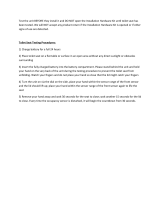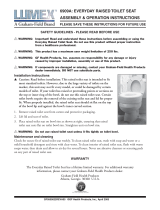Page is loading ...

NEOREST 600
MS990CG
Instruction Manual
✲ Thank you for your recent purchase of the TOTO Neorest.
Please read the enclosed information to ensure the safe
use of your product.
Important Safety Instructions ..........
Operational Instructions ..................
Tips for Using the NEOREST 600
....
Performance Features ....................
Parts and Features .........................
Before Using the NEOREST 600....
2
5
6
7
9
11
Introduction
How to Use the NEOREST 600......
For Best Results .............................
● Adjusting the Temperature ..............
● Deodorizing .....................................
● Opening and Closing the Toilet
Seat and Lid....................................
● Flushing Water ................................
To Conserve Energy
● Using the Energy Saver Feature -
“TIMER ON/OFF”............................
● Shutting Off Energy Saver
Feature - “TIMER ON/OFF”............
● Using the Energy Saver - “AUTO
ON/OFF” .........................................
● Shutting Off the Energy Saver
Feature - “AUTO ON/OFF” .............
● If You Are Using the “TIMER
ON/OFF” and the “AUTO ON/OFF”
Features at the Same Time ............
13
15
15
16
17
20
23
24
25
27
28
Operation
Caring for your NEOREST..............
● Before Cleaning the NEOREST......
● Daily Care and Maintenance ..........
● Thorough Cleaning of the Product..
● Other Care and Maintenance .........
29
29
30
31
34
Maintenance
Preventing Damage Due to
Frozen Water Pipes
...........................
● How to Prevent Damage (Pipe
Drain Method)
..............................
Troubleshooting .................................
Specifications .....................................
Limited Warranty ...............................
38
38
39
46
47
Troubleshooting
All manuals and user guides at all-guides.com
all-guides.com

2
Important Safety Instructions
When using electrical products, especially when children are present, basic safety precautions
should always be followed, including the following:
READ ALL INSTRUCTIONS BEFORE USING
To reduce the risk of electrocution:
1. Do not use while bathing.
2. Do not place or store products where it can fall or be pulled into tub or sink.
3. Do not place in or drop into water or other liquid.
4. Do not reach for a product that has fallen into water. Unplug immediately.
5. Do not wash the main unit or power plug with water or detergent.
6. Do not handle the power plug with wet hands.
7. Discontinue use of a malfunctioning product.
● If the following occurs, disconnect the power plug from the wall outlet, and turn the
water shut off valve to prevent the flow of water.
● Continued use of a malfunctioning product may result in fire or electrical shock or
cause water damage.
8. Only use tap water or drinkable well water (ground water)
● Use of water that is not safe for drinking may cause irritation or injury to the skin.
9. Do not use a loose or faulty electrical outlet.
10. This product should be used with 120V, 60Hz electrical current only.
● Use of multi-prong outlet adapters with this product may result in overheating or fire.
11. Avoid damaging the power plug or toilet seat cord.
● Do not crack, bend, twist or pull the cords. Do not treat or heat the cords or place
heavy objects on top of them.
● Use of damaged power plug may result in a short circuit, electrical shock or fire.
12. Improper use of heated toilet seats can result in a low-grade burn.
● When sitting on the heated toilet seat for extended periods of time, turn the
temperature setting to OFF.
● Make sure that the temperature setting for the heated toilet seat has been set to the
OFF position before being used by the following:
– Young children, the aged or users who cannot perform appropriate setting of the
temperature.
● Sick or disabled users who do not have freedom of movement.
● Users who are on medication that causes drowsiness.
● Users that have consumed a great deal of alcohol or who are extremely tired and may
fall asleep while using the toilet.
DANGER
Possible malfunctions:
● Water leaks from either the main
unit or the water pipes.
● The product makes a strange noise
or emits a strange odor.
● The product feels extremely hot.
● The product is cracked or broken.
● The product is smoking.
All manuals and user guides at all-guides.com

3
To reduce the risk of burns, electrocution, fire
or injury to persons:
1.
Close supervision is necessary when this product is used by, on, or near children or invalids.
2. Use this product only for its intended use as described in this manual. Do not use
attachments not recommended by the manufacturer.
3. Never operate this product if it has a damaged cord or plug, if it is not working properly, if
it has been dropped or damaged, or dropped in water. Return the product to a service
center for examination and repair.
4. Keep cord away from heated surfaces.
5. Never block the air openings of the product or place it on a soft surface, such as a bed or
couch, where the air openings may be blocked. Keep the air openings free of lint, hair,
and the like.
6. Never use while sleepy or drowsy.
7. Never drop or insert any object into any opening or hose.
8. Do not use outdoors or operate where aerosol (spray) products are being used or where
oxygen is being administered.
9. Connect this product to a properly grounded outlet only. See Grounding Instructions.
10. Do not use this product while smoking.
11. Do not stand on or place heavy objects on top of the toilet.
● To avoid injury or damage to the toilet unit, do not stand on or place heavy objects on
top of the toilet.
12. Do not bend or crush the connection hose.
● Bending or crushing the connection hose may result in water leakage.
13. Use only a mild dish detergent diluted with water to clean your NEOREST. Do not use the
following to clean the NEOREST:
● Toilet bowl cleaner, household cleaner, benzene, paint thinner, powdered cleanser, or
nylon scrubbing pads.
● Use of any cleaning product other than diluted dish detergent may crack the plastic and
cause injury to the user or may damage the hose resulting in water leakage.
14.
To prevent sudden water leakage, do not remove the water supply filter before. Refer to
Page 34 for instructions on cleaning the water supply filter.
15. When installing the water supply filter, make sure that it is securely placed in its proper
position.
● Improper positioning of the water supply filter may
result in water leakage.
16. If water leakage should occur, always turn the water
shutoff valve and then turn off the water.
WARNING
To reduce the risk of electrocution:
13. Periodically remove dust and dirt from the power plug and make sure they are tightly
plugged into the wall outlet.
● Failure to do so may result in electrical shock or fire.
● Pull the plug out from the outlet and wipe clean with a dry cloth.
14. Do not unplug by pulling on cord. To unplug, grasp the plug, not the cord.
● Pulling on the cord may cause damage and result in electrical shock or fire.
DANGER
Introduction
All manuals and user guides at all-guides.com

4
To reduce the risk of burns, electrocution, fire
or injury to persons:
17. Always use the NEOREST at a room temperature of 32°F (freezing temperature) or
above to prevent frozen pipes and hoses.
●
Frozen water pipes will cause the toilet and the pipes to break resulting in water leakage.
Refer to Page 38 for instructions on how to prevent frozen pipes.
WARNING
This product should be grounded. In the event of an electrical short circuit, grounding reduces
the risk of electric shock by providing an escape wire for the electrical current. This product is
equipped with a cord having a grounding wire with a grounding plug. The plug must be
plugged into an outlet that is properly installed and grounded.
Improper use of the grounding plug can result in a risk of electric shock.
If repair or replacement of the cord or plug is necessary, do not connect the grounding wire to
either flat blade terminal. The wire insulation having an outer surface that is green with or
without yellow stripes is the grounding wire.
Check with a qualified electrician or serviceman if the grounding wire instructions are not
completely understood, or if in doubt as to whether the product is properly grounded.
This product is factory equipped with a specific electric cord and plug to permit connection to
a proper electric circuit. Make sure that the product is connected to an outlet having the same
configuration as the plug. No adapter should be used with this product. Do not modify the
plug provided - if it will not fit in the outlet, have the proper outlet installed by a qualified
electrician. If the product must be reconnected for use on a different type of electric circuit, the
reconnection should be made by qualified service personnel.
If it is necessary to use an extension cord, use only a three wire extension cord that has a
three blade grounding plug, and a three-slot receptacle that will accept the plug on the
product. Replace or repair a damaged cord.
GROUNDING INSTRUCTIONS
DANGER
Save these instructions.
All manuals and user guides at all-guides.com

5
Operational Instructions
Always follow these precautions to ensure the safe use of your product.
Do not wipe the toilet unit or seat
with a dry cloth or toilet paper.
● Use of a dry cloth or toilet paper to wipe
the toilet bowl, seat or lid will scratch the
surface.
Refer to Page 29 for instructions on how to
care for your Washlet.
Do not expose the NEOREST to
direct sunlight.
● Use of the product under direct sunlight
may result in discoloration of the plastic,
inconsistent temperature control of the
toilet seat or malfunction of the remote
controller.
Avoid getting urine on the main unit
or wand as this may result in
malfunction of the product.
Do not cover the seat sensor, motion
ditection sensor or remote control
transmitter.
● Covering the sensors or remote control
transmitter will prevent them from
working properly.
Do not lean back against the lid.
● Leaning against the lid may damage or
break it.
To avoid electrical damage to your
unit, be sure to unplug the power
cord during lightening storms.
Do not use the NEOREST near radios
and stereo equipment.
● Use of the NEOREST near a radio, etc.
will cause electrical interference.
When not in use over extended
periods of time, remove the power
plug from the wall outlet.
● However, when being used at a room
temperature of less than 32° F (below
freezing), be sure to keep the unit
plugged in to prevent freezing of the
pipes and hoses.
When restarting after extended disuse, let
water run for a few minutes before using.
Introduction
All manuals and user guides at all-guides.com

6
Tips for Using the NEOREST 600
Protect the environment and reduce the use of water and electricity.
Keeping the lid
closed will help
maintain the
warmth of the
toilet seat.
Set the timer so that it
shuts off the toilet seat
heater each day at the
same time to save
energy. The shutoff
time can be set for 3,
6 and 9 hours.
See page 23.
Use the Auto Energy
Saver to automatically
reduce the toilet seat
temperature when the
toilet is not being used.
See page 25.
Use the timer and
save energy.
Use the Auto
Energy Saver.
The "TIMER ON/OFF" and "AUTO ON/OFF" can be used together to save even more energy!
The toilet seat
temperature can be
reduced to a
comfortable setting to
save energy.
See page 15.
Reduce the temperature
setting to save energy.
Keep the lid closed to keep the toilet
seat warm and conserve energy.
Turn the power switch
off when leaving the
house to conserve
energy.
See page 12.
Turn the power switch to OFF when
the Washlet is not being used over
extended periods of time.
All manuals and user guides at all-guides.com
all-guides.com

7
Introduction
Performance Features
Washing Functions Page
Rear cleansing
Soft rear cleansing
Front cleansing
● The Pulsating wash alternates cycles strong and soft sprays of
water approximately 70 times per second for a very thorough
rear wash.
● The soft wash and Front features provide a soft, yet thorough,
whirling flow of water.
13
Wash position
adjustment
● The wand can be adjusted forward or backward.
13
Water pressure
adjustment
● The water pressure can be adjusted to soft or strong.
13
Oscillating wash ● The Wand moves back and forth for a wide-range, thorough
wash.
13
Pulsating wash ● A combination of soft/strong water pressure is used to wash.
13
Amenities Page
Heated toilet seat ● Warms the toilet seat.
15
Warm air drying ● Dries wet portions with warm air.
14
Temperature
adjustment
● Adjusts the temperature of the water, toilet seat and warm air
dryer.
15
Deodorizer ● Removes toilet bowl odor.
16
Remote controller ● Allows for easy operation while on the toilet seat.
10
Seat sensor ● The sensor detects when someone sits on the toilet seat and
activates all of the functions.
14
Remote controlled
toilet seat and lid
● Raises and lowers the toilet seat and lid.
17
Auto open/close ● The sensor works as a motion detector and automatically
opens/closes the lid.
17-19
Remote controlled
flush
● Flushes the toilet via remote control.
20
Automatic flush ● Automatically flushes the toilet when you get off the toilet seat.
21, 22
All manuals and user guides at all-guides.com

8
Energy Saving Features Page
Timer ON/OFF ● Conserve energy by pre-setting the timer to turn off the toilet
seat heater for the same time period each day.(Can be set for
3, 6 or 9 hour periods of time).
23, 24
Auto ON/OFF ● The unit memorizes the time of day at which the toilet is least
used and automatically reduces the toilet seat temperature to
conserve energy.
25-27
ON/OFF Button ● Turn the button to the OFF position to stop warming the toilet
seat and conserve energy.
12
Sanitary Features Page
Removable toilet seat
and lid
● The toilet seat and lid can be removed for easy cleaning.
31, 32
Self Cleaning ● The wand tip is washed before and after each use.
—
Wand Cleaning ● The entire wand is thoroughly washed when it is extended for
use and before it is stored.
—
Wand cleaning button ● Used to switch off the water from the wand when cleaning it.
36
Rinse Cycle ● Discharges water inside the toilet bowl during cleaning.
● Automatic dual mode bowl cleaning.
37
Easy-to-clean toilet
bowl
● “SanaGloss” finish protects the toilet bowl from staining and
makes it easier to clean.
—
Protective seal ● The gap between the main unit and the toilet bowl is filled with
a seal to prevent water entering the unit.
32
All manuals and user guides at all-guides.com

9
Parts and Features
Introduction
Bottom of Main Unit
All manuals and user guides at all-guides.com

10
❈
Remote Controller
Cover Closed
●
The main control buttons have imprints for vision-impaired users.
a digital “ping” will sound off while the main unit is receiving signals from the remote controller.
The control buttons have been
treated with an anti-bacterial
finish.
Anti-
bacterial
Cover Open
All manuals and user guides at all-guides.com

11
Before Using the NEOREST 600
Introduction
Remote Control Display
Preparation
Insert batteries into the remote controller.
➀ Remove the remote controller from its wall hanger.
●
Grasp the remote controller at each side and pull straight
up.
➁ Open the battery cover on the back of the remote
controller.
➂ Insert 2 AA batteries into the battery compartment.
➃ Close the battery cover.
1
●
If the batteries are properly inserted, the remote controller
display will appear as in the figure shown at the right.
●
Use alkaline dry cell batteries.
●
Adhere to the following precautions to prevent battery acid leakage.
●
Use the same type of batteries each time you replace batteries.
●
Remove the batteries from the battery compartment when not using the remote controller for extended periods of time.
●
Do not use rechargeable batteries.
Settings (temperature, energy saving and time) may be lost when replacing batteries. Be sure to reset the desired settings after
installing new batteries.
Regarding dry cell batteries
1
Turn the Main Unit controls to OFF when replacing the batteries or cleaning the unit to avoid
pushing other buttons and enabling unnecessary functions, such as flushing or opening and closing
the lid.
All manuals and user guides at all-guides.com
all-guides.com

12
Insert the plug into the wall outlet.
●
Connect the power cord to a 120V (60 Hz) GFCI
protected power outlet.
Open the water shutoff valve.
●
Use the wrench provided or a flat head screwdriver to
open the water shutoff valve.
Check the [Main Unit Display].
●
Is the “POWER” light on the Main Unit
display ON?
If the light is not ON,
push the “POWER” button
on the main unit to turn the light on.
●
Is the toilet seat light on the Main
Unit display ON?
If the light in not ON, open the remote
controller cover and push the toilet seat
temperature adjustment button ON
to turn the light on.
All manuals and user guides at all-guides.com

13
How to Use the NEOREST 600
Operation
Wash
When you stand at a distance of approximately 1 foot from the front
of the toilet, the lid will automatically open.
(Auto OPEN/CLOSE, see page 17, 18)
Sit on Seat
● Functions become available when toilet seat sensor is activated
● In preparation for wash, water is released from wand
● Deodorizer starts automatically
For Better Results:
Amenity Feature 1:
Oscillating
The wand moves back and forth for a
wide-range, thorough wash.
Push the desired button.
➀
➁
➂
Push the "Oscillating" button to activate the
"Oscillating" function.
Push the "Oscillating" button again to turn off
the "Oscillating" function.
Alternates hard and soft water pressure.
Push the desired button.
➀
➁
➂
Push the "Pulsating" button to activate the
"Pulsating" function.
Push the "Pulsating" button again to turn off
the "Pulsating" function.
Amenity Feature 2:
Pulsating
All manuals and user guides at all-guides.com

14
Move away from the toilet
Flush by using the flush button on the remote control.
Close the seat and lid by using the button on the remote control.
Dryer
●
●
The deodorizer is automatically shut off after 1 minute.
(Auto flush, see page 21).
(Auto open/close, see page 17, 18).
●
The seat sensor detects when a person sits on the seat.
●
The seat sensor projects infrared light as shown in the figure below. When a person sits in front of the beam, the sensor
detects their presence.
●
The beam may not detect a presence depending on clothing or sitting position. If this is the case, please readjust sitting
position or raise clothing.
About the Seat Sensor:
All manuals and user guides at all-guides.com

15
For Best Results
Operation
Adjusting the Temperature
●
Use the remote controller to adjust the water temperature, toilet seat temperature, or dryer
heat to the desired setting.
1
Open the Remote
Controller Cover.
2
Adjust the temperature
●
Adjust the temperature setting for the water and
toilet seat by pushing the and buttons.
To turn off the temperature display, push down on
the button until the display goes out.
●
The dryer temperature can be adjusted to 5
different settings by pushing the and
buttons.
●
When the toilet seat temperature button is pushed,
the "Seat" light on the main unit controls will light
up.
1
●
The temperature setting indicated on the display is to be used as a guide and does not reflect the actual
temperature.
●
Temperature settings (water, toilet seat, and dryer) may be lost when replacing batteries. Be sure to
reset the desired settings after installing new batteries.
1
All manuals and user guides at all-guides.com

16
Deodorizing
1
Sit on the toilet seat
The deodorizer funciton
automatically starts
●
The “DEODORIZER” light on the main unit display
lights up.
2
Move away from the
toilet seat
The deodorizer function
automatically stops after
1 minute.
●
The "DEODORIZER" light on the main unit display
goes out.
All manuals and user guides at all-guides.com
all-guides.com

17
Opening and Closing the Toilet Seat and Lid
●
The toilet seat and lid can be opened and closed by pushing the desired button on the remote
controller.
There are 2 settings for opening and closing the toilet seat and lid. The remote controlled
setting and the auto setting.
Remote Controlled Opening/Closing of Toilet Seat and Lid
Push the desired button
on the remote controller.
Automatic Opening/Closing of Toilet Seat and Lid
●
When you stand in front of the toilet, the lid automatically opens, and when you move away from the
toilet, the lid automatically closes. If the lid is closed either manually or via remote control, it will not
automatically reopen for 10 seconds. (The lid is programmed so that it will not repeatedly open and
close.)
Confirm that the Seat and Lid "OPEN/CLOSE" function is displayed from the remote
controller display.
The toilet seat and lid will open
and close
Operation
1
In the event of a power outage or when the remote controller batteries need replacing, manually open and
close the toilet seat and lid.
1
All manuals and user guides at all-guides.com

18
●
When the motion detection sensor fails to detect motion,
the "sensor" light on the Main Unit Display will go out.
2
Depending upon the height and position of the user, the motion detection sensor may not be able to detect
movement. In this case, use the remote controller to push Remote Control button for OPEN/CLOSE toilet
seat and lid.
1
Stand in front of the
toilet.
If the lid does not open, move at least 1 foot away from the
toilet, wait 10 seconds, and then stand in front of the toilet
again. The lid will automatically open.
●
When the motion detection sensor detects motion, the
"sensor" light on the Main Unit Display will light up.
●
The motion detection sensor detects motion and the
lid opens automatically.
1
The Lid automatically opens
1
Before cleaning the toilet, be sure to set the Auto Lid OPEN/CLOSE to OFF. This will prevent the lid from
opening/closing while cleaning is performed.
After using the toilet,
move at least 1 foot away
from the toilet.
The lid will automatically close after 90
seconds.
2
● When raised with the controller and you do not
sit on the toilet seat for at least 6 seconds,
the lid will not automatically close.
When Sitting on the Toilet Seat
All manuals and user guides at all-guides.com

19
To turn off the Auto OPEN/CLOSE function
Push the desired button
on the remote controller
Push the Auto OPEN/CLOSE button on the
remote controller to stop the Auto
OPEN/CLOSE.
●
The Auto “OPEN/CLOSE" will disappear from the
remote control display.
●
To turn the Auto Seat and Lid “OPEN/CLOSE” on
again, repeat this operation.
●
The Motion detection sensor detects when someone stands in front of the toilet.
●
The Motion detection sensor projects an infrared light as shown in the figure below.
When someone stands in line with the infrared light, movement is detected by the sensor.
About the Motion detection sensor:
Operation
●
When the motion detection sensor fails to detect motion, the "sensor" light on the Main Unit Display will go out.
●
If you do not sit or stand for more than 6 seconds, the seat and lid will close after 5 minutes.
After using the toilet,
move at least 1 foot away
from the toilet.
The toilet seat and lid will automatically
close after 90 seconds.
● Raise the toilet seat with the Remote
Controller. You must stand in front of the
toilet for at least 6 seconds or the lid will not
automatically close.
When Standing in Front of the Toilet
All manuals and user guides at all-guides.com

20
Flushing Water
●
The toilet can be flushed by pushing the flush button on the remote controller.
There are 2 settings for flushing water. The remote controlled setting and the auto setting.
Remote Controlled Flushing
1
Push the flush button on
the remote controller.
The toilet bowl is flushed.
1.6 Gallons per Flush (6 LPF)
If the remote controller batteries need replacing
●
Use the flush button located on the main unit controls to flush the toilet.
Push the flush button on
the main unit controls.
1
The toilet bowl flush button cannot be pushed repeatedly. Wait 10 seconds before pushing the button again.
The toilet bowl is flushed.
1.6 Gallons per Flush (6 LPF)
All manuals and user guides at all-guides.com
/