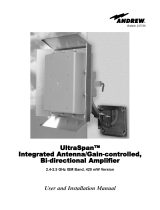Page is loading ...

Cell Extender
System Manual
August 2004
P/N 213837

Error! No text of specified style in document.
Cell Extender System Manual
ii

Legal Rights
Legal Rights
© Copyright 2004 Alvarion Ltd (“Alvarion”). All rights reserved.
The material contained herein is proprietary, privileged, and
confidential. No disclosure thereof shall be made to third parties
without the express written permission of Alvarion.
Alvarion reserves the right to alter the equipment specifications and
descriptions in this publication without prior notice. No part of this
publication shall be deemed to be part of any contract or warranty
unless specifically incorporated by reference into such contract or
warrant.
Trade Names
Alvarion, BreezeCOM, WALKair, WALKnet, BreezeNET, BreezeMANAGE,
BreezeACCESS, BreezeLINK, BreezePHONE, MGW, eMGW and/or other
products and/or services referenced here in are either registered
trademarks, trademarks or service marks of Alvarion.
All other names are or may be the trademarks of their respective
owners.
Statement of Conditions
The information contained in this manual is subject to change without
notice. Alvarion shall not be liable for errors contained herein or for
incidental or consequential damages in connection with the furnishing,
performance, or use of this manual or equipment supplied with it.
Warranties and Disclaimers
All Alvarion products purchased from Alvarion or through any of
Alvarion’s authorized resellers are subject to the following warranty and
product liability terms and conditions.
Exclusive Warranty
Alvarion warrants that the Product hardware it supplies and the
tangible media on which any software is installed, under normal use
and conditions, will be free from significant defects in materials and
workmanship for a period of fourteen (14) months from the date of
shipment of a given Product to Purchaser (the “Warranty Period”).
Alvarion will, at its sole option and as Purchaser’s sole remedy, repair or
replace any defective Product in accordance with Alvarion’ standard
RMA procedure.
Manual Revision 1.0
i

Legal Rights
Disclaimer
(a) UNITS OF PRODUCT (INCLUDING ALL THE SOFTWARE)
DELIVERED TO PURCHASER HEREUNDER ARE NOT
FAULTTOLERANT AND ARE NOT DESIGNED, MANUFACTURED OR
INTENDED FOR USE OR RESALE IN APPLICATIONS WHERE THE
FAILURE, MALFUNCTION OR INACCURACY OF PRODUCTS CARRIES A
RISK OF DEATH OR BODILY INJURY OR SEVERE PHYSICAL OR
ENVIRONMENTAL DAMAGE (“HIGH RISK ACTIVITIES”). HIGH RISK
ACTIVITIES MAY INCLUDE, BUT ARE NOT LIMITED TO, USE AS PART
OF ONLINE CONTROL SYSTEMS IN HAZARDOUS ENVIRONMENTS
REQUIRING FAILSAFE PERFORMANCE, SUCH AS IN THE
OPERATION OF NUCLEAR FACILITIES, AIRCRAFT NAVIGATION OR
COMMUNICATION SYSTEMS, AIR TRAFFIC CONTROL, LIFE SUPPORT
MACHINES, WEAPONS SYSTEMS OR OTHER APPLICATIONS
REPRESENTING A SIMILAR DEGREE OF POTENTIAL HAZARD.
ALVARION SPECIFICALLY DISCLAIMS ANY EXPRESS OR IMPLIED
WARRANTY OF FITNESS FOR HIGH RISK ACTIVITIES.
(b) PURCHASER’S SOLE REMEDY FOR BREACH OF THE EXPRESS
WARRANTIES ABOVE SHALL BE REPLACEMENT OR REFUND OF THE
PURCHASE PRICE AS SPECIFIED ABOVE, AT ALVARION’S OPTION. TO
THE FULLEST EXTENT ALLOWED BY LAW, THE WARRANTIES AND
REMEDIES SET FORTH IN THIS AGREEMENT ARE EXCLUSIVE AND
IN LIEU OF ALL OTHER WARRANTIES OR CONDITIONS, EXPRESS OR
IMPLIED, EITHER IN FACT OR BY OPERATION OF LAW, STATUTORY
OR OTHERWISE, INCLUDING BUT NOT LIMITED TO WARRANTIES,
TERMS OR CONDITIONS OF MERCHANTABILITY, FITNESS FOR A
PARTICULAR PURPOSE, SATISFACTORY QUALITY,
CORRESPONDENCE WITH DESCRIPTION, NONINFRINGEMENT, AND
ACCURACY OF INFORMATION GENERATED. ALL OF WHICH ARE
EXPRESSLY DISCLAIMED. ALVARION’ WARRANTIES HEREIN RUN
ONLY TO PURCHASER, AND ARE NOT EXTENDED TO ANY THIRD
PARTIES. ALVARION NEITHER ASSUMES NOR AUTHORIZES ANY
OTHER PERSON TO ASSUME FOR IT ANY OTHER LIABILITY IN
CONNECTION WITH THE SALE, INSTALLATION, MAINTENANCE OR
USE OF ITS PRODUCTS.
Cell Extender System Manual
ii

Legal Rights
(c) ALVARION SHALL NOT BE LIABLE UNDER THIS WARRANTY IF ITS
TESTING AND EXAMINATION DISCLOSE THAT THE ALLEGED
DEFECT IN THE PRODUCT DOES NOT EXIST OR WAS CAUSED BY
PURCHASER’S OR ANY THIRD PERSON'S MISUSE, NEGLIGENCE,
IMPROPER INSTALLATION OR IMPROPER TESTING, UNAUTHORIZED
ATTEMPTS TO REPAIR, OR ANY OTHER CAUSE BEYOND THE RANGE
OF THE INTENDED USE, OR BY ACCIDENT, FIRE, LIGHTNING OR
OTHER HAZARD.
Limitation of Liability
(a) ALVARION SHALL NOT BE LIABLE TO THE PURCHASER OR TO
ANY THIRD PARTY, FOR ANY LOSS OF PROFITS, LOSS OF USE,
INTERRUPTION OF BUSINESS OR FOR ANY INDIRECT, SPECIAL,
INCIDENTAL, PUNITIVE OR CONSEQUENTIAL DAMAGES OF ANY
KIND, WHETHER ARISING UNDER BREACH OF CONTRACT, TORT
(INCLUDING NEGLIGENCE), STRICT LIABILITY OR OTHERWISE AND
WHETHER BASED ON THIS AGREEMENT OR OTHERWISE, EVEN IF
ADVISED OF THE POSSIBILITY OF SUCH DAMAGES.
(b) TO THE EXTENT PERMITTED BY APPLICABLE LAW, IN NO EVENT
SHALL THE LIABILITY FOR DAMAGES HEREUNDER OF ALVARION OR
ITS EMPLOYEES OR AGENTS EXCEED THE PURCHASE PRICE PAID
FOR THE PRODUCT BY PURCHASER, NOR SHALL THE AGGREGATE
LIABILITY FOR DAMAGES TO ALL PARTIES REGARDING ANY
PRODUCT EXCEED THE PURCHASE PRICE PAID FOR THAT
PRODUCT BY THAT PARTY (EXCEPT IN THE CASE OF A BREACH OF A
PARTY’S CONFIDENTIALITY OBLIGATIONS).
Electronic Emission Notices
This device complies with Part 15 of the FCC rules.
Operation is subject to the following two conditions:
1. This device may not cause harmful interference.
2. This device must accept any interference received, including
interference that may cause undesired operation.
The devices operating in the 2.4 GHz band have been certified under
two FCC ID Grants, one when operating in Frequency Hopping (FH)
mode and another when operating in Hybrid Digital Modulation
(HDM) mode. Refer to the Setting Basic Parameters in 2.4 GHz Units
section in this manual for proper unit configuration when operating
in each of these modes.
Manual Revision 1.0
iii

Legal Rights
FCC Radio Frequency Interference Statement
The Cell Extender equipment has been tested and found to comply with
the limits for a class A digital device, pursuant to Part 15 of the FCC
rules and EN300385 rules. These limits are designed to provide
reasonable protection against harmful interference when the equipment
is operated in commercial, business and industrial environments. This
equipment generates, uses, and can radiate radio frequency energy and,
if not installed and used in accordance with the instruction manual,
may cause harmful interference to radio communications. Operation of
this equipment in a residential area is likely to cause harmful
interference in which case the user will be required to correct the
interference at the user’s own expense.
FCC Radiation Hazard Warning
To comply with FCC RF exposure requirement, the antenna used for
this transmitter must be fixed-mounted on outdoor permanent
structures with a separation distance of at least 2 meter from all
persons and must not be co-located or operating in conjunction with
any other antenna or transmitter.
R&TTE Compliance Statement
This equipment complies with the appropriate essential requirements of
Article 3 of the R&TTE Directive 1999/5/EC.
Safety Considerations
For the following safety considerations, “Instrument” means the Cell
Extender components and their cables.
Caution
To avoid electrical shock, do not perform any servicing unless you are
qualified to do so.
Line Voltage
Before connecting this instrument to the power line, make sure that the
voltage of the power source matches the requirements of the
instrument.
Cell Extender System Manual
i
v

Legal Rights
Installation Codes
The system must be installed according to country national electrical
codes. For North America, equipment must be installed in accordance to
the US National Electrical Code (NEC) Articles 110-16, 110-17 and
110-18 and the Canadian Electrical Code (CEC), Sections 2-202 and
2-308. Wiring methods are to be in accordance to NEC Article 300 and
CEC Section 12.
Over-Current Protection
A readily accessible external Listed branch circuit over-current
protective device rated 15 A must be provided.
Radio
The instrument transmits radio energy during normal operation. To
avoid possible harmful exposure to this energy, do not stand or work for
extended periods of time in front of its antenna. The long
term
characteristics or the possible physiological effects of Radio Frequency
Electromagnetic fields have not been yet fully investigated.
Outdoor Unit and Antenna Installation and Grounding
Be sure that the outdoors units, the antenna and the supporting
structure are properly installed to eliminate any physical hazard to
either people or property. Verify that the outdoors units and the
antenna mast (when using external antenna) are grounded so as to
provide protection against voltage surges and static charges. Alvarion
offers an installation kit which contains a mounting arm and grounding
hardware. Two kits are required for the two radio units of the Cell
Extender. Make sure that the installation of the outdoor unit, antenna
and cables is performed in accordance with all relevant national and
local building and safety codes.
Manual Revision 1.0
v

Important Notice
Important Notice
This user manual is delivered subject to the following conditions and
restrictions:
This manual contains proprietary information belonging to
Alvarion. Such information is supplied solely for the purpose of
assisting properly authorized users of the respective Alvarion
products.
No part of its contents may be used for any other purpose,
disclosed to any person or firm or reproduced by any means,
electronic and mechanical, without the express prior written
permission of Alvarion.
The text and graphics are for the purpose of illustration and
reference only. The specifications on which they are based are
subject to change without notice.
The software described in this document is furnished under a
license. The software may be used or copied only in accordance with
the terms of that license.
Information in this document is subject to change without notice.
Corporate and individual names and data used in examples herein
are fictitious unless otherwise noted.
Alvarion reserves the right to alter the equipment specifications and
descriptions in this publication without prior notice. No part of this
publication shall be deemed to be part of any contract or warranty
unless specifically incorporated by reference into such contract or
warranty.
The information contained herein is merely descriptive in nature,
and does not constitute an offer for the sale of the product described
herein.
Any changes or modifications of equipment, including opening of
the equipment not expressly approved by Alvarion will void
equipment warranty and any repair thereafter shall be charged for.
It could also void the user’s authority to operate the equipment.
Cell Extender System Manual
vi

Important Notice
Some of the equipment provided by Alvarion and specified in this
manual, is manufactured and warranted by third parties. All such
equipment must be installed and handled in full compliance with
the instructions provided by such manufacturers as attached to this
manual or provided thereafter by Alvarion or the manufacturers.
Non-compliance with such instructions may result in serious
damage and/or bodily harm and/or void the user’s authority to
operate the equipment and/or revoke the warranty provided by such
manufacturer.
Manual Revision 1.0
vii


About this Guide
This manual introduces the BreezeACCESS Cell Extender and provides
a detailed description of the system components. In addition, this guide
describes how to install, initialize and operate the Cell Extender.
This guide is intended for technicians responsible for installing,
setting-up and operating the Cell Extender.
This guide comprises the following chapters:
Chapter 1– Introduction: Describes the Cell Extender and its
components.
Chapter 2 – Installation: Describes how to install Cell Extender
components.
Chapter 3 – Commissioning: Describes how to configure basic
parameters, align the Subscriber Unit antenna and validate unit
operation.
Appendix A - Wiring 10/100Base-T jacks: Describes standard
10/100Base-T wiring schemes.
Appendix B – Preparing the indoor to outdoor Ethernet cable:
Provides details on preparation of the indoor to outdoor Ethernet
cable.
Appendix C – CX-BA2.4-BA2.4 and CX-BA2.4-BA900 Mechanical
Structure of Interface Units: Describes the difference between
current mechanical design of the Interface Units of CX-BA2.4-BA2.4
and CX-BA2.4-BA900 and other Cell Extenders’ Interface Units as
described in this manual.
This guide is applicable for BreezeACCESS II (2.4 GHz) and
BreezeACCESS 900 units running SW version 4.5, and for
BreezeACCESS VL units running SW version 2.0.


Contents
Chapter 1 - System Description...............................................................1-1
Introducing the Cell Extender................................................................. 1-2
Specifications......................................................................................... 1-5
2.4 GHz Radio specifications ........................................................................ 1-5
BreezeACCESS VL Radio specifications ........................................................ 1-6
900 MHz Radio specifications....................................................................... 1-7
Standards Compliance, General ................................................................... 1-9
Mechanical................................................................................................. 1-10
Electrical.................................................................................................... 1-10
Connectors................................................................................................. 1-11
Environmental ........................................................................................... 1-11
Chapter 2 - Installation.............................................................................2-1
Installation Requirements....................................................................... 2-2
Packing List for CX-BA2.4-BA2.4 Cell Extender......................................... 2-2
Packing List for CX-BA2.4-BA900 Cell Extender ........................................ 2-2
Packing List for CX-VLA.B*-BA2.4 Cell Extender ....................................... 2-3
Packing List for CX-VLA.B*-BA900 Cell Extender ...................................... 2-3
Additional Items Required for the CX Installation ...................................... 2-4
Equipment Location Guidelines.................................................................... 2-5
IF Cables................................................................................................... 2-5
Approved Antennas ................................................................................... 2-6
Installing the Radio Units............................................................................. 2-8
Pole Mounting the Radio Unit .................................................................... 2-8
Connecting the Cables............................................................................. 2-10
Installing the AU’s Antenna ..................................................................... 2-12
Installing the CX-IDU Interface Unit........................................................... 2-13
Wall Mounting the Interface Unit............................................................. 2-15
Poll Mounting the Interface Unit .............................................................. 2-16
Preparing the Power Cord........................................................................ 2-17
Connecting the Cables............................................................................. 2-18

Contents
Chapter 3 - Commissioning .................................................................... 3-1
Configuring Basic Parameters.................................................................. 3-2
Accessing the Monitor Program.....................................................................3-2
The Basic Parameters ...................................................................................3-5
Basic Parameters in 2.4 GHz Units (SW Version 4.5)..................................3-6
Basic Parameters in 900 MHz Units (SW version 4.5) ...............................3-10
Basic Parameters in BreezeACCESS VL SU (SW Version 2.0)...................3-12
Aligning the SU’s Antenna..................................................................... 3-14
Configuring the Transmit Power of the AU-RE-2.4 ................................. 3-16
Verifying Proper Operation.................................................................... 3-17
LED Indicators............................................................................................3-17
Appendix A - Wiring10/100Base-T Jacks...............................................A-1
Connecting a PC to the CX............................................................................A-2
Connecting a Hub to the CX .........................................................................A-2
Appendix B - Preparing the Indoor to Outdoor Ethernet Cable...........B-1
Appendix C - Mechanical Structure and Installation of CX-IDU units
Currently supplied with CX-BA2.4-BA-2.4 and CX-BA2.4-BA900 ........C-1
Mechanical and Environmental Specifications ............................................. C-2
Installation .................................................................................................. C-2
Cell Extender System Manual
ii

Figures
Figure 2-1: Threaded Holes/Grooves.................................................................. 2-8
Figure 2-2: 3" Pole Installation of the Radio Unit Using Special Brackets ........... 2-9
Figure 2-3: SU-RA-2.4 Bottom Panel................................................................ 2-10
Figure 2-4: AU-RE-2.4, AU-RE-900 Bottom Panel ............................................ 2-10
Figure 2-5: BreezeACCESS VL ODU Bottom Panel (without the service box).... 2-11
Figure 2-6: Interface Unit Bottom Panel ........................................................... 2-13
Figure 2-7: Wall Mounting the Interface Unit ................................................... 2-15
Figure 2-8: Interface Unit with Sun Guard....................................................... 2-15
Figure 2-9: Pole Mounting the Indoor Unit ....................................................... 2-16
Figure 2-10: Preparing the Power Cord ............................................................ 2-17
Figure 3-1: Set IP Window.................................................................................. 3-4
Figure A-1: Straight-Through Cable Connection................................................. A-2
Figure A-2: Crossover Cable Connections .......................................................... A-2
Figure B-1: Ethernet Connector Pin Assignments............................................... B-2
Figure C-1: Interface Unit Bottom Panel............................................................. C-2
Figure C-2: Wall Mounting the Interface Unit ..................................................... C-3
Figure C-3: Interface Unit with Sun Guard......................................................... C-3

Figures
Cell Extender System Manual
ii

Tables
Table 1-1: Cell Extender Models –Product Families/Bands................................. 1-3
Table 1-2: Cell Extender Models –Radio Units .................................................... 1-3
Table 1-3: 2.4 GHz Radio Specifications............................................................. 1-5
Table 1-4: BreezeACCESS VL Radio Specifications ............................................. 1-6
Table 1-5: Maximum Output Power at Antenna Port (dBm) ................................ 1-7
Table 1-6: 900 MHz Radio Specifications............................................................ 1-7
Table 1-7: Standards Compliance, General ........................................................ 1-9
Table 1-8: Mechanical Specifications................................................................ 1-10
Table 1-9: Electrical Specifications................................................................... 1-10
Table 1-10: Connectors .................................................................................... 1-11
Table 1-11: Environmental Specifications ........................................................ 1-11
Table 2-1: IF Cables........................................................................................... 2-6
Table 2-2: 2.4 GHz FCC Approved Antenna........................................................ 2-6
Table 2-3: 900 MHz AU FCC Approved Antenna................................................. 2-7
Table 2-4: CX-IDU’s Connectors....................................................................... 2-14
Table 3-1: Monitor Port Communication Parameters .......................................... 3-3
Table 3-2: Maximum Output Power for IC&FCC Compliance.............................. 3-6
Table 3-3: Basic Parameters in 2.4 GHz Units.................................................... 3-6
Table 3-4: Basic Parameters in 900 MHz AUs .................................................. 3-10
Table 3-5: Basic Parameters in BreezeACCESS VL SU...................................... 3-12
Table 3-6: Required Value of Transmit Power Control Parameter for 2.4 GHz FCC
Approved AU Antennas
.............................................................................. 3-16
Table 3-7: SU-RA-2.4 LEDs.............................................................................. 3-17

Tables
Table 3-8: AU-RE-2.4, AU-RE-900 LEDs...........................................................3-17
Table 3-9: BreezeACCESS VL SU-ODU LEDs....................................................3-18
Table B-1: Cable Color Codes ............................................................................ B-2
Table 3-2: Mechanical and Environmental Specifications .................................. C-2
Cell Extender System Manual
ii

Chapter 1 - System Description
Introducing the Cell Extender
The Cell Extender extends the reach of the system providing coverage to
areas that cannot otherwise be reached economically due to obstacles
or range limitations. In addition, the Cell Extender can be used to serve
small remote clusters of subscribers where subscriber density or other
economic factors do not warrant a completely separate cell.
Cell Extenders that operate in mixed radio bands offers additional
benefits: Operators that typically provide services using the 2.4 GHz or
5 GHz band, can benefit from the advantage of operating locally in the
900 MHz band, being able to provide services to customers within a
radius of half a mile in non line of sight environments with heavy
foliage.
The Cell Extender operates as an Access and Subscriber Unit that are
connected back-to-back. The Subscriber Unit component provides
connectivity to the primary base station. The Access Unit component
serves the Subscriber Units located in the area covered by the Cell
Extender.
The Cell Extender is comprised of an Interface Unit and two Radio
Units.
The Interface Unit includes the interface (indoor) units of both an
Access and Subscriber Unit connected to each other via a hub module.
It provides an interface for an optional local Ethernet connection and is
powered from the mains (110/220VAC).
The radio unit of the Subscriber Unit component incorporates an
integrated flat antenna.
The radio unit of the Access Unit component incorporates an RF
connection to an antenna.
The following tables provide details on the product line, frequency band
and types of radio unit applicable for each of the currently available
models of the Cell Extender:
Cell Extender System Manual
1-2
/