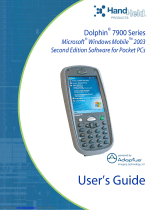Page is loading ...

BT-USB
Upto 50M Class 2 Bluetooth Dongle
Network access points
Computers (desktop, notebook, PDA, and so on)
Imaging devices (printer, camera)
Audio devices (headset, speakers)
The Bluetooth® wireless technology provides short-range wireless communications that replace the
physical cable connections that traditionally link electronic devices such as:
Dynamode
Microsoft® Windows® Explorer Extensions—Provide access to Bluetooth devices in the immediate
vicinity using Windows Explorer.
My Bluetooth Places—Graphical user interface (GUI) that provides access to Bluetooth devices in the
immediate vicinity. Also provides access to configure the local devices and access to perform other
Bluetooth tasks.
BTTray Security Manager—Controls and manages Bluetooth security levels. Also enables you to grant
or deny access and to filter what can be accessed on a Bluetooth device.
Bluetooth for Windows Configuration Panel—Configures your Bluetooth for Windows (BTW) software
using the Windows Control Panel.
Stack Server—Provides an interface for the operating system to control Bluetooth devices and to ensure
that Bluetooth connections operate together correctly. The stack server has a built-in Security Manager
that protects the Bluetooth device from unauthorized access.
Bluetooth Setup wizard—Facilitates the configuration and modification of your Bluetooth environment.
The wizard can be used to configure or change local services or to establish connections to remote
devices based on service type or device type.
Quick Connect—Facilitates fast connections based on service type. You are able to quickly find devices
that support a particular service and establish a connection to that service. During this process, a
shortcut to the service is created in My Bluetooth Places, which can be used for subsequent
connections.
The Bluetooth wireless technology also enables communication between the above devices and
Bluetooth-enabled phones (cellular, cordless, smart phones, and so on).
The Bluetooth for Windows software consists of the following components:
/