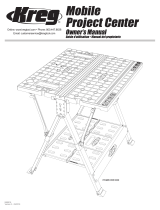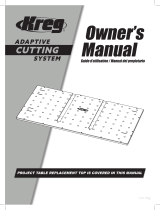Page is loading ...

OWNER’S MANUAL
We’re here to help.
We want you to have an exceptional project building experience.
If you have questions or need support, please get in touch.
1-800-447-8638 | [email protected]
Tell us about your experience.
Your opinion counts. And we’re always looking for ways to improve.
Share your feedback so we can keep growing and innovating for you.
www.kregtool.com/feedback
WARNING Every user must read and follow instructions and safety precautions in this manual.
Failure to do so could result in serious injury. Save manual for future reference.
English 2
French 17
Spanish 33
Deck Jig™ Concealed
Fastening System
Manual applies to Item # KJDECKSYS20

2
Safety Precautions
WARNING Before using a power tool with this product, read and follow the tool manufacturer’s
instructions and safety precautions in addition to the safety precautions below to reduce the risk
of serious injury from hazards such as re, electric shock, or rotating drill bit.
■ Always wear personal protective equipment recommended by the manufacturer of the power
tool you are using, such as eye, hearing, or respiratory protection.
■ The drill bit is sharp. Handle with care.
■ Do not allow familiarity gained from frequent use of your tools to replace safe work practices.
A moment of carelessness is sufcient to cause serious injury.
■ Avoid awkward hand positions where a sudden slip could cause contact with the rotating bit.
WARNING Do not operate this tool or any machinery while under the inuence of drugs, alcohol,
or medications.
WARNING This product can expose you to chemicals including Acrylonitrile and other chemicals,
which are known to the State of California to cause cancer and reproductive harm. For more
information go to www.P65Warnings.ca.gov.
Table of Contents
Safety Precautions . . . . . . . . . . . . . 2
Pre-Assembly . . . . . . . . . . . . . . . . 3
Recommended Tools/Materials
(NotIncluded) . . . . . . . . . . . . . . 3
Product Description . . . . . . . . . . . 3
Jig Assembly . . . . . . . . . . . . . . . . 4
Depth Collar Setup . . . . . . . . . . . . . 5
Operation . . . . . . . . . . . . . . . . . . 7
Hole Placement . . . . . . . . . . . . . . . 9
Drilling a Long Edge . . . . . . . . . . . 9
Drilling Ends . . . . . . . . . . . . . . .10
Drilling 45° Decking . . . . . . . . . . . 10
Drilling a Splice Joint. . . . . . . . . . . 10
Drilling Stair Treads. . . . . . . . . . . . 11
Using Spacer Rings . . . . . . . . . . . . 12
Choosing a Deck . . . . . . . . . . . . . .13
Decking Material . . . . . . . . . . . . .13
Deck Screws . . . . . . . . . . . . . . .13
Service Parts . . . . . . . . . . . . . . . .14
Accessories. . . . . . . . . . . . . . . . . 14
Online Resources. . . . . . . . . . . . . . 14

3
Pre-Assembly
Review this section before you begin. Ensure you have all tools/materials on hand and compare
the package with the items listed in the Hardware Included and Product Description sections.
If any item appears missing or lost, do not use this product. Contact Kreg Technical Support or
return product to place of purchase.
Recommended Tools/Materials (NotIncluded)
#2 Phillips Screwdriver
Product Description
A
B
F
C
D
G
H
E
I
J
Part Description Part Description
A Deck Jig F 6" Deck Jig drill bit
B Drill guide (3) G 6" KTX square driver bit
C Drill-guide screw (6) H Depth collar (2)
D Drill-guide nut (6) I Hex wrench
E Rubber foot (6 plus 4 extra) J 1/4" Spacer ring (3)

4
Jig Assembly
1
Attach the Drill Guides to the Deck Jig
The Deck Jig includes three drill guides. Each drill guide attaches to a pair of mounting holes on
the Deck Jig.
a. Turn the Deck Jig (A) upside down and
locate a pair of mounting holes for a
drillguide.
Note There are three pairs of mounting
holes (one pair per drill guide).
b. Insert two drill-guide nuts (D) into the pair
of mounting holes on the bottom of the
DeckJig(A).
c. Holding the drill-guide nuts (D) in place,
turn the Deck Jig (A) right-side up and
place a drill guide (B) into position over
those two mounting holes.
d. Insert a drill-guide screw (C) into each
of the two mounting holes and use a #2
Phillips screwdriver to tighten the screws
rmly.
e. Repeat these steps to attach the two
remaining drill guides (B) to the Deck
Jig(A).
C
B
D
A
2
Adhere the Rubber Feet to the Deck Jig
Remove rubber feet (E) from the backing
sheet and adhere them to the six designated
locations on the bottom of the jig (A).
Note The rubber feet help prevent the jig from
slipping on the boards.
A
E

5
Depth Collar Setup
Before drilling your rst hole, you must set the depth collar on both the drill bit and the driver
bit. The depth collars help you achieve the proper hole and screw depth, ensuring the strongest
possible joint with minimal exposure to the elements.
Note Follow the instructions for either non-grooved or grooved decking, depending on the type
of boards you are using for your project.
Tip After initial depth collar setup, check the settings from time to time to ensure that each depth
collar is still set correctly.
1
Set the Depth Collar on the Drill Bit
This depth collar controls hole depth and the position where the “shoulder” stops the screw.
For non-grooved decking:
a. On the Deck Jig (A), locate the gauge (1)
labeled “Drill Bit Setting.”
b. Place a depth collar (H) into the recessed
slot and use a hex wrench (I) to hold it in
position.
c. Slide the drill bit (F) through the depth
collar (H) until the shoulder (2) of the drill
bit (F) aligns with the dashed line.
d. Use the hex wrench (I) to tighten the
depth collar (H) to the drill bit (F) securely.
H1 F
2
A
For grooved decking:
a. Place the Deck Jig (A) at the end of a
grooved deck board.
b. Slide the drill bit (F) into the center drill
guide (1) until the drill bit shoulder (2) is
even with the bottom of the groove in the
deck board.
c. Holding the drill bit (F) in this position,
slide the depth collar (H) onto the drill
bit(F) until the depth collar (H) rests
against the drill guide (1).
d. Use the hex wrench (I) to tighten the
depth collar (H) to the drill bit (F) securely.
A
H
F
1
2

6
2
Set the Depth Collar on the Driver Bit
This depth collar controls the depth of your screw. When set properly, this depth collar prevents
you from over-driving the screw.
For non-grooved decking:
a. On the Deck Jig (A), locate the gauge (1)
labeled “Driver Bit Setting.”
b. Place a depth collar (H) into the recessed
slot and use a hex wrench (I) to hold it in
position.
c. Slide the driver bit (G) through the depth
collar (H) until the square tip (2) of the
driver bit (G) aligns with the dashed line of
the center drill guide.
d. Use the hex wrench (I) to tighten the
depth collar (H) to the driver bit (G)
securely.
HG
1 2
A
For grooved decking:
a. Place the Deck Jig (A) at the end of a
grooved deck board.
b. Slide the driver bit (G) into the center drill
guide (1) until the square tip (2) of the
driver bit (G) is even with the bottom of
the groove in the deck board.
c. Holding the driver bit (G) in this position,
slide the depth collar (H) onto the drive bit
(G) until the depth collar (H) rests against
the drill guide (1).
d. Use the hex wrench (I) to tighten the
depth collar (H) to the driver bit (G)
securely.
A
H
G
1
2

7
Operation
The Kreg Deck Jig allows you to drill a specialized hole at an optimized angle to secure your deck
boards to the deck joists.
Thehole is created by a stepped (or shouldered) drill bit which drills the pocket hole and pilot hole
for the screw in one simple motion. The depth of the hole is controlled by a depth collar.
The Kreg Deck Jig also guides your screw as it is driven, so that the screw follows the exact path
necessary and so that you won’t overdrive or under-drive the screw.
Important! Driving your screws without the use of the depth collar and/or the Kreg Deck Jig
can cause over-driving. Over-driving can lead to a joint with signicantly reduced strength and
increases the potential for excessive moisture build-up on the screw head.
1
Before You Begin
a. Check the depth collars:
■ Ensure that a depth collar (H) is
securely attached to the drill bit (F)
and to the driver bit (G).
■ Ensure that the placement of each
depth collar (H) is appropriate for
your decking (either non-grooved or
grooved).
Note See Depth Collar Setup
onpage5.
H
F
G
H
b. For grooved decking: Test the screw placement:
With the depth collars set on the drill bit
and driver bit, test-drive a deck screw
into a scrap of grooved decking and
check the results:
■ The bottom of the screw head should
bear against the bottom lip of the
groove.
■ None of the screw shank should be
exposed, but the head should not be
buried.
Make any necessary adjustments to the
position of the driver bit stop collar; then
retest the screw placement.
A
H
Note Ensure that the screw head is not buried.
Burying the screw head in the bottom lip of the
groove could cause the lip to split.

8
2
Drill a Pocket Hole and Pilot Hole
a. Align the appropriate drill guide (1) over
the deck board.
Note Review the recommendations
in Hole Placement onpage9 for
guidance on which drill guide is best for
a given hole.
b. Place the drill bit (F) with attached depth
collar (H) into your drill.
c. Insert the drill bit (F) into the drill guide (1)
and bring your drill up to speed before
contacting the deck board to ensure
correct rotation of the driver bit.
d. Drill until the depth collar (H) contacts the
drill guide (1).
e. Remove the drill bit (F) from the drill
guide(1) while the drill bit is still rotating.
F
1
H
3
Drive a Screw
Note For information on choosing deck
screws, see Deck Screws onpage13.
a. Place the driver bit (G) with attached
depth collar (H) into your drill.
b. Realign the drill guide (1) with the hole
that you just drilled.
c. Place a screw (2) directly into the drill
guide (1).
d. Ensure that the screw(2) is correctly
positioned to enter the hole; then drive
the screw (2) when ready.
e. Drive the screw(2) until the depth collar
(H) on the driver bit (G) reaches the drill
guide (1).
G
1
2
H

9
Hole Placement
The Kreg Deck Jig provides three drill guides to accommodate different situations:
a center guide (1) and two angled guides (2).
General guidelines:
■ Whenever possible, use the center guide
(1) in the center of the joist. This hole
placement provides the strongest joint.
■ When the edge is obstructed or when you
are splicing two boards on the center of a
joist, use either of the angled guides (2).
■ When you cannot position the jig
effectively, drive a face-screw to secure
the board.
1 22
Specic situations are described below
Note The suggestions in this section are provided as guidance, only.
Drilling a Long Edge
Unobstructed edge
When you are screwing along the length of the
board with no obstructions, use the center drill
guide (1) aligned with the center of the joist.
Note This hole placement is the most
common type.
1
Obstructed edge
When the edge of your deck board is
obstructed by a wall, or when the edge is on
the outside of the deck where you cannot use
angled holes, drive your screws from the top
side of the deck board (face-screw).

10
Drilling Ends
Unobstructed end
When you are securing the end of a board and
you can position the Deck Jig past the board
(that is, when the Deck Jig is not obstructed by
a wall), use the center drill guide (1) for superior
strength.
1
Obstructed end
When you are securing the end of a board but
the Deck Jig cannot be positioned past the
board because of a wall obstruction, use either
of the angled drill guides (2), as shown.
2
Drilling 45° Decking
When you are securing deck boards at a 45°
angle from the joists, place the center drill
guide (1) at the intersection of the joist and the
deck board.
Then drill using the dashed line as an alignment
guide.
1
Drilling a Splice Joint
When you are creating a splice at the center of
a joist, use an angled drill guide (2) to get the
strongest joint possible.
For correct hole placement, align the edge of
the jig with the splice, as shown.
2

11
Drilling Stair Treads
Start at the bottom of the stairs and work your way up so that you always have room to drill holes
and drive screws.
If you plan to put risers on the stairs, install all the treads before you install the risers.
For the inner tread:
■ Use either of the angled drill guides for the
inner long edge (1).
1
■ Use the center drill guide for the outer long
edge (2).
2
For the outer tread:
■ Use either of the angled drill guides for the
inner long edge (3).
3
■ Drive a face-screw for the outer long
edge(4).
4

12
Using Spacer Rings
Three 1/4" spacer rings are included with your Deck Jig. These spacer rings act as a guide to help
you create consistent spacings between one deck board and the next.
Building your deck with the proper 1/4" minimum spacing between boards allows debris to fall
through for a clean deck. More importantly, the spacing ensures proper air movement to reduce
moisture buildup.
Tip Also check your decking manufacturer’s spacing recommendations.
a. Place the spacers (J) between a secured
board (X) and an adjacent unsecured
board(Y).
b. Using the Deck Jig, drill holes and drive
screws into all the joists along the outer
edge (1) of the unsecured board (Y).
Note Always drill the edge of the board
that is opposite the spacers rst (that is,
the outer edge), so that the pressure of
drilling and driving pushes toward the
spacers.
J
X
Y
1
c. Remove the spacers (J).
d. Drill holes and drive screws into all the
joists along the inner edge (2) of the
unsecured board (Y).
Note Now the pressure of drilling and
driving pushes back against the edge of
the board that is already held in place by
the screws (3).
X
Y
2
3

13
Choosing a Deck
This section describes some considerations to take into account when selecting material and
screws for your deck.
Decking Material
The Kreg Deck Jig works with almost any type of decking material. These types are some of the
most popular materials:
■ ACQ pressure-treated lumber: Usually made from pine, “Green Treat” lumber is one of the
most affordable types of decking material. This material commonly suffers from shrinking,
swelling, and splitting. It will not last as long as many other types of decking.
■ Composite Material: Composite decking is often made from a combination of wood bers
and plastic. It is more expensive than pine, but lasts much longer and is less prone to
shrinking, swelling, and splitting. Composite is our recommended decking material.
■ Exotic Hardwoods: Exotic woods such as ipe are much harder and more dense than
traditional pine. As a result, they last longer, look better, and cost more. Exotic woods still
require treatment to prevent discoloration and water damage.
Deck Screws
Kreg Deck Screws were designed specically for use as concealed fasteners with the Kreg
DeckJig. These screws can also be used as simple face-screws for a variety of outdoor projects.
Concealed Face-screw (visible)
Protection from Corrosion
Kreg Deck Screws are available in two types:
■ Protec-Kote™: Three anti-corrosion layers
protect against rusting in a wide variety
of decking applications; perfect for ACQ-
treated lumber.
■ Stainless: For even more protection,
choose stainless. Stainless screws provide
the best long-term protection against
corrosion and are suited for marine
applications.
Screw Length
Choose the screw length based on the
thickness of your decking material.
Material Thickness Screw Length
4/4 to 5/4 (3/4" to 1-1/8") 2"
1-1/2" 2-5/8"

14
Service Parts
If you need help with parts for your Kreg Deck Jig, contact Kreg Technical Support.
Accessories
Kreg Protec-Kote™ Deck Screws Kreg Stainless Deck Screws
Online Resources
■ Instructional video: Visit https://www.youtube.com/watch?v=Ft50pR-V0DY and follow along
as master carpenter Gary Streigler demonstrates how to use the Kreg Deck Jig.
■ Kreg website: Visit www.kregtool.com for everything Kreg. Whether you need to review a
particular step or order a box of Kreg Deck Screws, this site is where you’ll nd it.
■ Kreg Owners Community: Visit kregjig.ning.com to see what other Kreg Deck Jig owners
are building, get your questions answered in the forums, and sign up to receive the Kreg Plus
Newsletter.

EXPLORE. BUILD. SHARE.
We’re makers just like you.
That’s why we love to see what you’re working on.
Share with the community and get inspired!
#madewithKreg
Get free plans, project resources, and more.
kregtool.com and buildsomething.com
02/2020 105290 V1
/