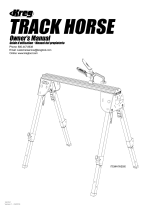Page is loading ...

Logo on white, gray
or any lighter shade
when printing color
Logo on Pantone
2945 or any darker
shade when printing
color
Logo on white
or light shade when
printing grayscale
Logo on black or
dark shade when
printing grayscale
Owner’s Manual
Online: www.kregtool.com • Phone: 800.447.8638
Email: [email protected]
Mobile
Project Center
ITEM# KWS1000
NK8916
Version 3 - 05/2018
Guide d’utilisation • Manual del propietario

!
WARNING When using electric tools with this product, always follow the tool manufacturer’s instructions in addition to the safety precautions below to reduce
risk of re, electric shock, and personal injury. Read all these instructions before attempting to operate this product. SAVE THESE INSTRUCTIONS.
General Safety Instructions
1) Work area safety
a) Keep work area clean and well lit. Cluttered or dark areas invite accidents.
b) Don’t use power tools in a dangerous environment. Don’t use power tools in damp
or wet locations, or expose them to rain.
c) Do not operate power tools in explosive atmospheres, such as in the presence
of ammable liquids, gases or dust. Power tools create sparks that can ignite the
fumes or dust.
d) Keep children and bystanders away while operating a power tool. Distractions
can cause you to lose control.
e) Make your workshop child proof. Use padlocks, master switches, or remove starter
keys.
2) Electrical safety
a) Ground electric tools. If the tool is equipped with a three-prong plug, it should
only be plugged into a grounded three-hole electrical outlet. If the proper outlet is
not available, have one installed by a qualied electrician. Never remove the third prong
or modify the provided plug in any way.
b) Do not expose power tools to rain or wet conditions. Water entering a power tool
will increase the risk of electric shock.
c) Do not abuse the cord. Never use the cord for carrying, pulling or unplugging the
power tool. Keep cord away from heat, oil, sharp edges or moving parts. Damaged or
entangled cords increase the risk of electric shock.
d) Use a proper extension cord and make sure it is in good condition. When using
an extension cord, be sure to use one heavy enough to carry the current your power
tool draws. An undersized cord causes a drop in line voltage resulting in loss of power
and overheating. Table 1 shows the correct cord gauge to use
depending on cord length and tool nameplate ampere rating. If in doubt, use the next
heavier gage. The smaller the gage number, the heavier the cord.
e) When operating electric tools, avoid body contact with grounded or earthed
surfaces such as pipes, radiators, kitchen ranges, and refrigerators. Contact with a
grounded surface increases the risk of electric shock.
3) Personal safety
a) Stay alert, watch what you are doing and use common sense when operating
a power tool. Do not use a power tool while you are tired or under the inuence of
drugs, alcohol or medication. A moment of inattention while operating power tools may
result in serious personal injury.
b) Always wear safety glasses. Everyday eyeglasses are not safety glasses. Safety
glasses have specially constructed lenses, frames, and side shields.
c) Use safety equipment. Use a face or dust mask when the cutting operation is dusty.
Safety equipment such as a dust mask, non-skid safety shoes, hard hat, or hearing
protection used for appropriate conditions reduces personal injuries.
d) Avoid accidental starting. Make sure the switch is in the off-position before
plugging in. Carrying power tools with your nger on the switch or plugging in power
tools that have the switch on invites accidents.
e) Remove any adjusting key or wrench before turning the power tool on. A wrench
or a key left attached to a rotating part of the power tool may result in personal injury.
f) Do not overreach. Keep proper footing and balance at all times. This enables
better control of the power tool in unexpected situations.
g) Secure workpieces. Use clamps or a vise to hold work when practical. This is safer
than using your hand and it frees both hands to operate the tool.
h) Never stand on the machine. Serious injury could occur if the tool tips or if the cutting
tool is unintentionally contacted.
i) Dress properly. Do not wear loose clothing or jewelry. Keep your hair, clothing
and gloves away from moving parts. Loose clothes, jewelry or long hair can be
caught in moving parts. Roll up long sleeves to the elbow. Wear protective hair covering
to contain long hair.
j) If devices are provided for the connection of dust extraction and collection
equipment, ensure these are connected and properly used. Use of these devices
can reduce dust-related hazards.
4) Power tool use and care
a) Keep guards in place and in working order.
b) Do not force the power tool. Use the correct power tool for your application. The
correct power tool will do the job better and safer at the rate for which it was designed.
c) Use the right tool. Don’t force a tool or attachment to do a job for which it was not
designed.
d) Do not use the power tool if the switch does not turn it on and off. Any power tool
that cannot be controlled with the switch is dangerous and must be repaired.
e) Disconnect the plug from the power source and/or the battery pack from the
power tool before making any adjustments, changing accessories, or storing
power tools. Such preventive safety measures reduce the risk of starting the power tool
accidentally.
f) Never leave a tool running unattended. Turn power off. Don’t leave the tool until it
comes to a complete stop.
g) Store idle power tools out of the reach of children and do not allow persons
unfamiliar with the power tool and these instructions to operate the power tool.
Power tools are dangerous in the hands of untrained users.
h) Maintain power tools. Check for misalignment or binding of moving parts,
broken parts, and any other condition that may affect power tool operation. If
damaged, have the power tool repaired before use. Many accidents are caused by
poorly maintained power tools.
i) Keep cutting tools sharp and clean. Properly maintained cutting tools with sharp
cutting edges are less likely to bind and are easier to control.
j) Use the recommended speed for the cutting tool or accessory and workpiece
material.
k) Only use parts and accessories recommended by the manufacturer. Consult the
owner’s manual for recommended accessories. Using improper accessories may cause
personal injury.
l) Use the power tool, accessories, and tool bits in accordance with these
instructions and in the manner intended for the particular type of power tool,
taking into account the working conditions and the work to be performed. Use of
the power tool for operations different from those intended could result in a hazardous
situation.
5) Service
a) Have your power tool serviced by a qualied repair person using only identical
replacement parts. This ensures that the safety of the power tool is maintained.
6) Safety Instructions Specic To The Kreg Mobile Project Center
a) When deploying the table tops, use both hands to grasp the table tops at the
outside corners and pull up. Make sure the braces are fully engaged.
b) When folding the table tops, use both hands to grasp the brace-release tabs. Pull up
on the tabs and push down on the table top. Keep hands away from potential pinch points.
c) Always work on a dry, level surface.
d) When using power tools with the Mobile Project Center, follow the tool
manufacturer’s safety instructions.
e) To prevent tipping, always mount benchtop tools centered over the Clamp Track channel.
f) When using two Mobile Project Centers in Grid Mode, it is recommended to use
one to two 2x4 cross members for additional strength.
g) The Mobile Project Center is not intended for use outdoors in damp conditions.
h) Always store the Mobile Project Center inside or in an area sheltered from weather.
i) Do not sit or stand on the Mobile Project Center or use the Mobile Project Center
as scaffolding or for any purpose not indicated in this manual.
j) Do not step on the shelf.
k) Do not hang items from the Mobile Project Center, except as indicated in this
manual.

Guidelines for extension cord use
Extension cords are only to be used for temporary purposes. They do not replace the
need for installation of outlets and proper wiring where necessary.
In the shop and on construction sites:
1. Extension cords with an equipment grounding conductor must be used at all times.
2. Extension cords must be protected from damage, and not run through doorways
or windows where the doors or windows can close, causing damage to the cord.
3. Extension cords must be a minimum of 16 AWG and be rated for the equipment
in use.
4. Extension cords must be periodically inspected to ensure that the insulation and
conductivity of the wires are not compromised.
5. Extension cords should not be run through water or allowed to have connections
that may be exposed to accumulated water.
NR – Not Recommended
TABLE 1
Nameplate
Amperes
@120 V
Extension Cord Length
25' 50' 75' 100' 150' 200'
Recommended Wire Gauge
0 -5 16 16 16 14 12 12
5.1 - 8 16 16 14 12 10 NR
8.1 -12 14 14 12 10 NR NR
12.1 - 16 12 12 NR NR NR NR
ELECTRICAL SHOCK HAZARD
The metal parts of this product conduct electricity. Avoid any condition that causes
electrical contact. Improperly grounded power tools present a hazard of electrical shock
that can result in serious bodily injury or death, particularly when used in a damp location,
in proximity to plumbing and other earthed surfaces, or outdoors.
WARNING:
!
Dust created by sanding, sawing, grinding, drilling, and other
construction activities may contain chemicals known to the State of California to cause
cancer and birth defects or other reproductive harm. Examples of these chemicals are:
a) Lead from lead-based paints
b) Crystalline silica from bricks and cement and other masonry products
c) Arsenic and chromium from chemically treated lumber
Your risk from exposure to these chemicals depends on how often you do this type of
work. To reduce your exposure, work in a well-ventilated area with approved safety
equipment, such as a dust mask specically designed to lter out microscopic particles.
WARNING:
!
This product can expose you to chemicals including
Carbon 1333-86-4, which are known to the State of California to cause cancer.
For more information go to www.P65Warnings.ca.gov.
Always wear eye protection.
Do not sit on the Mobile Project Center.
Do not stand on the Mobile Project Center.
Do not stand on shelf.
Maximum load, both table tops deployed: 350 lbs.
[158 kg.] uniformly distributed; 100 lbs. [45 kg.]
uniformly distributed on either table wing
Maximum load, two Mobile Project Centers,
table tops not deployed: 2200 lbs. [997 kg.]
Do not apply unbalanced loads.
Maximum load on shelf: 25 lbs. [11 kg.]
Explanation of safety symbols found on the
Mobile Project Center
General Safety Instructions
Kreg Mobile Project Center Limited Warranty
Kreg Tool Company warrants to the original purchaser only, that the Kreg
Mobile Project Center will be free from defects in material and workmanship
for a period of three (3) years from date of purchase. Kreg Tool Company
will, at its option, repair or replace any product (or component part thereof)
proving defective during said warranty period. This warranty applies only
to products which are used in accordance with all instructions set forth in
catalogs, manuals and/or instruction sets furnished by Kreg Tool Company.
This warranty becomes effective only if the original purchaser fully and
properly completes product registration online (www.kregtool.com) or calls
Kreg Tool Company Customer Service (1-800-447-8638).
This warranty is null and void if the product has been subjected to (1)
misuse, abuse or improper storage; (2) accident, neglect, damage or other
circumstances beyond Kreg Tool Company’s control; (3) modications,
disassembly, tampering, alterations or repairs not authorized by Kreg Tool
Company; and (4) for non-original purchasers. This warranty does not apply
to normal wear and tear, corrosion, abrasion, or repairs required due to
natural causes or acts of God.
This is Kreg Tool Company’s sole warranty. Any and all other warranties
which may be implied by law, including any warranties for merchantability
or tness for a particular purpose, are hereby limited to the duration of this
warranty. Kreg Tool Company shall not be liable for any loss, damage or
expense directly or indirectly related to the use of its products or from any
other cause or for consequential damages (including without limitation, loss
of time, inconvenience, and loss of production). The warranty contained
herein may not be modied and no other warranty, expressed or implied,
shall be made by or on behalf of Kreg Tool Company.
For your records the following information will be useful in the event a
warranty claim is required. For complete records attach copy of proof of
purchase.
Date of Purchase ___/___/___
Purchased From:____________________________________________

PARTS
A
B
C
E
D
F
SETUP
1
!
Pinch Point
2
Click!
1
2
!
Pinch Point
4
3
(1) Spread legs.
(2) Raise table tops. Make sure all brace locks engage.
(1) Lift tabs to disengage brace locks. (2) Lower table tops.
(3) Lift shelf. (4) Close legs.
Items Included:
(A) Mobile Project Center
(B) 3" Bench Clamp with Automaxx
®
(C) Support Brackets (2)
(D) Kreg
®
Bench Dogs (4)
(E) Trak Bushings (2) and Screws (2)
(F) Connection Keys (2)
STOW

To prevent accidental unfolding, always carry by the shelf hand holes. Connection Keys secure two Mobile Project Centers.
CARRYING
Legs spread, table tops down Legs spread, table tops up
CONNECTING
SAWHORSE TABLE
EXPANDED TABLE SETUP BRACKET POSITION: EXPANDED TABLE
(1) Two Mobile Project Centers placed maximum 7 feet apart.
(2) Support Brackets in lower position, one 2x4 in each pair of Brackets.
(3) ¾" plywood rests on 2x4s and edges of both folded table tops.
(4) Plywood edges placed tightly against both Clamp Traks.
(5) Distribute weight uniformly.
Mount Support Brackets in lower slots.
WARNING Maximum 2,200 lb. [998 kg.] load
!
2
2
2
2
1
4
4
3

(1) Adjust the clamp anchor screw and (2) slide it into the T-slot.(1) Fasten the Trak Bushings to the 2x4 and (2) slide them onto the T-slot.
2
1
31
1
⁄2" (800mm) - long 2x4
Slide the large pad into the T-slot.
Large pad
Wood Project Clamp not included
(1) Two Mobile Project Centers placed maximum 7 feet apart.
(2) Support Brackets in upper position, one 2x4 in each pair of Brackets.
(3) Sacricial 2x4 installed on each Mobile Project Center.
(See MOUNTING A SACRIFICIAL 2X4.)
(4) ¾” plywood rests on 2x4s and sacricial 2x4s.
(5) Distribute weight uniformly.
CUTTING SETUP BRACKET POSITION: CUTTING SETUP
MOUNTING A SACRIFICIAL 2x4 MOUNTING THE BENCH CLAMP
ADJUSTING BENCH CLAMP PRESSURE USING A KREG WOOD PROJECT CLAMP
1
2
Less
Pressure
More
Pressure
Mount the Support Brackets in upper slots.
WARNING Maximum 2,200 lb. [998 kg.] load
!
2
2
2
1
4
4
4
3
3
4

Align the jig with the corresponding holes for either K4 or K5.
(1) Insert Bench Dogs into holes, (2) position workpiece, and (3) clamp.
(1) Install the Bench Clamp in lower keyhole slot.
(2) Install the Support Bracket in middle slots.
(3) Rest the workpiece on Bracket and (4) clamp.
(1) The Bench Clamp rotates 360°. (2) Slide a Wood Project Clamp (optional
accessory) anywhere along the edge.
Wood Project Clamp not included
2
1
2
1
3
1
2
3
4
TABLE TOP CLAMPING CLAMPING WITH BENCH DOGS
CLAMP VISE BRACKET POSITION: CLAMP VISE
MOUNTING A KREG JIG
®
ADDITIONAL FEATURES
(1) Hang Kreg screw containers from the edges of the table tops.
(2) Store hardware in the recessed trays.
(3) Drill Holsters keep a drill/driver handy.
!
ATTENTION Hang only Kreg 100-count and 250-count screw containers
1
3
2
2
Mount the Support Bracket in the middle slots.
K5 alignment hole
K4 alignment hole

For assistance with any Kreg product, contact us through our Web site or call Customer Service.
Si vous avez besoin d’aide concernant les produits Kreg, communiquez avec nous
sur notre site Web ou appelez notre service à la clientèle.
Si requiere asistencia con cualquier producto Kreg, póngase en contacto
con nosotros a través del sitio web o llame al Servicio al Cliente.
www.kregtool.com • 800.447.8638
/