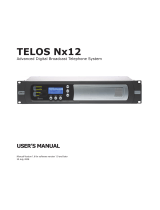Page is loading ...

TELOS Hx1/Hx2
Digital Hybrid Telephone Interface
USER’S MANUAL
Manual Version 1.4.2 for software version 1.4 or later
December, 2018
TelosAlliance.com

User Warnings and Cautions
The installation and service instructions in this manual are for use by qualified personnel only. To avoid
electric shock, do not perform any servicing other than that contained in the operating instructions
unless you are qualified to do so. Refer all servicing to qualified personnel
This instrument has an autoranging line voltage input. Ensure the power voltage is within the specified
range of 100-240VAC. The ~ symbol, if used, indicates an alternating current supply.
This symbol, wherever it appears, alerts you to the presence of uninsulated, dangerous voltage
inside the enclosure – voltage which may be sufficient to constitute a risk of shock.
This symbol, wherever it appears, alerts you to important operating and maintenance instruc-
tions. Read the manual.
CAUTION: HAZARDOUS VOLTAGES
The instrument power supply incorporates an internal fuse. Hazardous voltages may still be present on
some of the primary parts even when the fuse has blown. If fuse replacement is required, replace fuse
only with same type and value for continued protection against fire.
WARNING:
The product’s power cord is the primary disconnect device. The socket outlet should be located near
the device and easily accessible. The unit should not be located such that access to the power cord is
impaired. If the unit is incorporated into an equipment rack, an easily accessible safety disconnect
device should be included in the rack design.
To reduce the risk of electrical shock, do not expose this product to rain or moisture. This unit is for
indoor use only.
This equipment requires the free flow of air for adequate cooling. Do not block the ventilation openings
on the rear and sides of the unit. Failure to allow proper ventilation could damage the unit or create a
fire hazard. Do not place the units on a carpet, bedding, or other materials that could interfere with any
panel ventilation openings.
If the equipment is used in a manner not specified by the manufacturer, the protection provided by the
equipment may be impaired.
USA CLASS A COMPUTING DEVICE INFORMATION TO USER.
WARNING:
This equipment generates, uses, and can radiate radio-frequency energy. If it is not installed and used as
directed by this manual, it may cause interference to radio communication. This equipment complies
with the limits for a Class A computing device, as specified by FCC rules, part 15, subpart j, which are
designed to provide reasonable protection against such interference when this type of equipment is op-
erated in a commercial environment. Operation of this equipment in a residential area is likely to cause
interference. If it does, the user will be required to eliminate the interference at the user’s expense.
Note: objectionable interference to TV or radio reception can occur if other devices are connected to
this device without the use of shielded interconnect cables. FCC rules require the use of shielded cables.

CANADA WARNING:
“This digital apparatus does not exceed the Class A limits for radio noise emissions set out in the radio
interference regulations of the Canadian department of communications.”
“Le présent appareil numérique n’émet pas de bruits radioélectriques dépassant les limites applicables
aux appareils numériques (de Class A) prescrites dans le règlement sur le brouillage radioélectrique
édicté par le ministère des communications du Canada.”
CE CONFORMANCE INFORMATION:
This device complies with the requirements of the EEC council directives:
♦ 93/68/EEC (CE MARKING)
♦ 73/23/EEC (SAFETY – LOW VOLTAGE DIRECTIVE)
♦ 89/336/EEC (ELECTROMAGNETIC COMPATIBILITY)
Conformity is declared to those standards: EN50081-1, EN50082-1.
Trademarks, Patents, and Licenses
Telos is a trademark of TLS Corp. All other trademarks are the property of their respective holders.
All versions, claims of compatibility, trademarks, etc. of hardware and software products not made by
The Telos Alliance which are mentioned in this manual or accompanying material are informational
only. The Telos Alliance makes no endorsement of any particular product for any purpose, nor claims
any responsibility for operation or accuracy. We reserve the right to make improvements or changes
in the products described in this manual which may affect the product specifications, or to revise the
manual without notice.
This document and its content are copyrighted by TLS Corporation and may not be copied, reproduced,
or distributed in any form without expressed written permission.
Patent information can be found at www.TelosAlliance.com/legal
Updates
Telos Hx1 and Hx2 features and operations are determined largely by software. The Telos Alliance
strives to provide the most stable and feature-rich software available. We encourage you to check for
software updates from time to time by visiting our website or by contacting us directly.
Feedback
We welcome feedback on any aspect of our products or this manual. In the past, many good ideas from
users have made their way into software revisions or new products. Please contact us with your com-
ments or suggestions.

We support you…
By Phone/Fax
You may reach our Telos Support Team in emergencies by calling +1 216-622-0247. For billing ques-
tions or other non-emergency technical questions, call +1 216-241-7225 between 9:00 AM to 5:00 PM
USA Eastern Time, Monday through Friday.
By Email.
Non-emergency technical support is available at Support@TelosAlliance.com.
By Web
The Telos Web site has a variety of information that may be useful for product selection and support.
The URL is https://www.telosalliance.com/Telos .
SERVICE
You must contact Telos Alliance before returning any equipment for factory service. We will need your
unit’s serial number, located on the back of the unit. We will issue a return authorization number, which
must be written on the exterior of your shipping container. Please do not include cables or accessories
unless specifically requested by the Technical Support Engineer. Be sure to adequately insure your
shipment for its replacement value. Packages without proper authorization may be refused. US custom-
ers, please contact Telos Alliance Technical Support at +1-216-622-0247. All other customers should
contact local representative to make arrangements for service.
Warranty
For the latest Telos Alliance warranty, visit: telosalliance.com/warranty
Register your product
Register your product today to get the full benefits of our warranty, support, and product updates.
telosalliance.com/product-registration/
The Telos Alliance
1241 Superior Ave. Cleveland, OH 44114 USA
+1 (216) 241-7225
For Telos Support:
24/7 telephone: +1 (216) 622-0247
Email: [email protected]
Web: telosalliance.com/support-request

1 Introduction 1
Hx1 Hybrid . . . . . . . . . . . . . . . . . . . . . . . . . . . . . . . . . 1
Purpose . . . . . . . . . . . . . . . . . . . . . . . . . . . . . . . . . . 1
Features . . . . . . . . . . . . . . . . . . . . . . . . . . . . . . . . . . 1
Hx2 Hybrid . . . . . . . . . . . . . . . . . . . . . . . . . . . . . . . . . 3
2 Installation 5
Next installation steps are: . . . . . . . . . . . . . . . . . . . . . . . . 5
2.1 Connecting your telco lines . . . . . . . . . . . . . . . . . . . . . . . . 5
2.2 Studio Audio Connections . . . . . . . . . . . . . . . . . . . . . . . . 6
Mix-Minus . . . . . . . . . . . . . . . . . . . . . . . . . . . . . . . 6
Using a modern broadcast console’s mix-minus capability . . . . . . . . . . 6
Using a small mixer . . . . . . . . . . . . . . . . . . . . . . . . . . . 7
Using a production-style console . . . . . . . . . . . . . . . . . . . . . 8
Phones and Remotes . . . . . . . . . . . . . . . . . . . . . . . . . . 8
2.3 Hx2 Internal Mix Minus . . . . . . . . . . . . . . . . . . . . . . . . . . 10
2.4 Input Audio Connection . . . . . . . . . . . . . . . . . . . . . . . . .11
2.5 Output Audio Connection. . . . . . . . . . . . . . . . . . . . . . . . . 12
2.6 Remote Control . . . . . . . . . . . . . . . . . . . . . . . . . . . . . 12
2.7 Connecting Your Hx to other systems and non-standard lines . . . . . . . .14
Connect to a Telos 1A2 Interface . . . . . . . . . . . . . . . . . . . . . . 14
Connect to a Telos Direct Interface Module . . . . . . . . . . . . . . . . . 15
Connect to other systems? Contact Telos Support . . . . . . . . . . . . . . 15
2.8 Quick Basic Test . . . . . . . . . . . . . . . . . . . . . . . . . . . . . 15
2.9 Power Input and Grounding Safety . . . . . . . . . . . . . . . . . . . .16
TELOS NX12 MANUAL | V
Table of Contents

VI | TELOS HX1/HX2 MANUAL | VI
3 Operation 17
3.1 Front Panel Buttons . . . . . . . . . . . . . . . . . . . . . . . . . . . 17
3.2 Line Status Display . . . . . . . . . . . . . . . . . . . . . . . . . . . . 17
3.3 Metering . . . . . . . . . . . . . . . . . . . . . . . . . . . . . . . . 18
3.4 Basic Operation . . . . . . . . . . . . . . . . . . . . . . . . . . . . . 19
4 Conguration Settings 21
Send Audio Processing . . . . . . . . . . . . . . . . . . . . . . . . . . 21
Sample Rate Conversion . . . . . . . . . . . . . . . . . . . . . . . . . 21
High-Pass lter . . . . . . . . . . . . . . . . . . . . . . . . . . . . . 21
Send Automatic Gain Control / Limiter . . . . . . . . . . . . . . . . . . . 21
Receive Audio Processing. . . . . . . . . . . . . . . . . . . . . . . . . 22
Ducking System . . . . . . . . . . . . . . . . . . . . . . . . . . . . . 23
Signal Flow and Audio Processing . . . . . . . . . . . . . . . . . . . . . 23
4.1 Rear Panel DIP Switch Control. . . . . . . . . . . . . . . . . . . . . . . 24
Dynamic Digital Equalization Conguration settings . . . . . . . . . . . .24
Ducker Conguration settings. . . . . . . . . . . . . . . . . . . . . . . 25
Receive AGC and Noise Gate Conguration settings . . . . . . . . . . . . . 25
Auto-Answer Conguration settings . . . . . . . . . . . . . . . . . . . . 26
Send extra gain to caller conguration setting . . . . . . . . . . . . . . . 26
Hx2 Internal Mix-Minus Conguration setting . . . . . . . . . . . . . . .26
Feedback Reduction enable . . . . . . . . . . . . . . . . . . . . . . .27
Reserved bit . . . . . . . . . . . . . . . . . . . . . . . . . . . . . .27
4.3 Country Specic Conguration Settings . . . . . . . . . . . . . . . . . .27
Factory Default Conguration Settings. . . . . . . . . . . . . . . . . . . 31
5 AES I/O OPTION 33
5.1 Installation Instructions . . . . . . . . . . . . . . . . . . . . . . . . .33
5.2 AES Channel Assignment . . . . . . . . . . . . . . . . . . . . . . . . . 35
AES OUTPUT SAMPLE RATE CLOCK . . . . . . . . . . . . . . . . . . . . . 35
5.3 Restoring an AES equipped unit to analog operation . . . . . . . . . . . .35
6.1 On-board Diagnostics . . . . . . . . . . . . . . . . . . . . . . . . . .37
6.1.1 Software Version . . . . . . . . . . . . . . . . . . . . . . . . . . 37
6.1.2 DIP Switch Status . . . . . . . . . . . . . . . . . . . . . . . . . . 37

TELOS NX12 MANUAL | VII
6 Troubleshooting 37
6.1.3 T1 Test - 400 Hz Tone Generation . . . . . . . . . . . . . . . . . .38
6.1.4 T2 Test - Studio Loopback . . . . . . . . . . . . . . . . . . . . . . 38
6.1.5 T3 Test - Feed Through Test . . . . . . . . . . . . . . . . . . . . . 39
6.2 Hardware Repairs . . . . . . . . . . . . . . . . . . . . . . . . . . . . 39
7 Specications 41
7.0 Specications . . . . . . . . . . . . . . . . . . . . . . . . . . . . . . 41
ANALOG INPUTS . . . . . . . . . . . . . . . . . . . . . . . . . . . . . 41
ANALOG OUTPUTS . . . . . . . . . . . . . . . . . . . . . . . . . . . . 41
AUDIO PERFORMANCE . . . . . . . . . . . . . . . . . . . . . . . . . . 41
AES Digital Input / Output (Optional plug-in module) . . . . . . . . . . . . 42
8 Warranty 43
A1 Telephone Terminology Guide A1
A2 Quick Reference Guide: Rear Panel Switches A19
A3 Quick Reference Guide: A21


Creating the Most Exciting and Engaging
Audio Experiences Imaginable
Congratulations on your new Telos Alliance product!
The gang here at Telos is committed to shaping the future of audio by delivering innovative, intuitive
solutions that inspire our customers to create the most exciting and engaging audio experiences imaginable.
We’re grateful that you have chosen audio tools from Telos® Systems, Omnia® Audio, Axia® Audio,
Linear Acoustic®, 25-Seven Systems®, and Minnetonka Audio®. We’re here to help you make your
work truly shine. We hope that you enjoy your Telos Alliance product for many years to come and won’t
hesitate to let us know if we can help in any way.
The Telos Alliance


| 1
1
Introduction
Hx1 Hybrid
e Telos Hx1 is a single digital hybrid in a 1RU 19 inch rack mount enclosure. It
embodies a state of the art approach to interfacing an analog POTS (Plain Old
Telephone Service) line for broadcast on-air use. e fast, precise digital automatic-
nulling hybrid allows smooth, natural, conversation without speakerphone-like
up-cutting eects, or the audio distortion and feedback problems often experienced
with lesser hybrid interface devices.
e Hx1 implements a number of features in the digital domain in order to enhance
“real-world” performance. In particular, the hybrid includes a sophisticated automatic
gain control in both the send and receive paths, a carefully implemented override
ducking system, a pitch shifter for feedback reduction, and a digital dynamic EQ that
keeps audio spectrally consistent from call to call.
Purpose
e Telos Hx1 or Hx2 broadcast telephone hybrids are designed to deliver pure caller
audio with as little leakage from the (announcer’s) send audio as possible. Telos uses
state of the art digital techniques to perform the hybrid function – the subtraction
of the send audio from the received caller audio. e fully digital approach assures
consistently good trans-hybrid loss, audio levels and sound quality with varying
telephone line conditions.

2 | Section 1
Features
e Telos Hx1 and Hx2 hybrids include many features that have historically been
“add ons” or options. See the list below.
♦ A high-pass lter reduces hum and low frequency noise. High- frequency
noise above the telephone frequency range is also attenuated.
♦ A smart digital Automatic Gain Control (AGC) smooths output levels. e
gain changes occur naturally, delivering consistent levels without processing
artifacts. A settable noise gate/expander on the receive path reduces phone line
noise during caller pauses.
♦ An adjustable override function allows ducking of the caller while the an-
nouncer is speaking.
♦ Feedback is reduced by a special “pitch shifting” arrangement while echo is
reduced with a basic Acoustic Echo Canceler.
♦ Fixed or adaptive EQ helps to correct deciencies in a callers telephone set or
the network, resulting in a clearer, warmer, more intelligible sound from the
caller.
♦ Front panel metering is provided for input and output levels. EQ gain changes
are displayed in real time.
♦ Auto-Answer capabilities with a selectable ring count allows for unattended
operation.
♦ Worldwide disconnect signal detection allows use of the hybrid in dierent
countries and with various PBXs.
♦ e Hx is equipped with a complete diagnostic system for system set-up and
check-out.
♦ Optional AES3 support is available.
♦ Built-in universal power supply and rack mount design aids in a professional
installation.
♦ e Hx has built-in full remote control capability, including outputs for “line
ringing” and “hybrid in use” indicators.
♦ Telos “Status Symbols” provide clear visual cues to operators.

INTRODUCTION | 3
Hx2 Hybrid
e Telos Hx2 unit consists of two identical digital hybrids in a single 1RU 19 inch
rack-mount enclosure.
e Hx2 can operate as two fully independent hybrids or be congured with an
internal mix-minus to couple the two hybrids, sharing a single mix minus from the
audio console and allowing callers on both hybrids to hear each other and your talent.
e Hx may be controlled remotely via connections available on the unit’s remote
connector (DB-9). Control functions include remote on and o control, and available
status outputs include “line ringing” and “hybrid in use” open-collector indications.
e remote connector allows easy direct connection to 1A2 interfaces, consoles or
other remote control devices.
e unit can be equipped with an optional AES3 module, which plugs into the
motherboard and converts the XLR connections from analog to AES3.


| 5
2
Installation
e Hx1 and 2 mount in a 1RU space in a standard 19” rack. e unit generates very little heat
and needs no special attention for cooling or rack placement. e unit will operate in any envi-
ronment where the stirred air temperature around the unit is between 0 to 40 degrees Celsius
(32 to 104 degrees Fahrenheit) with a relative humidity of 0 to 98% (non-condensing).
Next installation steps are:
♦ Connect your telco circuits and connect a “looped through” telephone set, if desired.
♦ Connect Audio with analog connections (or AES3 if equipped).
♦ Connect any needed parallel GPIO for remote control operation or to use any of the
available status indications present on the rear panel DB-9 connector.
♦ Power up the Hx and do a quick basic operational test using the factory settings.
is installation section covers all of the above. After completing these steps you’ll be ready to
move on to conguration for your specic situation.
2.1 Connecting your telco lines
e Hx1 & 2 use standard RJ-11 type “modular” telephone connectors. Only the two center
pins that carry the analog line’s “tip and ring” are used. Connect the telephone line using the rear
panel “LINE” jack.
e Hx is designed to work with ordinary “loop start” analog phone lines, though it can operate
on PBX extensions and VoIP Analog Terminal Adapters (ATA’s). Hybrid performance and
system behavior on these kinds of lines may vary. If you plan to use your Hx on any of these
types of lines or connect your unit to other legacy Telos systems such as the 1A2 interface or the
Direct Interface Module and others, please see section 2.7.
Lines that carry “Shared Line DSL” can be problematic. It’s suggested that you avoid using the
Hx on lines that carry DSL, but if you must use one, be sure to use a “line splitter” or DSL lter
in series with the “LINE” jack on the Hx. DSL lines have data carriers above the voice band
of the circuit, usually from 25 khz to 1004 khz. DSL lters strip away the high frequency data
carriers and pass on the 0-4 khz voice band and signaling. Some lters are better than others
and sometimes better results can be obtained by cascading several lters, each rolling o more of
the high frequency energy. On a line with DSL you might hear more “hiss” and “hash” than with
a normal line.
An analog phone set may be plugged into the “PHONE” jack. e telephone can be used when
the Hx is “o ”. You might want to disable the telephone’s ringer if you are in a studio environ-
ment. e Hx has a “line ringing” open collector output that you can use to light lamps or
strobes. See Section 2.6: the “remote” connector.
e Hx has an “auto-answer” function that you can enable. See section 4.1.

6 | Section 2
2.2 Studio Audio Connections
Mix-Minus
e Hx must be fed send-to-caller audio that is free of the caller audio, a ‘mix-minus’. A
mix-minus is a mix of all of your audio sources that will be placed on-air (or recorded) except
the caller audio – thus the mix-minus designation. e European term M-1 (mix minus one)
is perhaps a clearer term. A mix-minus is also sometimes referred to as a ‘clean feed’. e
important thing to remember is that the hybrid must not ‘chase its tail’ – the condition when its
output makes its way somehow back to the input.
Hot Tip
Many hybrid installation problems are caused by an inadvertent signal path which creates a
loop from the hybrid’s output back to its own input. Some consoles allow this when certain
control combinations are selected by the user. In some cases, it may be as simple a mistake
as assigning the hybrid to whichever bus is feeding the hybrid. This is the rst place to look
when strange or erratic performance is experienced. The quickest test is to bring up only the
hybrid in question on the board and select a line. Dial tone should not appear on the send
meter of the hybrid in question.
Using a modern broadcast console’s mix-minus capability
Most modern broadcast consoles have provision for multiple mix-minus busses. e best
consoles allow selective feeds to the phone system. is is useful since sometimes you want only
one microphone feeding the phone, but sometimes you want to three or four mics (during the
morning show, for instance), and sometimes you want to play some audio piece that callers need
to hear and react to such as contest sound eects, etc. Some even provide for separate ‘on-air’
and ‘o line’ (recording) telephone modes.
‘Making do’ with an older console
Consoles made before around 1990 rarely had good support for mix-minuses, and almost never
for more than one or two. With one of these oldsters, some clever improvisation is going to
be needed. Here we describe a possible scenario that can be used as a starting point for your
situation. We assume an older console with Program and Audition as the main busses. ere
is another bus of some kind that can be adapted for mix-minus application. We’ll call this the
‘Utility’ bus. All sources, including the hybrid, will be assigned to Program, so the audience can
hear them, as usual. We will also assign most of these sources to Utility as well, just never the
fader with the hybrid’s own audio.

INSTALLATION | 7
is arrangement is exible, allowing the operator to place any or all sources in Utility for the
caller to hear. In our example we have the fortunate case that the console permits the Utility bus
to be fed pre-fader, letting the announcer easily use the telephone system for o-air conversa-
tions.
A recorder can be attached to the Utility and hybrid outputs to record announcer + phone
audio. is is often done as shown here, with each signal to a separate track. A drawback is the
potential for the operator to accidentally put the hybrid in Utility, in which case it is no longer a
mix-minus. To avoid this error, the signal path could be permanently disconnected by removing
the summing resistors, or some such creative operation.
If no bus is available to feed the Hx, you could use an external mixer that bridges the micro-
phone inputs to achieve the same eect.
e Hx2 has multiple hybrids and works best if two faders can be assigned to the telephone
system with two associated mix-minuses, one for each telephone line. is is probably not going
to be easy with an older console. But the Hx2 has an option to work with a single external mix-
minus by making an internal cross-connection of the hybrids. See Section 2.3 for more on this.
Using a small mixer
A small audio mixer is used to record interviews o the telephone line using a single hybrid.
e mixer’s main bus is fed to the recording device. Both the microphone and the hybrid will be
brought up on the faders so the interview can be recorded.
Most small mixers (such as those made by Mackie) have one or two Aux send busses, so we will
use these to feed the telephone system. We will turn up Aux for the microphone but we will
make sure it is turned fully o for the each channel that has the corresponding caller audio.
Line
Inputs
Hybrid
Utility Bus
PGM Bus
To Telco
{
PGM Out
To Rec Ch.1
To Rec Ch.2

8 | Section 2
IMPORTANT:
Before connecting your Hx hybrid to any utility mixer, make sure to disable Phantom
microphone power (if so equipped) from the mixer’s mic preamp. Voltage from Phantom
power will damage your Hx hybrid. Factory repairs for units damaged by Phantom power will
not be covered under your unit’s new-product warranty.
Using a production-style console
e Production-style consoles often used for TV audio will have multiple Aux send busses that
can be used in a similar way to the small mixer example above. Each hybrid is sent from an Aux
bus and everything the caller needs to hear is mixed into that bus, taking care to keep the hybrid
itself o the bus.
Phones and Remotes
When on remote, to save money and hassle, calls are usually received at the studio, rather than
at the remote site. In this situation, caller audio must be fed to the remote talent so that they
can hear and respond to callers. Moreover, the callers need to hear the talent. In many cases, the
remotes are suciently distant that talent cannot monitor the station for the caller feed. Even
if they could, the profanity delay would be a problem, since the talent needs to hear the callers
pre-delay.

INSTALLATION | 9
All perceptual codecs (such as the Telos Zephyr or X-Stream) or any IP codec, have too much
delay for talent at remote locations to hear themselves via a round-trip loop. erefore, another
mix-minus is required to feed a codec.
e talent hears callers via the codec return path. As before, you feed this return with mix-
minus: a mix of everything on the program bus minus the remote audio. As for the second half
of the equation, the callers hear the talent because the remote feed is added to the telephone
mix-minus bus. is is no problem if you have a set-up that permits selective assignment to the
hybrid mix-minus.
A problem with this arrangement is a result of a hybrid with too much leakage combined
with the system delay. If the hybrid isn’t doing a good job of preventing the send audio from
leaking to its output, the special remote send mix-minus is corrupted. Remember, if any of the
announcer audio from the remote site is returned via the monitor feed, it will be delayed by the
digital link, causing an echo eect. e Telos Hx really shows its stu in this situation. Because
it has such good trans-hybrid loss, leakage is not at all likely to be a problem. And should there
ever be a problem, you can solve it by increasing the amount of ducking. See Section 4.2.
Note
The Telos Hx has the more common pin-outs used for three pin XLR inputs & outputs. You
can easily remember the correct signals when wiring connectors using the phrase “George
Washington Bridge.” Pin 1 = G = Ground, Pin 2 = W = “+” = White (typical color in mic cable, if
there is no white there will be a red conductor), and Pin 3 = B = “-” = Black.

10 | Section 2
2.3 Hx2 Internal Mix Minus
e two hybrids in the Hx2 unit may be congured so that a single mix-minus feed may be used
for both hybrids, with each hybrid’s output fed into the other’s input internally at unity gain (so
that the callers can hear each other) and sums each with the audio from the consoles mix-minus
output. Only the SEND IN #1 input is used to feed both hybrids.
Both hybrid outputs still function independently. e two hybrid outputs are NOT summed
together, so you should provide a fader for each hybrid. e consoles mix-minus must be
congured so that no hybrid’s output gets sent to its own input.
e gure above illustrates which signals are combined together inside the Digital Signal
Processor and routed to each connector when the Hx2 internal mix-minus feature is enabled.
Use this option if you only have a single mix-minus available from your console and you wish to
use both hybrids to conference callers on the air. You’ll still need a fader for each hybrid output.
Bit #6 in the ‘OPTIONS’ DIP switch bank controls the mix-minus feature. e internal mix-
minus feature is enabled when the switch is ON. e default factory setting is OFF - Disabled.
/