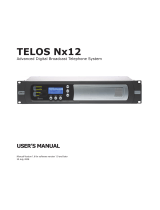-5-
LOOP-START TRUNKS:
POTENTIAL-PROBLEMS
The most common application for loop-start facilities is single line residential service. Many of the
disadvantages of a loop-start trunk in a PBX environment can be inferred from the operation of a loop-start
residential telephone line, like the one you have at home.
The Problem of Glare
Perhaps, at least once in your life, you’ve picked up your home phone to make a call. only to hear a startled
voice saying “hello?”
instead of dial tone. This is called glare. Glare is the most obvious problem
associated with loop-start facilities. This is due to the interaction of the extremely simple methods of
signaling that a line is being seized.
When a call for a given loop-start facility comes in to a central office it is connected to the proper facility,
and the signal from the central office ringing generators (90 volt, 20 cycle alternating current) is super
imposed onto it. The central office ringing generators provide the ringing signal in a cycle of two-seconds-
on (ringing), and four-seconds-off (silence). ringing signal to start at the reception of each individual call,
so it is entirely possible for one call to be connected to a loop-start facility during the ringing period of the
ringing cycle, and the next call to be connected during the silent period of the ringing cycle. An incoming
call may be present on a loop-start facility for up to four seconds before ringing begins.
In a low traffic, single line, residential telephone situation this problem is uncommon, and sometimes it's
even amusing. Even though the connection is made without warning in a residential situation there are
only a few people that the incoming caller could be trying to reach. The problem, however, is more
noticeable with higher traffic, multiline key systems. But since most key systems are relatively small and
typically have close human supervision over line status and selection, these problems are usually identified
and resolved quickly.
With a PBX, such as MERLIN LEGEND CS, the problem of glare becomes more serious and comples.
Since ringing current is the only way that the central office can signal the PBX of an incoming call, and
since the PBX typically asssumes that a facility is available until it receives the first cycle of ringing current,
it's possible for the PBX to try to place an outgoing call on a loop-start trunk that has just been seized by
the central office and is carrying an incoming call. The PBX thus connects, without waring, two parties
who did not intend to reach each other.
A PBX trunk typically carries much higher levels of both incoming and outgoing traffic (more tails per
hour) than a residential telephone line, so glare is statistically more likely to occur on a PBX trunk.
Meanwhile, the ordinary station users on a PBX exercise little direct supervision over the individual trunks
in the system.
On the simplest LEGEND system, one without Automatic Route Selection (ARS), a station user would
typically lift the handset and hear dial tone from the PBX. The user would then dial an access code to a
trunk or group of trunks, and wait for dial tone from the CO. It is at this point that the user might suddenly
say “hello” to an unexpected incoming caller.
Features such as ARS magnify the problem. When the LEGEND system is administered for ARS the PBX
is a “slenderized” system. It holds the digits that are dialed, selects the appropriate trunk, and then goes off-
hook. LEGEND then waits two seconds on this trunk (under normal circumstances this is long enough to
obtain dial tone from the CO), and then dials the telephone number. Notice that LEGEND doesn’t actually
recognize dial tone, and it cannot recognize glare, it just waits two seconds and dials.