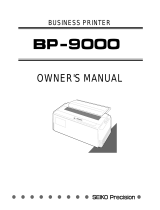Epson DFX-9000 Revision B
1
Contents
Product Description
Overview ..................................................................................................................... 2
Features.................................................................................................................. 2
Basic specifications ..................................................................................................... 6
Printing .................................................................................................................. 6
Electrical specifications ....................................................................................... 11
Safety approvals................................................................................................... 11
Reliability ............................................................................................................ 12
Operating environment conditions ...................................................................... 12
Paper specifications ............................................................................................. 13
Printable area ....................................................................................................... 20
Interfaces.............................................................................................................. 24
Operations.................................................................................................................. 39
Control panel ....................................................................................................... 39
Basic functions..................................................................................................... 44
SelecType functions setting................................................................................. 46
Special operations................................................................................................ 50
Dimensions and weight ............................................................................................. 53
Operating Principles
Overview ................................................................................................................... 56
Part names............................................................................................................ 57
Printer mechanism ..................................................................................................... 58
Printhead .............................................................................................................. 58
Carrier drive mechanism...................................................................................... 61
Ribbon drive mechanism ..................................................................................... 63
Paper feed mechanism ......................................................................................... 64
Automatic Paper Thickness Control (APTC) mechanism................................... 72
Other mechanisms ............................................................................................... 75
Circuit operation........................................................................................................ 77
ROM board .......................................................................................................... 78
OP board .............................................................................................................. 89
Power supply circuit ............................................................................................ 90
Troubleshooting
Overview ................................................................................................................... 94
Troubleshooting procedure.................................................................................. 94
Preliminary checks .............................................................................................. 95
Power-on initialization sequence......................................................................... 96
Error and warning messages.................................................................................... 101
Fatal errors......................................................................................................... 103
Troubleshooting....................................................................................................... 104
Test reference values ......................................................................................... 104
Troubleshooting based on error codes............................................................... 106
Troubleshooting based on symptoms ................................................................ 112
Disassembly and Assembly
Overview ................................................................................................................. 124
Disassembly precautions ................................................................................... 124
Tools and instruments........................................................................................ 125
Abbreviations for small parts ............................................................................ 126
Service check after repair .................................................................................. 127
Main components disassembly................................................................................ 129
Major component replacement flowcharts ........................................................ 130
Covers................................................................................................................ 132
Electrical circuit board removal ........................................................................ 136
Printer mechanism ............................................................................................. 149
Adjustment
Adjustment overview .............................................................................................. 212
Required adjustments ........................................................................................ 212
Tools .................................................................................................................. 214