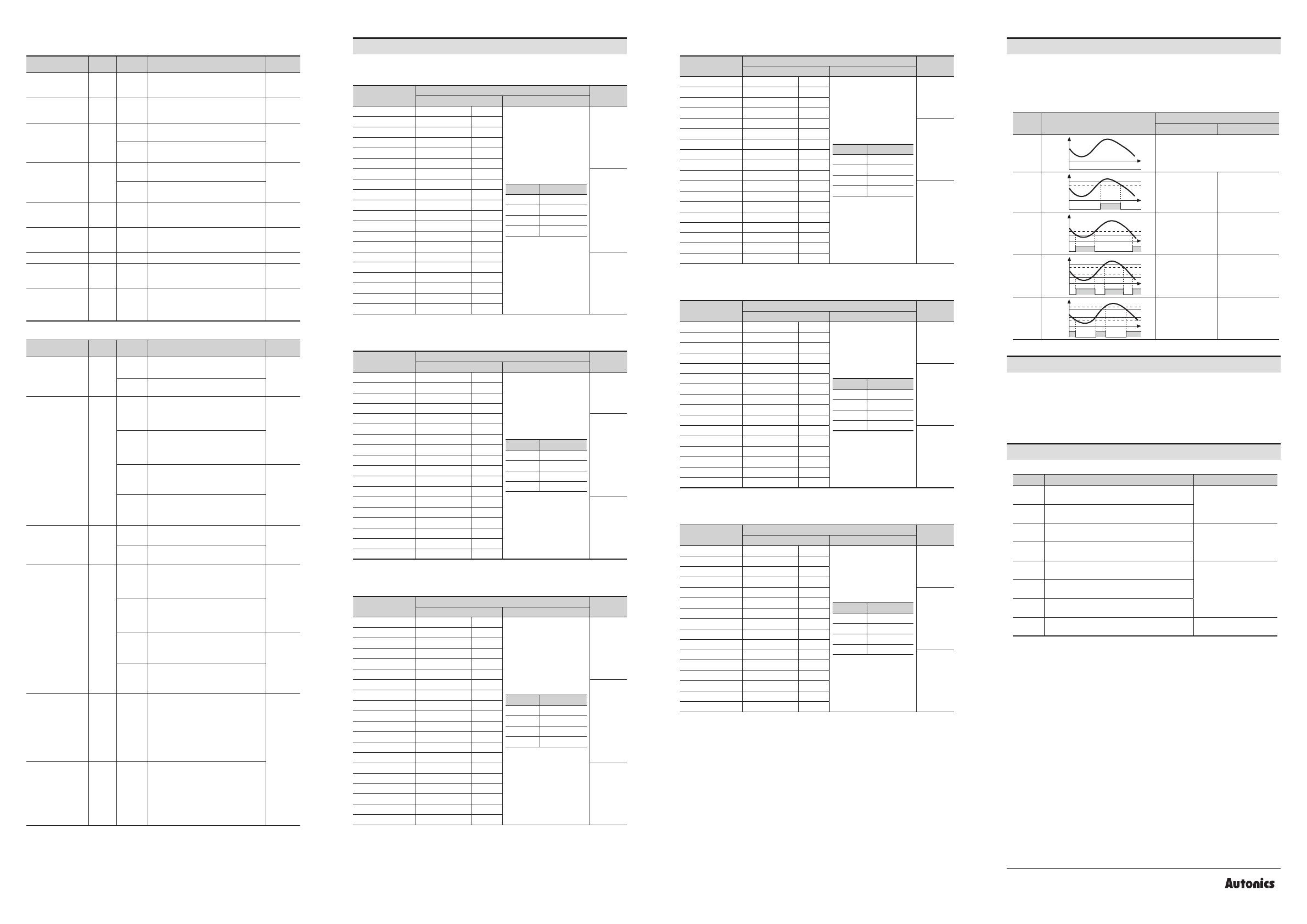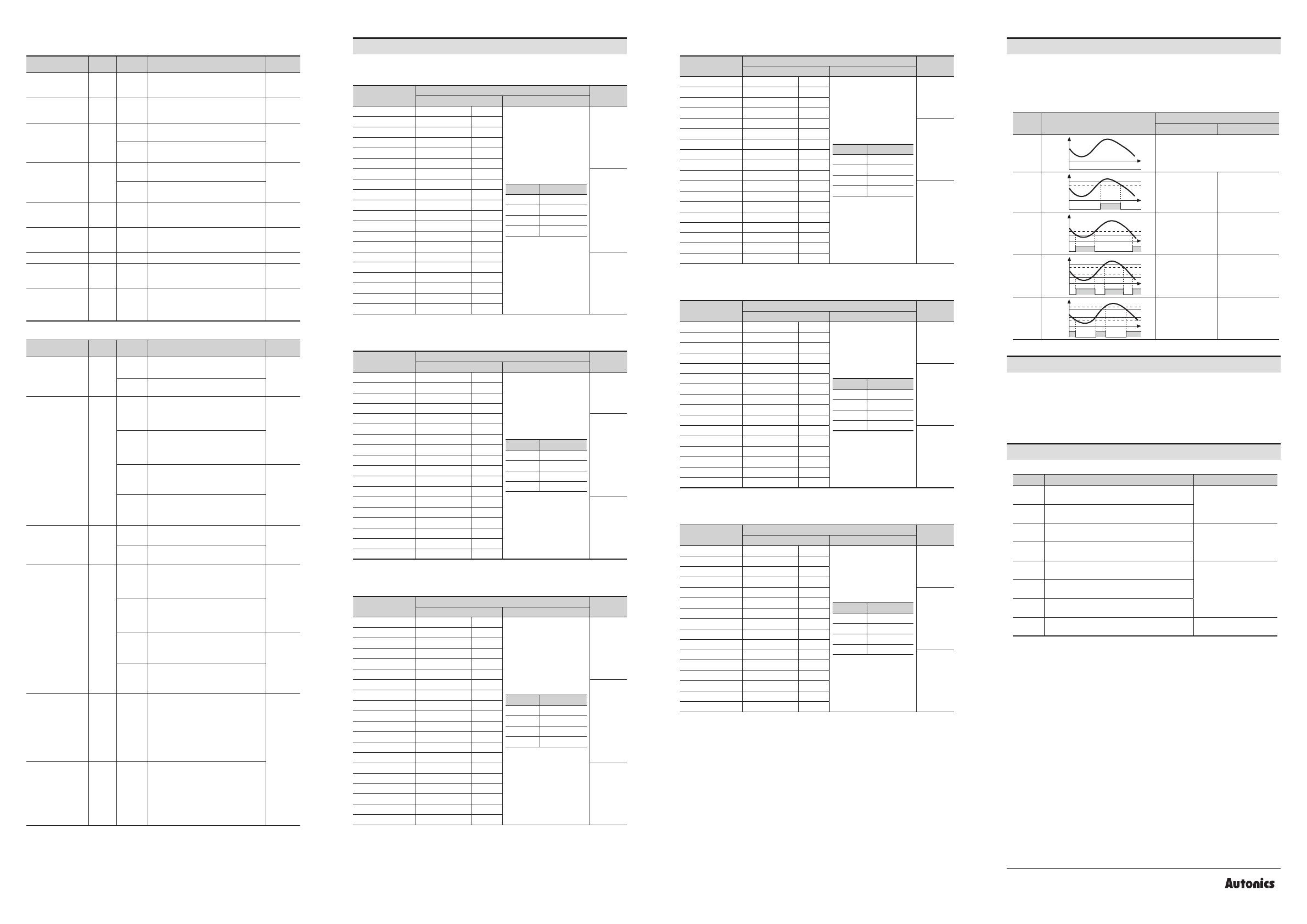
18, Bansong-ro 513Beon-gil, Haeundae-gu, Busan, Republic of Korea, 48002
Parameter 2 group
Parameter Display Defaults Setting range
Display
condition
2-1 OUT1
operation
mode
OU!T OFF [Preset output model]
OFF, HIGH, LOW, HL, HL-G -
2-2 OUT2
operation
mode
OU@T OFF [Preset output model]
OFF, HIGH, LOW, HL, HL-G -
2-3 OUT1
hysteresis HYs1
0)1 [DC / AC voltage model]
Within 10 % of max. display range, digit
2-1 OUT1
operation
mode:
except
OFF
)001 [DC / AC current model]
Within 10 % of max. display range, digit
2-4 OUT2
hysteresis HYs2
0)1 [DC / AC voltage model]
Within 10 % of max. display range, digit
2-2 OUT2
operation
mode:
except
OFF
)001 [DC / AC current model]
Within 10 % of max. display range, digit
2-5
Startup
compensation
time
STaT 0)0 00.0 to 99.9 sec -
2-6 Peak
monitoring
delay time
PEaK 00 S 00 to 30 sec -
2-7 Display cycle DIsT )2 S 0.2 to 5.0 sec -
2-8 External
input
terminal
DI-T HOLD [Preset output model]
HOLD, ZERO -
2-9 Lock LOC OFF
OFF: unlock,
LOC1: lock parameter 1,
LOC2: lock parameter 1, 2,
LOC3: lock parameter 0, 1 and 2
-
Parameter 0 group
Parameter Display Defaults Setting range
Display
condition
0-1 OUT1 high-
limit output
setting value
OU!H
50)0 [DC / AC voltage & preset output model] 2-1 OUT1
operation
mode:
HIGH, HL,
HL-G
%000 [DC / AC current & preset output model]
0-2 OUT1 low-
limit output
setting value
OU!L
00)0 [DC / AC voltage & preset output model]
1-1 Input
type:
DC, AC
&
2-1 OUT1
operation
mode:
LOW, HL,
HL-G
)000 [DC / AC current & preset output model]
-50)0 [DC / AC voltage & preset output model]
1-1 Input
type: -DC
&
2-1 OUT1
operation
mode:
LOW, HL,
HL-G
-%000 [DC / AC current & preset output model]
0-3 OUT2 high-
limit output
setting value
OU@H
50)0 [DC / AC voltage & preset output model] 2-2 OUT2
operation
mode:
HIGH, HL,
HL-G
%000 [DC / AC current & preset output model]
0-4 OUT2 low-
limit output
setting value
OU@L
00)0 [DC / AC voltage & preset output model]
1-1 Input
type:
DC, AC
&
2-2 OUT2
operation
mode:
LOW, HL,
HL-G
)000 [DC / AC current & preset output model]
-50)0 [DC / AC voltage & preset output model]
1-1 Input
type: -DC
&
2-2 OUT2
operation
mode:
LOW, HL,
HL-G
-%000 [DC / AC current & preset output model]
0-5 Display max.
peak value 02) hPEK )0 Max. peak value in run mode
2-1 OUT1
operation
mode:
except
OFF
or
2-2 OUT2
operation
mode:
except
OFF
&
2-6 Peak
monitor-
ing delay
time:
except
00
0-6 Display min.
peak value 02) lPEK )0 Min. peak value in run mode
01) Setting range of OUT1 / 2 high / low-limit output setting value
1-1 input type +DC = -10 to 110 % of display range
1-1 input type -DC = -110 to 110 % of display range
1-1 input type AC = 0 to 110 % of display range
02) Reset: Press [◀] + [▲] key for over 1 sec
Input range Display range Input
impedance
Diaplay method
Diaplay method: SCAL 01)
0.0 - 500.0 VACᜠ 0.0 to 500.0 50)0
Decimals Display range
0-9999 to 9999
)0 -999.9 to 999.9
)00 -99.99 to 99.99
)000 -9.999 to 9.999
4.062 MΩ
0 - 500 VACᜠ 0 to 500 500
0.0 - 200.0 VACᜠ 0.0 to 200.0 20)0
0 - 200 VACᜠ 0 to 200 200
0.0 - 110.0 VACᜠ 0.0 to 110.0 11)0
0 - 110 VACᜠ 0 to 110 110
0.00 - 50.00 VACᜠ 0.00 to 50.00 5)00
162 kΩ
0.0 - 50.0 VACᜠ 0.0 to 50.0 5)0
0.00 - 20.00 VACᜠ 0.00 to 20.00 2)00
0.0 - 20.0 VACᜠ 0.0 to 20.0 2)0
0.000 - 5.000 VACᜠ 0.000 to 5.000 %000
0.00 - 5.00 VACᜠ 0.00 to 5.00 %00
0.000 - 2.000 VACᜠ 0.000 to 2.000 @000
0.00 - 2.00 VACᜠ 0.00 to 2.00 @00
0.0 - 500.0 mVACᜠ 0.0 to 500.0 50)0
4 kΩ
0 - 500 mVACᜠ 0 to 500 500
0.0 - 200.0 mVACᜠ 0.0 to 200.0 20)0
0 - 200 mVACᜠ 0 to 200 200
0.00 - 50.00 mVACᜠ 0.00 to 50.00 5)00
0.0 - 50.0 mVACᜠ 0.0 to 50.0 5)0
01) Connect to the input terminals whose 30 % to 100 % of the input range includes the max. value of the input
range to measure.
When the max. input value is under the 30 % of the input terminal range, display accuracy is degraded.
Input Range and Display Range
When the max. input value is over the 100 %, it may result in input terminal damage.
DC / AC voltage model (input type: DC)
Input range Display range Input
impedance
Diaplay method
Diaplay method: SCAL 01)
0.0 - 500.0 VDCᜡ 0.0 to 500.0 50)0
Decimals Display range
0-9999 to 9999
)0 -999.9 to 999.9
)00 -99.99 to 99.99
)000 -9.999 to 9.999
4.062 MΩ
0 - 500 VDCᜡ 0 to 500 500
0.0 - 200.0 VDCᜡ 0.0 to 200.0 20)0
0 - 200 VDCᜡ 0 to 200 200
0.00 - 50.00 VDCᜡ 0.00 to 50.00 5)00
0.0 - 50.0 VDCᜡ 0.0 to 50.0 5)0
0.00 - 20.00 VDCᜡ 0.00 to 20.00 2)00
162 kΩ
0.0 - 20.0 VDCᜡ 0.0 to 20.0 2)0
0.000 - 5.000 VDCᜡ 0.000 to 5.000 %000
0.00 - 5.00 VDCᜡ 0.00 to 5.00 %00
1.000 - 5.000 VDCᜡ 1.000 to 5.000 1-5A
1.00 - 5.00 VDCᜡ 1.00 to 5.00 1-5B
0.000 - 2.000 VDCᜡ 0.000 to 2.000 @000
0.00 - 2.00 VDCᜡ 0.00 to 2.00 @00
0.0 - 500.0 mVDCᜡ 0.0 to 500.0 50)0
4 kΩ
0 - 500 mVDCᜡ 0 to 500 500
0.0 - 200.0 mVDCᜡ 0.0 to 200.0 20)0
0 - 200 mVDCᜡ 0 to 200 200
0.00 - 50.00 mVDCᜡ 0.00 to 50.00 5)00
0.0 - 50.0 mVDCᜡ 0.0 to 50.0 5)0
01) Connect to the input terminals whose 30 % to 100 % of the input range includes the max. value of the input
range to measure.
When the max. input value is under the 30 % of the input terminal range, display accuracy is degraded.
DC / AC voltage model (input type: AC)
Input range Display range Input
impedance
Diaplay method
Diaplay method: SCAL 01)
-500.0 - 500.0 VDCᜡ -500.0 to 500.0 -50)0
Decimals Display range
0-9999 to 9999
)0 -999.9 to 999.9
)00 -99.99 to 99.99
)000 -9.999 to 9.999
4.062 MΩ
-500 - 500 VDCᜡ -500 to 500 -500
-200.0 - 200.0 VDCᜡ -200.0 to 200.0 -20)0
-200 - 200 VDCᜡ -200 to 200 -200
-50.00 - 50.00 VDCᜡ -50.00 to 50.00 -5)00
162 kΩ
-50.0 - 50.0 VDCᜡ -50.0 to 50.0 -5)0
-20.00 - 20.00 VDCᜡ -20.00 to 20.00 -2)00
-20.0 - 20.0 VDCᜡ -20.0 to 20.0 -2)0
-5.000 - 5.000 VDCᜡ -5.000 to 5.000 -%000
-5.00 - 5.00 VDCᜡ -5.00 to 5.00 -%00
-2.000 - 2.000 VDCᜡ -2.000 to 2.000 -@000
-2.00 - 2.00 VDCᜡ -2.00 to 2.00 -@00
-500.0 - 500.0 mVDCᜡ
-500.0 to 500.0 -50)0
4 kΩ
-500 - 500 mVDCᜡ -500 to 500 -500
-200.0 - 200.0 mVDCᜡ
-200.0 to 200.0 -20)0
-200 - 200 mVDCᜡ -200 to 200 -200
-50.00 - 50.00 mVDCᜡ
-50.00 to 50.00 -5)00
-50.0 - 50.0 mVDCᜡ -50.0 to 50.0 -5)0
01) Connect to the input terminals whose 30 % to 100 % of the input range includes the max. value of the input
range to measure.
When the max. input value is under the 30 % of the input terminal range, display accuracy is degraded.
DC / AC voltage model (input type: -DC)
DC / AC current model (input type: AC)
DC / AC current model (input type: DC)
DC / AC current model (input type: -DC)
Input range Display range Input
impedance
Diaplay method
Diaplay method: SCAL 01)
0.000 - 5.000 A 0.000 to 5.000 %000
Decimals Display range
0-9999 to 9999
)0 -999.9 to 999.9
)00 -99.99 to 99.99
)000 -9.999 to 9.999
0.02 Ω
0.00 - 5.00 A 0.00 to 5.00 %00
0.000 - 2.000 A 0.000 to 2.000 @000
0.00 - 2.00 A 0.00 to 2.00 @00
0.0 - 500.0 mA 0.0 to 500.0 50)0
0.87 Ω
0 - 500 mA 0 to 500 500
0.0 - 200.0 mA 0.0 to 200.0 20)0
0 - 200 mA 0 to 200 200
0.00 - 50.00 mA 0.00 to 50.00 5)00
0.0 - 50.0 mA 0.0 to 50.0 5)0
0.00 - 20.00 mA 0.00 to 20.00 2)00
21.87 Ω
0.0 - 20.0 mA 0.0 to 20.0 2)0
4.00 - 20.00 mA 4.00 to 20.00 4A20
4.0 - 20.0 mA 4.0 to 20.0 4B20
0.000 - 5.000 mA 0.000 to 5.000 %000
0.00 - 5.00 mA 0.00 to 5.00 %00
0.000 - 2.000 mA 0.000 to 2.000 @000
0.00 - 2.00 mA 0.00 to 2.00 @00
01) Connect to the input terminals whose 30 % to 100 % of the input range includes the max. value of the input
range to measure.
When the max. input value is under the 30 % of the input terminal range, display accuracy is degraded.
Input range Display range Input
impedance
Diaplay method
Diaplay method: SCAL 01)
-5.000 - 5.000 A -5.000 to 5.000 -%000
Decimals Display range
0-9999 to 9999
)0 -999.9 to 999.9
)00 -99.99 to 99.99
)000 -9.999 to 9.999
0.02 Ω
-5.00 - 5.00 A -5.00 to 5.00 -%00
-2.000 - 2.000 A -2.000 to 2.000 -@000
-2.00 - 2.00 A -2.00 to 2.00 -@00
-500.0 - 500.0 mA -500.0 to 500.0 -50)0
0.87 Ω
-500 - 500 mA -500 to 500 -500
-200.0 - 200.0 mA -200.0 to 200.0 -20)0
-200 - 200 mA -200 to 200 -200
-50.00 - 50.00 mA -50.00 to 50.00 -5)00
-50.0 - 50.0 mA -50.0 to 50.0 -5)0
-20.00 - 20.00 mA -20.00 to 20.00 -2)00
21.87 Ω
-20.0 - 20.0 mA -20.0 to 20.0 -2)0
-5.000 - 5.000 mA -5.000 to 5.000 -%000
-5.00 - 5.00 mA -5.00 to 5.00 -%00
-2.000 - 2.000 mA -2.000 to 2.000 -@000
-2.00 - 2.00 mA -2.00 to 2.00 -@00
01) Connect to the input terminals whose 30 % to 100 % of the input range includes the max. value of the input
range to measure.
When the max. input value is under the 30 % of the input terminal range, display accuracy is degraded.
Input range Display range Input
impedance
Diaplay method
Diaplay method: SCAL 01)
0.000 - 5.000 A 0.000 to 5.000 %000
Decimals Display range
0-9999 to 9999
)0 -999.9 to 999.9
)00 -99.99 to 99.99
)000 -9.999 to 9.999
0.02 Ω
0.00 - 5.00 A 0.00 to 5.00 %00
0.000 - 2.000 A 0.000 to 2.000 @000
0.00 - 2.00 A 0.00 to 2.00 @00
0.0 - 500.0 mA 0.0 to 500.0 50)0
0.87 Ω
0 - 500 mA 0 to 500 500
0.0 - 200.0 mA 0.0 to 200.0 20)0
0 - 200 mA 0 to 200 200
0.00 - 50.00 mA 0.00 to 50.00 5)00
0.0 - 50.0 mA 0.0 to 50.0 5)0
0.00 - 20.00 mA 0.00 to 20.00 2)00
21.87 Ω
0.0 - 20.0 mA 0.0 to 20.0 2)0
0.000 - 5.000 mA 0.000 to 5.000 %000
0.00 - 5.00 mA 0.00 to 5.00 %00
0.000 - 2.000 mA 0.000 to 2.000 @000
0.00 - 2.00 mA 0.00 to 2.00 @00
01) Connect to the input terminals whose 30 % to 100 % of the input range includes the max. value of the input
range to measure.
When the max. input value is under the 30 % of the input terminal range, display accuracy is degraded.
Error
Error display is released automatically when it is in the measured and display range.
Display Description Troubleshooting
HHHH Flashes when measurement input is exceeded the
max. allowable input (110 %) Disconnect power supply
and check the cables.
LLLL Flashes when measurement input is exceeded the
min. allowable input (-DC: -110 % / DC, AC: -10 %)
D-HH Flashes when measurement input is exceed the
max. display value (9999) Reset within the display
range.
D-LL Flashes when measurement input is exceed the
min. display value (-9999)
F-HH Flashes when input frequency is exceeded the max.
display value of measured range
-PF-H Flashes when power factor display value to
measured input is over than LAG 0.50
PF-L Flashes when power factor display value to
measured input is less than LEAD -0.50
OVER Flashes twice when it exceeds zero range (±99)
and returns to run mode Reset within the zero range.
Reset
01.
alternately for 0.5 sec in turn.
02. Change the setting value as YES by pressing the direction keys.
03.
to run mode.
Output Operation Mode
• The below describes based on OUT1.
• OUT1 and OUT2 of output operations are same. It operates individually by the set output
operation mode.
• When changing output operation mode, high-limit / low-limit output setting value, hysteresis
are reset.
MODE Output operation Preset output
ON OFF
OFF
OUT
No output
HIGH
Hys
OUT
OUT.H
OU1.H
≤ Display value
OU1.H - HYS.1 ≥
Display value
LOW Hys
OUT
OUT.L
OU1.L
≥ Display value
OU1.L + HYS.1 ≤
Display value
HL
Hys
OUT
OUT.H
OUT.L
OU1.L
≥ Display value
/
OU1.H
≤ Display value
OU1.L + HYS.1
≤ Display value
/
OU1.H - HYS.1
≥ Display value
HL-G Hys
OUT
OUT.H
OUT.L
OU1.L
≤ Display value
≤ OU1.H
+ HYS.1
OU1.L - HYS.1
≥ Display value
/
OU1.H + HYS.1
≤ Display value