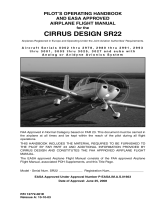Page is loading ...

CineHawk
This manual is suitable for CINEHAWK 3.5” models
Design in California, Made in China

emax-usa.com
CineHawk
Disclaimer
1. Please read the disclaimer carefully before using this product.
2. By using this product, you agree to this disclaimer and indicate that you have read this
product carefully.
3. This product is not suitable for people under the age of 18, it is strongly recommended
that children under the age of 18 receive adult supervision.
4. Please read the instruction manual and warnings carefully.
5. Before each flight, make sure the battery is fully charged and the power connection is
firm. Do not fly around crowds, children, animals or objects.
6. Our Cinehawk is equipped with an open source flight controller and electronic speed
controller to meet the needs of FPV enthusiasts to upgrade quadcopters.
7. EMAX is not responsible for any damage or injury caused directly or indirectly by using
this product.
Precautions
1. Please follow the instructions to correctly assemble and operate this product;
2. Please fly in a safe area away from crowds;
3. Do not use this product in a strong electromagnetic environment;
4. Do not use this product in harsh environments (such as wind, rain, lightning, snow, etc.);
5. If you have physical or mental illness, dizziness, fatigue, or cannot use this product under
the influence of alcohol or drugs;
6. Do not modify or use other unapproved EMAX parts and accessories.
support
Please visit emax-usa.com or emaxmodel.com for updates or technical support.

emax-usa.com
CineHawk
1
1.Product specification
CINEHAWK (3.5 Inch)
Diagonal Wheelbase
(Without propeller)
151mm
Maximum size of Drone
(Without propeller)
L*W*H=221*193*65mm
Drone weight
(Without battery)
236±2g
Motor
ECOII-2004(3000KV)
Propeller
Avan3.5*2.8*3 Propeller 3
Battery
(Batteries need to be purchased by yourself)
4S
Main board
EMAX F411 AIO
(F4、4 IN 1 25A electric regulator (8-bit)
integrated board)
Receiver
EMAX ELRS_2.4G_RX
Camera
O3 Air Unit
ANTENNA/VTX
O3 Air Unit
1.1 Product List
1. CINEHAWK .................................X1
2. Propeller....................................X1CW&1CCW
3. Screwdriver ................................. X1

emax-usa.com
CineHawk
2
2.CINEHAWK Structure Diagram

emax-usa.com
CineHawk
3
2.1 Propeller orientation and installation
Cinehawk propellers have two directions of rotation: clockwise (CW) and counterclockwise
(CCW). When buying a set of propellers, buy 2 clockwise and 2 counterclockwise.
When installing the propeller, first push the propeller into the motor, then tighten the
appropriate screws and fix it, and finally check whether the installed propeller is in the same
direction as the propeller shown in the figure below.

emax-usa.com
CineHawk
4
Note:
If the direction of the propeller is not correct, it will directly cause CINEHAWK to not
be able to fly and control correctly, please check carefully and check whether the
direction is correct. Please check the tightening of the screws regularly to ensure that
they remain tight during flight.
3. CINEHAWK Flight Controller
3.1 Schematic diagram and parameters of EMAX F411 AIO
The schematic diagram of EMAX F411 AIO is shown in the picture above,
the board contains:
Flight control part:
1. Processor: STM32F411CEU6, firmware: STM32F411 (4.3.1)
2. Gyroscope: MPU6000 or BMI270 or ICM-42688-P (SPI connection)
3. Support video character overlay (AT7456E)
4.2 UART hardware serial ports (UART1, UART2), Micro USB or Type-C interface

emax-usa.com
CineHawk
5
5. Support programmable RGB light strip, support 5V active buzzer
6. Onboard galvanometer, black box: 2M
7. Input voltage: 4S, output voltage: 5V/2A, 3.3V/1A, capacitance: 470uF/35V
8. Weight: 8.0g, installation hole 25.5mm*25.5mm
ESC part:
1.4 in 1 25A ESC (8 bits), firmware BLS M_H_30-Rev16.16.7, stable and continuous output
current of 25A, the highest peak value can reach 30A
4. EMAX ELRS_2.4G receiver
4.1 EMAX ELRS_2.4G Receiver Diagram & Parameters
The schematic diagram of EMAX ELRS_2.4G_RX is shown in the figure above, and the
receiver parameters:
Size: 11mm*16mm*3mm
Weight: 0.7g
Working voltage: 5V
Working Agreement: CRSF(Betaflight)

emax-usa.com
CineHawk
6
Minimum receive refresh rate: 25Hz
Maximum receive refresh rate: 500Hz
Antenna: Integrated SMD Ceramic Antenna
RF chip: SX1280IMLTRT
Main control chip: ESP8285
RF frequency band: 2.4G
ISM Type, RF Frequency Range: 2400 MHZ To 2500 MHZ
4.2 EMAX ELRS_2.4G receiver frequency binding
Power on the EMAX ELRS_2.4G receiver 3 times to enter the binding state. Since EMAX has
connected the receiver to the flight controller, it can enter the binding state by quickly
plugging and unplugging the battery 3 times, and the red LED light of the receiver will
quickly Blink twice, which means the receiver has entered the bonding mode, then make
sure your RF TX module has also entered the bonding mode, and send a bonding pulse, if
the red LED of the receiver is steady and always on, it means the bonding is successful .
Note: The status display of the LED lights of the EMAX ELRS_2.4G receiver:
When double flashing: code pairing mode
When flashing slowly: No transmission signal received
When it is always on: the transmission signal is received
Flashing: WIFI upgrade mode

emax-usa.com
CineHawk
7
5. EMAX Cinehawk flight control settings
The Cinehawk flight controller is pre-programmed and properly tuned for optimal flight. For
a complete file of tuning and configuration settings (CLI dump files), visit https://emax-
usa.com/ for CLI dump files.
5.1 Adjusting software settings (Betaflight Configurator)
Betaflight Configurator can be used to change programming settings on the Cinehawk and
flash new firmware as needed.
Betaflight configurator and flight controller firmware can be downloaded at
https://github.com/betaflight/. Cinehawk flight control firmware is STM32F411 (4.3.1).
EMAX has adapted an optimal parameter for Cinehawk, which can achieve excellent flight
performance. After changing, it may affect flight time, speed, control and motor heating,
etc., so EMAX strongly recommends not to change PID and firmware at will.
5.2 Cinehawk flight controller reprogramming
1. Press and hold the Boot button first, and then connect the computer with a Micro USB or
Type-C data cable, so that the flight controller enters DFU mode.
2. Select STM32F411 as the target, then select firmware, and select a manual baud rate of
256000 in the drop-down menu.
3. Select Load Firmware (Online) to download the firmware.
4. Select the Flash firmware to program the flight controller.

emax-usa.com
CineHawk
8
5.3 Restore the default settings of CINEHAWK
Download the latest CLI Dump file from https://emax-usa.com/, open the CLI Dump file in a
text editor, and copy all the text, paste the settings into the command bar and press Enter,
Cinehawk when done will reconnect to Betaflight.

emax-usa.com
CineHawk
9
6. Fly
Be careful when flying, and operate the flight in an open and controllable area. Before
connecting the power to fly, please learn the flight control first
6.1 CINEHAWK Flight
First, turn on the remote control and video goggles. Connect the 4S battery to the
Cinehawk via the power cable. Once the connection is successful, place the Cinehawk on a
level surface and it will take a few seconds to calibrate. Then you can fly the Cinehawk.
When the battery voltage reaches 14.4V during flight, please stop flying the Cinehawk. If
you continue to fly, it will seriously damage the battery, and EMAX does not recommend
such operation.
6.2 Unlocking
When the Cinehawk is powered by the battery, the propellers will not spin until unlocked.
First, move the throttle of the remote control to the bottom position to put the Cinehawk in
waiting mode for unlocking. Then turn on the unlock switch on the remote control to
successfully unlock the Cinehawk and the propellers will start spinning automatically.
If a collision occurs, immediately lock the aircraft. Failure to lock the aircraft in time may
result in damage to the Cinehawk.
6.3 Visual Flight
Choose a relatively open environment, connect the 4S battery to the Cinehawk via the
power cable once the connection is successful, unlock the Cinehawk, and then push the
throttle to maintain a constant altitude, try to control the Cinehawk to hover as stable as
possible.
6.4 FPV Flight
Make sure the Cinehawk and the video goggles are on the same channel and there is a
clear flying area. The operation is the same as visual flight, except now flying forward while
maintaining a controlled and constant altitude. It is easier to learn FPV flight by continuously
moving forward.
On the video goggles screen, you can see important information about the aircraft
parameters, flight time, battery voltage, etc., which can also be set and changed in
Betaflight.

emax-usa.com
CineHawk
Note:
Please follow the laws and regulations in your area when using this product. Please use
this product reasonably within the scope of local laws and regulations. Do not
arbitrarily change the parameters, power, etc. of the product. By purchasing this
product, the user understands these responsibilities and will operate the equipment
legally. EMAX is not responsible for any user's violation of government regulations in
purchasing and/or using this product.
Thank you for purchasing our product! Enjoy your fly!
Warning:
Warning: Please be aware of your surroundings. This product is not intended for use by
individuals under 18 years old. It contains small parts, so keep it away from children to avoid
the risk of ingestion.
/