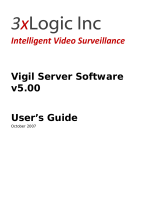Page is loading ...

1234
© 2020 Aztech Technologies Pte Ltd. All rights reserved.
Thank you for using Kyla product(s)! Please keep this Easy Start Guide for future
reference. For support or help, visit kylas.aztech.com
DISCLAIMER
Aztech Technologies Pte Ltd, its holding company and its associated companies
(hereinafter referred to collectively as “Aztech”) does not guarantee that
adequate warning or protection will be given, and disclaims all warranties and
representations, whether expressed, implied or otherwise statutory, concerning
the product, including without limitation any warranty of merchantability or
tness for a particular purpose. Aztech shall not be liable in any event for any
consequential, indirect, incidental, special, exemplary, punitive or enhanced
damages resulting from the use, maintenance or operation of the product.
The manufacturer makes no warranty or representation that the product
constitutes a re alarm system or is compliant with any requirements prescribed
by any applicable state or laws, codes, regulations and/or other specications
that may be set out by relevant authorities having jurisdiction (collectively
referred to as “regulations”). You shall be solely responsible for compliance with
all regulations.
To the maximum extent permitted by applicable law, you agree to hold harmless
and indemnify, including legal fees, the manufacturer and their personnel against
any third party claims or nes by authorities that arise or are alleged to have
arisen as a result of negligent or intentional act or omission by you or breach by
you of any the terms herein or any violation of any regulations.
PACKAGE CONTENTS
• Smart Water Heater Switch X 1
• Screw X 2
• Spacer X 1
• Easy Start Guide X 1
• Warranty Card X 1
PRODUCT DESCRIPTION
The Smart Water Heater Switch comes with a Double Pole Switch, which supports
high-powered loading up to 20A, 4000W. For efcient energy consumption, this
switch is able to run, and cut off both Live and Neutral wires simultaneously. It
also brings the same impressive Kyla smart features via the smartphone app.
IMPORTANT SAFETY INFORMATION
• If you are unsure about the way of installation, please consult a qualified
electrician.
• Not for humid places such as bathroom and green house.
• Must be used within the range of power allowable.
• The depth of switch box must not be less than 4.5cm.
• Not for use with medical or life support equipment.
INSTALLATION GUIDE
WHAT YOU’LL NEED
• Slotted screwdriver
• Phillips head screwdriver
• Circuit tester
1. Turn off power at the circuit breaker that controls the switch before installation.
It is recommended to use a circuit tester to ensure no power supply.
2. Open the switch panel with a slotted screwdriver. Refer to Figure 1.
Figure 1
Side View
3. Connect the wires to the corresponding wiring terminals as follows:
Refer to Figure 2.
Circuit Breaker Water Heater Switch
• Live line to L terminal • Live line to L1 terminal
• Neutral line to N terminal • Neutral line to N1 terminal
• Earth line to E terminal • Earth line to E1 terminal
LED STATUS INDICATOR
COLOUR STATUS DESCRIPTION
Blue Solid Switch is On
Blue Blinking slowly (1s) Switch is On and WiFi disconnected
Red Solid Switch is Off
Red and Blue Blinking Rapidly (50ms) Reset / Pairing Mode
Red Solid Pairing Completed, switch default state is OFF
Figure 2
Back View

EASY START GUIDE
SMART WATER HEATER SWITCH
5678
4. Place the spacer and switch into the wall. (Optional)
5. Mount the screws into the screw holes.
6. Press the switch panel onto the switch.
PAIRING THE DEVICE
1. Download and sign in to Kyla App from Google Play/App Store.
Requirement:
• iOS 12.0 or later
• Android 5.0 or later
2. Turn on the power supply.
3. Press and hold button for more than 5 seconds to turn on pairing mode.
NOTE: Red and Blue LED will blink.
4. From the App, select Switches > Water Heater Switch > Search Device >
Kyla-WaterHeaterSwitch-XXXX
NOTE: If the device is undetectable, reset the device and try again.
RESETTING THE SWITCH
Press and hold the button for more than 5 seconds.
NOTE: Red and Blue LED will blink.
Spacer
(Optional)
Switch Panel
Switch
Screw holes
TECHNICAL SPECIFICATIONS
Model No. KSWS-511-WF
Input 220–240 VAC, 50Hz
(Live and Neutral)
Maximum Load 4000W
Connectivity 2.4GHz WiFi
Wireless Standard 802.11b/g/n
Operating Temperature 0–40°C
Operating Humidity 30%–80% RH (Non-condensing)
Material of Housing Reinforced glass and Fireproof PC
Product Dimensions L90.5 x W86.5 x H35.5 mm
Spacer Frame Dimensions
(Optional) L86.4 x W10.0 X H90.4
Certificate(s) CE, CE RED and CB
/