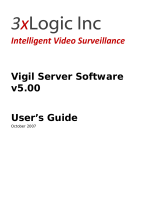Page is loading ...

User Guide

Aztech Kyla App
01
Operation Guide
Step 1
Download Aztech Kyla App from Google Play/App Store
Step 2:
Plug-in the Smart WiFi Plug into a wall socket
Step 3:
Login to Aztech Kyla App, then add “Smart WiFi Plug”
to device list to enable the device..

02
Step 4:
After plugging, a rapid flashing RED LED light will show
on the Smart WiFi Plug’s ON/OFF button. If not, please
check your power or press and hold the ON/OFF button
for 6 seconds until you see a rapid flashing RED LED light.
Step 5:
Connect your smart phone or tablet device to the router
or modem with internet and WiFi access.
Step 6:
Follow the App instruction for first time setup.

03
Note: Maximum power should be no more than 3120W,
and maximum circuit should be no more than 13A,
otherwise overheating may cause fire. Do not use in a
wet place such as bathroom.
Restore Default Setting
Press and hold the Smart WiFi Plug’s ON/OFF button for
6 sec until you see a rapid flashing RED LED light.

The Smart WiFi Plug can be used
to controlled any on/off device
when plugged in using the App,
giving you the power to control
your device anytime or anywhere.
Max
13A
ON/OFF
Button,
LED
Indicator
04
Product Description
Product Features
Remote Control: Turn on/off the Smart
WiFi Plug via mobile App while connected to WiFi
Timer: Set a timer to turn on/off the Smart WiFi Plug via
mobile App
Countdown: Set a countdown to turn on/off the Smart
WiFi Plug via mobile App

05
Thanks for using Aztech Kyla product
If you need support or help, please visit www.kyla.aztech.com
Smart WiFi Plug

06
Technical Specications
Input/Output Voltage: 100-240V~ 50Hz,13A
No. of Operating Cycles: 1E4
Circuit Disconnection: Micro-Disconnection
Insulating Materials: PTI175
Glow-wire Temperature: Level 2, 750°C
Type of Switch: Single-Pole
Cooling Condition: Not Required
Forced Cooling

©2018 Aztech Technologies Pte Ltd. All rights reserved.
/