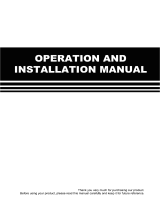Page is loading ...

IMPORTANT NOTE: The information contained in this document supersedes all previously published
information regarding this product. Product specifications are subject to change without prior notice.
Part Number MN/LBC4000.IOM Revision 4
LBC-4000
L-Band Up/Down Converter System
Installation and Operation Manual


Copyright © 2012 Comtech EF Data. All rights reserved. Printed in the USA.
Comtech EF Data, 2114 West 7th Street, Tempe, Arizona 85281 USA, 480.333.2200, FAX: 480.333.2161
LBC-4000
L-Band Up/Down Converter System
Installation and Operation Manual
Part Number MN/LBC4000.IOM
Revision 4

ii
Thispageisintentionallyblank.

iii
TABLE OF CONTENTS
TABLE OF CONTENTS .............................................................................................................. III
TABLES ..................................................................................................................................... VII
FIGURES ................................................................................................................................... VII
PREFACE ................................................................................................................................... IX
AboutthisMa
n
ual..............................................................................................................................ix
ReportingCommentsorSuggestionsConcerningthisManual...............................................................ix
ConventionsandReferences...............................................................................................................ix
PatentsandTrademarks..........................................................................................................................ix
Warnings,Cautions,andNotes................................................................................................................ix
ExamplesofMulti‐Hazard Notices............................................................................................................x
RecommendedStandardDesignations.....................................................................................................x
MetricConversion.....................................................................................................................................x
SafetyandCompliance.........................................................................................................................x
ElectricalSafetyandCompliance..............................................................................................................x
ElectricalInstallation.................................................................................................................................x
OperatingEnvironment...........................................................................................................................xi
European Union RadioEqui pme ntandTelecommunicatio nsTerminalEquipment(R&TTE)
Directive(1999/5/EC )andEN 301489‐1..............................................................................................xi
European Union Electromagn etic Compatibility(EMC )Directive(2004/ 108/EC) .........................xi
EuropeanUnionLowVoltageDirective(LVD)(2006/9
5/EC)..............................................................xii
EuropeanUn
ionRoHSDire ctive(2002/95/EC)...................................................................................xii
EuropeanUnionTelecommunicationsTerminalEquipmentDirective(91/263/EEC)........................xii
CEMark...............................................................................................................................................xiii
WarrantyPolicy.................................................................................................................................xiii
LimitationsofWarranty..........................................................................................................................xiii
ExclusiveRemedies.................................................................................................................................xiv
GettingHelp.......................................................................................................................................xv
ContactingComtechEFData..................................................................................................................xv
ReturningaProductforUpgradeorRep
a
ir............................................................................................xvi
CHAPTER 1. INTRODUCTION ............................................................................................. 1–1
1.1 Overview..............................................................................................................................1–1
1.2 Features...............................................................................................................................1–1

LBC-4000 L-Band Up/Down Converter System Revision 4
Table of Contents MN/LBC4000.IOM
iv
1.2.1 DimensionalEnvelope...........................................................................................................1–3
1.3 FunctionalDescription..........................................................................................................1–4
1.4 SummaryofSpecifications....................................................................................................1–5
1.4.1 Physical&Environmental.....................................................................................................1–5
1.4.2 PrimePower..........................................................................................................................1–5
1.4.3 ExternalReference................................................................................................................1–5
1.4.4 Monitor&Control.................................................................................................................1–5
1.4.5 LBC‐4000L‐BandDownconverterIDU..................................................................................1–6
1.4.6 LBC‐4000L‐BandUpconve
r
terIDU.......................................................................................1–7
CHAPTER 2. INSTALLATION .............................................................................................. 2–1
2.1 UnpackingandInspectingtheShipment...............................................................................2–1
2.2 InstallingIntoaRackEnclosure.............................................................................................2–2
2.2.1 InstallingtheOptionalRear‐MountingSupportBracketsKit...............................................2–4
2.2.2 InstallingtheOptionalSide‐MountingBearinglessRackSlideSet.......................................2–6
2.3 ConnectingthePrimePower................................................................................................2–7
2.4 ConnectingExt
ernalCables................................................................................................... 2–7
2.5 RemovingorInstallingConverterModules...........................................................................2–7
CHAPTER 3. REAR PANEL CONNECTIONS ...................................................................... 3–1
3.1 CablingConnectionTypes.....................................................................................................3–1
3.1.1 CoaxialCableConnections....................................................................................................3–1
3.1.1.1 Type‘BNC’.........................................................................................................................3–2
3.1.1.2 Type‘TNC’.........................................................................................................................3–2
3.1.1.3 Type‘N’.............................................................................................................................3–2
3.1.1.4 Type‘F’..............................................................................................................................3–3
3.1.1.5 Type‘SMA’(SubminiatureVersion‘A’).............................................................................3–3
3.1.2 D‐Submi
n
iatureCableConnections......................................................................................3–3
3.1.3 CircularCableConnections...................................................................................................3–4
3.1.4 RJ‐45,RJ‐48CableConnections............................................................................................3–4
3.2 LBC‐4000CablingConnections.............................................................................................3–5
3.2.1 RF/IFConnectors...................................................................................................................3–6
3.2.1.1 J4|RFOUT/INUnitBConnector(Type‘N’Female)........................................................3–6
3.2.1.2 J5|IFIN
/OUTUnitBConnector(Type‘BNC’Female)....................................................3–6
3.2.1.3 J6|RFOUT/INUnitAConnector(Type‘N’Female)........................................................3–6
3.2.1.4 J7|IFIN/OUTUnitAConnector(Type‘BNC’Female) .....................................................3–6
3.2.2 UtilityConnectors.................................................................................................................3–7
3.2.2.1 J2|EXTREF(ExternalRefe
rence)InputConnector(Type‘BNC’Female)........................3–7
3.2.2.2 P1|RELAY(SummaryFaultOutput)Connector(DB‐9F)..................................................3–7

LBC-4000 L-Band Up/Down Converter System Revision 4
Table of Contents MN/LBC4000.IOM
v
3.2.2.3 J1|COM1(EIA‐485/232Interface)Connector(DB‐9F)....................................................3–8
3.2.3 Optional1:1RedundancyConnectors..................................................................................3–9
3.2.3.1 OptionalIFConnectors(Type‘BNC’Female)....................................................................3–9
3.2.3.2 OptionalRFConnectors(Type‘SMA’Female)..................................................................3–9
3.3 LBC‐4000GroundandPowerConnections............................................................................3–9
3.3.1 ChassisGroundInterface....................................................................................................3–10
3.3.2 ChassisPowerInterfa
ces....................................................................................................3–10
3.3.2.1 ACPrimePowerConnector.............................................................................................3–10
3.3.2.2 DCFilterInputModule....................................................................................................3–10
3.3.2.3 ApplyingPowertotheLBC‐4000....................................................................................3–11
CHAPTER 4. UPDATING FIRMWARE ................................................................................. 4–1
4.1 UpdatingFirmwareviatheInternet......................................................................................4–1
4.2 GettingStarted:PreparingfortheFirmwareDownload........................................................4–2
4.3 Do
wnloadingan
dExtractingtheFirmwareUpdate...............................................................4–5
4.4 PerformingtheFTPUploadProcedure..................................................................................4–7
CHAPTER 5. FRONT PANEL OPERATION ......................................................................... 5–1
5.1 Introduction.........................................................................................................................5–1
5.1.1 EnergizingtheLBC‐4000.......................................................................................................5–2
5.1.2 CONVAandCONVBLEDIndicators.....................................................................................5–2
5.1.3 Keypad...................................................................................................................................5–3
5.1.4 VacuumFluorescentDisplay(VFD).......................................................................................5–4
5.1.4.1 OpeningScre
en.................................................................................................................5–4
5.1.4.2 ScreenSaver......................................................................................................................5–4
5.2 SELECT:(Main)Menu............................................................................................................5–5
5.2.1 SELECT:Config(Configuration)Menus.................................................................................5–6
5.2.1.1 Config:Conv‐AorConv‐B(ConverterUnitAorUnitB)....................................................5–7
5.2.1.2 CONFIGRemote(RemoteControl)...................................................................................5–8
5.2.1.3 Config:Redund(Redundancy)..........................................................................................5–9
5.2.1.4 Config:RefAd
j(ReferenceOscillatorAdjustment)............................................................5–9
5.2.2 SELECT:Monitor..................................................................................................................5–10
5.2.3 SELECT:Faults.....................................................................................................................5–11
5.2.3.1 FAULTSÆStored........................................................................................................5–11
5.2.4 SELECT:Util(Utility)............................................................................................................5–12
5.2.4.1 UTIL:Clock.......................................................................................................................5–13
5.2.4.2 UTIL:LEDtst(FrontPanelLEDTest)................................................................................5–13
5.2.4.3 UTIL:Relay.......................................................................................................................5–13
5.2.4.4 UTIL:VFD(Va
c
uumFluorescentDisplayBrightnessAdjustment)..................................5–14
5.2.4.5 UTIL:ScrSaver..................................................................................................................5–14
5.2.4.6 UTIL:FWinfo....................................................................................................................5–15

LBC-4000 L-Band Up/Down Converter System Revision 4
Table of Contents MN/LBC4000.IOM
vi
5.2.4.7 UTILÆApID(ApplicationID)..........................................................................................5–16
CHAPTER 6. SERIAL-BASED REMOTE PRODUCT MANAGEMENT ................................ 6–1
6.1 Introduction.........................................................................................................................6–1
6.1.1 EIA‐485..................................................................................................................................6–2
6.1.2 EIA‐232..................................................................................................................................6–2
6.2 RemoteCommandsandQueriesOverview........................................................................... 6–3
6.2.1 BasicProtocol........................................................................................................................6–3
6.2.2 PacketStructure....................................................................................................................6–3
6.2.2.1 StartofPacket...................................................................................................................6–4
6.2.2.2 TargetAddress..................................................................................................................6–5
6.2.2.3 AddressDeli
miter..............................................................................................................6–5
6.2.2.4 InstructionCode................................................................................................................6–5
6.2.2.5 InstructionCodeQualifier.................................................................................................6–6
6.2.2.6 OptionalMessageArguments...........................................................................................6–7
6.2.2.7 EndofPacket....................................................................................................................6–7
6.3 RemoteCommandsandQueries...........................................................................................6–8
APPENDIX A. UP/DOWNCONVERTER IDU MODULE REMOVAL/RE-INSTALLATION . A–1
A.1 Introduction.........................................................................................................................A–1
A.2 IDUModuleRemovalProcedure...........................................................................................A–2
A.3 IDUModuleI
n
stallationProcedure.......................................................................................A–5
APPENDIX B. LBC-4000 REDUNDANCY OPERATION ..................................................... B–1
B.1 Introduction.........................................................................................................................B–1
B.2 RedundancyOperationsOverview........................................................................................B–1
B.3 RedundancyOperationsviatheLBC‐4000FrontPanel..........................................................B–3
B.3.1 MainMenu............................................................................................................................B–4
B.3.2 CONFIG(Configuration)Menu..............................................................................................B–5
B.3.3 CONFIG:Redund(Redundancy)............................................................................................B–6
B.3.4 GainOffsetforRedundan
tOperations.................................................................................B–7
B.4 RedundancyOperationsviaSerialRemoteControl...............................................................B–8

LBC-4000 L-Band Up/Down Converter System Revision 4
Table of Contents MN/LBC4000.IOM
vii
TABLES
Table3‐1.LBC‐4000Connectors...............................................................................................................3–5
Table3‐2.P1|RELAYConnectorPinouts.................................................................................................3–7
Table3‐3.J1|COM12‐WireEIA‐485InterfaceConnectorPinouts.........................................................3–8
Table3‐4.J1|COM14‐WireEIA‐485InterfaceConnectorPinouts.........................................................3–8
Table3‐5.J1|COM1EIA‐232Interfac
eConnectorPinouts.....................................................................3–8
Table3‐6.DCInputFilterModulePinouts..............................................................................................3–10
FIGURES
Figure1‐1.ComtechEFDataLBC‐4000L‐BandUp/DownConverter.......................................................1–1
Figure1‐2.LBC‐4000FrontandRearPanels(RedundantUnitShown)....................................................1–2
Figure1‐3.LBC‐4000DimensionalEnvelo pe............................................................................................1–3
Figure1‐4.LBC‐4000TypicalApplicationBlockDiagram.........................................................................1–4
Figure2‐1.Unpackingan
dInspectingtheLBC‐4000................................................................................2–1
Figure2‐2.InstallingintoaRackEnclosure..............................................................................................2–3
Figure2‐3.InstallingtheOptionalRear‐MountingSupportBracketsKit................................................2–4
Figure2‐4.InstallingtheOptionalSide‐MountingBearinglessRackSlideSet.........................................2–6
Figure3‐1.CoaxialConnectorExamples...................................................................................................3–1
Figure3‐2.D‐Submin
iatureConnectorExamples.....................................................................................3–3
Figure3‐3.LBC‐4000RearPanelConnectors(RedundancyUnitShown)................................................3–5
Figure3‐4.LBC‐4000GroundandPowerInterfaces................................................................................3–9
Figure5‐1.LBC‐4000FrontPanel.............................................................................................................5–1
Figure5‐2.LBC‐4000FrontPanelMenuTree ...........................................................................................5–5
FigureA‐1.LBC‐4000Chassis–IDUMo
duleBays....................................................................................A–1
FigureB‐1.LBC‐4000Redundancy–FunctionalSch ematic......................................................................B–2
FigureB‐2.LBC‐4000RedundancyCablingSchematic..............................................................................B–2
FigureB‐3.LBC‐4000FrontPanel.............................................................................................................B–3

LBC-4000 L-Band Up/Down Converter System Revision 4
Table of Contents MN/LBC4000.IOM
viii
Thispageisintentionallyblank.

ix
PREFACE
About this Manual
ThismanualprovidesinstallationandoperationinformationfortheComtechEFDataLBC‐4000
L‐BandUp/DownConverterSystem.Thisisaninformationaldocumentintendedforthepersons
responsiblefortheoperationandmaintenanceoftheLBC‐4000.
Reporting Comments or Suggestions Concerning this Manual
ComtechEFDatawelcomescommentsandsuggestionsregardingthecontentanddesignofthis
manual.ContacttheComtechEFDataTechnicalPublicationsDepartment:
Conventions and References
Patents and Trademarks
SeeallofComtechEFData'sPatentsandPatentsPendingathttp://patents.comtechefdata.com.
ComtechEFDataacknowledgesthatalltrademarksarethepropertyofthetrademarkowners.
Warnings, Cautions, and Notes
A WARNING
gives information about a possible hazard that MAY CAUSE DEATH
or SERIOUS INJURY.
A CAUTION
gives information about a possible hazard that MAY CAUSE INJURY
or PROPERTY DAMAGE.
A NOTE
gives important information about a task or the equipment.
A REFERENCE
directs the user to additional information about a task or the
equipment.

LBC-4000 L-Band Up/Down Converter System Revision 4
Preface MN/LBC4000.IOM
x
Examples of Multi-Hazard Notices
Recommended Standard Designations
Recommended Standard (RS)Designati onshavebeen superseded by the new designation of the
Electronic Industries Association (EIA). References to the old RS designation (e.g., RS‐232) may
appear when depicting actual text on the serial interface or the physical unit (e.g., front panel
menusorrearpanellabe lin g).Allotherreferencesinthemanu
alspec if ytheEIAdesignation s .
Metric Conversion
ComtechEFDataprovidesnon‐Metric toMetricconversionstables on the insidebackcoverof
thismanualtoassisttheoperatorincross‐referencingsuchinformation.
The user should carefully review the following information:
Safety and Compliance
Electrical Safety and Compliance
TheunitcomplieswiththeEN60950SafetyofInformationTechnologyEquipment(Including
ElectricalBusinessMachines)safetystandard.
IFTHEUNITISOPERATEDINAVEHICLEORMOVABLEINSTALLATION,MAKESURE
THEUNITISSTABLE.OTHERWISE,EN60950SAFETYISNOTGUARANTEED.
Electrical Installation
CONNECTTHEUNITTOAPOWERSYSTEMTHATHASSEPARATEGROUND,LINEAND
NEUTRAL CONDUCTORS. DO NOT CONNECT THE UNIT WITHOUT A DIRECT
CONNECTIONTOGROUND.

LBC-4000 L-Band Up/Down Converter System Revision 4
Preface MN/LBC4000.IOM
xi
Sect3.3LBC‐4000GroundandPowerConnections
Operating Environment
DONOTOPERATETHEUNITINANYOFTHESEEXTREMEOPERATINGCONDITIONS:
• AMBIENT TEMPERATURES LESS THAN 0° C (32° F) OR MORE THAN 50° C
(122°F).
• PRECIPITATION, CONDENSATION, OR HUMID ATMOSPHERES OF MORE
THAN95%RELATIVEHUMIDITY.
• UNPRESSURIZEDALTITUDESOFMORETHAN2000METRES(6561.7FEET).
• EXCESSIVEDUST.
• FLAMMABLEGASES.
• CORROSIVEOREXPLOSIVEATMOSPHERES.
European Union Radio Equipment and Telecommunications Terminal
Equipment (R&TTE) Directive (1999/5/EC) and EN 301 489-1
IndependenttestingverifiesthattheunitcomplieswiththeEuropeanUnionR&TTEDirective,its
reference to EN301 489‐1 (Electromagnetic compatibility and Radio spectrum Matters [ERM];
ElectroMagnetic Compatibility [EMC] standard for radio equipment and services, Part 1:
Common technical requirements), and the Declarations of Conformity for the applicable
directives,standards,andpracticesthatfollow:
European Union Electromagnetic Compatibility (EMC) Directive
(2004/108/EC)
• Emissions: EN 55022 Class B – Limits and Methods of Measurement of Radio
InterferenceCharacteristicsofInformationTe chnologyEquipment.
• Immunity: EN 55024 – Information Technology Equipment: Immunity Characteristics,
Limits,andMethodsofMeasurement.
• EN61000‐3‐2–HarmonicCurrentsEmission
• EN61000‐3‐3–VoltageFl
uctuationsandFlicker.
• FederalCommunicationsCommissionFeder
alCodeofRegulationFCCPart15,SubpartB.

LBC-4000 L-Band Up/Down Converter System Revision 4
Preface MN/LBC4000.IOM
xii
TOENSURETHATTHEUNITCOMPLIESWITHTHESESTANDARDS,OBEYTHESE
INSTRUCTIONS:
• Use coaxial cable that is of good quality for connections to the L‐Band Type ‘N’ Rx
(receive)femaleconnector.
• UseType'D'connectorsthathaveback‐shellswithcontinuousmetallicshielding.
Type‘D’cablingmusthaveaconti
nuou
soutershield(eitherfoilorbraid,orboth).The
shieldmustbebondedtotheback‐shell.
• Operatetheunitwithitscoveronatalltimes.
European Union Low Voltage Directive (LVD) (2006/95/EC)
Symbol Description
<HAR> TypeofpowercordrequiredforuseintheEuropeanCommunity.
CAUTION:Double‐pole/NeutralFusing
ACHTUNG: Zweipoligebzw.Neutralleiter‐Sicherung
InternationalSymbols
Symbol Definition Symbol Definition
AlternatingCurrent ProtectiveEarth
Fuse
ChassisGround
Foradditionalsymbols,refertoWarnings,CautionsandNoteslistedearlierinthis
Preface.
European Union RoHS Directive (2002/95/EC)
Thisunitsatisfies(withexemptions)therequirementsspecifiedintheEuropeanUnionDirective
on the Restriction of Hazardous Substances in Electrical and Electronic Equipment (EU RoHS,
Directive2002/95/EC).
European Union Telecommunications Te
rminal Equipment Directive
(91/263/EEC)
In accordance with the European Union Telecommunications Terminal Equipment Directive
91/263/EEC, the unit should not be directly connected to the Public Telecommunications
Network.
!

LBC-4000 L-Band Up/Down Converter System Revision 4
Preface MN/LBC4000.IOM
xiii
CE Mark
ComtechEFDatadeclaresthattheunitmeetsthenecessaryrequirementsfortheCEMark.
Warranty Policy
ComtechEFData productsarewarranted againstdefectsinmaterialandworkmanship
for a specific period from the date of shipment, and this period varies by product.In
mostcases, the warrantyperiodis two years. During thewarranty period, ComtechEF
Datawill,atitsoption,repairorreplaceproductsthatprovetobedefective.Repairsare
warranted for the remainder of the original warranty or a 90 day extended warranty,
whichever is longer. Contact Comtech EF Data for the warranty period specific to the
productpurchased.
Forequipment underwarranty,the owner isresponsibleforfreightto ComtechEFData
andallrelatedcustoms,taxes,tariffs,insurance,etc.ComtechEFDataisresponsiblefor
the freight charges only for return of the equipment from the factory to the owner.
Comtech EF Data will return the equipment by the same method (i.e., Air, Express,
Surface)asthe equipmentwassenttoComt echEFData.
Allequipmentreturnedforwarrantyrepairmusthavea validRMAnumberissuedprior
to return and be marked clearly on the return packaging.Comtech EF Data strongly
recommendsallequipmentbereturnedinitsoriginalpackaging.
ComtechEFDataCorporation’s obligationsunder thiswarrantyare limitedtorepair or
replacement of failed parts, and the return shipment to the buyer of the repaired or
replacedparts.
Limitations of Warranty
The warranty does notapply to any part of aproduct thathas beeninstalled, altered,
repaired, or misused in any way that, in the opinion of Comtech EF Data Corporation,
wouldaffectthe reliabilityordetractsfromtheperformanceofanypartoftheproduct,
or is damaged as the result of use in a way or with equipment that had not been
previouslyapprovedbyComtechEFDataCorporation.
Thewarrant ydo esnotapplytoanyproductorpartsthereofwheretheserialnumberorthe
serialnumberofan yofitspartshasbeenaltered,defaced,orremoved.
Thewarr
antydoesnotcoverdamageorlossincurredintransportationoftheproduct.The
warrantydoesnotcoverreplacementorrepairnecessitatedbylossordamagefromany
cause beyond the control of Comtech EF Data Corporation, such as lightning or other
naturalandweatherrelatedeventsorwartimeenvironments.

LBC-4000 L-Band Up/Down Converter System Revision 4
Preface MN/LBC4000.IOM
xiv
Thewarranty doesnot cover anylaborinvolved inthe removal andorreinstallation of
warrantedequipment or parts on site, or any labor required to diagnose the necessity
forrepairorreplacement.
Thewarrantyexclud esanyrespons ibilitybyComtechEFDataCorporationforincidentalor
consequential damages arising from the use of the equipment or products, or for any
inabilitytousethemeitherseparatefromorincombinationwithanyotherequipmentor
products.
Afixedchargeestablishedforeachproductwillbeimposedforallequipmentreturned
forwarrantyrepairwhereComtechEFDataCorporationcannotidentifythecauseofthe
reportedfailure.
Exclusive Remedies
Comtech EF Data Corporation’s wa rr anty , as stated is in lieu of all oth e r warranties,
expressed, implied, or statutory, including those of merchantability and fitness for a
particularpurpose.The buyershallpassontoanypurchaser,lessee,orotheruserof
Comtech EF Data Corporation’s products, the aforementioned warranty, and shall
indemnifyandhold harmlessComtechEFDataCorporationfromanyclaimsor liability
ofsuchpurchaser,lessee , oruserbaseduponallegationsthatthebuyer,itsagents,or
employees have made additional warranties or representations as to product
preferenceoruse.
Theremediesprovidedhereinarethebuyer’ssoleandexclusiveremedies.ComtechEF
Data shall not be liable for any direct, indirect, special, incidental, or consequential
damages,whetherbasedoncontract,tort,oranyotherlegaltheory.

LBC-4000 L-Band Up/Down Converter System Revision 4
Preface MN/LBC4000.IOM
xv
Getting Help
Contacting Comtech EF Data
ContactComtechEFDatafor:
• TechnicalSupport–Productsupportortraining.
• CustomerService–Informationonreturninganin‐warrantyorout‐of‐warrantyproductfor
upgrade or repair. Be prepared to provide the product model number and its serial
number.
ContactComtechEFDataCustomer&TechnicalS
upportduringnormalbusinesshours(Monday
throughFriday,8A.M.to5P.MMountainStandardTime(MST)):
For: Contact:
LBC‐4000
Technical
Supportand
Service
Telephone +1.480.333.4357
Email [email protected]
Fax +1.480.333.2500
ComtechEF
DataWebSite
MainPage http://www.comtechefdata.com
Customerand
TechnicalSupport
http://www.comtechefdata.com/supp ort.asp
RMA
(ReturnMaterial
Authorization)
http://www.comtechefdata.com/rmaform.asp
ComtechEFDataMai nNumber +1.480.333.2200
MailingAddress
2114West7thStreet
Tempe,Arizona85281USA
Review the Warranty Policy before contacting Comtech EF Data Technical Support or
Customer Service.

LBC-4000 L-Band Up/Down Converter System Revision 4
Preface MN/LBC4000.IOM
xvi
Returning a Product for Upgrade or Repair
Step Task
1
GototheComtechEFDataHomepage(http://www.comtechefdata.com).From
theSUPPORT columnatthebottomofthepage,selecttheServicehyperlink,and
readtheReturnMaterialAuthorizationsectioninitsentirety.
2 RequestaReturnMaterialAuthorizationNumber:
• OntheComtechEFDataHomepage:FromtheSUPPORTcolumnatthe
bottomofthepage,selecttheRMARequesthyperlink;
OR
• OntheComtechEFDataSupportpage:Click[SendRMARequest];
OR
• OntheComtechEFDataSer
v
icepage:SelecttheReturnMaterial
Authorizaionhyperlink;
• FillouttheRMAformcompletely;
• Click[SendEmail].
Alternately:
• Sendane‐mailprovidingthissamedetailedinformationtoComtechEFData
CustomerService([email protected]).
• ContactComtechEFDataCustomer&Te
chnicalS
upportbyphoneorfax.
3 Packtheproductinitsoriginalshippingcartonandprotectivepackaging.
4 ShiptheproductbacktoComtechEFData.Shippingchargesshouldbeprepaid.

1–1
Chapter 1. INTRODUCTION
1.1 Overview
ComtechEFData’sLBC‐4000L‐BandUp/DownConverterSystem(Figure1‐1)isdesignedto
interfacelegacy70MHzor140MHzequipmenttotri‐bandorquad‐bandblockconverters.
Figure 1-1. Comtech EF Data LBC-4000 L-Band Up/Down Converter
1.2 Features
Figure1‐2showsthefrontandrearpanelsoftheLBC‐4000.TheLBC‐4000isa1RU‐high,19‐inch
widechassis(Figure1‐3)thatisdesignedformountingintoastandard19
‐inchequipmentrack.
The front panel handles allow quick installation into and removal of the unitfrom the
equipmentrack.Theunitmayalsobefreestandingifdesired.
The LBC‐4000 drop‐down front panel provides access to the ON/OFF switch and bays for two
upconverter
modules,ortwodownconvertermodules,oroneofeach.
Alloperatorcontrols,indicatorsanddisplaysarelocatedontheLBC‐4000frontpanel.
External interface connectors, including those intended for serial remote Monitor and Control
(M&C),arelocatedontheLBC‐4000rearpanel.

LBC-4000 L-Band Up/Down Converter System Revision 4
Introduction MN/LBC4000.IOM
1–2
Feature Description
1 Rack Handles
2 On/Off Switch
3 LED Indicator Groups
4 Keypad
5 Vacuum Fluorescent Display (VFD)
6 Converter ‘A’ IDU Module Bay
7 Converter ‘B’ IDU Module Bay
Top:FrontPanelinOperatingandServicePositions
Bottom:RearPanel
Figure 1-2. LBC-4000 Front and Rear Panels (Redundant Unit Shown)
.
LBC‐4000feature(s):
• MeetorexceedMIL‐STD‐188‐164A • Lowphasenoise
• 1kHzstepsize • Nospectralinversion
• 50dBgainadjustment • Autobandsensingcapability
• EIA‐485/232MonitorandControl
(M&C)
•
70MHz±18MHzIF(140MHz±36
MHzoptional)
• Flexibleconfiguration • 1:1redundancyavailability
/