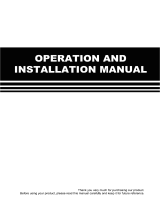Page is loading ...

IMPORTANT NOTE: The information contained in this document supersedes all previously published
information regarding this product. Product specifications are subject to change without prior notice.
Part Number MN/LBC4000.IOM / CD-MNLBC4000 Revision 5
LBC-4000
L-Band Up/Down Converter System
Installation and Operation Manual
Firmware Ver. 1.2.5 and Higher
Part Number MN/LBC4000.IOM / CD-MNLBC4000
Revision 5

Copyright © 2016 Comtech EF Data. All rights reserved. Printed in the USA. Comtech EF Data, 2114
West 7th Street, Tempe, Arizona 85281 USA, 480.333.2200, FAX: 480.333.2161

iii
TABLE OF CONTENTS
TABLE OF CONTENTS ............................................................................ III
TABLES ................................................................................................... XI
FIGURES ................................................................................................ XII
PREFACE ............................................................................................... XV
About this Manual .......................................................................................... xv
Disclaimer ....................................................................................................... xv
Conventions and References .......................................................................... xvi
Patents and Trademarks .................................................................................... xvi
Warnings, Cautions, Notes, and References ..................................................... xvi
Examples of Multi-Hazard Notices .................................................................... xvi
Recommended Standard Designations ............................................................ xvii
Safety and Compliance .................................................................................. xvii
Electrical Safety and Compliance ..................................................................... xvii
Electrical Installation ........................................................................................ xvii
Operating Environment .................................................................................... xvii
European Union Radio Equipment and Telecommunications Terminal
Equipment (R&TTE) Directive (1999/5/EC) and EN 301 489-1 ....................... xviii
European Union Electromagnetic Compatibility (EMC) Directive
(2004/108/EC) ............................................................................................. xviii
European Union Low Voltage Directive (LVD) (2006/95/EC) ......................... xix
European Union RoHS Directive (2002/95/EC) ............................................. xix
European Union Telecommunications Terminal Equipment Directive
(91/263/EEC).................................................................................................. xix
CE Mark ........................................................................................................... xx
Product Support .............................................................................................. xx
Comtech EF Data Headquarters ....................................................................... xx
Warranty Policy ............................................................................................... xx

LBC-4000 L-Band Up/Down Converter System MN/LBC4000.IOM / CD-MNLBC4000
Table of Contents Revision 5
iv
Limitations of Warranty ..................................................................................... xxi
Exclusive Remedies ........................................................................................... xxii
CHAPTER 1. INTRODUCTION ........................................................... 1–1
1.1 Overview ............................................................................................ 1–1
1.2 Functional Description ........................................................................ 1–1
1.3 Converter Features ............................................................................. 1–3
1.3.1 Physical Description ............................................................................. 1–3
1.3.2 Dimensional Envelope .......................................................................... 1–4
1.3.3 Front Panel ........................................................................................... 1–5
1.3.4 Rear Panel ............................................................................................ 1–6
CHAPTER 2. SPECIFICATIONS ......................................................... 2–1
2.1 Physical and Environmental Specifications .......................................... 2–1
2.1.1 Regulatory Compliance ........................................................................ 2–1
2.1.2 Physical Specifications.......................................................................... 2–1
2.1.3 Temperature Range .............................................................................. 2–1
2.1.4 Humidity (Non-condensing) ................................................................. 2–1
2.1.5 Operational Altitude ............................................................................ 2–2
2.1.6 Shock .................................................................................................... 2–2
2.1.7 Front Panel Features ............................................................................ 2–2
2.1.7.1 LED Monitoring .............................................................................. 2–2
2.1.7.2 Vacuum Fluorescent Display (VFD) ................................................ 2–2
2.1.7.3 Keypad ............................................................................................ 2–2
2.1.7.4 Power Switch .................................................................................. 2–2
2.1.7.5 Modular Design .............................................................................. 2–3
2.1.7.5.1 LBC-4000 L-Band Up Converter IDU Module ........................... 2–3
2.1.7.5.2 LBC-4000 L-Band Down Converter IDU Module ...................... 2–4
2.1.8 Rear Panel Features ............................................................................. 2–4
2.1.8.1 External Reference Connector ....................................................... 2–4
2.1.8.2 RF Connectors Access .................................................................... 2–5
2.1.8.3 IF Connectors Access ...................................................................... 2–5
2.1.8.4 Ethernet Connector ........................................................................ 2–5
2.1.8.5 Serial Connectors ........................................................................... 2–6
2.1.8.6 Chassis Power and Grounding ....................................................... 2–6

LBC-4000 L-Band Up/Down Converter System MN/LBC4000.IOM / CD-MNLBC4000
Table of Contents Revision 5
v
2.1.8.6.1 Power Supply Input .................................................................. 2–6
2.1.8.6.2 Grounding ................................................................................ 2–6
CHAPTER 3. INSTALLATION AND STARTUP ................................... 3–1
3.1 Unpack and Inspect the Shipment ...................................................... 3–1
3.2 Install the Unit into a Rack Enclosure .................................................. 3–3
3.2.1 Install the Optional Rear Support Brackets Kit ..................................... 3–5
3.2.2 Install the Optional Rack Slide Set ....................................................... 3–7
3.3 Connect External Cables ..................................................................... 3–8
3.4 Connect Prime Power ......................................................................... 3–8
3.5 Converter IDU Modules Management ................................................. 3–8
CHAPTER 4. REAR PANEL CONNECTORS ...................................... 4–1
4.1 Overview – Cabling Connection Types ................................................. 4–1
4.1.1 Coaxial Cable Connections ................................................................... 4–2
4.1.1.1 ‘BNC’ .............................................................................................. 4–3
4.1.1.2 ‘TNC’ .............................................................................................. 4–3
4.1.1.3 Type ‘N’ .......................................................................................... 4–3
4.1.1.4 Type ‘F’ ........................................................................................... 4–3
4.1.1.5 Type ‘SMA’ ...................................................................................... 4–3
4.1.2 D-Subminiature Cable Connections ..................................................... 4–4
4.1.3 RJ-45, RJ-48 Cable Connections ........................................................... 4–4
4.1.4 USB Cable Connections ........................................................................ 4–5
4.2 Unit Connectors .................................................................................. 4–6
4.2.1 Operational Connections ..................................................................... 4–6
4.2.2 Power and Ground Connections .......................................................... 4–9
4.2.2.1 Power Interface Module – Standard AC Unit ................................. 4–9
4.2.2.2 AC Operation – Connecting Prime Power .................................... 4–10
4.2.2.3 Optional -48VDC Filter Input Module .......................................... 4–10
4.2.2.5 Chassis Ground Interface ............................................................. 4–11
4.2.2.6 Applying Power to the LBC-4000 ................................................. 4–12

LBC-4000 L-Band Up/Down Converter System MN/LBC4000.IOM / CD-MNLBC4000
Table of Contents Revision 5
vi
CHAPTER 5. FIRMWARE UPDATE .................................................... 5–1
5.1 Firmware Overview ............................................................................ 5–1
5.1.1 LBC-4000 Firmware Update Procedure Summary ............................... 5–1
5.1.2 About Firmware Numbers, File Versions, and Formats ....................... 5–2
5.2 Prepare for the Firmware Download ................................................... 5–3
5.2.1 Required User-supplied Items ............................................................. 5–3
5.2.2 Configure the Terminal Emulator Program .......................................... 5–3
5.2.3 Get the LBC-4000 Management IP Address and Firmware Information
.............................................................................................................. 5–3
5.2.3.1 Use the LBC-4000 Front Panel to Get the Management IP Address
and Firmware information ........................................................................... 5–4
5.2.3.2 Use the HTTP Interface to Find the Firmware Information ........... 5–4
5.2.3.3 Use the Serial Interface to Find the Firmware Information ........... 5–5
5.2.4 Make a Temporary Folder (Subdirectory) on the User PC ................... 5–6
5.2.4.1 Use Windows Desktop to Make a Folder ....................................... 5–6
5.2.4.2 Use Windows Explorer to Make a Folder ....................................... 5–7
5.2.4.3 Use the Run and Browse Windows to Make a Folder .................... 5–7
5.2.4.4 Use Windows Command-line or Command Prompt to Make a Folder
........................................................................................................ 5–8
5.3 Download and Extract the Firmware Update Files ............................... 5–9
5.3.1.1 Use Windows Desktop to View Folder Contents ......................... 5–11
5.3.1.2 Use Windows Command-line to View Folder Contents ............... 5–11
5.4 Upload the Firmware Files and Update the LBC-4000 Unit ................ 5–11
5.4.1 Important Considerations .................................................................. 5–11
5.4.2 Steps to “CReflash” Upload the Firmware Files ................................. 5–12
5.4.3 Steps to FTP Upload the Firmware Files ............................................ 5–13
5.4.4 Steps to Complete the Firmware Update Procedure ......................... 5–14
5.4.4.1 Select the Boot Image .................................................................. 5–14
5.4.4.1.1 Use the Front Panel to Select the Boot Image ....................... 5–14
5.4.4.1.2 Use the HTTP Interface to Select the Boot Image ................. 5–14
5.4.4.2 Reboot the Unit ............................................................................ 5–15
5.4.4.2.1 Hard-reboot the Unit from the Rear Panel ............................ 5–15
5.4.4.2.2 Soft-reboot the Unit from the HTTP Interface ....................... 5–15

LBC-4000 L-Band Up/Down Converter System MN/LBC4000.IOM / CD-MNLBC4000
Table of Contents Revision 5
vii
CHAPTER 6. FRONT PANEL OPERATION ........................................ 6–1
6.1 Front Panel Overview ......................................................................... 6–1
6.1.1 Power Up the LBC-4000 ....................................................................... 6–1
6.1.2 LED Indicators ....................................................................................... 6–2
6.1.3 Vacuum Fluorescent Display (VFD) ...................................................... 6–3
6.1.4 Keypad .................................................................................................. 6–4
6.2 Front Panel Operation – Menu Matrix ................................................ 6–5
6.2.1 Opening Screen .................................................................................... 6–6
6.2.2 Main Menu ........................................................................................... 6–6
6.2.3 (SELECT:) CONFIG (Configuration) Menu Branch ................................. 6–6
6.2.3.1 (CONFIG:) CONV-A or CONV-B (Converter Unit A or Unit B) ......... 6–7
6.2.3.1.1 (CONFIG:) CnvA or CnvB FREQ/MUTE ................................. 6–7
6.2.3.1.2 CONFIG CnvA or CnvB ATTEN/SLOPE .................................. 6–8
6.2.3.2 (CONFIG:) REMOTE (Remote Control) Submenu ........................... 6–9
6.2.3.2.1 (REMOTE:) Local ....................................................................... 6–9
6.2.3.2.2 (REMOTE:) SERIAL .................................................................... 6–9
6.2.3.2.3 (REMOTE:) ETHERNET ............................................................ 6–10
6.2.3.2.3.1 (REMOTE:) ETHERNETADDRESS ................................. 6–10
6.2.3.2.3.2 (REMOTE:) ETHERNETGATEWAY ................................ 6–10
6.2.3.2.3.3 (REMOTE:) ETHERNETSNMP ...................................... 6–11
6.2.3.3 (CONFIG:) REDUND (Redundancy) Submenu ............................... 6–13
6.2.3.4 CONFIG: REFADJ (Reference Oscillator Adjustment) ................... 6–13
6.2.3.5 CONFIG: SPECT-INV (Spectrum Inversion) ................................... 6–14
6.2.4 (SELECT:) MONITOR Menu Branch ..................................................... 6–14
6.2.5 (SELECT:) FAULTS Menu Branch .......................................................... 6–15
6.2.5.1 (FAULTS:) CURRENT ...................................................................... 6–15
6.2.5.2 (FAULTS:) STORED ......................................................................... 6–16
6.2.5.2.1 (FAULTS:) STORED VIEW ..................................................... 6–17
6.2.5.2.2 (FAULTS:) STOREDCLEAR-ALL .............................................. 6–17
6.2.6 (SELECT:) UTILITY Menu Branch ......................................................... 6–18
6.2.6.1 (UTILITY:) TIME (Real-Time Clock) Submenu ................................ 6–18
6.2.6.2 (UTILITY:) DISP (VFD Display) Submenu ....................................... 6–18
6.2.6.3 (UTILITY:) FIRMWARE Submenu ................................................... 6–19
6.2.6.3.1 (FIRMWARE:) INFO ................................................................. 6–19
6.2.6.3.1.1 (FIRMWARE:) INFOBOOTROM ................................... 6–19
6.2.6.3.1.2 (FIRMWARE:) INFOIMAGE#1/#2 ................................ 6–20
6.2.6.3.2 (FIRMWARE:) SELECT ............................................................. 6–20

LBC-4000 L-Band Up/Down Converter System MN/LBC4000.IOM / CD-MNLBC4000
Table of Contents Revision 5
viii
6.2.6.4 (UTILITY:) AID (Application Identification String) Submenu ......... 6–21
6.2.6.5 (UTILITY:) LAMPTEST Submenu .................................................... 6–22
6.2.6.6 (UTILITY:) RELAY Submenu ........................................................... 6–22
6.2.6.7 (UTILITY:) SCRSAVER Submenu ..................................................... 6–22
6.2.6.7.1 (UTILITY:) SCRSAVER Theme .............................................. 6–23
6.2.6.7.2 (UTILITY:) SCRSAVER Time ................................................. 6–24
CHAPTER 7. ETHERNET INTERFACE OPERATION ........................ 7–1
7.1 Overview ............................................................................................ 7–1
7.1.1 Prerequisites ........................................................................................ 7–2
7.2 SNMP Interface ................................................................................... 7–2
7.2.1 Management Information Base (MIB) Files ......................................... 7–2
7.2.1.1 ComtechEFData Root MIB File ....................................................... 7–2
7.2.1.2 LBC-4000 Common MIB File .......................................................... 7–3
7.2.1.3 LBC-4000 Traps MIB File ................................................................. 7–3
7.2.2 SNMP Community Strings .................................................................... 7–3
7.2.3 SNMP Traps .......................................................................................... 7–4
7.3 Telnet Interface ................................................................................... 7–4
7.3.1 Using HyperTerminal for Telnet Remote Control Operation ................ 7–5
7.3.1.1 Configure HyperTerminal for Telnet Remote Control Operation ... 7–6
7.4 HTTP (Web Server) Interface ............................................................... 7–7
7.4.1 HTTP Interface User Login .................................................................... 7–7
7.4.2 HTTP Interface Features ....................................................................... 7–9
7.4.2.1 Menu Tree ...................................................................................... 7–9
7.4.2.2 Page Navigation .............................................................................. 7–9
7.4.2.3 Page Sections ................................................................................. 7–9
7.4.2.4 Action Buttons.............................................................................. 7–10
7.4.2.4.1 Page Refresh ........................................................................... 7–10
7.4.2.5 Drop-down Lists ........................................................................... 7–10
7.4.2.6 Text or Data Entry ......................................................................... 7–10
7.5 HTTP Interface Page Examples and Descriptions ............................... 7–11
7.5.1 Home Pages........................................................................................ 7–11
7.5.1.1 Home | Home .............................................................................. 7–11
7.5.1.2 Home | Contact ............................................................................ 7–12
7.5.1.3 Home | Support ........................................................................... 7–13

LBC-4000 L-Band Up/Down Converter System MN/LBC4000.IOM / CD-MNLBC4000
Table of Contents Revision 5
ix
7.5.2 Admin (Administration) Pages ........................................................... 7–14
7.5.2.1 Admin | Access ............................................................................ 7–14
7.5.2.2 Admin | SNMP ............................................................................. 7–16
7.5.3 Config (Configuration) Pages .............................................................. 7–17
7.5.3.1 Config | Conv A / B Pages ............................................................ 7–17
7.5.3.2 Config | Ref .................................................................................. 7–19
7.5.3.3 Config | Utility .............................................................................. 7–20
7.5.3.4 Config | Redundancy.................................................................... 7–22
7.5.3.5 Config | Serial ............................................................................... 7–23
7.5.4 Status Pages ....................................................................................... 7–24
7.5.4.1 Status | Summary ........................................................................ 7–24
7.5.4.2 Status | Faults .............................................................................. 7–26
CHAPTER 8. SERIAL INTERFACE OPERATION ............................... 8–1
8.1 Overview ............................................................................................ 8–1
8.1.1 Prerequisites ........................................................................................ 8–1
8.1.2 EIA-485 ................................................................................................. 8–2
8.1.3 EIA-232 ................................................................................................. 8–3
8.2 Remote Commands and Queries Overview ......................................... 8–3
8.2.1 Packet Structure ................................................................................... 8–3
8.2.1.1 Start of Packet Character ............................................................... 8–3
8.2.1.2 Target (Device) Address ................................................................. 8–3
8.2.1.3 Address Delimiter ........................................................................... 8–4
8.2.1.4 Instruction Code ............................................................................. 8–4
8.2.1.5 Instruction Code Qualifier .............................................................. 8–4
8.2.1.5.1 Error Response ......................................................................... 8–5
8.2.1.6 Optional Message Arguments ........................................................ 8–5
8.2.1.7 End of Packet .................................................................................. 8–6
8.3 Serial Remote Commands and Queries ............................................... 8–6
8.3.1 AID (Application Identification) ............................................................ 8–8
8.3.2 ATO (Attenuation Offset) ...................................................................... 8–8
8.3.3 ATT (Attenuation Level) ........................................................................ 8–9
8.3.4 CAA (Clear All Alarms) .......................................................................... 8–9
8.3.5 CAS (Concise Alarm Status) ................................................................ 8–10
8.3.6 CCS (Concise Configuration Status) .................................................... 8–10
8.3.7 CMM (Configure Mute Mode) ........................................................... 8–11

LBC-4000 L-Band Up/Down Converter System MN/LBC4000.IOM / CD-MNLBC4000
Table of Contents Revision 5
x
8.3.8 CMS (Concise Maintenance Status) ................................................... 8–11
8.3.9 CUS (Concise Utility Status) ............................................................... 8–12
8.3.10 DAT (Set RTC [Real-Time Clock] Date) ................................................ 8–12
8.3.11 FBU (Force Backup Unit) .................................................................... 8–12
8.3.12 FRE (Operating Frequency) ................................................................ 8–13
8.3.13 FRL (Fault Relay Logic) ........................................................................ 8–13
8.3.14 FRM (Retrieve Firmware Number) ..................................................... 8–14
8.3.15 FRW (Retrieve Legacy Firmware Number) ......................................... 8–14
8.3.16 IMG (Select Boot Image) .................................................................... 8–15
8.3.17 IPA (Management IP Address) ........................................................... 8–15
8.3.18 IPG (Gateway IP Address) ................................................................... 8–15
8.3.19 LAA (List All Alarms) ........................................................................... 8–16
8.3.20 LRS (Local or Remote State) ............................................................... 8–16
8.3.21 MAC (Retrieve Unit MAC Address) .................................................... 8–16
8.3.22 MUT (Mute State) .............................................................................. 8–17
8.3.23 ONL (Online State) ............................................................................. 8–17
8.3.24 PNM (Retrieve Part Number) ............................................................. 8–17
8.3.25 RAS (Retrieve Alarm Status) ............................................................... 8–18
8.3.26 RCS (Retrieve Configuration Status) ................................................... 8–18
8.3.27 RED (Redundancy Mode) ................................................................... 8–19
8.3.28 REM (Remote Mode) ......................................................................... 8–19
8.3.29 RET (Retrieve Equipment Type) ......................................................... 8–19
8.3.30 RET_y_ (Retrieve Module Type) ......................................................... 8–20
8.3.31 RMS (Retrieve Maintenance Status) .................................................. 8–20
8.3.32 RUS (Retrieve Utility Status)............................................................... 8–21
8.3.33 SAM (Set Auto/Manual Switching Mode) .......................................... 8–21
8.3.34 SAS (Summary Alarm Status) ............................................................. 8–21
8.3.35 SBR (Remote Baud Rate) .................................................................... 8–22
8.3.36 SPA (Set Physical Address) ................................................................. 8–22
8.3.37 SPI (Spectral Inversion) ...................................................................... 8–22
8.3.38 SRO (Reference Oscillator Adjustment) ............................................. 8–23
8.3.39 SSA (Slope Adjustment Level) ............................................................ 8–23
8.3.40 SSN (Retrieve Serial Number) ............................................................ 8–23
8.3.41 TIM (Set RTC [Real-Time Clock] Time) ................................................ 8–24
8.3.42 VFD (Set Vacuum Fluorescent Display Brightness) ............................ 8–24

LBC-4000 L-Band Up/Down Converter System MN/LBC4000.IOM / CD-MNLBC4000
Table of Contents Revision 5
xi
APPENDIX A. UP/DOWN CONVERTER IDU MODULE REMOVAL/RE-
INSTALLATION .................................................................................... A–1
A.1 Overview ............................................................................................ A–1
A.2 IDU Module Removal Procedure ......................................................... A–2
A.3 IDU Module Re-Installation Procedure ................................................ A–5
APPENDIX B. REDUNDANCY OPERATION ..................................... B–1
B.1 Overview ............................................................................................ B–1
B.2 LBC-4000 Front Panel Operations ........................................................ B–2
B.2.1 Using the Front Panel Menus .............................................................. B–4
B.2.1.1 Main Menu ..................................................................................... B–4
B.2.1.2 CONFIG (Configuration) Menu ....................................................... B–4
B.2.1.3 (CONFIG:) REDUND (Redundancy) ................................................. B–5
B.2.1.4 Gain Offset for Redundant Operations .......................................... B–6
B.3 Redundancy Operations Using the LBC-4000 HTTP Interface ............... B–7
B.4 Redundancy Operations Using Serial Remote Control ......................... B–8
B.4.1 FBU (Force Backup Unit) ...................................................................... B–8
B.4.2 RED (Redundancy Mode) ..................................................................... B–8
B.4.3 SAM (Set Auto/Manual Switching Mode) ............................................ B–9
TABLES
Table 4-1. ‘10/100 ETHERNET’ M&C Interface Connector Pinout ...................... 4–7
Table 4-2. ‘P1 | RELAY’ Pinout ............................................................................. 4–8
Table 4-3. ‘J1 | COM1’ 2-Wire EIA-485 Pinout .................................................... 4–8
Table 4-4. ‘J1 | COM1’ 4-Wire EIA-485 Pinout .................................................... 4–8
Table 4-5. ‘J1 | COM1’ EIA-232C Pinout .............................................................. 4–9
Table 4-6. DC Input Filter Module Pinouts ........................................................ 4–11

LBC-4000 L-Band Up/Down Converter System MN/LBC4000.IOM / CD-MNLBC4000
Table of Contents Revision 5
xii
FIGURES
Figure 1-1. Comtech EF Data LBC-4000 L-Band Up/Down Converter ................. 1–1
Figure 1-2. LBC-4000 Typical Application Block Diagram ................................... 1–2
Figure 1-3. LBC-4000 Dimensional Envelope ...................................................... 1–4
Figure 1-4. Front Panel View ............................................................................... 1–5
Figure 1-5. Rear Panel View (Optional Redundant Chassis) ............................... 1–6
Figure 1-6. Rear Panel – Initially Released Chassis (OBSOLETE) ......................... 1–7
Figure 3-1. Unpack and Inspect the Shipment .................................................... 3–1
Figure 3-2. Install the Unit into a Rack Enclosure ............................................... 3–4
Figure 3-3. Install the Optional Rear-Mounting Support Brackets Kit ................ 3–5
Figure 3-4. Install the Optional Rack Slide Set .................................................... 3–7
Figure 4-1. Coaxial Connector Examples ............................................................. 4–2
Figure 4-2. D-Subminiature Connector Examples ............................................... 4–4
Figure 4-3. RJ-45/RJ-48 Connector Example ....................................................... 4–4
Figure 4-4. USB Connector Examples .................................................................. 4–5
Figure 4-5. LBC-4000 Rear Panel – Current Ethernet-ready Chassis with Optional
Redundancy ................................................................................................. 4–6
Figure 4-6. LBC-4000 Rear Panel – Original Serial-only Chassis with Optional
Redundancy ................................................................................................. 4–6
Figure 4-7. Standard AC Power Module .............................................................. 4–9
Figure 4-8. Apply AC Power to the Unit ............................................................ 4–10
Figure 4-9. Optional -48VDC Filter Input Module with User-Supplied Power
Harness ...................................................................................................... 4–10
Figure 4-10. Chassis Ground Interface .............................................................. 4–12
Figure 4-11. Available Power Switch ................................................................. 4–12
Figure 6-1. Front Panel View ............................................................................... 6–1
Figure 6-2. Available Power Switch ..................................................................... 6–1
Figure 6-3. Front Panel LEDs ............................................................................... 6–2
Figure 7-1. Telnet Interface Example – Windows Command-line ....................... 7–4
Figure 7-2. Telnet Interface Example – HyperTerminal ....................................... 7–5
Figure 7-3. Configure HyperTerminal .................................................................. 7–6
Figure 7-4. HTTP Interface “Splash” Page Example ............................................ 7–8
Figure 7-5. HTTP Interface Menu Tree (FW Ver. 1.2.5) ....................................... 7–9
Figure 7-6. ‘Home | Home’ Page ...................................................................... 7–11
Figure 7-7. ‘Home | Contact’ Page .................................................................... 7–12
Figure 7-8. ‘Home | Support’ Page ................................................................... 7–13
Figure 7-9. ‘Admin | Access’ Page ..................................................................... 7–14
Figure 7-10. ‘Admin | SNMP’ Page .................................................................... 7–16

LBC-4000 L-Band Up/Down Converter System MN/LBC4000.IOM / CD-MNLBC4000
Table of Contents Revision 5
xiii
Figure 7-11. ‘Config | Converter A/ B’ Pages .................................................... 7–17
Figure 7-12. ‘Config | Ref’ Page ........................................................................ 7–19
Figure 7-13. ‘Config | Utility’ Page .................................................................... 7–20
Figure 7-14. ‘Config | Redundancy’ Page .......................................................... 7–22
Figure 7-15. Config | Serial page ....................................................................... 7–23
Figure 7-16. ‘Status | Summary’ Page .............................................................. 7–24
Figure 7-17. ‘Status | Faults’ Page .................................................................... 7–26
Figure A-1. LBC-4000 Chassis – IDU Module Bays .............................................. A–1
Figure B-1. LBC-4000 Redundancy – Functional Schematic ............................... B–1
Figure B-2. LBC-4000 Rear Panel – Redundancy Cabling Schematic .................. B–2
Figure B-3. LBC-4000 Front Panel ....................................................................... B–3
Figure B-4. ‘Config | Redundancy’ page ............................................................. B–7

LBC-4000 L-Band Up/Down Converter System MN/LBC4000.IOM / CD-MNLBC4000
Table of Contents Revision 5
xiv
BLANK PAGE

xv
PREFACE
About this Manual
This manual provides installation and operation information for the Comtech EF
Data LBC-4000 L-Band Up/Down Converter System. This document is intended
for the persons responsible for the operation and maintenance of the LBC-4000.
Revision 5 of this manual represents a rewrite from Revision 4, in order to
document the current production models for the LBC-4000 and to update the
manual to the current Comtech EF Data Technical Publications Department
Standards and Practices. This manual also replaces the Comtech EF Data
publication LBC-4000 L-Band Up/Down Converter System with Ethernet
Installation and Operation Manual (CEFD P/N MN-LBC4000A).
Disclaimer
Comtech EF Data has reviewed this manual thoroughly in order to provide an
easy-to-use guide to this equipment. All statements, technical information, and
recommendations in this manual and in any guides or related documents are
believed reliable, but the accuracy and completeness thereof are not guaranteed
or warranted, and they are not intended to be, nor should they be understood to
be, representations or warranties concerning the products described. Further,
Comtech EF Data reserves the right to make changes in the specifications of the
products described in this manual at any time without notice and without
obligation to notify any person of such changes.
If there are any questions regarding this equipment or the information in this
manual, please contact Comtech EF Data Product Support.

LBC-4000 L-Band Up/Down Converter System MN/LBC4000.IOM
Preface Revision 5
xvi
Conventions and References
Patents and Trademarks
See all of Comtech EF Data's Patents and Patents Pending at
http://patents.comtechefdata.com.
Comtech EF Data acknowledges that all trademarks are the property of the
trademark owners.
Warnings, Cautions, Notes, and References
A WARNING indicates a potentially hazardous situation that, if not
avoided, could result in death or serious injury.
A CAUTION indicates a hazardous situation that, if not avoided, may
result in minor or moderate injury. CAUTION may also be used to
indicate other unsafe practices or risks of property damage.
A NOTE gives you important information about a task or the
equipment.
A
REFERENCE
directs you to important operational information or
details furnished elsewhere, either in the manual or in adjunct
Comtech EF Data publications.
Examples of Multi-Hazard Notices

LBC-4000 L-Band Up/Down Converter System MN/LBC4000.IOM
Preface Revision 5
xvii
Recommended Standard Designations
Electronic Industries Association (EIA) designations supersede Recommended
Standard (RS) designations. Reference to the old RS designations may appear
where it might concern actual text (e.g., RS-232) displayed on the product panels
and on screens or pages in the Serial Remote or HTTP (Web Server) Interfaces.
All other references in the manual refer to EIA designations.
CAUTION
It is important that you review and understand the Safety and
Compliance information that follows.
Safety and Compliance
Electrical Safety and Compliance
The unit complies with the EN 60950 Safety of Information Technology
Equipment (Including Electrical Business Machines) safety standard.
Electrical Installation
CAUTION
CONNECT THE UNIT TO A POWER SYSTEM THAT HAS SEPARATE
GROUND, LINE AND NEUTRAL CONDUCTORS. DO NOT CONNECT THE
UNIT WITHOUT A DIRECT CONNECTION TO GROUND.
Sect 4.2.2 Unit Ground Connection
Operating Environment
CAUTION
DO NOT OPERATE THE UNIT IN ANY OF THESE EXTREME OPERATING
CONDITIONS:
• AMBIENT TEMPERATURES LESS THAN 0° C (32° F) OR MORE
THAN 50° C (122° F).
•
PRECIPITATION, CONDENSATION, OR HUMID ATMOSPHERES OF

LBC-4000 L-Band Up/Down Converter System MN/LBC4000.IOM
Preface Revision 5
xviii
MORE THAN 95% RELATIVE HUMIDITY.
• UNPRESSURIZED ALTITUDES OF MORE THAN 3048 METRES
(10,000 FEET).
• EXCESSIVE DUST.
• FLAMMABLE GASES.
•
CORROSIVE OR EXPLOSIVE ATMOSPHERES.
European Union Radio Equipment and Telecommunications
Terminal Equipment (R&TTE) Directive (1999/5/EC) and EN
301 489-1
Independent testing verifies that the unit complies with the European Union
R&TTE Directive, its reference to EN 301 489-1 (Electromagnetic compatibility
and Radio spectrum Matters [ERM]; Electromagnetic Compatibility [EMC]
standard for radio equipment and services, Part 1: Common technical
requirements), and the Declarations of Conformity for the applicable directives,
standards, and practices that follow:
European Union Electromagnetic Compatibility (EMC)
Directive (2004/108/EC)
• EN 55022 Class A (Emissions) – Limits and Methods of Measurement
of Radio Interference Characteristics of Information Technology
Equipment.
• EN 55024 (Immunity) – Information Technology Equipment:
Immunity Characteristics, Limits, and Methods of Measurement.
• EN 61000-3-2 – Harmonic Currents Emission
• EN 61000-3-3 – Voltage Fluctuations and Flicker.
• Federal Communications Commission Federal Code of Regulation FCC
Part 15, Subpart B.
CAUTION
TO ENSURE THAT THE UNIT COMPLIES WITH THESE
STANDARDS, OBEY THESE INSTRUCTIONS:
• Operate the unit with its cover on at all times.

LBC-4000 L-Band Up/Down Converter System MN/LBC4000.IOM
Preface Revision 5
xix
• Use Type 'D' connectors that have back-shells with continuous
metallic shielding.
• Type ‘D’ cabling must have a continuous outer shield (either foil or
braid, or both). The shield must be bonded to the back-shell.
• Use coaxial cable that is of good quality for connections to the Switch
Module Type ‘N’ female connectors.
European Union Low Voltage Directive (LVD) (2006/95/EC)
Symbol
Description
<HAR>
Type of power cord required for use in the European Community.
CAUTION: Double-pole/Neutral Fusing
ACHTUNG:
Zweipolige bzw. Neutralleiter-Sicherung
International Symbols
Symbol
Definition
Symbol
Definition
Alternating Current
Protective Earth
Fuse
Chassis Ground
For additional symbols, refer to Warnings, Cautions and Notes
listed earlier in this Preface.
European Union RoHS Directive (2002/95/EC)
This unit satisfies (with exemptions) the requirements specified in the
European Union Directive on the Restriction of Hazardous Substances in
Electrical and Electronic Equipment (EU RoHS, Directive 2002/95/EC).
European Union Telecommunications Terminal Equipment
Directive (91/263/EEC)
In accordance with the European Union Telecommunications Terminal
Equipment Directive 91/263/EEC, the unit should not be directly
connected to the Public Telecommunications Network.
!

LBC-4000 L-Band Up/Down Converter System MN/LBC4000.IOM
Preface Revision 5
xx
CE Mark
Comtech EF Data declares that the unit meets the necessary
requirements for the CE Mark.
Product Support
For all product support, please call:
+1.240.243.1880
+1.866.472.3963 (toll free USA)
Comtech EF Data Headquarters
http://www.comtechefdata.com
Comtech EF Data Corp.
2114 West 7th Street
Tempe, Arizona USA 85281
+1.480.333.2200
Warranty Policy
Comtech EF Data products are warranted against defects in material and
workmanship for a specific period from the date of shipment, and this period
varies by product. In most cases, the warranty period is two years. During the
warranty period, Comtech EF Data will, at its option, repair or replace products
that prove to be defective. Repairs are warranted for the remainder of the
original warranty or a 90 day extended warranty, whichever is longer. Contact
Comtech EF Data for the warranty period specific to the product purchased.
For equipment under warranty, the owner is responsible for freight to Comtech
EF Data and all related customs, taxes, tariffs, insurance, etc. Comtech EF Data is
responsible for the freight charges only for return of the equipment from the
factory to the owner. Comtech EF Data will return the equipment by the same
/