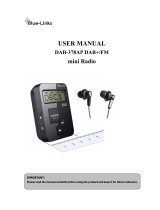Page is loading ...

120.215UK User Manual
Rechargeable DAB+ Radio with Bluetooth
Deco
Item ref: 120.215UK Dark Wood, 120.216UK Light Wood
User Manual
Tune into wireless sound with this compact DAB+ radio with classic, wooden styling. Stream music via
Bluetooth straight from smart devices, use the USB and Micro SD ports or simply listen to high quality DAB+,
DAB and FM stations and store your 20 favourite presets. The ultra-clear, full colour screen displays station
information with a DAB slideshow. Perfect to use anywhere at home thanks to the inbuilt rechargeable
battery, providing up to 10 hours play time from a single charge and preserve battery life using the sleep
timer function.
• Compact and stylish Digital DAB+/DAB/FM radio that fits anywhere in your home
• Stream your own music collection from your smart devices wirelessly via Bluetooth
• Take your Deco wherever you go with the inbuilt 2000mAh rechargeable battery
• Full colour display with DAB slideshow
• Added multimedia functionality via the rear USB and Micro SD ports
• 10 Presets on both DAB and FM frequencies and sleep timer function
Technical Specifications and Features
DAB Frequency range
174 – 240 MHz DAB and DAB+
FM Frequency range
87.5-108MHz
USB Power
5V 1A
Battery
2000mAH Lithium rechargeable (built-in)
Audio output
3W RMS
Bluetooth version
V4.0+EDR
Bluetooth range
Up to 10m (in clear line of sight)
Battery life
Up to 10 hours from a single charge
Input connections
Bluetooth, 3.5mm (Aux), USB, Micro SD
Dimensions
185 x 115 x 110 mm (W x H x D)
Weight
950g
Controls Diagram:

120.215UK User Manual
Unit Controls and Features
1. Power/mode button: Short-press to power on and long-press to power off. When the radio is on, short-
press to enter the Mode screen, then turn the Tune/Select button to select your desired mode and press
to select.
2. Info/menu button: Short-press repeatedly to switch between information messages broadcast by the
selected channel provider. Long-press to enter the main menu for features and settings.
3. Scan button: Press to scan for stations in either DAB+ or FM mode.
4. Previous track/station button: In DAB or FM radio modes, press to select the previous station or in
Bluetooth or multimedia modes, press to select the previous track.
5. Play/pause button: In Bluetooth or multimedia modes, press to play or pause the current track.
6. Next track/station button: In DAB or FM radio modes, press to select the next station or in Bluetooth
or multimedia modes, press to select the next track.
7. Tune/select knob: In the mode screen, rotate to navigate around the menu. In DAB radio mode, rotate
to select the previous or next station or in FM mode, rotate to fine tune. Press to confirm your selection
during any operation.
8. Volume knob: Rotate to adjust the volume level up or down.
9. 2.4” LCD colour display: Displays current station information, menus and settings screens.
10. Speaker: 3W RMS output.
11. Telescopic Aerial: Extend and direct to improve radio reception.
12. AUX in jack: Use to connect to audio output devices with a compatible 3.5mm lead (not supplied).
13. USB port: Multimedia playback via a USB flash drive or other compatible USB device.
14. LED charging indicator: Glows red when the unit is connected to a compatible USB power source and in
charging mode.
15. Reset aperture: Press using a pin or needle to reset the unit when required.
16. Micro SD/TF slot: Multimedia playback via a micro SD or TF card.
17. DC in 5V micro USB port: Use the charging cable supplied and connect to a compatible USB power
source for charging or constant power.
General Usage
• Charging the battery: Fully charge the radio’s internal battery before first use. Use the USB cable
provided and only connect to a suitable 5V USB power supply. To check the battery capacity at any time,
view the battery level indicator on the top of the display panel. When battery power is low, the
message “Battery Low” will appear on the display panel, indicating that the battery needs recharging as
soon as possible. During charging, the battery level indicator will flash, changing to constant when
fully charged. Note: If the radio is used while connected to a USB power source, the indicator will always
flash, even when the unit is fully charged.
• Switching on: Press the Power/mode button to switch the unit on and it will
enter the mode selection screen (see opposite). Select your desired mode by
scrolling through the icons using the Tune/select knob, then press to confirm.
• DAB+ mode: On first use, the radio will perform a full scan (see opposite). On
completion, the first station in the stored channel list will be played and its name
shown on the display screen. To navigate between the stored channels, press
either the Previous track/station or Next track/station buttons repeatedly
until you find the channel of your choice or rotate the Tune/select knob and
press to confirm your selection.
• FM mode: In FM mode, press the Scan button to perform a channel scan where
the Deco will automatically search and save the strongest available stations in your preset menu. To fine
tune or perform a manual search use the Tune/select knob until you reach the desired station.

120.215UK User Manual
• Preset channel favourites: The Deco has a total of 20 available presets; 10 in DAB+ mode and 10 in
FM mode. To store the current channel, press and hold the Play/pause button and navigate between the
preset channel numbers using the Tune/select knob until you find an available preset then long-press to
save. To enter the preset screen in DAB+ or FM modes, press the Play/pause button then scroll through
the channels using the Tune/select knob and press to confirm your selection. When playing a preset
channel, the number will be displayed in the bottom bar of the display screen next to a star to indicate it’s
a favourite station.
Note: If you save a station in DAB+ or FM mode over an existing favourite, it will automatically be
overwritten. It’s not however possible to overwrite a DAB station with an FM station and vice versa.
• DAB+ menu: In DAB+ mode, press and hold the Info/menu button to enter the DAB menu (see
opposite), where you will find the following options:
a) Station list: Press Tune/select to view and listen to the DAB+ station list
b) Full scan: Press Tune/select to perform a full DAB+ channel scan
c) Local scan: Press Tune/select to perform a local area channel scan
d) Manual tune: Press Tune/select to perform a channel scan by frequency
e) Station order: Press Tune/select to select either multiplex, alphanumeric
or active channel order
f) DRC: Press Tune/select to enter Dynamic Range Control settings which can help to make quieter
audio easier to hear when your radio is used in a noisy environment. Select either Off, Low or High
compression. (only available on DAB+ mode)
g) Prune station: Some DAB services may stop broadcasting or have a poor signal quality in your area.
Select Prune stations to delete the DAB stations from your station list that can no longer be received.
• FM menu: Whilst most of the settings are the same as in the DAB+ menu, there are also 2 additional
options. In the Audio setting screen, select Stereo or mono to scan for stations available in both
formats or Mono only to scan for only mono stations. In the Scan setting screen, choose All stations
to scan for every station in your area or Strong stations only to only scan for ones with a strong signal.
• Channel information: Information provided by DAB+ and FM channel providers can be accessed via the
display screen. Press INFO/menu to scroll through the messages, as below:
In DAB+ mode:
1. DLS (Dynamic Label Segmenting): Radio text broadcasted from the DAB station such as news,
current song title, etc.
2. PTY (Programme Type): Shows the type of programme currently being played, e.g.: “Music”,
“Talk”, “News” etc. When no information is provided by the channel provider, the message
“Programme Type” will be displayed.
3. Channel/Frequency: The DAB frequency is displayed; “11C 220.352MHz” for example.
4. Today’s date: The current date – set automatically – is displayed.
5. Audio info: The display shows the digital audio bit rate, Codec and Channels of the current Station.
6. Signal error: The signal strength is displayed graphically.
In FM mode:
1. RT (Radio text): Text broadcasted from the FM station.
2. Program type: Information on the genre of the current station.
3. Signal error: The signal strength is displayed graphically.
4. Today’s date: The current date – set automatically – is displayed.
NOTE: The accuracy of the information displayed depends on the information received from the selected
channel’s broadcast provider.

120.215UK User Manual
Bluetooth Mode
• Select Bluetooth mode using the Tune/select knob and press to confirm.
• The Deco will automatically enter Bluetooth pairing mode and become discoverable from your smart
device.
• Enter the Bluetooth device list on your smart device and search for “AV:Link–DECO” and select to pair.
• Your device may ask you for a pairing confirmation or code, Enter “0000” if prompted. When successful, a
pairing tone can be heard.
• Once paired, the Deco will automatically reconnect to your device when both are in Bluetooth mode and
within 10m of each other.
• You can now also use the unit’s Play/pause, Previous track/station or Next track/station buttons
to control the music on your smart device.
Multimedia Playback
• The Deco is fitted with a media player which is capable of playing compatible music files from either the
USB or TF card ports on the back of the unit.
• Simply insert the media and select the relevant option via the mode screen and using the Tune/select
knob.
• You can now play or scroll through the tracks using the Play/pause, Previous track/station or Next
track/station buttons on the front of the unit.
AUX in mode
• The Deco can also be connected to any audio device with either a single headphone 3.5mm jack or twin
RCA stereo output using the appropriate lead (not provided).
• Simply connect the devices correctly and enter the AUX mode on the Deco using the Tune/select knob.
• Music from the connected device can now be played through the Deco’s speaker.
NOTE: Ensure you have the volume on the connected device turned up to an audible level. The control
buttons on the Deco won’t be able to control the music on the connected device using the AUX connection.
Main Menu Features
To enter the Main Menu, press and hold the Info/menu button in any mode selection, then scroll and select
from the following options:
• Time Setup: There are 3 settings:
1. Set Time: This allows the user to manually set the time and date.
2. Set Format: This allows you to switch between 12H and 24H clock selections.
3. Auto Update: Select either “No update” to keep the clock on manual settings or “From radio” to keep
the clock updated using either DAB or FM signals.
NOTE: When the unit is plugged into USB power, the clock will appear in Standby mode, when the unit is
using the internal battery power the unit will switch off.
• Alarms: Select either “Alarm 1” or “Alarm 2” then select Enable (Daily, Once, Weekdays or Weekends),
Time (enter required setting time), Mode (DAB, FM, BUZZER, USB or SD), Preset (select any saved
favourite) and Volume settings before saving to continue. Once set, the unit will enter Standby mode and
the clock face will appear. To turn the alarm off, press the Power/mode button and to snooze the alarm,
press the Tune/select knob.
• Sleep: The Deco has a sleep function to preserve battery power; useful if you are leaving the house or
listening in bed and about to fall asleep. Choose between 15mins/30mins/45mins/60mins/90mins and OFF
modes, then press the Tune/select knob to store the desired sleep time.

120.215UK User Manual
• EQ: The Deco has preset equalizer audio effects which adjust the bass and tone of the unit accordingly.
Select either Normal, Classic, Rock, Pop, Jazz, Dance or manual to adjust the sound settings to the desired
audio effect.
• Backlight: Adjust the brightness of the LCD colour display from 0 to 8 using the Tune/select knob.
• Factory reset: This resets the Deco to factory default settings and removes all saved stations and
settings stored in the unit’s memory.
• Software version: Displays the current version of software installed in the Deco’s memory.
• Language: There are 12 different languages to choose from, select either English, German, Italian,
French, Dutch, Spanish, Norwegian, Swedish, Danish, Finnish, Polish or Portuguese using the
Tune/select knob.
In the box:
• Deco DAB radio
• USB charging lead
• User guide
FAQ
Q) Why is the error message “no DAB service” showing on the LCD display panel? A) The radio cannot access
a DAB+ signal. Try extending the antenna to its full extent or moving the radio closer to a window or
doorway. Alternatively try a factory reset.
Q) Why is there poor reception on the DAB+ service? A) Changing the direction and/or extension of the
antenna can markedly improve signal quality. Similarly, moving the radio away from electrical equipment such
as microwaves, fluorescent lights and cordless phones can help to minimise interference.
Q) Why is there no sound? A) Check that the volume level isn’t turned down or off, or alternatively try tuning
to another station. If you are connected to another device, ensure the volume level of the device is audible
and that the device has been connected correctly.
Q) Why won’t the radio switch on? A) Check that the battery is charged. If not, connect the radio to a
suitable power supply using the USB cable supplied.
Q) Why can’t I find the DAB station I’m looking for? A) As this radio uses the DAB+ service, channels are
stored in regional and countrywide groups, so please continue searching through the entire channel list.
Alternatively try extending the antenna to its full extent or moving the radio closer to a window or doorway.
Q) Why can’t I connect via Bluetooth to my smart device? A) Ensure your device has Bluetooth mode
switched on and is discoverable. Also ensure your device is within 10m range of the Deco unit.
Q) Why can’t I play the music from my USB flash drive or TF card? A) Ensure the card or flash drive are
inserted correctly and that the music is in either MP3 or WAV format. The maximum size of memory the Deco
can handle is 64GB and ensure that the media is formatted in FAT32.

120.215UK User Manual
Warnings
• For reasons of electrical safety, this device must never be immersed in water, exposed to damp or humid
conditions or subjected to excessive forces.
• Do not use this device if you find that it is damaged in any way.
• Only use the USB power supply as recommended by the manufacturer.
• Clean only with a soft, dry cloth.
• When not in use for long periods, disconnect the power supply from the mains.
• Do not attempt to repair this device or take apart under any circumstances, as this will invalidate your
warranty.
This product is classed as Electrical or Electronic equipment and should not be disposed with other household or commercial waste at
the end of its useful life. The goods must be disposed of according to your local council guidelines.
Errors and omissions excepted.
Copyright© 2018. AVSL Group Ltd.
/