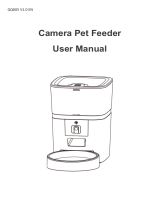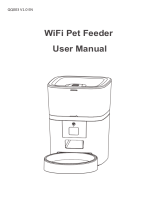Table of Contents
Part Feeding 7.0 Introduction & Hardware (Common) & Software Rev.4 ix
2.3.5 Pick ........................................................................................ 111
2.3.6 Teach Window....................................................................... 112
2.3.7 Purge ..................................................................................... 113
2.3.8 Calibration ............................................................................. 114
2.4 Feeder Calibration Wizard ................................................................ 117
2.4.1 Basic Operation ..................................................................... 118
2.4.2 Preparation ............................................................................ 119
2.4.3 Starting the Wizard ................................................................ 119
2.4.4 Part Area Calibration ............................................................. 120
2.4.5 Flip & Separate Calibration ................................................... 121
2.4.6 Shift Calibration ..................................................................... 123
2.4.7 Purge Calibration .................................................................. 124
2.4.8 Finish ..................................................................................... 125
2.4.9 Recalibrating the Feeder ....................................................... 125
2.5 Testing Feeder Calibration Results .................................................. 126
2.6. [File] Menu ....................................................................................... 127
2.6.1 [Import] (File Menu) ............................................................... 127
3. Part Feeding SPEL+ Command Reference 128
PF_Abort .................................................................................................. 129
PF_AccessFeeder .................................................................................... 130
PF_ActivePart .......................................................................................... 132
PF_Backlight ............................................................................................ 133
PF_BacklightBrightness ........................................................................... 134
PF_Info Function ...................................................................................... 135
PF_InitLog ................................................................................................ 136
PF_IsStopRequested Function ................................................................ 137
PF_Name$ Function ................................................................................ 138
PF_Number Function ............................................................................... 139
PF_OutputOnOff ...................................................................................... 140
PF_Purge Function .................................................................................. 141
PF_QtyAdjHopperTime Function ............................................................. 142
PF_QueAdd.............................................................................................. 144
PF_QueAutoRemove ............................................................................... 145
PF_QueAutoRemove Function ................................................................ 146
PF_QueGet Function ............................................................................... 147
PF_QueLen Function ............................................................................... 148
PF_QueList .............................................................................................. 149
PF_QuePartOrient ................................................................................... 150
PF_QuePartOrient Function .................................................................... 151
PF_QueRemove ...................................................................................... 152
PF_QueSort ............................................................................................. 153
PF_QueSort Function .............................................................................. 154
PF_QueUserData ..................................................................................... 155