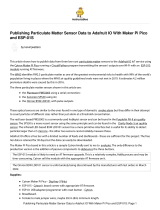Important Notices
Warning, Personal Injury
Do not use this product as safety or emergency stop devices or in any other application where failure of the product could result
in personal injury. Do not use this product for applications other than its intended and authorized use. Before installing,
handling, using or servicing this product, please consult the data sheet and application notes. Failure to comply with these
instructions could result in death or serious injury.
If the Buyer shall purchase or use SENSIRION products for any unintended or unauthorized application, Buyer shall defend, indemnify and
hold harmless SENSIRION and its officers, employees, subsidiaries, affiliates and distributors against all claims, costs, damages and
expenses, and reasonable attorney fees arising out of, directly or indirectly, any claim of personal injury or death associated with such
unintended or unauthorized use, even if SENSIRION shall be allegedly negligent with respect to the design or the manufacture of the
product.
ESD Precautions
The inherent design of this component causes it to be sensitive to electrostatic discharge (ESD). To prevent ESD-induced damage and/or
degradation, take customary and statutory ESD precautions when handling this product.
See application note “ESD, Latchup and EMC” for more information.
Warranty
SENSIRION warrants solely to the original purchaser of this product for a period of 12 months (one year) from the date of delivery that this
product shall be of the quality, material and workmanship defined in SENSIRION’s published specifications of the product. Within such
period, if proven to be defective, SENSIRION shall repair and/or replace this product, in SENSIRION’s discretion, free of charge to the
Buyer, provided that:
• notice in writing describing the defects shall be given to SENSIRION within fourteen (14) days after their appearance;
• such defects shall be found, to SENSIRION’s reasonable satisfaction, to have arisen from SENSIRION’s faulty design, material, or
workmanship;
• the defective product shall be returned to SENSIRION’s factory at the Buyer’s expense; and
• the warranty period for any repaired or replaced product shall be limited to the unexpired portion of the original period.
This warranty does not apply to any equipment which has not been installed and used within the specifications recommended by
SENSIRION for the intended and proper use of the equipment. EXCEPT FOR THE WARRANTIES EXPRESSLY SET FORTH HEREIN,
SENSIRION MAKES NO WARRANTIES, EITHER EXPRESS OR IMPLIED, WITH RESPECT TO THE PRODUCT. ANY AND ALL
WARRANTIES, INCLUDING WITHOUT LIMITATION, WARRANTIES OF MERCHANTABILITY OR FITNESS FOR A PARTICULAR
PURPOSE, ARE EXPRESSLY EXCLUDED AND DECLINED.
SENSIRION is only liable for defects of this product arising under the conditions of operation provided for in the data sheet and proper use
of the goods. SENSIRION explicitly disclaims all warranties, express or implied, for any period during which the goods are operated or
stored not in accordance with the technical specifications.
SENSIRION does not assume any liability arising out of any application or use of any product or circuit and specifically disclaims any and
all liability, including without limitation consequential or incidental damages. All operating parameters, including without limitation
recommended parameters, must be validated for each customer’s applications by customer’s technical experts. Recommended
parameters can and do vary in different applications.
SENSIRION reserves the right, without further notice, (i) to change the product specifications and/or the information in this document and
(ii) to improve reliability, functions and design of this product.
Copyright © 2021, by SENSIRION. CMOSens® is a trademark of Sensirion. All rights reserved
Headquarters and Subsidiaries