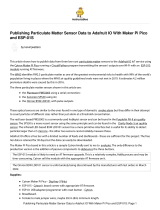Page is loading ...

© Copyright Sensirion AG, Switzerland Version 1 1/4
Application Note Liquid Flow Sensors
Getting Started Guide
Initial Experiments and Trouble Shooting
This Application Note aims to give an introduction to
our Flow Meter Kits. By reading and following the
steps described below, you will be able to do initial
flow measurements with our sensors and find
solutions to the most common questions and
difficulties that first time users can experience. This
application note includes instructions to set up your
flow meter kit and describes experiments that
demonstrate both the speed and the accuracy of
Sensirion’s Liquid Flow Meters.
1 Contents of your Flow Meter Kit
Your Flow Meter Kit contains the following items:
Liquid Flow Meter (sensor)
Fitting Material
SCC1 USB Sensor Cable
SCC1 Analog Sensor Cable
Instructions Brochure with Software Link
2 Connecting the Liquid Flow Meter
A video of the setup procedure can be seen at: https://youtu.be/rcY_Xx6MJpk
Unpack your flow meter kit to find the contents described above. Remove the protective caps of your flow meter. Sensirion’s
liquid flow meters are designed with fittings that only require finger tight fixation in order to form a seal. Please refer to your
sensor’s datasheet for the correct fitting description.
Connect your tubing to the sensor using either the supplied or your own fitting material. Remember, excessive force can
damage the sensor and a reliable seal can be created easily, when using the correct fittings.
To take full advantage of the plug and play feature of your Flow Meter Kit, connect the SCC1 USB Sensor cable to the sensor
and to your PC. Follow the instrunctions in the brochure and download the software and driver.
After setting up the software components, your liquid flow meter is ready for your first measurement.

© Copyright Sensirion AG, Switzerland Version 1 2/4
3 First Flow Measurement
Figure 1: The flow sensor can distinguish individual drops (case 1) and measure constant flow accurately.
3.1 Gravimetric measurements
Using gravity to power your first flow measurements has several advantages:
Gravity is a constant force, the resulting flow is therefore constant as well.
It’s free and abundant, there is no need for a special pump to do your first tests.
It’s easy to implement and many of the performance characteristics of the sensor can be tested.
In order to set up a gravity powered measurement, you will need two reservoirs, tubing, a roller flow control clamp (optional), a
PC and the contents of your Flow Meter Kit.
Setup your components as depicted in Figure 1. Make sure that the source reservoir is positioned higher than the waste
reservoir. The sensor should be mounted in between. For best results, make sure that the components experience little or no
movement.
3.1.1 Dripping tube
Position the outlet tube of the sensor so that its open end is positioned above the water level of the waste reservoir. (Figure 1,
case 1).
Open the roller flow control clamp carefully, so that individual drops can be seen, dripping from the outlet tube. The sensor is
sensitive enough to measure and distinguish the different phases of the physical dripping process. The flow rate rises and
plateaus, while a drop is forming. The flowrate then rapidly decreases, when the drop detaches from the tube and falls into the
reservoir. This process is repeated for every drop and is visible in the sensor output as a periodic wave signal.
3.1.2 Submerged tube
If the output tube end is submerged in water (Figure 1, case 2), the sensor will report a different output signal.
First position the end of the sensor output tube below the water surface. This can be done by lowering the tube, or by
increasing the water level, by partially filling the waste reservoir (recommended).
During water flow (opened roller flow control clamp), drops will no longer form at the end of the tube. The result is a constant
and smooth flow, which will also be evident from the sensor signal.

© Copyright Sensirion AG, Switzerland Version 1 3/4
3.2 Syringe powered measurements
Instead of the source reservoir, the sensor’s inlet can also be connected to a syringe. Different plunger speeds and dispensed
volumes can be measured in this way.
Additionally, (most of) Sensirion’s sensors are capable of measuring both positive and negative flow directions. This can be
easy tested by moving the syringe plunger up and down.
4 Cleaning and Clean Handling
Please follow the Cleaning and Clean Handling Appplication Note (https://www.sensirion.com/file/app_note_cleaning_LF). For
long term and stable performance of your flow meter, it is important to ensure the correct cleaning and handling procedures
are being followed.
5 Frequently Asked Questions / Troubleshootings
Please visit https://www.sensirion.com/en/flow-sensors/liquid-flow-meters/faq-liquid-flow-meters/ for a more comprehensive list
of FAQs.
In the datasheet, you specify the accuracy as '% of m.v'. What does this stand for?
- It stands for % (percentage) of the measured value (m.v.) or sensor reading.
Is the sensing element in direct contact with the liquid?
- No, it is not. The sensing element is not wetted due to the specific design of Sensirion’s liquid flow sensors where the
sensor measures the liquid flow rate through the wall of a straight capillary. The wetted material list can be found in
the Mechanical Specification section on the datasheet for your sensor.
Can the liquid flow meter be used to monitor liquids it has not originally been calibrated for by Sensirion?
- Yes, this is in principle possible. Select the standard calibration field that best matches your fluid's chemical
composition. For example, the water calibration can be used for saline solutions or the hydrocarbon calibration can
be used for lubricant oils. A matching calibration field increases the possibility of a linear response from the sensor. A
good rule of thumb is to use the IPA calibration for all liquids that do not contain any water.
Make sure you mention the planned media when talking to your Sensirion contact. Further solutions exist for use of
Sensirion's liquid flow sensors, even when using liquids other than water or IPA. Please contact us for further
assistance on this topic.
Regardless of the fluid, your liquid flow meter is capable of a very high repeatability. Typical values for repeatability
range from 0.8% to 1.5% for all media, depending on the liquid flow meter at hand. This allows you to use the sensor
as a very precise relative gauge when liquid flow is required to stay within an acceptable range. In such a case, the
sensor's output can be compared to set maximum and minimum flow rates and used as upper and lower thresholds
for reference. The liquid flow meter can then monitor process repeatability within verified acceptable limits. Since
absolute values may vary from sensor to sensor, this tolerance band must be newly set for each individual flow
meter.
Are Sensirion’s liquid flow meters calibrated when shipped?
- Yes, Sensirion’s liquid flow meters are 100% factory calibrated with at least one standard liquid (typically H2O or
IPA). See the datasheet for your sensor for further information.
What could be the reason for a high signal noise on the sensor signal?
- Make sure the fluidic system is not influenced by mechanical disturbances. Vibration or movement of the tubing or
the sensor itself can have an impact on the liquid inside the fluidic system, which is visualized on the sensor's output
signal. The sensor is highly sensitive and fast. It may show effects that you have not observed previously. Due to the
low inertia, microfluidic systems tend to be highly dynamic. The sensor itself is not sensitive to movement or
(reasonable) vibration, but it senses the real flow caused by the vibration.

© Copyright Sensirion AG, Switzerland Version 1 4/4
What is the smallest measurable flow rate?
There is no strict limit below which the liquid flow meters cannot measure a flow rate. To answer the question, you
have to consider the sensor's repeatability and the required accuracy of the measurement at a given low flow rate.
The relative accuracy is either specified in % m.v. (of measured value) or % of full scale (whichever error is larger).
The repeatability is basically the resolution of the sensor. Looking at the relative accuracy, there is a particular flow
rate at around 5%-10% of full scale where the absolute measurement accuracy of 'm.v.' and 'full scale' are equal. For
flow rates below this value, the error of the full scale is valid and remains valid down to zero flow.
Example: The specification for the SLI-2000 is 'Accuracy below full scale 5.0 % m.v. or 0.2 % of full scale' (whichever
error is larger). The full scale flow rate is 5000 ul/min. At a flow rate of 200 ul/min, both the calculated absolute
'accuracy of full scale' and 'accuracy of m.v.' result in 10 ul/min. Thus, the possible measurement error below 200
ul/min remains constant at ±10 ul/min.
Looking at the repeatability, we consider the sensor's resolution. As explained before, at a flow rate of 200 ul/min the
absolute measurement accuracy is ±10 ul/min. But the sensor has a repeatability of 1 ul/min (0.02% of full scale) and
even at much lower flow rates than 200 ul/min e.g. at 50 ul/min, the repeatability remains at 1 ul/min.
In process control applications, the repeatability is very often more important than the accuracy of the actual flow
rate. In such a case, you can basically rely on a repeatability 'accuracy' of 1ul/min (in the
case of the SLI-2000).
What can I do if there is no reaction at all after connecting the sensor with the PC, or if the software cannot find the sensor?
- Check that the USB driver is providing a virtual COM port in your operating system’s device manager and you are
using the correct number. Ensure that the sensor cable is properly plugged in.
- Ensure all other programs using COM ports are closed. It may be necessary to reboot the computer.
- Ensure the operating system of your PC corresponds to the requirements specified in the operating guidelines. When
plugging in the USB cable, the Virtual Com-Port (VCP) driver should be installed automatically. After the driver has
been successfully installed, the device appears in the device manager as USB serial port.
- If this does not happen, please install the necessary VCP driver from the following link:
http://www.ftdichip.com/Drivers/VCP.htm
Headquarters and Subsidiaries
SENSIRION AG
Laubisruetistr. 50
CH-8712 Staefa ZH
Switzerland
phone: +41 44 306 40 00
fax: +41 44 306 40 30
www.sensirion.com
Sensirion Inc. USA
phone: +1 312 690 5858
www.sensirion.com
Sensirion Japan Co. Ltd.
phone: +81 3 3444 4940
www.sensirion.co.jp
Sensirion Korea Co. Ltd.
phone: +82 31 337 7700~3
www.sensirion.co.kr
Sensirion China Co. Ltd.
phone: +86 755 8252 1501
www.sensirion.com.cn/
To find your local representative, please visit www.sensirion.com/contact
/