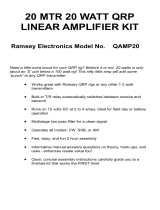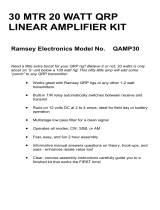Page is loading ...

1
ELECRAFT CP1 DUAL DIRECTIONAL COUPLER
Rev B, Ju n e 7 , 2 0 06
The Elecraft CP1 is a dual directional coupler that provides high directivity, can be internally or externally
terminated and can be constructed with a coupling loss of either 20 dB or 30 dB. It can be used to sample a
transmitter’s forward and reflected power output. For example, it can be used as tap point for IMD
measurements in conjunction with the Elecraft 2T-gen (2-tone generator).
Specifications
Frequency Range 1 MHz to 30 MHz
Coupling Loss 20 dB or 30 dB (29.8) +/- 0.25 dB
Directivity 30 dB typical
Power Rating 30 dB coupler, 250 watts; 20 dB coupler, 25 watts
Parts List
(1) CP1 Printed Circuit Board E100191
R1, R2 (2) Resistor, 51-ohm, 3W Resistor E500178
S1, S2 (2) Miniature slide switch E640009
J1-J4 (4) BNC Connector E620020
See text (2) Toroid Cores, FT50-43 E680008
(2) Toroid Cores, FT50A-61 E680025
(4) Self-adhesive mounting feet E700024
(10 ft.) #26 red magnet wire E760002
(3 in.) #18 gray insulated wire E760021
Assembly
Before winding the toroid inductors, decide whether you want to construct the CP1 as a 20 dB
coupler or a 30 dB coupler. For power levels of 25 watts or less, a 20 dB coupler will result in greater
useful measurement range with commonly-used detectors. With power levels higher than 25 watts, a
30 dB coupler will be more useful.
Use a permanent marker to write the coupling loss in the space provided on the printed circuit board.
See the photographs on page 3.
If you are constructing a 20 dB coupler, 10 turns will be wound on each toroid core. If the coupling is
to be 30 dB, then 31 turns will be used. For 10-turn windings, cut two 12 inch (36 cm) lengths of
magnet wire. For 31-turn windings, cut two 40 inch (102 cm) lengths of magnet wire. Note that two
types of cores are supplied. The thicker core, E680025 is used for the 30 dB coupler and the thinner
core, E680008 is used for the 20 dB coupler.
Using the photograph as a guide, wind the required number of turns onto the toroid cores. Make sure
that the direction of the winding is the same as in the photograph. Turns are counted by the number
of times the red enamel wire passes through the inside of the toroid. The photograph shows a 10-turn
inductor; the 31 turn inductor is identical except for the number of turns. The wire should be evenly
spaced around the core and will occupy about 90% of the core.
Remove the enamel insulation from the ends of the wires. A hot soldering iron, can be used or
sandpaper can be used. When the insulation is removed, the ends of the wire should be tinned with a

2
light coating of solder. The insulation should be removed to within about 1/8 inch (3.2mm) of the
core.
Mount each inductor in its indicated position. When wound and mounted correctly, the enamel wire
will emerge from the top of each core and connect to the top hole at each inductor location.
Cut two 1.5 inch (3.8cm) lengths of the gray #18 insulated wire.
Remove enough insulation from each end so that 5/8 inch (1.6cm) of insulation remains in the center
of each wire for a 20 dB coupler or 3/4 inch for a 30 dB coupler.
Form the wire into a loop, then connect the wire from the pad in the center of each core, over the top
of the core and to the pad centered between the enamel wire connections. The wire insulation should
rest on the top of the printed circuit board with no bare wire exposed. See the photograph.
Install R1 and R2 in their indicated positions. The resistors should be spaced about 1/16 (1.6mm)
above the printed circuit board.
Install S1 and S2 in their indicated positions. The switches can be mounted in either direction.
Install the 4 BNC connectors in their indicated positions.
Install 4 mounting feet on the back side of the board as shown in the photo.
This completes assembly of the CP1.
Circuit Description
The coupling circuit used in the CP1 is very simple and requires no adjustment. It provides predictable
coupling loss and very high directivity. Power flowing from J1 to J2 is sampled by the transformers so that
it adds in phase at J3 and cancels at J4. Power flowing from J2 to J1 behaves identically, but in this case
adds in phase at J4 and cancels at J3. A more detailed treatment of this circuit can be found in most recent
ARRL Handbooks; for example, see the Tandem Match construction article by John Grebenkemper,
KI6WX.
Application
The CP1 is a very useful tool in the ham shack, especially that of a homebrew enthusiast. The CP1
separates the power flowing in each direction on a transmission line. With the two switches in the down
position, the power from each direction flows to the connector indicated by the silkscreened arrows. By
measuring the power at each connector, an accurate measurement of forward and reflected power can be
made. This is very useful when matching an antenna, the input to an amplifier, or other devices. (SWR
bridges and power meters use a similar coupler, often with inferior performance, driving a diode detector.)
An ordinary oscilloscope may be connected to the forward power connector and used as a monitor scope.
When used with a spectrum analyzer, the CP1 can be used at either port to observe the transmitted
spectrum, including IMD if used with the Elecraft 2T-gen or other 2-tone generator. If a sweeper is
substituted for the transmitter, then swept-frequency measurements can be made.
The two switches allow 3-watt 50-ohm terminations to be connected to either RF sampling port. This is
useful when simultaneous forward and reverse measurements are not required. For accurate readings when
either J3 or J4 is NOT connected to a piece of test equipment, the switch next to the unused BNC connector
should be in the UP position to use the internal 50-ohm resistor.

3
Completed CP1 (20 dB version shown)
CP1 Schematic, rev. A
Toroid Wound With 10 turns.
Installation of Mounting Feet
/