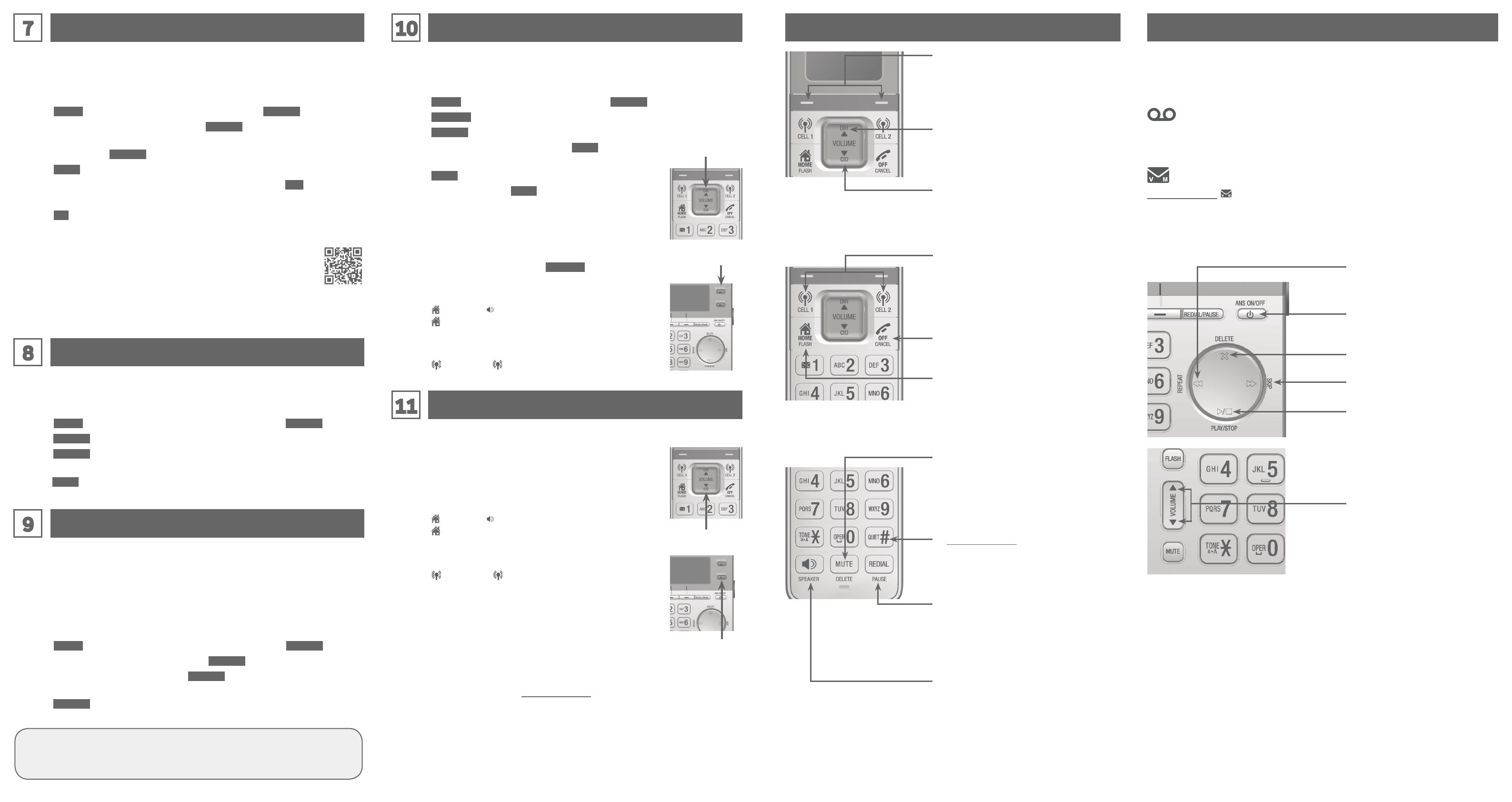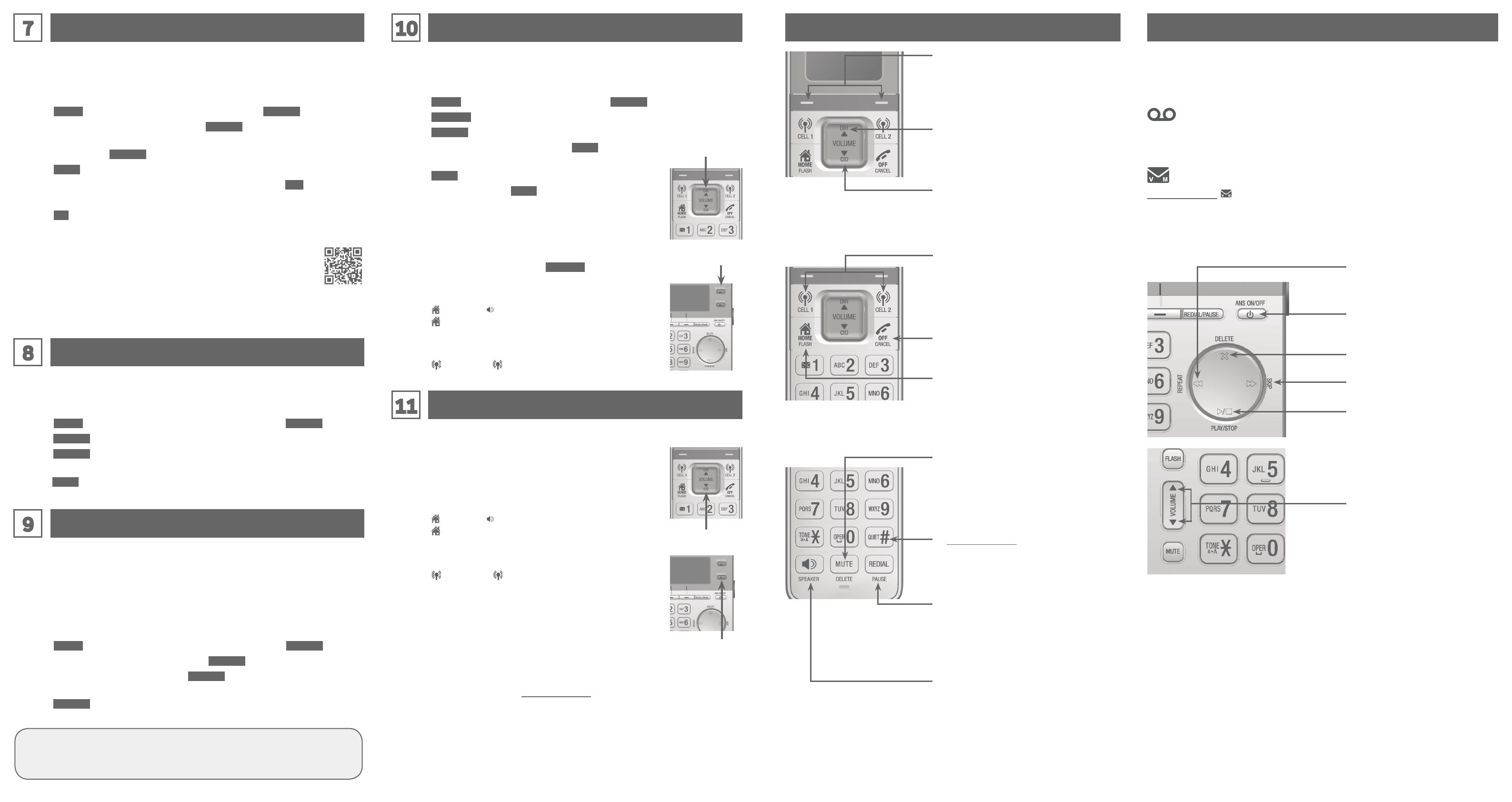
The caller ID log stores up to 50 entries.
To review and dial a caller ID entry:
Using a cordless handset or the telephone base:
1. PressPress CID on the handset, or press CALLER ID on the
telephone base in idle mode -> Press q/p to scroll
through the list.
2. Press
HOME
or
/SPEAKER
on the handset, or
press HOME on the telephone base to dial with the
home line.
-OR-
Press
CELL 1 or CELL 2 to dial with the cell line.
To erase the missed call indicator:
Using a cordless handset or the telephone base:
The screens display XX missed calls when you have
incoming calls that have not been answered. When you
have reviewed all the missed calls, the missed call
indicator is erased.
If you want to erase the missed call indicator without
reviewing the caller ID log, press and hold CANCEL in
idle mode.
The directory stores up to 200 entries.
To add an entry in the home directory:
Using a cordless handset or the telephone base:
1. PressPress MENU -> Press q/p to Directory -> SELECT.
2. Press OPTION to select Home.
3. Press SELECT to select Add contact.
4. Enter a telephone number -> Press NEXT.
5. Press q/p to select Home, Cell, Work or Other ->
Press NEXT.
6. Enter a name -> Press SAVE.
To review and dial a directory entry:
Using a cordless handset or the telephone base:
1. PressPress DIR on the handset, or press DIRECTORY on the
telephone base in idle mode -> Press q/p to select
the desired directory -> Press REVIEW.
2. Press q/p to browse through the directory, or press
the dialing keys to start a name search.
3. Press HOME or /SPEAKER on the handset, or
press HOME on the telephone base to call using
the home line.
-OR-
Press CELL 1 or CELL 2 to call using the cell line.
Show the menu.
Select an item or save an entry
or setting in a menu.
•
•
Review the directory.
Increase the listening volume.
•
•
Review the caller ID log.
Decrease the listening volume.
•
•
Press repeatedly to review the
redial list.
Add a dialing pause while dialing
or entering a number.
•
•
Make or answer a home call.
Answer a call waiting call during
a home call.
•
•
Make a home call using
the speakerphone.
Answer a home or cell callAnswer a home or cell call
using the speakerphone.
•
•
Mute a call.
Delete a digit or character.
•
•
Your telephone has a built-in answering system and supports voicemail
feature offered by your telephone service provider (subscription is
required, and fees may apply).
Answering system and voicemail
To use the built-in answering system:
Refer to this Quick start guide for basic instructions. For complete
instructions, see the user’s manual in the package, or download it at
www.telephones.att.com/manuals.
To use the voicemail:
Press and hold 1 to dial the preset voicemail number, and then
enter a security code. Contact your telephone service provider for
detailed information.
The built-in answering system must be turned on to answer and
record messages.
Make or answer a cell call.
Answer an incoming CELL 1/CELL 2
call during a CELL 1/CELL 2 call.
•
•
Press and hold to set QUIET mode
or to deactive QUIET mode.
•
Before downloading a directory, make sure the cell phone is paired,
active, and connected to your CLP99183/CLP99283/CLP99353/
CLP99383/CLP99453/CLP99483/CLP99553/CLP99573/CLP99583.
To download a cell phone directory using the telephone base:
1. Press MENU -> Press q/p to Bluetooth -> Press SELECT.
2. Press q/p to Download dir -> Press SELECT.
3. Press q/p to choose among Phone memory, SIM card only or Phone
and SIM -> Press SELECT.
4. Press NEXT to start downloading.
Enter the cell phone passcode, if necessary -> Press SET.
Press a key on your cell phone to confirm the directory download.
5. Press OK to exit.
If you are using Bluetooth-enabled cell phones with Android®
OS 2.3 or above, you may also download the Connect to Cell™
application (consists of Caller ID manager and Alerts manager)
using the Google Play® Store app to extend the flexibility of
your CLP99183/CLP99283/CLP99353/CLP99383/CLP99453/
CLP99483/CLP99553/CLP99573/CLP99583. Scan the QR code
on the right to download the application.
•
•
DIR
End a home or cell call.•
Handset operation Answering system operation
Download a cell phone directory
7
Directory
Caller ID
11
10
SETUP DONE!
Keep reading for some common operations.
You can use the preset announcement to answer calls, or replace it with
your own recorded announcement.
Using a cordless handset or the telephone base:
1. Press MENU -> Press q/p to Answering sys -> Press SELECT.
2. Press SELECT to select Announcement.
3. Press SELECT to select Record annc.
4. Facing the handset or telephone base, record your announcement and
press STOP to end recording.
Set number of rings
9
Record own announcement
8
You can set the answering system to answer an incoming call after 2,
3, 4, 5 or 6 rings, or toll saver. If you choose toll saver, the answering
system answers a call after two rings when you have new messages, or
after four rings when there are no new messages. This feature allows you
to check for new messages and avoid paying long distance charges if you
are calling from out of your local area.
Using a cordless handset or the telephone base:
1. Press MENU -> Press q/p to Answering sys -> Press SELECT.
2. Press q/p to Ans sys setup -> Press SELECT.
3. Press q/p to # of rings -> Press SELECT.
4. Press q/p to choose among 6, 5, 4, 3, 2 or Toll saver ->
Press SELECT.
DIRECTORY
CID
CALLER ID
Adjust the speaker
volume.
•
Repeat the playing message.
Press twice to listen to the
previous message.
•
•
Turn the answering systemTurn the answering system
on or off.
•
Skip to the next message.•
Delete the playing message.•
Start message playback.
Stop messge playback.
•
•
For a full set of installation and operation instructions, refer to the
CLP99183/
CLP99283/CLP99353/CLP99383/CLP99453/CLP99483/CLP99553/
CLP99573/CLP99583
DECT 6.0 cordless telephone/answering system with
BLUETOOTH® wireless technology user’s manual in the package, or download it at
www.telephones.att.com/manuals.
For customer service or product information, visit our website at
www.telephones.att.com or call 1 (800) 222-3111. In Canada, dial
1 (866) 288-4268.
The Bluetooth® word mark and logos are owned by Bluetooth SIG, Inc. and any use of such marks
by Advanced American Telephones and its parent, VTech Holdings Limited, is under license. VTech
Holdings Limited is a member of Bluetooth SIG, Inc. Other trademarks and trade names are those of
their respective owners.
© 2013-2015 Advanced American Telephones. All Rights Reserved.
AT&T and the AT&T logo are trademarks of AT&T Intellectual Property licensed to
Advanced American Telephones, San Antonio, TX 78219.
Android® and Google Play® are registered trademarks of Google Inc.
Connect to cell
TM
is a trademark of Advanced American Telephones.
Printed in China. Issue 5.0 AT&T 05/15.