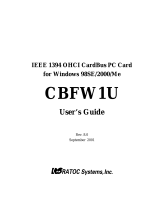Page is loading ...

Addonics PCI CardBus/PCMCIA Controller
(Model: ADPCICB2)
Features
• Provides 2 brackets to support low
profile and regular size PCI in one card.
• Supports Type I, Type II, and Type III
PC cards.
• Two independent PC Card socket
compliant with PC Card standard 7.1
• PCI Bus Power Management Interface
Specification 1.1 Compliant.
• Advanced Configuration and Power
interface Specification 1.0 Compliant.
• PCI Local Bus Specification Rev. 2.2
Compliant.
• PC 98/99 compliant
• Compliant with the PCI Bus Interface
Specification for PCI-to-CardBus
bridges.
• Supports active Flash media and Smart
Card adapters.
• Mix and match 5V/3.3V 16bit PC Cards
and 3.3V CardBus Cards.
• Plug and Play in Windows 98SE, Me,
2000 and XP
Package Contents
• One Controller card
• This quick user guide
System Requirements
• Available PCI Slot
• Windows 98SE, Me, 2000, XP
Hardware Installation
Windows 98SE, Me, 2000 and XP
1. Make sure that the computer is turned
off before installing the card.
2. Remove the power cable from the
computer then open the computer case.
3. Find an available PCI slot on the
computer’s motherboard. PCI slot is
normally white in color.
4. Insert the PCI CardBus/PCMCIA
Controller card in the PCI slot and
secure the card by putting a screw on
the bracket to hold the card in place.
5. Close the computer case; connect all the
Cables back to the computer and start
The computer.
6. Windows will automatically load the
Drivers for the card.
Software Installation
Windows 98SE, Me, 2000 and XP
! The PCI CardBus/PCMCIA Controller
card is plug and play under the required
Operating Systems.
! Drivers are built in on the operating
system.
Contact Information
Addonics Technologies
2466 Kruse Drive
San Jose CA, 95131
Phone: 408-433-3899
Fax: 408-433-3898
Internet: http://www.addonics.com
Technical Support
Phone: 408-433-3855
Email:[email protected]
/