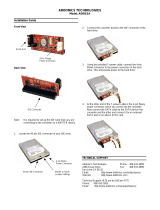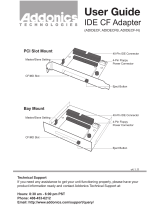Page is loading ...

Addonics
TECHNOLOGIES
Pocket DVD
USB
FIREWIRE
Serial ATA
CardBus/PCMCIA
Users Guide
Revision 5.0

FCC Warning Statement
This equipment has been tested and found to comply with the limits for a class
B digital device pursuant to Part 15 of the FCC rules. These limits are designed
to provide reasonable protection against harmful interference in a residential
installation. This equipment generates, uses and can radiate radio frequency
energy. If not installed and used in accordance with the instructions, it may
cause harmful interference to radio communications. However, there is no
guarantee that interference will not occur in a particular installation. If the
equipment does cause harmful interference to radio or television reception,
which can be determined by turning the equipment on and off, the user is
encouraged to try and correct the interference by one or more of the following
suggestions.
• Reorient or relocate the receiving antenna
• Increase the distance between the equipment and the receiver
• Connect the equipment to a different power outlet other than the
one where receiver is connected
• Consult a certified television or radio technician
Addonics Technologies – Pocket DVD Users Guide v5.0
1

Contents
FCC Warning.......................................................................................1
Contents................................................................................................2
Chapter 1 Getting started......................................................................3
Power and Cable Installation...............................................4
Chapter 2 USB Cable Installation........................................................5
Firewire Cable Installation ..................................................6
Cardbus/PCMCIA Cable Installation ..............................7-9
Serial ATA Cable Installation ...........................................10
Chapter 3 Software Installation..........................................................11
Chapter 4 Installing Windows OS.................................................12-14
Chapter 5 Playing Audio CDs............................................................14
Technical Support & Contact Information .....................................…15
Addonics Technologies – Pocket DVD Users Guide v5.0
2

Chapter 1
Getting Started
This chapter will walk you through the installation of your external Pocket
DVD. Make sure that you have the following items:
For DVD with Firewire Cable
! Pocket DVD Drive
! Firewire cable with 36 pin connector
! DVD Decoding Software
! USB Power Cable
! AC/DC adapter
! This User Guide
For DVD with Cardbus/PCMCIA Cable
! Pocket DVD Drive
! CardBus/PCMCIA cable with 36 pin connector
! DVD Decoding Software
! USB Power Cable
! AC/DC adapter
! Driver Disc
! This User Guide
For DVD with USB2.0 Cable
! Pocket DVD Drive
! USB cable with 36 pin connector
! DVD Decoding Software
! USB Power Cable
! AC/DC adapter
! Driver Disc
! This User Guide
For DVD with Serial ATA Cable
! Pocket DVD Drive
! Serial ATA cable with 36 pin connector
! DVD Decoding Software
! USB Power Cable
! AC/DC adapter
! This User Guide
Addonics Technologies – Pocket DVD Users Guide v5.0
3

Pocket DVD Power and Cable Connections
MC-36
Connector
AC/DC Adapter
Input Jack
Diagram 1
Switch Setting
Power from AC Adapter = to the Right
Power from Computer = to the left
USB Power Cable
You can use the USB port of your computer to power any Addonics Pocket
Device. One end connects to the USB port of the computer and the other end
connects to the power input of the Addonics drive.
NOTE: Not all Computers’ USB port can provide enough power to the USB
device.
Addonics Technologies – Pocket DVD Users Guide v5.0
4

Chapter 2
USB Cable Installation
Attach the USB-IDE cable’s “MC 36 Connector” to your Addonics Pocket
Drive firm and securely – you should not be able to disconnect the cable without
pressing the release notch.
USB drivers Installation
For Win98 and Win98SE
1. Make sure your computer is up and running
2. Verify that all cables are connected and there is power to the
drive.
3. Insert the USB cable to the USB Port.
4. A "New Hardware Found" message shall pops up.
5. Follow wizard and point to the location of the driver. (Follow
the steps from the Driver Disc to where you saved the driver
files)
6. Let Windows finish the installation and that’s it.
7. Double click My Computer icon and see if you have an extra
drive letter for the drive.
8. You may now access the drive.
For Windows Me, 2000 and XP
There are NO additional drivers required
Addonics Technologies – Pocket DVD Users Guide v5.0
5

Firewire Cable Installation
Attach the FIREWIRE-IDE cable’s “MC 36 Connector” to your Addonics
Pocket Drive firm and securely – you should not be able to disconnect the cable
without pressing the release notch.
Firewire Installation
For Win98SE, Me, Win2000 and XP
(Note for Win98SE only: After plugging in the cable some system might
prompt you for Win98SE CD, in case you don’t have The Win98SE CD and the
wizard prompt you for
b. NTMAP.SYS please type C:\WINDOWS\SYSTEM32\DRIVERS
c. NTMAPHLP.PDR please type C:\WINDOWS\SYSTEM\IOSUBSYS
IF the system did not prompt you for anything just follow the steps below)
1. Make sure the Firewire cable is securely attach from the back of the drive.
2. Make sure that power is attached and turned on.
3. Power on the system, on the Window Desktop, double click on the
MY COMPUTER icon.
4. Plug the Addonics 6 Pin FIREWIRE-IDE cable into your computer’s
FIREWIRE port.
5. Wait for a few seconds, your computer may blink for a moment.
6. Double Click on the “My Computer” icon if not open yet. Your Pocket
DVD will appear as a CD drive icon. You are now ready to use the
DVD Drive.
Note: for computer that has a 4-pin firewire port, you will need to get a 6 to 4
pin Firewire adapter.
Addonics Technologies – Pocket DVD Users Guide v5.0
6

CardBus / PCMCIA Interface Cable
The Addonics CardBus/PCMCIA card has an option switch can allow you
to choose using either PCMCIA mode or CardBus mode. The switch
position is as follows:
PCMCIA
CardBus
Side View
Front view
Cardbus and PCMCIA
selection switch.
CardBus mode – move the
switch to the side with the
DOT indicato
r
Factory default setting
is CardBus mode
CardBus mode supports WIN 95/98/ME/2000/XP.
For DOS, WIN 3.1x and WIN NT, the switch must be set in
PCMCIA mode.
For Power and Cable Installation please refer
to page 5
Addonics Technologies – Pocket DVD Users Guide v5.0
7

CardBus/PCMCIA driver Installation
For Windows 95, 98, 98SE and Me
(Do not run the SETUP program from the driver disk, SETUP
Is for DOS or WIN 3.1 using PCMCIA mode only)
1. Power on your system and wait for the Desktop screen.
2. Connect the CardBus/PCMCIA cable and external AC/DC adapter into
the back of your Pocket DVD.
3. Plug the CardBus / PCMCIA card end of the cable into the PCMCIA
slot on the side of your computer.
4. The system will automatically identify the new card and ask to load the
driver.
5. Insert the driver diskette in “A” drive and follow the instruction on the
screen to load “Addonics CardBus IDE Controller”. Follow wizard
and
point to the location of the driver. (Follow the steps from the Driver
Disc to where you saved the driver files)
6. When installation is finished, a PCMCIA card icon will appear in the
lower right-hand of the Window’s system tray.
7. Double Click on the “My Computer” icon. Your Pocket DVD will
appear as a CD drive icon. You are now ready to use the Pocket DVD
drive.
PCMCIA Installation for Windows NT
1. Go to Start\Settings\Control Panel
2. Double Click SCSI adapter icon
3. Click on the Driver Tab
4. Click Add to add new driver
5. Follow wizard and point to the location of the driver. (Follow the steps
from the Driver Disc to where you saved the driver files)
6. Select “Addonics PCMCIA…” then click ok.
7. Windows will prompt you for driver location again, to continue
Example Type in A:\NT then click continue.
8. Click YES to restart your computer.
Note: You must insert the PCMCIA cable when system is off.
Addonics Technologies – Pocket DVD Users Guide v5.0
8

CardBus/PCMCIA Installation for Windows 2000
1. Make sure your computer is up and running
2. Verify that all cables are connected and there is power to the drive.
3. Insert the PCMCIA cable to the PCMCIA socket.
4. A "New Hardware Found" message shall pops up.
5. Select "Next" to continue installation.
6. Select "Search for a suitable driver...." button and select "Next".
7. In "select a Device Driver page", select "Have Disk" to specify
location. Follow wizard and point to the location of the driver. (Follow
the steps from the Driver Disc to where you saved the driver files)
Select "Addonics CardBus...." click YES for the Windows warning
message and let Win2000 to finish the Installation and that's it.
8. Double Click on the “My Computer” icon. Your Pocket DVD
Will appear as a CD drive icon. You are now ready to use the
DVD drive.
CardBus/PCMCIA Installation for Windows XP
Make sure that all cables are properly connected and the drive has power.
1. If you are using the Pocket drives, make sure that the power brick has a
steady green light.
2. Boot your computer to Windows.
3. Plug in the Cardbus/PCMCIA cable to the Computer's PCMCIA Socket/Port
then insert the card to the Computer.
4. Windows should now find a new hardware and ask for the driver location.
5. Follow the Wizard. Click next to Continue.
6. Follow wizard and point to the location of the driver. (Follow the steps from
the Driver Disc to where you saved the driver files) example browse to your
floppy drive and go to the A:\Win2kXp folder.
7. Select the WinXP driver then click OK, Click next to continue.
8. Click the "Continue Anyway" to proceed.
9. Let the OS install the Driver and that's it. Click Finish.
10. Click YES to restart the Computer if prompted and that's it.
Addonics Technologies – Pocket DVD Users Guide v5.0
9

Serial ATA Cable Installation
Attach the USB-IDE cable’s “MC 36 Connector” to your Addonics Mobile
Drive firm and securely – you should not be able to disconnect the cable without
pressing the release notch.
Serial ATA Combo Hard Drive Installation
For Win98SE, Me, 2000 and XP
Note: There no drivers needed to use the Serial ATA cable as long as the
drivers are installed for the Serial ATA Controller card/chip. It is plug and play.
1. Make sure the Serial ATA cable is securely attach to the back of the
drive. (For Addonics Pocket drives such as Pocket CDROM, Exdrive etc.
you may attach the USB connector to the USB port of the computer to
provide power for the pocket drives). May vary from system’s USB port
power output.
2. Make sure that power is attach to the drive and turned on.
3. Power on the system or you may hot plug while system is on.
4. On the Window Desktop, double click on the MY COMPUTER icon.
5. Plug the Serial ATA connector into your computer’s Serial ATA port.
6. Wait for a few seconds, your computer may blink for a moment as well.
Double Click on the “My Computer” icon if not open yet.
You are now ready to use the drive.
Addonics Technologies – Pocket DVD Users Guide v5.0
10

Chapter 3
Software Installation
1. Place the MPEG II software CD in the DVD drive.
2. In “My Computer” double click the CD-ROM icon.
3. Double click on the Power DVD folder then the Setup.exe or just
double click on “Set Up” icon and follow the on screen messages to
load MPEG II software.
4.
Serial Number or CD key can be found on the CD
Sleeve if Prompted. (It starts with MV most of the
time)
# Click NO for the Diagnostics test.
# DO not loose the CD Sleeve.
# Please read the on-line Help of the software for all the
Detail commands and features of the software.
Addonics Technologies – Pocket DVD Users Guide v5.0
11

Chapter 4
Installation Windows OS with USB connection
The following procedures have been tested to work successfully with various
Notebook and Desktop computers by our engineers. Because of the growing
complexity of new computer hardware and software, there is always possibility
that the USB DOS driver and the installation procedures that we provide cannot
enable you to install the Windows OS onto your system. In this case, you may
need to check with your hardware manufacturers to determine the problem.
Addonics cannot provide any technical support beyond our own products, as our
technical staffs have no knowledge of the computer hardware and software that
you have. Often time, there might be existing hardware problems or damaged
installation CDs that prevent the proper installation of the Windows OS. Please
note that the current USB DOS driver can only support USB 1.1 speed.
As always, you should make a back up copy of all your important data before
reinstalling the Windows OS. Addonics is not liable for data loss, time loss or
claim of system damage resulted from the instructions outlined below. We
welcome any valuable inputs you can provide us so we can continue to improve
our services and products. Please email all your comments to [email protected]
or any technical related questions to techinfo@addonics.com
.
• Make sure you have enough space in your local hard drive.
• At least 4Gb or higher
Visit http://www.addonics.com/support/faqs/windows_OS_installation.asp
for
more info.
The process involved
A. Set up the USB drives under DOS mode (step 1 - 9)
B. Copy folders and files from your Windows installation CD to the hard drives
(step 10 - 17)
C. start the software installation
Installing Windows 2000, XP using the Addonics USB CD-ROM, DVD-ROM,
DVD or DVD-R/RW drive.
1. Download USB DOS driver and Save the file to your hard drive.
2. Use Winzip to extract the file, if you do not have the Winzip program
you may get a shareware version here www.winzip.com
3. Once WinZip is installed, use the program to extract the file.
4. Open the folder name USBboot and execute the rawrite2.exe
5.
When prompt for the image name, enter dosboot.img
6. Enter the floppy drive as your destination drive, which in general is the
A:\
7.
Place a disk into the floppy drive and press enter
8. When it is done, reboot with this disk to use the USB devices.
9. CDROM drives will be using the Drive R:\
Addonics Technologies – Pocket DVD Users Guide v5.0
12

10. Hard Drives will be using the next letter available. Please note there
will be no letter for the hard drive if it has not been partitioned and
formatted. If you are not familiar with partitioning or formating a hard
drive, please go to the following Microsoft link for the information
http://support.microsoft.com/default.aspx?scid=kb;EN-US;q255867
11. If everything went well, you should have a drive R:\ for the CDROM
drive. You are now ready to copy the I386 folder from the Windows
2000 or XP installation CD to the hard drive.
12. At the prompt, go to the C:\drive by typing “C:" then "Enter”
13. At the Local Drive C:\drive, create a Folder name. For example at the
C:\prompt type “MD 2k”. Doing this will create a folder name “2K” on
your local hard drive.
14. Now type “R": then "Enter” to go to the R:\drive
15. At the R:\ prompt type the following “Path=A:" then press "Enter
16. Now type “Xcopy . /s C:\2k" then press "Enter” (There is a space
between Xcopy and the dot)
17. Once the copy process is completed, go to the C:\drive.
18. Open the folder you have created, in this case it is the 2k folder. For
example: from the C:\ prompt type “CD 2k" then press "Enter”
19. Now go to the I386 folder by typing CD I386 then Enter, from the
C:\I386 type Winnt and enter.
20. Installation should now start. Follow instruction from your Operating
System manual on how to install the OS. (Installation will take some
time, Please be patient)
Installing Windows 98SE or Me using the Addonics USB CD-
ROM, DVD-ROM, DVD or DVD-R/RW drive.
The procedures are practically identical to Windows 2000 or XP as described
above. Except instead of copying the I386 folder to the hard drive, you will
copy the Windows 98SE folder or the Windows Me folder to the hard drive.
1. First, follow step 1 through 10 above. Make sure you have enough
space in your local hard drive. At least 2Gb or higher.
2. If everything went well, you should have a drive R:\ for the CDROM
drive.
3. At the prompt, go to the C:\drive by typing “C: then enter”
4. At the Local Drive C:\drive, create a Folder name. For example at the
C:\prompt type “MD 98” doing this will create a folder name “98” on
your local hard drive.
5. Now type “R: then enter” to go to the R:\drive
6. At the R:\prompt type the following “Path=A:" then press enter
7.
Now type “Xcopy . /s C:\98" then press "Enter” (There is a space
between Xcopy and the dot)
Addonics Technologies – Pocket DVD Users Guid
8.
Once the copy process is completed, go to the C:\drive. Open the folder
you have created, in this case it is the 98 folder. For example: from the
C:\prompt type “CD 98" then press "Enter”
e v5.0
13

9. Now go to the 98 folder type "CD win98" then "Enter", from the
C:\win98 type "Setup" and "enter".
10. Installation should now start. Follow instruction from your Operating
System manual on how to install the OS. (Installation will take some
time, Please be patient)
Destination drive - using USB floppy or other equivalent of removable storage
device.
If your system does not have a built-in floppy drive, you may use a USB floppy,
ZIP drive, CD or USB hard drive. But your system BIOS must have support for
booting from USB floppy, ZIP, CD-ROM or hard drive. Make sure the media
that you use to boot the system contains all the files from the dosboot.img in
step 5.
Chapter 5
Playing Audio CDs
You can use the Addonics DVD drive to play regular music CDs.
• To listen or Play audio CD’s through the computer, you may
download the newer version of windows media player.
• You may plug in a headphone at the side of the drive.
Addonics Technologies – Pocket DVD Users Guide v5.0
14

Technical Support
If you need assistance to get your unit functioning properly, please call
Addonics Technical Support. Our technical staff will be happy to assist you,
but they will need your help to do so. Calling the technical support staff without
all the proper information can be both time consuming and frustrating. Here are
some tips to help you out:
(1) MODEL NUMBER – Please have this number on hand.
(2) SYSTEM INFORMATION – Type of computer, peripherals, etc.
(3) OPERATING SYSTEM – What version of Windows?
(4) WHAT’S THE TROUBLE? – Give enough information
About your problem so that we can recreate and diagnose it.
FREE Software Drivers for all Addonics Technologies
Products are available 24 hours per day at the
World Wide Web Site:
www.addonics.com.
Contact Information
Addonics Technologies Phone: 408-433-3899
2466 Kruse Drive Fax: 408-433-3898
Internet: http://www.addonics.com
TECHNICAL SUPPORT
Phone: 408-433-3855
Email: [email protected]
Please use our on-line registration card for your
Warranty registration.
Our web site is www.addonics.com
Addonics Technologies – Pocket DVD Users Guide v5.0
15
/