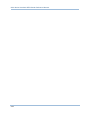1800 Series Handheld RFID Reade
r
For CP Series/8 Series/Universal
Version 1.04

Copyright © 2012~2013 CIPHERLAB CO., LTD.
All rights reserved
The software contains proprietary information of CIPHERLAB CO., LTD.; it is provided
under a license agreement containing restrictions on use and disclosure and is also
protected by copyright law. Reverse engineering of the software is prohibited.
Due to continued product development this information may change without notice. The
information and intellectual property contained herein is confidential between CIPHERLAB
and the client and remains the exclusive property of CIPHERLAB CO., LTD. If you find
any problems in the documentation, please report them to us in writing. CIPHERLAB
does not warrant that this document is error-free.
No part of this publication may be reproduced, stored in a retrieval system, or
transmitted in any form or by any means, electronic, mechanical, photocopying,
recording or otherwise without the prior written permission of CIPHERLAB CO., LTD.
For product consultancy and technical support, please contact your local sales
representative. Also, you may visit our web site for more information.
The CipherLab logo is a registered trademark of CIPHERLAB CO., LTD.
All brand, product and service, and trademark names are the property of their registered
owners.
The editorial use of these names is for identification as well as to the benefit of the
owners, with no intention of infringement.
CIPHERLAB CO., LTD.
Website:
http://www.cipherlab.com

FOR USA
This equipment has been tested and found to comply with the limits for a Class B digital
device, pursuant to Part 15 of the FCC Rules. These limits are designed to provide
reasonable protection against harmful interference in a residential installation. This
equipment generates, uses and can radiate radio frequency energy and, if not installed
and used in accordance with the instructions, may cause harmful interference to radio
communications. However, there is no guarantee that interference will not occur in a
particular installation. If this equipment does cause harmful interference to radio or
television reception, which can be determined by turning the equipment off and on, the
user is encouraged to try to correct the interference by one or more of the following
measures:
Reorient or relocate the receiving antenna.
Increase the separation between the equipment and receiver.
Connect the equipment into an outlet on a circuit different from that to which the
receiver is connected.
Consult the dealer or an experienced radio/TV technician for help.
This device complies with Part 15 of the FCC Rules. Operation is subject to the following
two conditions: (1) This device may not cause harmful interference, and (2) this device
must accept any interference received, including interference that may cause undesired
operation.
FCC Caution: Any changes or modifications not expressly approved by the party
responsible for compliance could void the user's authority to operate this equipment.
This transmitter must not be co-located or operating in conjunction with any other
antenna or transmitter.
Radiation Exposure Statement:
This equipment complies with FCC radiation exposure limits set forth for an uncontrolled
environment. This equipment should be installed and operated with minimum distance
20cm between the radiator & your body.
IMPORTANT NOTICES

FOR EUROPE
This device complies with the essential requirements of the R&TTE Directive 1999/5/EC.
The following test methods have been applied in order to prove presumption of
conformity with the essential requirements of the R&TTE Directive 1999/5/EC:
- EN 60950-1: 2006+A11:2009
Safety of Information Technology Equipment
- EN 301 908-1 V4.2.1: 2010
Electromagnetic compatibility and Radio spectrum Matters (ERM); Base Stations (BS),
Repeaters and User Equipment (UE) for IMT-2000 Third-Generation cellular networks;
Part 1: Harmonized EN for IMT-2000, introduction and common requirements, covering
essential requirements of article 3.2 of the R&TTE Directive
- EN 301 908-1 V5.2.1: 2011
Electromagnetic compatibility and Radio spectrum Matters (ERM); Base Stations (BS),
Repeaters and User Equipment (UE) for IMT-2000 Third-Generation cellular networks;
Part 1: Harmonized EN for IMT-2000, introduction and common requirements, covering
essential requirements of article 3.2 of the R&TTE Directive
- EN 301 489-1 V1.8.1: 2008
Electromagnetic compatibility and Radio Spectrum Matters (ERM); ElectroMagnetic
Compatibility (EMC) standard for radio equipment and services; Part 1: Common
technical requirements
- EN 301 489-3 V1.4.1 2002
Electromagnetic compatibility and Radio Spectrum Matters (ERM); ElectroMagnetic
Compatibility (EMC) standard for radio equipment and services; Part 3: Specific
conditions for Short-Range Devices (SRD) operating on frequencies between 9 kHz and
40 GHz
- EN 301 489-17 V2.1.1 2009
Electromagnetic compatibility and Radio spectrum Matters (ERM); ElectroMagnetic
Compatibility (EMC) standard for radio equipment and services; Part 17: Specific
conditions for 2,4 GHz wideband transmission systems and 5 GHz high performance
RLAN equipment
- EN 300 328 V1.7.1: 2006
Electromagnetic compatibility and Radio spectrum Matters (ERM); Wideband
Transmission systems; Data transmission equipment operating in the 2,4 GHz ISM band
and using spread spectrum modulation techniques; Harmonized EN covering essential
requirements under article 3.2 of the R&TTE Directive
- EN 302 208-1 V1.4.1: 2011
Electromagnetic compatibility and Radio spectrum Matters (ERM); Radio Frequency
Identification Equipment operating in the band 865 MHz to 868 MHz with power levels up
to 2 W; Part 1: Technical requirements and methods of measurement

- EN 302 208-2 V1.3.1: 2010
Electromagnetic compatibility and Radio spectrum Matters (ERM); Radio Frequency
Identification Equipment operating in the band 865 MHz to 868 MHz with power levels up
to 2 W; Part 2: Harmonized EN covering essential requirements of article 3.2 of the
R&TTE Directive
- EN50371 : 2002
Generic standard to demonstrate the compliance of low power electronic and electrical
apparatus with the basic restrictions related to human exposure to electromagnetic fields
(10 MHz - 300 GHz) -- General public

SAFETY PRECAUTIONS
RISK OF EXPLOSION IF BATTERY IS REPLACED BY AN INCORRECT TYPE.
DISPOSE OF USED BATTERIES ACCORDING TO THE INSTRUCTIONS.
The use of any battery or charging devices, which are not originally sold or
manufactured by CipherLab, will void your warranty and may cause damage to
human body or the product itself.
DO NOT disassemble, incinerate or short circuit the battery.
DO NOT expose the reader or the battery to any flammable sources.
For green-environment issue, it's important that battery should be recycled in a
proper way.
Under no circumstances, internal components are self-serviceable.
The charging uses an AC power adapter. A socket outlet shall be installed near the
equipment and shall be easily accessible. Make sure there is stable power supply for
the reader or its peripherals to operate properly.
CARE & MAINTENANCE
This reader is intended for industrial use. The reader is rated IP64, however, it may
do damage to the reader when being exposed to extreme temperatures or soaked
wet.
DO NOT use any pointed or sharp object to move any cover that is included on the
reader.
If you want to put away the reader for a period of time, download the collected data
to a host computer, and then take out the battery pack. Store the reader and battery
pack separately.
When the reader resumes its work, the battery will take a certain time to become
fully charged.
If you shall find the reader malfunctioning, write down the specific scenario and
consult your local sales representative.

Version Date Notes
1.04 Nov. 19, 2014
Modified: 1.5 – Command Beep is disabled by default
Modified: 4.3.3 – #@rf_sepc1 corrected to #@rf_sepcl (example
code)
Modified: 4.6.1 – default Q value for 1862 added
Modified: 4.6.2 – default Output Power level for 1862 added
Modified: 5.2.3 EPC Tag Section – descriptions for
“#@dat_rfspr=” added
Modified: Specifications – 1862 added
Modification: Appendix IV Status Code – code table updated
1.03 Oct. 07, 2013
Modification: 1.1.4 Low Battery Alarm – Charging status
definition added to SYS_BATTERY command
Modification: 1.8 Event events sent via USB & bit 9 definition
added to SYS_EVT command
Modification: Appendix IV Status Code – code table updated
1.02 May. 27, 2013
Modification: 1.2.1 Transmit Buffer –
Transmission Buffer
commands revised/added
(SYS_TXBEN, SYS_TXBUP,
SYS_TXBCLR)
Modification: 1.2.2 Memory Mode - SYS_MEMUP command
revised
New: 1.8 Event added (SYS_EVT command)
Modification: 4.5.2 Read/Write Tag – “RF_RWIDX” memory
bank value revised
New: 4.6.1 Applications in Multiple Tags Environment –
RF_Q
command added
New: 4.6.2 Adjustment for Output Power Level of the
Reader – RF_PLV command added
New: 5.4 Output EPC Data via USB Virtual COM DAT_2USB
command added
Modification: Ch. 6 Alternate Mode -
#@dat_ostr=1,#@iOSKBD
command added
1.01 Dec. 17, 2012
Revised according TC manual
1.00 Sep. 18, 2012
Initial Release
RELEASE NOTES


CONTENTS
IMPORTANT NOTICES ...................................................................................................................... - 3 -
For USA .......................................................................................................................................... - 3 -
For Europe ..................................................................................................................................... - 4 -
Safety Precautions ........................................................................................................................ - 6 -
Care & Maintenance ..................................................................................................................... - 6 -
RELEASE NOTES.............................................................................................................................. - 7 -
INTRODUCTION .................................................................................................................................... 1
Getting Familiar with RFID Reader................................................................................................... 2
Overview ....................................................................................................................................... 2
Installing the Battery.................................................................................................................... 3
Charging the Battery .................................................................................................................... 4
Charging the Battery via Charger ................................................................................................ 5
Inside the Package............................................................................................................................ 6
Features............................................................................................................................................. 6
Accessories........................................................................................................................................ 6
QUICK START ....................................................................................................................................... 7
Power on RFID Reader...................................................................................................................... 7
Connecting USB Cable ...................................................................................................................... 7
Issuing Commands via USB Connection.......................................................................................... 8
Using HyperTerminal.................................................................................................................... 8
Confirming the USB Connection................................................................................................12
Default Settings...............................................................................................................................14
Save User Settings as Defaults.................................................................................................14
Restore User/Factory Defaults..................................................................................................14
Reader Switch .................................................................................................................................15
Combining with a Mobile Computer...............................................................................................16
1800 Configuration.........................................................................................................................17
UNDERSTANDING RFID READER....................................................................................................... 19
1.1 Power.........................................................................................................................................21
1.1.1 Power ON ..........................................................................................................................21
1.1.2 Power OFF.........................................................................................................................21
1.1.3 Power Saving Mode .........................................................................................................22
1.1.4 Low Battery Alarm ............................................................................................................23
1.2 Memory .....................................................................................................................................24
1.2.1 Transmit Buffer ................................................................................................................24
1.2.2 Memory Mode ..................................................................................................................27
1.3 Function Keys ...........................................................................................................................31
1.3.1 RFID Mode ........................................................................................................................32
1.3.2 Bluetooth
®
Pairing Mode .................................................................................................35

1800 Series Handheld RFID Reader Reference Manual
1.3.3 Alternate Mode.................................................................................................................
36
1.4 LED Indicators........................................................................................................................... 37
1.4.1 General Mode...................................................................................................................37
1.4.2 Function Key Mode ..........................................................................................................39
1.4.3 Bluetooth
®
Pairing Mode .................................................................................................39
1.5 Beeper.......................................................................................................................................40
1.6 Vibrator......................................................................................................................................44
1.7 RTC ............................................................................................................................................45
1.8 Event..........................................................................................................................................46
COMMUNICATION INTERFACE...........................................................................................................47
2.1 USB Interface............................................................................................................................48
2.2 Bluetooth
®
Connection Type....................................................................................................49
2.3 Bluetooth
®
SPP Slave...............................................................................................................50
2.4 Bluetooth
®
SPP Master ............................................................................................................51
2.4.1 Activate Bluetooth
®
SPP Master Mode...........................................................................51
2.5 Bluetooth
®
HID..........................................................................................................................52
2.5.1 Activate Bluetooth
®
HID & Select Keyboard Type..........................................................52
2.5.2 Keyboard Settings............................................................................................................55
2.5.3 Inter-Character Delay .......................................................................................................60
2.5.4 Inter-Function Delay.........................................................................................................60
2.5.5 HID Character Transmit Mode.........................................................................................60
2.6 USB VCOM and HID via 3610 .................................................................................................. 61
2.6.1 Activate USB VCOM and HID & Select Keyboard Type...................................................62
2.6.2 HID Keyboard Settings.....................................................................................................65
2.6.3 Inter-Character Delay .......................................................................................................70
2.6.4 Inter-Function Delay.........................................................................................................70
2.6.5 HID Character Transmit Mode.........................................................................................70
SETTING UP A WPAN CONNECTION ..................................................................................................71
3.1 Connecting via Bluetooth
®
Dongle ..........................................................................................72
3.1.1 Change Interface..............................................................................................................72
3.1.2 Configure Related Settings..............................................................................................73
3.1.3 Bluetooth
®
HID and SPP Slave........................................................................................77
3.1.4 Bluetooth
®
SPP Master....................................................................................................85
3.2 Connecting via 3610................................................................................................................89
3.2.1 Connect to 3610 ..............................................................................................................89
3.2.2 USB HID via 3610 Connection ........................................................................................89
3.2.3 USB VCOM via 3610 Connection ....................................................................................91
3.3 Disconnection ...........................................................................................................................92
3.3.1 Break a Connection..........................................................................................................92
3.3.2 Reset a Connection..........................................................................................................92
SCANNING UHF RFID TAG .................................................................................................................93
4.1 Scan Mode ................................................................................................................................94
4.2 Scan Time .................................................................................................................................96
4.2.1 Timeout.............................................................................................................................96
4.2.2 Delay Time ........................................................................................................................97
4.3 Filter...........................................................................................................................................98

1800 Series Handheld RFID Reader Reference Manual
4.3.1 EPC Encoding Scheme.....................................................................................................
99
4.3.2 Affected Tag of Included/Excluded EPC Filter..............................................................101
4.3.3 Included EPC ..................................................................................................................102
4.3.4 Excluded EPC..................................................................................................................106
4.4 Multi-Tag..................................................................................................................................110
4.4.1 Counter ...........................................................................................................................110
4.4.2 Counter Reload ..............................................................................................................112
4.4.3 Multi-Tag Beep ...............................................................................................................113
4.5 Access Tag ..............................................................................................................................114
4.5.1 Tag Memory ....................................................................................................................114
4.5.2 Read/Write Tag ..............................................................................................................116
4.6 Advanced Settings..................................................................................................................121
4.6.1 Applications in Multiple Tags Environment ..................................................................121
4.6.2 Adjustment for Output Power Level of The Reader......................................................122
DEFINING OUTPUT FORMAT............................................................................................................123
5.1 Output Format.........................................................................................................................124
5.2 Format Editing for Hexadecimal and Raw Data....................................................................126
5.2.1 Data Counter Section.....................................................................................................128
5.2.2 Time stamp Section .......................................................................................................131
5.2.3 EPC Tag Section .............................................................................................................137
5.3 Prefix/Suffix Code...................................................................................................................142
5.4 Output EPC Data via USB Virtual COM ..................................................................................145
ALTERNATE MODE...........................................................................................................................147
SPECIFICATIONS ..............................................................................................................................151
System ...........................................................................................................................................151
Communications ...........................................................................................................................151
Reader............................................................................................................................................151
Electrical Characteristics ..............................................................................................................152
Physical Characteristics................................................................................................................152
Environmental Characteristics .....................................................................................................153
Programming Support...................................................................................................................153
Accessories....................................................................................................................................153
FIRMWARE UPGRADE......................................................................................................................155
Before Upgrading ..........................................................................................................................155
How to Upgrade Firmware ............................................................................................................156
Use USB Virtual COM ...............................................................................................................156
Use Bluetooth
®
Dongle ............................................................................................................157
Use 3610..................................................................................................................................157
Use <F2>+<Trigger>................................................................................................................157

1800 Series Handheld RFID Reader Reference Manual
ASCII TABLE .....................................................................................................................................
159
SCAN CODE......................................................................................................................................161
STATUS CODE ..................................................................................................................................163

1
1800 Series RFID Reader is designed to be the most flexible and reliable rugged RFID
gun with ergonomic form factor on the market. In terms of hardware specifically
designed to work as lightweight, ergonomic design, user-friendly LED display, easy
snap-on structure, storage capability and aggressive read-and-write range, 1800 Series
RFID Reader provides an efficient and complete solution for various applications when
combined with mobile computers using custom mount.
The Reader is easily integrated with mobile computers through Bluetooth
®
and with host
PC through USB. For the environment, 1800 Series RFID Reader is also equipped with
IP64 and 1.5m drop resistance features.
This manual serves to guide you through how to install, configure, and operate 1800
Series RFID Reader. We recommend you keep one copy of the manual at hand for quick
reference or maintenance purposes. To avoid any improper disposal or operation, please
read the manual thoroughly before use.
Refer to the following documents to get more information about UHF RFID and EPC
standards.
EPC
TM
Radio-Frequency Identity Protocols Class-1 Generation-2 UHF RFID Protocol for
Communications at 860 MHz-960MHz Version1.2.0
EPC
TM
Tag Data Standards Version1.6 (September 9, 2011)
They are available through GS1 organization, http://www.gs1.org.
Thank you for choosing CipherLab products!
INTRODUCTION

2
1800 Series Handheld RFID Reader Reference Manual
GETTING FAMILIAR WITH RFID READER
OVERVIEW
LED
Icon Function
1
Power
2
Bluetooth
®
Communication
3
RFID Tag Access
4
Data Transmission
5
Reader Indicator/Memory Low

3
Introduction
INSTALLING THE BATTERY
1) This RFID Reader is powered by a rechargeable 2500 mAh Li-ion battery. For
intensive data collection, we suggest it is better to purchase a spare battery for
non-stop operation.
2) Turn the battery latch to unlock position.
3) Remove the battery cover.
4) Insert the battery into the battery compartment so that the metal contacts on the
battery meet with the charging contacts inside the compartment. Make sure that the
battery fits snugly into the compartment.
5) Replace and turn the battery cover until it locks into place.
6) After the battery is charged successfully, press the trigger to power on the RFID
Reader. If you cannot power on the RFID Reader, please check that the battery is
charged and that it has been inserted correctly.
Note: (1) Any improper handling may reduce the battery life.
(2) When the main battery capacity becomes low, you need to charge the battery
as soon as possible or replace it with a charged one. Before replacing the battery,
make sure the power is turned off.

4
1800 Series Handheld RFID Reader Reference Manual
CHARGING THE BATTERY
New batteries are not fully charged. When you first receive the package, you will need to
charge the battery to full before using the RFID Reader. For RFID Reader, use the
adapter to charger the battery. It takes approximately 4 hours to charge the battery to
full.
1) Install the battery in RFID Reader.
2) Remove the cover to the power jack.
3) Connect the power cord to the power jack.
4) Connect the other end of the power cord to a suitable power outlet.
5) The RFID Reader LED1 will be flashing red during charging. When the charging is
done, the LED1 will flash green. If charging error occurs, the LED1 will turn solid red.
For example, a bad or missing battery.
Note: Battery charging stops when the temperature drops below 0°C or exceeds 40°C. It
is recommended to charge the battery at room temperature (18°C to 25°C) for
optimal performance.

5
Introduction
CHARGING THE BATTERY VIA CHARGER
Batteries may also be charged through the battery charger rather than in the reader
itself, allowing the user to continue using the reader at all times.
1) Connect the power supply cord to the power port located on the back of the charger.
2) Insert the battery to the end.
3) Confirm the lock bolt locks the battery securely.
4) Connect the other end of the power cord to a suitable power outlet.
5) Once the power and battery are ready, the LED indicator lights.
6) After finishing charge, press down the lock bolt to pull out the battery.
Status LED
Function
Blue, Solid Charger power ON
Red, Solid Charging battery
Green, Solid Charging done
Blue/Red Ratio 0.5s:0.5s Error
Note: Battery charging stops when the temperature drops below 0°C or exceeds 40°C. It
is recommended to charge the battery at room temperature (18°C to 25°C) for
optimal performance.

6
1800 Series Handheld RFID Reader Reference Manual
INSIDE THE PACKAGE
The following items are included in the package. Save the box and packaging material for
future use in case you need to store or ship device.
1800 Series Handheld RFID Reader
Rechargeable Li-ion Battery
Direct USB Cable
Power Adapter
Product CD
Quick Guide
Test Tags
FEATURES
Ergonomic design - ruggedized yet streamlined
Built tough to survive multiple drops and sealed against moisture/dust to industrial
standard IP64
CipherLab Proprietary operating system
4MB flash for Memory Mode operation
Provides up to 2KB SRAM for reserve buffer while getting out of range over a wireless
personal area network (WPAN)
UHF RFID Reader (ISO-18000-6C/EPC Class1 Gen2 Standard)
Ambidextrous friendly Trigger
Connectivity includes Bluetooth
®
and USB
Programmable feedback including beeper and vibrator
Support user-friendly LED1~5 display with 3 colors
Up to 100cm reading performance and 50cm writing ability.
Programming support includes System and .NET API, 8/9 and CP Series (LIB and
DLL)
Accessory for single-split-type battery charger
ACCESSORIES
Rich choices of optional accessories are available for you to enhance the total
performance of the RFID Reader.
Spare Rechargeable Li-ion Battery
External Battery Charger
Direct USB Cable
Power Cable
Mobile Computer Mount

7
POWER ON RFID READER
Be sure the battery is fully charged before you power on the RFID Reader. Press the
trigger for 2 seconds to power on the RFID Reader. The reader will respond with a long
beep (high tone), and LED1 will become solid red for 1 second and go off.
Note: The LED2 will flash blue when you power on the RFID Reader successfully.
CONNECTING USB CABLE
1) The RFID Reader has a built-in USB port enabling its connection to host computers for
configuration and data transmission.
2) Remove the USB port cover.
3) Connect the USB communication cable to USB port. (USB logo shall face down)
4) Connect the other end of USB cable to the host computer.
QUICK START

8
1800 Series Handheld RFID Reader Reference Manual
ISSUING COMMANDS VIA USB CONNECTION
USB connection can be used for configuring the Reader and to upload data to host
computer. Below are the procedures to create a USB connection before using RFID
Reader.
USING HYPERTERMINAL
On the host computer:
1) Go to the “Device Manager” on the host computer to confirm the used COM port. For
example below, the USB Virtual COM_CDC - COM3 is being used.
Note: By default the USB Interface type set on 1800 RFID Reader is Virtual COM CDC
(CDC and Silicon USB interfaces available). And users are supposed to install the
corresponding driver on host computer before beginning to use RFID Reader. Refer
to
2.1 USB Interface or 1.3.1.2 Functions used for selecting USB type during
operation.
Page is loading ...
Page is loading ...
Page is loading ...
Page is loading ...
Page is loading ...
Page is loading ...
Page is loading ...
Page is loading ...
Page is loading ...
Page is loading ...
Page is loading ...
Page is loading ...
Page is loading ...
Page is loading ...
Page is loading ...
Page is loading ...
Page is loading ...
Page is loading ...
Page is loading ...
Page is loading ...
Page is loading ...
Page is loading ...
Page is loading ...
Page is loading ...
Page is loading ...
Page is loading ...
Page is loading ...
Page is loading ...
Page is loading ...
Page is loading ...
Page is loading ...
Page is loading ...
Page is loading ...
Page is loading ...
Page is loading ...
Page is loading ...
Page is loading ...
Page is loading ...
Page is loading ...
Page is loading ...
Page is loading ...
Page is loading ...
Page is loading ...
Page is loading ...
Page is loading ...
Page is loading ...
Page is loading ...
Page is loading ...
Page is loading ...
Page is loading ...
Page is loading ...
Page is loading ...
Page is loading ...
Page is loading ...
Page is loading ...
Page is loading ...
Page is loading ...
Page is loading ...
Page is loading ...
Page is loading ...
Page is loading ...
Page is loading ...
Page is loading ...
Page is loading ...
Page is loading ...
Page is loading ...
Page is loading ...
Page is loading ...
Page is loading ...
Page is loading ...
Page is loading ...
Page is loading ...
Page is loading ...
Page is loading ...
Page is loading ...
Page is loading ...
Page is loading ...
Page is loading ...
Page is loading ...
Page is loading ...
Page is loading ...
Page is loading ...
Page is loading ...
Page is loading ...
Page is loading ...
Page is loading ...
Page is loading ...
Page is loading ...
Page is loading ...
Page is loading ...
Page is loading ...
Page is loading ...
Page is loading ...
Page is loading ...
Page is loading ...
Page is loading ...
Page is loading ...
Page is loading ...
Page is loading ...
Page is loading ...
Page is loading ...
Page is loading ...
Page is loading ...
Page is loading ...
Page is loading ...
Page is loading ...
Page is loading ...
Page is loading ...
Page is loading ...
Page is loading ...
Page is loading ...
Page is loading ...
Page is loading ...
Page is loading ...
Page is loading ...
Page is loading ...
Page is loading ...
Page is loading ...
Page is loading ...
Page is loading ...
Page is loading ...
Page is loading ...
Page is loading ...
Page is loading ...
Page is loading ...
Page is loading ...
Page is loading ...
Page is loading ...
Page is loading ...
Page is loading ...
Page is loading ...
Page is loading ...
Page is loading ...
Page is loading ...
Page is loading ...
Page is loading ...
Page is loading ...
Page is loading ...
Page is loading ...
Page is loading ...
Page is loading ...
Page is loading ...
Page is loading ...
Page is loading ...
Page is loading ...
Page is loading ...
Page is loading ...
Page is loading ...
Page is loading ...
Page is loading ...
Page is loading ...
Page is loading ...
Page is loading ...
Page is loading ...
Page is loading ...
-
 1
1
-
 2
2
-
 3
3
-
 4
4
-
 5
5
-
 6
6
-
 7
7
-
 8
8
-
 9
9
-
 10
10
-
 11
11
-
 12
12
-
 13
13
-
 14
14
-
 15
15
-
 16
16
-
 17
17
-
 18
18
-
 19
19
-
 20
20
-
 21
21
-
 22
22
-
 23
23
-
 24
24
-
 25
25
-
 26
26
-
 27
27
-
 28
28
-
 29
29
-
 30
30
-
 31
31
-
 32
32
-
 33
33
-
 34
34
-
 35
35
-
 36
36
-
 37
37
-
 38
38
-
 39
39
-
 40
40
-
 41
41
-
 42
42
-
 43
43
-
 44
44
-
 45
45
-
 46
46
-
 47
47
-
 48
48
-
 49
49
-
 50
50
-
 51
51
-
 52
52
-
 53
53
-
 54
54
-
 55
55
-
 56
56
-
 57
57
-
 58
58
-
 59
59
-
 60
60
-
 61
61
-
 62
62
-
 63
63
-
 64
64
-
 65
65
-
 66
66
-
 67
67
-
 68
68
-
 69
69
-
 70
70
-
 71
71
-
 72
72
-
 73
73
-
 74
74
-
 75
75
-
 76
76
-
 77
77
-
 78
78
-
 79
79
-
 80
80
-
 81
81
-
 82
82
-
 83
83
-
 84
84
-
 85
85
-
 86
86
-
 87
87
-
 88
88
-
 89
89
-
 90
90
-
 91
91
-
 92
92
-
 93
93
-
 94
94
-
 95
95
-
 96
96
-
 97
97
-
 98
98
-
 99
99
-
 100
100
-
 101
101
-
 102
102
-
 103
103
-
 104
104
-
 105
105
-
 106
106
-
 107
107
-
 108
108
-
 109
109
-
 110
110
-
 111
111
-
 112
112
-
 113
113
-
 114
114
-
 115
115
-
 116
116
-
 117
117
-
 118
118
-
 119
119
-
 120
120
-
 121
121
-
 122
122
-
 123
123
-
 124
124
-
 125
125
-
 126
126
-
 127
127
-
 128
128
-
 129
129
-
 130
130
-
 131
131
-
 132
132
-
 133
133
-
 134
134
-
 135
135
-
 136
136
-
 137
137
-
 138
138
-
 139
139
-
 140
140
-
 141
141
-
 142
142
-
 143
143
-
 144
144
-
 145
145
-
 146
146
-
 147
147
-
 148
148
-
 149
149
-
 150
150
-
 151
151
-
 152
152
-
 153
153
-
 154
154
-
 155
155
-
 156
156
-
 157
157
-
 158
158
-
 159
159
-
 160
160
-
 161
161
-
 162
162
-
 163
163
-
 164
164
-
 165
165
-
 166
166
-
 167
167
-
 168
168
-
 169
169
-
 170
170
-
 171
171
-
 172
172
-
 173
173
-
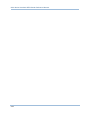 174
174
-
 175
175
CipherLab 1800 Series User manual
- Type
- User manual
- This manual is also suitable for
Ask a question and I''ll find the answer in the document
Finding information in a document is now easier with AI
Related papers
-
CipherLab Q3N-9200C User manual
-
CipherLab 8660 Reference guide
-
CipherLab CP50 G Reference guide
-
CipherLab CP55 Reference guide
-
CipherLab 8660 Reference guide
-
CipherLab 8330 Reference guide
-
CipherLab 8770 Series Reference guide
-
CipherLab 9400CE Reference guide
-
CipherLab 9600 Series Reference guide
-
CipherLab 9400 Series Reference guide