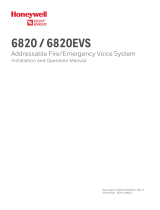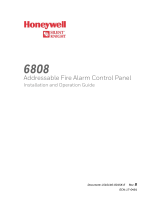Page is loading ...

P/N 151194
.
Model 5883
Relay Interface Board
The following instruction describe how to install
the 5883 to a Silent Knight Addressable fire
control panel. Refer to the control panel
installation manual (P/N 151139 or 151209) for
programming instructions.
The 5883 is a relay interface board that has 10
general purpose Form C relays that can be used
for activating voice evacuation, elevator recall or
HVAC fan cut-off, as examples.
Each relay is activated by an open collector
input from a controlling device such as a 5880.
Specifications
Table 1 lists the electrical, physical and
environmental specifications of the Model 5883.
Wiring
Note: Installation and wiring of this device must be done
in accordance with NFPA 72 and local ordinances.
Important! All wiring is supervised and power limited.
Figure 1: Wire Routing Example
Important! 1/4" spacing must be maintained between
High and Low voltage circuits; as well as
between power limited and non-power
limited circuits.
Important! When using a combination of power limited
and non-power limited circuits you must
leave an unused relay in-between to
maintain a 1/4’ spacing.
Table 1: Model 5883 Specifications
Specification Parameter Rating
Operating Temperature:
32° - 120° F
(0° - 49° C)
Cabinet
Dimensions:
Height: 10-2/8” (26.04 cm)
Width: 10-3/8” (26.35 cm)
Depth: 3-1/8” (7.94 cm)
Relay Trigger Voltage: 5 VDC
Form C Relay
5.0A @ 30 VDC or 250 VAC
resistive
Operating Voltage 24 VDC @ 420 mA max.
For indoor use only

Model 5883 Installation Instructions
2 P/N 151194
Connecting the 5883 to Aux power
Connect the power terminals of the 5883 to a 24
VDC power supply as shown in Figure 2.
Figure 2: Auxiliary Power Connections
Note: Auxiliary power is supplied by a Regulated UL
listed power supply for Fire Protective Signalling
Systems.
Auxiliary Power Using
Flexput™ Circuits
The 5883 can use aux power from any 24 VDC
source. The following describes how to use the
Flexput circuits as the auxiliary power source:
1. Connect the aux power wires to the Flexput
terminals using “X” terminals as positive,
and “O” terminals as negative power. See
Figure 3.
Figure 3: Flexput Auxiliary Power Output
2. Configure the auxiliary power output for
constant output through programming. Refer
to the control panel installation manual
(P/Ns 151139 & 151209).
+–

Wiring
P/N 151194 3
12-Pin Input Connector
The 5883’s 12-Pin input connector (P1) plugs
directly onto any of the 12-pin connectors on the
5880.
The following table list the pin-outs for the P-1
pin connector on the 5883.
Relay Wiring
The 10 on-board relays are all Form C relays.
Figure 4 is an example of how the relays can be
used.
Figure 4: Relay Wiring Example
Pin
Number
Function
Pin
Number
Function
1 Trigger Relay 1 7 Trigger Relay 7
2 Trigger Relay 2 8 Trigger Relay 8
3 Trigger Relay 3 9 Trigger Relay 9
4 Trigger Relay 4 10 Trigger Relay 10
5 Trigger Relay 5 11 +5 VDC
6 Trigger Relay 6 12 Not Used
12
1
P1
Must be wired within
3 feet of the 5883 and
run in conduit.
/