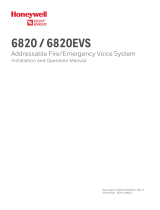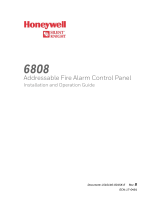Page is loading ...

P/N 151109
SD500-ANM
Installation Instructions
The following instructions are a quick reference
guide, refer to the control panel installation
manual for detailed system information.
The SD500-ANM (Addressable Notification
Module) is an output accessory module for the
IntelliKnight Fire Control Panel, which provides
one reverse polarity supervised notification
appliance circuit. The notification circuit can be
configured in either Class A (Style Z) or Class B
(Style Y).
SD500-ANM Specification
Table 1 list the electrical, physical and
environmental specifications of the SD500-
ANM.
Note: When calculating total alarm current, add the
current ratings of all the notification devices on the
notification circuit.
Wiring the SD500-ANM
Note: Installation and wiring of this device must be done
in accordance with NFPA 72 and local ordinances.
Important!: All wiring is supervised and power limited.
Connecting SD500-ANM to the SLC
The SD500-ANM connection for the SLC loop
internal and external are the same. Wire as
shown in Figure 1.
Figure 1: SD500-ANM Connections to the 5815XL
Table 1: SD500-ANM Specs
Specification Parameter Rating
Operating Temperature:
32° - 120° F
(0° - 49° C)
Dimensions:
Length: 4-7/8”
Width: 4-7/8”
Depth: 7/8”
Operating Voltage: 24 VDC
Notification Appliance Current: 2 A max.
Notification Outputs 24 VDC
Full Wave Rectified
SLC Current: .55 mA
Max. SLC Loop Resistance: 50 Ω
Max Impedance Output 1.5 Ω
For indoor use only

Model SD500-ANM Installation Instructions
2
7550 Meridian Circle
Maple Grove, MN 55369-4927
763-493-6455 or 800-328-0103
Fax: 763-493-6475
www.silentknight.com
© 2005 Silent Knight PN 151109 Rev C
Class B Notification Configuration
Wire Class B notification appliance circuits to
the SD500-ANM as shown in Figure 2.
Figure 2: SD500-ANM Class B Notification Wiring
Class A Notification Configuration
Wire Class A notification appliance circuits to
the SD500-ANM as shown in Figure 3.
Figure 3: SD500-ANM Class A Notification Wiring
Auxiliary Power Using
Flexput™ Circuits
The SD500-ANM can use aux power from any
24 VDC source. The following describes how to
use the Flexput circuits as the auxiliary power
source:
1. Connect the aux power wires to the Flexput
terminals using “X” terminals as positive
and “O” terminals as negative power. See
Figure 4.
Figure 4: Flexput Auxiliary Power Output
2. Configure the auxiliary power output for
constant output through programming. Refer
to the control panel installation manual for
programming information.
UL listed
4.7 kΩ EOL
Model 7628
/