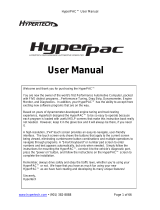Page is loading ...

PORTATREE TIMING SYSTEMS, INC.
TEL# 508-278-2199 FAX# 508-278-5887
SNOWMOBILE DRAG RACING INSTRUCTIONS
INSTALLATION PROCEDURE
1. Unpack all of the equipment and immediately inspect for shipping damage. Damages should be
immediately reported to the carrier and noted on the carrier’s receipt. Hidden damage should be
documented and shown to the carrier’s representative. Check the contents and match up to the
invoice and packing list.
2. The first track function is to layout the track. The starting line should be selected and temporarily
marked. The starting line will consist of a pre-stage (which you will be using as a stage) and a stage
(which you well be using as a start e.t.) infrared photo cell in both lanes. The connectors are
marked. In snowmobile drag racing the stage (prestage) should be 15 inches before the start e.t.
photo cell. All downtrack detector locations should be measured from the start e.t. photo cell beam
line. The start e.t. photo cell has a reversed output and when used, illuminates the stage light on the
tree constantly.
3. When the starting line is marked, you can mark the 594 and the 660 foot locations by measuring
down the sides of the track. All measurements are from the start e.t. beam location. Use some sort
of stabile marker to mark the track surface at the left side, center, and right side of the track surface
so that if someone hits any of the locations, they can be readily accessed.
4. After the entire track is marked, you can begin locating the detectors. The banner SBL1 reflector
type infrareds will be used at all locations. A reflector stand will be mounted on the outsides of the
track at each of the downtrack locations and should be securely fastened so that they will not be
unsecured while racing.
5. All mounting stands and brackets should be made of very rigid material so as to resist vibration and
flexing. The starting line detectors will be mounted back to back with plenty of adjustment for
moving the detector up/down and left/right.
6. The mph, and finish infrareds should be mounted in the middle of the track surface. Run a pull line
tight across the track and align the photo cells so that they are even with the outboard reflectors and
the marker line.
7. The wiring of the track can now begin. All wires for the starting line are pre-wired at Portatree and
only need to be routed to their respective locations.
8. The Christmas tree should be located about 25 to 30 feet out in front of the starting line. The cable is
long enough to give you the distance option. An extension cable can be purchased locally if you
wish to locate the tree further down the track.
NOTE: LIGHTNING DAMAGE IS THE MAJOR CAUSE OF TIMING SYSTEM FAILURE
AND IT IS MAINLY CAUSED BY WIN LIGHTS. PLEASE MAKE EVERY EFFORT TO
PROTECT YOUR SYSTEM FROM LIGHTNING AND COSTLY DOWNTIME. ALSO MAKE
SURE ALL PHOTO CELLS, PORTATREE PROFESSIONAL, CHRISTMAS TREE AND
TIMESLIP PRINTER AND/OR SCOREBOARDS ARE DISCONNECTED WHEN NOT IN
SE. U

9. Before connecting the computer (do not connect the PORTATREE PROFESSINAL at this time),
power up the interface box by connecting the red wire to positive and the black wire to ground 12
Volts D.C. an AC to DC converter can be used but it must have a minimum of 2 amps of supply
current (please do not use an inexpensive converter or you may have operation problems). We
recommend a12 volt automotive battery as it is probably the best source of D.C. power you will find.
We generally like to see between 12.5 and 14.0 Volts D.C. when measured on the buss bars with a
volt meter. Run a 6 amp battery charger on the battery.
Note: A. Do not power up the PORTATREE PROFESSIONAL Computer until all tree and
Track connections are properl
y
attached to the Sub D Connectors.
B. Do not use the small transformer to power up the Portatree Professional in conjunction
with the interface box. The interface box will power up the Portatree Professional.
C. Power level voltage is CRITICAL!! If you seem to have a staging problem ( .000
reaction time) in one lane, you more than likely have a low voltage level problem.
Check with a volt meter.
WARNING!!!! DO NOT ATTEMPT TO ADJUST SENSITIVITY OF THE PHOTO CELLS
UNLESS YOU HAVE READ ALL OF THE INSTRUCTIONS AND ARE KNOWLEDGEABLE
OF THE PORTATREE PROFESSIONAL SYSTEM. PLEASE NOTE THAT THE INFRARED
PHOTO CELLS SHOULD REQUIRE NO ADJUSTMENT.
10. After powering up the interface box you will have power to all of your detectors but the pre-stage
and stage lights on the Christmas tree will not work until the computer is connected. You can align
all of the detectors by sweeping left/right and up/down. The red L.E.D. will illuminate when the
detector is aligned. Read the literature on the banner units to efficiently align them. They may
require sensitivity adjustment (please see warning above). All reflector type banner units should be
aligned on center of the target so that they will be perfectly aligned. Half of the target should be able
to be covered before the L.E.D. on the top of the unit goes out. If the target has to fully covered, to
make the L.E.D. go out, then it is set too sensitive, It must go out when half or a little more than half
of the target is blocked. Warning!! Adjustment can be made by removing the adjustment
access plug and turning the adjustment screw with a very small screwdriver. Read scanner
alignment information so that you become familiar with scanner alignment techniques. Note:
Reflectors can go bad due to moisture. Try a new reflector.
11. The computer can be connected after the detectors are all working. Disconnect the 12 volt power to
the interface box and then plug the two 25 pin Sub D Connectors into their respective positions.
Power up the interface box. Read the manual and watch the video on the Portatree Professional
Computers operation. The Portatree Professional Computer is set up at the factory and should be
ready to operate. Set the computer accordingly if required.
Please note that you must operate this system with SS : “Y” (YES) so that if there is a bye run, the
empty lane will red light when the starter’s switch is contacted. This is due to the fact that the
stage light is always on so that the computer thinks that a race vehicle is in both lanes--all the time.
THIS IS HOW ASPHALT DRAG TRACKS SET THEIR SYSTEMS-FOR YOUR INFO ONLY
12. Now the starting line can be set using the pre-stage and stage lights on the Christmas tree. Use the
Portatree Video to understand how rollout is set and build a rollout wheel to set the rollout. After the
rollout is set and the starting line is securely fastened, we must limit the field of vision of at least the
stage receivers so that unwanted reflections will not affect their performance. This is done by
locating 1 inch steel pipes - - 24 inches long - - in front of the receiver - - so that it is between the
stage receiver and the emitter. Position the pipe so that the red L.E.D. on top of the banner receiver
stays on and us unaffected by the pipe. Only the receivers need this protection. A bracket must be
made to fix the pipe in position. The pipe should be painted inside and out with flat black paint (not

semi-gloss or satin). You can do the same to the pre-stage, but it is not necessary. After the
detectors are set and aligned, covers must be made to keep the detectors out of the direct sunlight
and heavy moisture conditions (direct rain).
13. All detectors must have covers over them to keep them out of the weather and to keep the sun from
directly contacting them. The starting line can take additional to set up correctly so you may want to
make permanent type fixtures that allow for quick setup.
Please be very careful during installation to avoid lengthy trouble shooting. If you have any
questions, please call.
We recommend setting the system up in good sized building first and running some indoor foot races to
fully understand the system.
Please read the attached snowmobile photo cell height and distance sheet that is attached.
IF YOU HAVE ANY QUESTIONS PLEASE:
Call: 508-278-2199 ext: 508
Fax: 508-278-5887
Email: [email protected]
Portatree Timing Systems, Inc.
594 BLACKSTONE STREET
PO BOX 206
UXBRIDGE, MA 01569
/