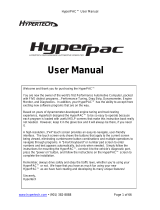Page is loading ...

ELIMINATOR 2000 INSTRUCTIONS
Table of Contents
1. PRACTICE
A. “TREE” Key
1. Change Full to Pro Tree
2. Change Tree Speed (4 tenths or 5 tenths)
3. Change Top Bulb Lock (Cross Talk) On / Off
4. Change Rollout Out – Separate Full and Pro Tree
5. Change Bump Down
6. Change Preset Time
7. Change Stage On Time (Auto Start Feature)
8. Change Stage to Start Time (Auto Start Feature)
9. Turn Crossover On / Off
10. Turn Shift Light On / Off
B. “PREF” Key
1. Change Practice Mode – Single User / Dual User
2. Perfect Tree -- On / Off
3. Change Reset Mode -- Manual / Auto
4. Turn Random Dial – On / Off
5. Turn Beta Bright Display -- On / Off
6. Turn L.E.D.’s – On / Off
7. Defaults – Reset to Factory Settings
C. “STATS” Key
D. “DIAL” Key
E. “LOG ON” Key
F. “MAIN MENU” Key
G. “DELAY BOX” Keys
H. “RESET” Key
I. “DATE / TIME” Key
J. “STAGE / ENTER” Key
K. “STAGE / ESCAPE” Key
L. “ARROW” Keys
3. TRACK
A. Purpose and How to Use
4. DISPLAY
A. Displays different tree sequences
5. TROUBLESHOOTING
A. Most Common Problems
B. Reinitiate to Factory Settings
C. When to Send to Portatree for Repair
6. BATTERY USE AND CHANGING
A. How to Change and Type to Use
7. WARRANTY
A. Explanation and terms
8. HOLD HARMLESS
A. Using the ELIMINATOR for Test Tracks and Competition Racing

2
PRACTICE MODE
If this is your first time using the “ELIMINATOR 2000” this is the place to begin. A
rocker switch on the upper left-hand side turns on the ELIMINATOR. On Startup, the Portatree
logo appears and each light illuminates on the “ELIMINATOR 2000” in succession faster and
faster, and then the Main Menu appears. The display will read “PRACTICE”, ”TRACK”,
DISPLAY”, and Race/Wx Logging. Use the Up or Down Arrow keys to highlight a selection
and depress “STAGE / ENTER” to enter.
Using STAGE Keys - - You can use either the Stage Right and Stage Left Keys on the
Face of the “ELIMINATOR 2000” or plug in the external hand switches in each side of the
Eliminator to practice your reaction time. You can use the keys or hand buttons alone or use a
combination of both. These 2 inputs are your ways of interfacing to the “ELIMINATOR 2000”.
DEPRESS the hand switches or Stage Keys to change Stage Up to Staged in both lanes and
the tree sequence will immediately begin. Release as you would at the Drag Strip!!
When a hand switch or STAGE key is depressed, the Display will show “Staged” and the
delay box and dial-in information will disappear. This means you are staged and waiting to test
your Reaction Time. You must keep the switch depressed until the lights cycle down the tree.
The ELIMINATOR will wait for both lanes to STAGE in dual user mode and only 1 lane to
STAGE when you are in Single user mode. If you let go of the hand switch before the tree
sequence starts, a single red light at the bottom will indicate a staging foul. If you let go before
the tree sequence is complete, then the red light and corresponding Amber light will stay lit.
When you are using the SHIFT LIGHT FEATURE, the ELIMINATOR will proceed with the
SHIFT LIGHT Testing right after the last user releases the Reaction Time Switch. This feature
only works with the external hand switches. See section 7 under “TREE” Key.
A. “TREE” Key:
After making a change in this section, depress the “STAGE / ENTER” Key to confirm
and move to next MENU item or depress the “STAGE / ESCAPE” to return to Practice. If you
use the “STAGE / ESCAPE” key without confirming the entry, the change will NOT be saved!!
The “TREE” Key is depressed in order to change:
1. FULL to PRO Tree -- use “UP” or “DOWN” arrow to Toggle
2. FULL TREE [.500] -- use “UP” or “DOWN” arrow to Toggle - .400 to .500
3. TOP BULB LOCK -- Use the Up or Down arrows to turn On or Off. This is a feature
that was just added to track systems due to the new L.E.D. Bulbs which are difficult to see from
both lanes. When the tree is handicapped, both top Amber Lamps on the tree illuminate at the
same time and the 2nd and 3rd Amber Lamps work normally. Only works when in Full Tree
Mode. This feature is not saved. You must activate it every time the system is powered up.
4. F – ROLL L [.320] – Left Lane Rollout – Use numeric Keypad to Enter
F – ROLL R [.320] – Right Lane Rollout – Use numeric Keypad to Enter
5. Bump Down [0.000] -- Bumps down delay box setting only !! Depressing the hand
switch or "Stage" Key after the initial release will reduce the delay box setting by the amount of
time [Bump Down]. You can depress the switch several times to continually reduce the delay
box setting. A feature associated with delay boxes. Used when the driver thinks he left late !!
6. PRESET [ .030] -- Changing the Preset Time to Beat - - The “.030” is added to a
perfect Reaction Time as the “TIME TO BEAT”. If you were competing against a .500 Full Tree
then the computer would always get a .530 Reaction time and in Pro Tree the computer would
always get a .430 Reaction time. By setting the PreSet to .020, the times to beat would be .520
and .420 respectively. Use the numeric keypad to enter a Preset Time.
7. STAGE ON TIME [ .900] -- Auto Start This feature is used by the race track timing
system to take into account a flickering stage light when staging. You must be in the stage
beam this amount of time in order for it to constitute a stage condition.

3
8. STAGE TO START TIME [ .700] Auto Start This is the fixed amount of time from
when you are staged, until the auto random start is begun. The auto random start is anywhere
between .000 and .300 seconds after the stage to start time is finished.
9. CROSS OVER -- Use the Up or Down arrows to turn On or Off. This is a feature
that allows you to leave on the competitor's side of the tree during a handicapped race. When it
is turned on, it automatically calculates the difference.
10. SHIFT -- How to use the SHIFT LIGHT feature -- Turn the Shift Light feature “On”
or “Off” using the Up or Down Arrow Keys. Right after your reaction time has been tested, the
shift light feature will begin. The first Shift Point is triggered at a set time after the last user
clocks reaction time and the “TOP 2 AMBER” lights on the “ELIMINATOR 2000" will illuminate.
Depress the external hand switches as quick as you can. The “MIDDLE 2 AMBER” lights will
come on next at the Preset Shift 2 Point. Again, depress the hand switch as quickly as possible.
Finally the “BOTTOM 2 AMBER” lights come on at the Preset Shift 3 Point. Again, depress the
external hand switches as quick as possible. After you have completed the test, the SHIFT
LIGHT Reaction Results will be displayed. The lights on the tree will cycle down with the
corresponding Reaction Times. A great time is .180 seconds and consistency is the most
important part of this test!
If you miss a Shift, you will get 0.000 seconds - - Maximum time is .500 seconds.
Depress the “UP” Key to review your results or “Reset” to try again.
This feature will help racers who use shift lights and tachometers in their race vehicles
and depend on them to manually shift their vehicle. It is also a lot of fun. If you turn this feature
on, it will stay on even after the next time you start up the ELIMINATOR. See “How to Use the
Eliminator” for instructions.
1) Shift Point 1 is the first shift point setting and it can range from 0.000 seconds to .500
seconds less than Shift Point 2.
2) Shift Point 2 can range from .500 seconds more than Shift Point 1 to .500 seconds less
than Shift Point 3.
3) Shift Point 3 can range from .500 seconds more than Shift Point 2 to 9.999 seconds.
B. “PREF” Key:
After making a change in this section, you must depress the “STAGE / ENTER” Key to
confirm and move to next MENU item or “STAGE / ESCAPE” to return to Practice Mode. If you
use the “STAGE / ESCAPE” key without confirming the entry, the change will NOT be saved!!
1. Practice -- Single / Dual User – Use Up or Down Arrow to toggle
2. Perfect Tree -- On / Off --- When "Off", a perfect reaction time is reported as a .400
or .500 time. When "On", the reaction times report as a .000 perfect reaction time
and early leaves are reported in negative numbers. A -.001 is equal to a .399 or
.499 depending on a Pro or Full Tree.
2. Reset -- Auto / Manual -- Use up or down arrow to toggle
Automatic Reset resets in 5 seconds. You can still reset Manually with the button.
The Manual reset feature requires that you Depress the Reset button after every test.
3. Random Dial On / Off -- Use up or down arrow to toggle
By turning this feature “ON” and returning to the Practice Mode, the tree will
Handicap at Random!
4. Beta Bright On / Off -- Use up or down arrow to toggle
This must be turned on when using the optional 2" X 15 Character Color Display.
This feature is usually used in conjunction with a Large Christmas Tree. It is best
turned off when not in use.
5. L.E.D.’s -- On / Off -- Use up or down arrow to toggle
When you are using a full sized Christmas Tree, you have the ability to shut off
the L.E.D.’s on the face of the Eliminator.

4
6. Defaults – No / Yes – Use up or down arrow to toggle. If you let someone borrow
your unit and the settings are completely wrong, you can reset them to the factory settings by
using the up arrow key to change the option to “Yes” and then depressing the STAGE/ENTER
Key to return all rollout, delay box, dial-ins, presets, etc. to factory settings.
C. “STATS” Key
At any time when you are in the practice mode at the “STAGE UP” / “STAGE UP”
screen, you can depress the “STATS” key to review your results. The “stats” key (Statistics)
displays many screens of information. You can scroll through the information by depressing the
Stage / Enter Key and leave “Stats” using the Stage / Escape Key. You can not edit any
numbers in this section. You can use the “RESET” key to zero out the results and start over.
Every time you start the Eliminator 2000 up, the “STATS” will be zeroed out.
1
st Screen -- Number of Wins – Number of Red Lights -- Left & Right Lane
2
nd Screen – Best Reaction Time – Average Reaction Time -- Left & Right Lane
Note: Average Reaction Time is a running average
3
rd Screen -- Slowest and Fastest Reaction Times – Left & Right Lanes
4
th , 5th, 6th, 7th, 8th Screens – History of your results.
D. “DIAL” Key
At any time when you are in the practice mode at the “STAGE UP” / “STAGE UP”
screen, you can depress the “DIAL” Key to set the dial in for both lanes. Use the Numeric
keypad to enter the number, the left and right arrow keys to move the flashing cursor, the up
and down arrow keys to RESET (turns to .00) or turn OFF, or the Stage / Enter Key to confirm
the entry and move to the right Dial-In or back to Practice Mode. You can use the Stage /
Escape key to exit without saving. When Dial-In’s appear on the screen, you are in a
handicapped start situation.
E. “LOG ON” Key
At any time when you are in the practice mode at the “STAGE UP” / “STAGE UP”
screen, you can depress the “LOG ON” Key to Log On as a particular user with your own
saved settings. This is particularly helpful if there are multiple drivers using the Eliminator
2000. After depressing “LOG ON”, you can select a user for the “Left or Right Lanes” or save
the information that was entered for a particular user. When first starting, highlight the Left
Lane and depress the “STAGE / ENTER” key you will see USER 01 [ ] or USER [disabled]
use the up and down arrow key to get to an empty slot – USER 01 [ ] and then depress the
right arrow key to begin editing the information. Use the Up and Down arrow key in order to
scroll through the alphabet to store a 5 letter name. Use the Up / Down arrow key to enter
another user or depress STAGE / ENTER to confirm and exit.
The information that you change while practicing can be saved to a particular user by
depressing “LOG ON” again and depressing “Save Lane”. You will then be prompted to save
the information for the Right Lane user, the Left Lane User, or Both Users. You must
remember to be logged on in that lane in order for the information to be saved for a user. You
can also select USER [DISABLE] which means that the system defaults will be used.
F. “MAIN MENU” Key:
At any time when you are in the practice mode at the “STAGE UP” / “STAGE UP”
screen, you can depress the “MAIN MENU” Key to return to the main menu. You can also
depress the “MAIN MENU” Key while at the Main Menu to view the serial number and version
information. Depress the STAGE / ENTER key or the MAIN MENU Key to return to the MAIN
MENU from the information screen.
G. “DELAY BOX” keys:
At any time when you are in the practice mode at the “STAGE UP” / “STAGE UP”
screen, you can depress “DELAY BOX” keys to change the delay box settings. There is a key

5
for each lane. Use the numeric keypad to enter the numbers, the left / right arrow keys to
navigate, the down arrow key (to Reset (then depress enter) or Turn Off (then depress enter)),
the STAGE / ENTER Key to save the changes and exit, or the STAGE / ESCAPE key NOT to
save the changes and exit.\
H. “RESET” Key:
The “RESET” Key is used to manually reset after each race if not in automatic reset
mode or to override automatic reset. It is also used to zero out numbers in many of the
number edit screens or eliminate a user in the LOG ON screens. It is also used in some
screens to reflect a minimum value.
I. “DATE / TIME” Key:
This is not functional at this time.
J. “STAGE / ENTER” Key:
The STAGE / ENTER Key is used to stage up in the right lane, it is used to save and
store information, or it is used to step through the different menu items.
K. “STAGE / ESCAPE” Key:
The STAGE / ESCAPE Key is used to stage up in the left lane, it is used to exit without
saving information, or it is used to go back to the practice mode from various menu items.
L. “ARROW” keys:
The Up and Down arrow keys are used to turn various menu items on and off, cycle
through the alphabet in user logo on, and to scroll through various menus ( up and down ).
The Left and Right arrow keys are used to navigate in edit mode to different locations where
information has to be modified.
TRACK MODE
At the Main Menu, depress the down arrow key until you have “TRACK” highlighted and
then depress the STAGE / ENTER key. Test Track 1, 2, and 3 are used as listed below.
Use the Up / Down arrow key to select which option you wish to enter and then depress the
STAGE / ENTER Key. There is a special Auto Start with fixed delay which is not in Practice.
1) Test Track 1, which is a starting line only for 2 Lanes (Prestage & Stage).
2) Test Track 2 provides a Start and Finish in 2 Lanes with Reaction Times and Elapsed
times and Win Lights.
3) Test Track 3 is Single Lane only and provides Reaction Time, 60 Foot Time, Mid Track
Time (or M.P.H. but not both), and Elapsed Time.
If you have purchased a Test Track from PORTATREE, then a special instruction sheet and
video covering all aspects of the Test Track features will be included.
DISPLAY MODE
The ELIMINATOR has a display mode for displaying all types of different Tree
sequences. This is nice if you have a FULL SIZED Portatree Christmas Tree on display in a
showroom, museum, or sales booth. If you have a Large External L.E.D. display, then a special
advertising message can also be displayed.
At the Main Menu, depress the up / down arrow keys until you see “DISPLAY” highlighted
and then depress “STAGE / ENTER” Key to begin the display mode. In order to return to the
MAIN MENU, you must wait until you see Reaction Times on the screen and then depress the
“RESET” Key.
TROUBLE SHOOTING
Trouble Shooting can be done by telephone by calling 1-508-278-2199. If we can not get
you up and running by phone, you will be instructed to send your unit back for testing and repair.
A) Most Common Problem - - The most common problem is low batteries. The second
most common problem is improper Rollout Settings. The third most common problem is
someone letting a friend use their ELIMINATOR and the settings are changed when it

6
returns. The LOG ON feature will definitely help in reducing problems related to letting a
friend use your unit.
B) Resetting Factory Settings – You can reset the factory settings by depressing the
“PREF” key and then depressing the STAGE/ENTER key until you see DEFAULTS [No].
Use the Up arrow key to change to “Yes” and then depress the STAGE/ENTER Key. This
will automatically reset all settings to the original settings set at the factory.
C) When to Send the ELIMINATOR to Portatree for Repair. If your unit does not power up
it will definitely have to come back for repair. Most other problems are related to improper
settings and can be remedied by calling Portatree at 1-508-278-2199 for help.
BATTERY USE AND CHANGING
The batteries WILL NOT be charged by the Wall Transformer that was supplied with your
ELIMINATOR. The batteries are used to power the ELIMINATOR when you are not using
the110 volts A.C. Adapter or a Cigarette Lighter Adapter.
A) To Change Batteries: Remove the back cover of the ELIMINATOR (4 screws). The
Batteries will be located at the bottom and you can use 1 or 2 -- new 9 Volt Alkaline batteries.
Two batteries will last about twice as long as one.
B) Low Batteries: If your ELIMINATOR only displays 4 lights in the LEFT lane when turned
on (2 ambers, green, and red) then you have bad batteries. If the unit resets (STARTS OVER)
after you run a race, then you probably have low batteries. Try the A.C. Adapter supplied with
the unit or the Cigarette Lighter Adapter accessory available from Portatree to verify.
C) When using a Full Size Tree: When using your Full Size Christmas tree you must use
the Wall Transformer supplied with your Eliminator or the cigarette lighter adapter
shipped with your tree to power up your Eliminator. The Eliminator powered up with 2 - 9
Volt Alkaline Batteries will not drive your Full Size Tree.
HOME USE WARRANTY
Portatree Timing Systems, Inc. warrants the ELIMINATOR for one year against any
defects that are due to faulty material or workmanship. All Test Track systems including photo
cells, cables, connections, etc. are warranted for thirty (30) days. Please return the complete
unit, transportation and insurance prepaid, to the seller or direct to Portatree Timing Systems,
Inc. for free replacement or repair at our option (Proof of purchase may be required). This
warranty gives you specific legal rights and you may have other rights which vary from state to
state. Should you have any questions, contact:
Portatree Timing Systems, Inc.
594 Blackstone Street - - P.O. Box 206
Uxbridge, MA 01569
NOTE: Every unit sent back for repair must have a note describing the problem, a contact
telephone number, and a complete return address.
YOUR WARRANTY WILL BE VOID: IF YOU TRY TO CONNECT YOUR TRANSBRAKE OR
LINELOCK WITHOUT PORTATREE'S TRANSBRAKE VEHICLE ADAPTER. 12 Volts inputted
thrugh the Stage Port will destroy the microprocessor. This will cause the ELIMINATOR to stay
on "PRACTICE" even when you depress "START". You will be charged for this repair.
HOLD HARMLESS
Portatree is in no way responsible for the safety of any vehicle being tested on a
Portatree Test Track. Usage of Portatree Equipment for testing purposes is solely the
responsibility of the User to take the necessary and proper safety precautions regarding the use
of a racing vehicle.
Portatree does not recommend the use of any ELIMINATOR product for competition
racing applications. Many groups insist on an economy system and select the ELIMINATOR.
We strongly recommend the Portatree Professional Track Computer for racing applications.
/