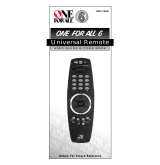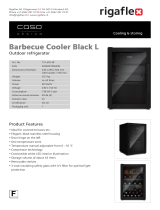Page is loading ...

ABOUT YOUR ONE FOR ALL LITE
3
THE KEYPAD
5
INSTALLING THE BATTERIES
7
SETTING UP THE LITE
Setting Up Your Device 8
Using the AUX Key 9
ADVANCED FEATURES
Reassigning the Device Keys 10
Teletext and Fastext 11
The Lite Key 11
Menu Control 12
Controlling Colour and Brightness 13
Punch-Through 14
Preventing Accidental Code Changes 14
TROUBLE-SHOOTING
Searching for Your Code 15
Code Blink Out 16
Helpful Hints 17
Consumer Help-Line 18
SET-UP CODES
Quick Code Reference 19
Televisions 20
Video Recorders 23
Satellite Receivers 25
Cable Converters 27
2
Table of Contents
Note: If you’re having problems operating all the
functions of your device, don’t worry, your ONE FOR ALL
may just need customising for your model type. Just call
our consumer help-line and we’ll get you on the right track.

Your ONE FOR ALL Lite Package contains:
Your ONE FOR ALL Lite Remote
Your ONE FOR ALL Lite Manual
Your manual is divided into two parts: set-up instructions and
device codes. You will need your manual to set up your new
ONE FOR ALL Lite so please be sure to keep it.
Your ONE FOR ALL Lite needs four new AAA/LR03 alkaline
batteries.
Your ONE FOR ALL Lite can operate four devices:
a Television, a Video Recorder, a Satellite Receiver and
a second Television, Video or Satellite Receiver. Your ONE FOR
ALL Lite can also operate Cable Converters.
3
About Your ONE FOR ALL Lite

Key Function
LED LED
The LED (Light Emitting Diode) flashes red
to show the remote is working.
Power
The Power key controls the same function as
on your original remote.
Device Keys
The TV, VCR, SAT and AUX keys select the
home entertainment device to be
controlled. For example pressing the TV key
allows the remote to control the functions
of your Television, after pressing VCR you
can operate your Video Cassette Recorder
and the SAT key operates your Satellite
Receiver or Cable Converter. The AUX key
operates a second Television, Video Recorder
or Satellite Receiver.
Lite Key
The Lite key allows you to illuminate the
entire ONE FOR ALL keypad at the press of a
button. See page 11 for more details.
Volume, Programme
The Volume and Programme keys control
the two most frequently used functions of
your Television and Satellite Receiver. They
operate just as those on your original remote.
These keys are also used to operate menu
feature of your device. See page 13 for
more details.
Mute
The Mute key operates the same function it
did on your original remote.
MAGIC Key
The MAGIC key is used to set up your ONE
FOR ALL Lite and to access special functions.
Number Keys
The Number keys (0-9, 10, 20) provide
functions just like your original remote, such
as direct access programme selection. If your
original remote uses one/two digit input
switching (-/-- symbol), this function can be
obtained by pressing the -/-- key, which is the
same as the 10 key.
5
Stop
Fast Forward
Menu
Channel
Lite Key
Power
LED
Teletext Keys
The Keypad
0
9
10
20
-/--

Key Function
Video Recorder Keys
After pressing the VCR key, the Video
Recorder keys operate the functions of your
Video Recorder. To prevent accidental
recording, the Record key must be pressed
twice to start recording.
Teletext Keys
After pressing the TV key, the Rewind and
Fast Forward keys are used to operate the
main teletext functions. The symbols below
the keys are for teletext. The Text keys are
used to access the teletext functions of your
Television. Of course, your Television must be
teletext capable. For an explanation of the
teletext symbols, please refer to page 11 of this
manual. For a detailed explanation on how
teletext works, please refer to the manual
of your Television set.
After pressing the TV key, the Video
Recorder keys marked red, green, yellow
and blue, allow you to access the fastext
functions of your television. Again, your
television must be fastext capable to
operate these functions. For a more detailed
explanation of teletext and fastext, please
refer to the manual of your television set.
6
(red)
(blue)
(yellow)
(green)
The Keypad

Your ONE FOR ALL Lite needs four new AAA/LR03 alkaline
batteries.
Remove the battery cover from the back
of your ONE FOR ALL Lite.
Match the batteries to the + and - marks
inside the battery case, then insert the
batteries.
Press the battery cover back into place.
7
Installing the Batteries
Note: In order to avoid having to reprogramme your ONE
FOR ALL after you remove the batteries, you will need to
insert new batteries within 3 minutes. Also it is best that
you do not use rechargable batteries.
2
3
1

Setting Up Your Device
To set up the ONE FOR ALL Lite for your Device:
Find your Television code in the
Set-Up Code section (starting on page
20). Codes are listed by brand name. The
most popular code is listed first. Make
sure your Television is switched on.
Press and release your ONE FOR ALL
Lite's TV key, then press and hold
down the MAGIC key until the red
light blinks twice (the light will blink
once then twice).
Enter your three-digit TV code using
the number keys. The red light will blink
twice.
Now, aim your ONE FOR ALL Lite at your
Television and press POWER. If your
Television switches off, your ONE FOR
ALL Lite is ready to run your Television.
Write your code in the three boxes on page 19, for quick, easy
reference.
To control your Television, press TV first.
8
Setting Up The Lite
1
2
4
3
Important notes:
- To set up your Video Recorder or Satellite, follow the
same instructions above, only press the VCR or SAT key
during step 2.
- To set up your Cable Box, follow the instructions above
only press the SAT key during step 2.
- If your Television, Video or Satellite does not respond,
follow steps 1 through 4 with each code listed for your
brand. If none of the codes listed for your brand operate
your device, then try the search method described on
page 15, even if your brand is not listed at all.
- If you change programmes on your Television through
your Video Recorder, press VCR and not TV, before you use
the programme keys.
- If your Video’s original remote control does not have a
POWER key, press PLAY instead of POWER when searching
for your code.

Using the AUX Key:
The AUX key on your ONE FOR ALL Lite can be used to control
a second Television, Video Recorder or Satellite Receiver.
To set up the AUX key to control a second TV:
Press and hold down the MAGIC key
until the red light blinks twice (the light
will blink once, then twice).
Press 9 9 2 TV AUX.
Find your Television code in the Set-Up
Code section (starting on page 20). Codes
are listed by brand name. The most
popular code is listed first. Make sure
your Television is switched on.
Press and release your ONE FOR ALL
Lite's AUX key, then press and hold
down the MAGIC key until the ONE
FOR ALL Lite's red light blinks twice.
Enter your three-digit TV code using
the number keys. The red light will blink
twice.
Now, aim your ONE FOR ALL Lite at your
Television and press POWER. If your
Television switches off, your ONE FOR
ALL Lite is ready to run your Television.
When you want to control your second
TV, press AUX first.
9
Setting Up Your Device
1
2
3
4
5
6
Important notes:
- To set up your Video Recorder or Satellite, follow the
same instructions above, only press the VCR or SAT key
during step 2.
- To set up your Cable Box, follow the instructions above
only press the SAT key during step 2.
- If you change programmes on your Television through
your Video Recorder, press VCR and not TV, before you use
the programme keys.
- If your Video’s original remote control does not have a power
key, press PLAY instead of POWER during step 6.

Changing the Device Keys
If you want, you can change any of the device keys (TV, VCR,
SAT or AUX) to operate another type of device. The chart
below lists how to change the keys and to set up that device:
To Change: Press:
to MAGIC*992 VCR TV,
then TV MAGIC*Code
to MAGIC*992 SAT TV,
then TV MAGIC*Code
to MAGIC*992 TV VCR,
then VCR MAGIC*Code
to MAGIC*992 SAT VCR,
then VCR MAGIC*Code
to MAGIC*992 TV SAT,
then SAT MAGIC*Code
to MAGIC*992 VCR SAT,
then SAT MAGIC*Code
to MAGIC*992 TV AUX,
then AUX MAGIC*Code
to MAGIC*992 VCR AUX,
then AUX MAGIC*Code
to MAGIC*992 SAT AUX,
then AUX MAGIC*Code
* Hold down the MAGIC key until the red light blinks twice.
To reset a device key to its original function, press:
TV key * 992 T V T V
VCR key * 992 V C R V C R
SAT key * 992 S A T S A T
AUX key * 992 A U X A U X
* Hold down the MAGIC key until the red light blinks twice.
10
Advanced Features
SAT
MAGIC
MAGIC
MAGIC
MAGIC
SAT
SAT
SAT
SAT
SAT
SAT

Teletext and Fastext
The ONE FOR ALL Lite is designed to operate the basic
functions of teletext (text on and text off).
Symbol Title Description
TEXT Puts the Television in the teletext
mode
TV Switches the Television back to
regular viewing mode. On some
Televisions, this may be done by
pressing the TEXT key several times.
The keys marked red, green, yellow and blue are used to
access the fastext functions of your TV.
The Lite Key
The ONE FOR ALL Lite allows you to illuminate the entire
keypad with the press of a button. This backlit feature can be
turned on or off with the Lite key on your ONE FOR ALL
keypad.
To operate the Lite feature:
Press the Lite key and the keypad on
your ONE FOR ALL will illuminate. Now
every time a key is pressed on the ONE
FOR ALL Lite, the keypad will
automatically light up for about five
seconds.
To turn off the backlit feature, simply
press the Lite key again.
11
Note: For a more detailed explanation of teletext and
fastext, please refer to the manual of your Television.
Remember, different Televisions control teletext and fastext
features in different ways. Not all of the teletext functions
may be available for your particular model.
Advanced Features
ON OFF
ON OFF
Note: To preserve battery life, turn off the Lite feature
when it is not needed.
1
2

Menu Control
If your original remote had Menu control, your ONE FOR ALL
Lite will be able to control this feature. To use Menu, find the
description below which describes how your original remote
navigated through menu.
Original remote used Up, Down, Left, Right:
After pressing the Menu key on the ONE FOR ALL Lite, the
Volume and Channel keys can be used as directional keys. Use
them the same way you did to navigate through the menu
screen with your original remote control.
C/P+ = Up
C/P- = Down
Vol+ = Right
Vol- = Left
Original remote used Volume+/- and Channel+/-:
If you used the Volume and Channel keys on your original
remote to navigate through Menu, you will need to press
Menu twice, then the volume and channel keys will operate
just as on your original remote.
Original remote used Red, Green, Yellow and Blue:
On some devices Menu is activated by pressing one of the
Fastext keys (red, green, yellow or blue). The ONE FOR ALL
Lite will access menu in the same way. To navigate through
the menu screens, use the same keys as you did on your
original remote control.
12
Important notes:
- To exit out of Menu, simply press the Menu key again or
the key you were required to press on your original
remote.
- During Menu operation, the red LED will blink every 3
seconds indicating the ONE FOR ALL is in Menu control. In
this state the volume +/- and channel +/- are not
accessible.
- Menu will cancel automatically if a key is not pressed
within 20 seconds.
- For a more detailed explanation of Menu, please refer to
the manual of your device. Remember not all devices
operate menu in the same way.
Advanced Features

Colour & Brightness
Depending on the functions of your original remote control,
the ONE FOR ALL Lite may operate the colour and brightness
settings of your Television.
To adjust the colour and brightness settings:
Press the Menu key first. Once this key is pressed:
To adjust the colour:
Press Volume+ (for colour up) or Volume-
(for colour down).
To adjust the brightness:
Press Programme+ (for brightness up) or
Programme -(for brightness down).
While in this mode, the LED will blink every 3 seconds. To
resume regular operation, press the Menu key again.
13
C/P
Advanced Features
Note: Colour & Brightness control may not operate on
devices which include Menu control.
M

Punch Through
You may be able to use some features of your Television,
Video Recorder and Satellite Receiver at the same time. If
you're watching a programme on your Video, you can adjust
the volume (a TV function) without first pressing the TV key.
The chart below lists some of the possibilities:
Last Key Pressed: You Can Control:
VCR TV volume up and down, mute
SAT TV volume up and down, mute
AUX TV volume up and down, mute
Preventing Accidental Code Changes
To prevent the accidental changing of codes in the ONE FOR
ALL Lite (for instance by young children), it is possible to lock
in the code you have set up:
Please remember, this is an optional feature and should only
be used after you have found all the code(s) which operate
your device(s) correctly and have set up your ONE FOR ALL
exactly the way you want it.
To lock in your: Press:
TV code * 982
VCR code * 982
SAT code * 982
AUX code * 982
* Hold down the MAGIC key until the red light blinks twice.
To release the lock, simply repeat the same steps.
14
SAT
MAGIC
MAGIC
MAGIC
MAGIC
Note: Once you have locked in a code, you will not be able
to enter a new code until the lock is released.
Advanced Features

The Search Method
If your Television, Video Recorder or Satellite Receiver does
not respond to the ONE FOR ALL Lite after you have tried all
the codes listed for your brand, try the Search Method. The
Search Method may also work if your brand is not listed at all.
Let's say you cannot get your ONE FOR ALL Lite to control
your Television:
Switch your Television on.
Press the TV key on your ONE FOR ALL Lite.
Aim the ONE FOR ALL Lite at your
Television. Press and hold down
MAGIC until the ONE FOR ALL Lite's red
light blinks twice. Then, press 9 9 1. The
red light will blink twice.
Now, alternate between TV and POWER,
over and over, until your Television turns
off. You may have to press these keys
many times, so please be patient.
Remember to keep pointing the ONE
FOR ALL Lite at your Television when you
press the POWER and TV keys.
When your Television turns off,
press MAGIC. Don't forget, press MAGIC
as soon as your Television turns off. Now
your ONE FOR ALL Lite is ready to run
your Television.
15
Trouble-Shooting
1
2
3
5
4
MAGIC
9
1
9
MAGIC
Note:
- To search for the code for your Video or Satellite follow
the instructions above only press VCR or SAT during steps
2 and 4.
- If your Video's original remote control does not have a
power key, press PLAY instead of POWER when searching
for your code.

Code Blink Out
Even if you have used the Search Method, it is handy to know
your Television, Video or Satellite Receiver code for future
reference. It's easy to get your code after you have set up
your Television, Video or Satellite.
To blink out your Television code:
Press TV.
Press and hold MAGIC until the ONE
FOR ALL Lite's red light blinks twice.
Press 9 9 0. The red light will blink twice.
For the first digit of your three-digit
code, press 1and count the red blinks. If
there are no blinks, the digit is "0".
For the second digit, press 2and count
the red blinks.
For the third digit, press 3and count the
red blinks. Now you have found your
three-digit code.
Make sure you write your Television code in the three boxes
on page 19.
16
5
3
4
1
2
MAGIC
9
9
0
1
2
3
Trouble-Shooting
Note: To blink back the code for your Video, Satellite or
Cable Box, follow the instructions above only press VCR or
SAT during step 2.

Helpful Hints
17
Problem:
Red light does not blink
when you press a key?
The ONE FOR ALL does
not respond after
pressing a key?
The ONE FOR ALL does
not operate your
device(s)?
Your brand is not listed
in the ONE FOR ALL
code section?
When following the
set-up instructions, the
red light on the ONE
FOR ALL only blinks once
instead of twice after you
enter a three-digit code?
The ONE FOR ALL is not
preforming commands
properly?
Press a key but get the
wrong result?
You cannot control
the volume feature of
your Satellite, Cable
Converter or TV/ Video
combination OR you
cannot control the
volume of the TV set up
on the AUX key?
Problems changing
channels?
Video not recording?
Solution:
Replace batteries with 4 fresh,
new AAA alkaline batteries.
Make sure you are using new
batteries and are aiming the
ONE FOR ALL at your device.
A) Try all the codes listed for
your brand. B) Try the search
method on page 15.
Try the search method on page
15.
Did you use the Code Lock
feature? You must first unlock
the code before entering a new
code. Follow the instructions
on page 14 to do this.
You may be using the wrong
code. Start the search method
over again to locate the proper
code.
Hold MAGIC until the red light
blinks twice, then press 992
and the device key twice. You
will need to set-up your device
again. Try the codes for brand
or the search method on page 15.
Hold MAGIC until red light
blinks twice. Then press 993
and VOL+. To set the volume
control back to TV (Punch
Through), hold MAGIC until
the red light blinks twice, then
press 993 TV.
Enter the programme number
exactly as you would on your
original remote.
As a safety feature on your ONE
FOR ALL, you must press the
Record key twice.
Trouble-Shooting

Consumer Help-Line
If you have any questions about the operation of your new
ONE FOR ALL Lite Universal Remote Control, you may call our
consumer help-line for assistance. Before calling, please read
this manual carefully to find an answer to your question.
If you cannot find a solution in this manual, please complete
the information below on all your equipment before calling.
This way we can better serve you.
In the UK: phone: 0800-966 194
fax: +31 53 4329816
e-mail: [email protected]
In Ireland: 1-800 553 118
fax: +31 53 4329816
e-mail: [email protected]
In Australia: phone: 1 800 064 472
e-mail: [email protected]
Your ONE FOR ALL remote model: URC-2589
Date of purchase: day/month/year
----- ------- -------
day/month/year
Your devices:
(The first row is an example of how to complete this table)
TYPE BRAND MODEL NR. REMOTE MODEL NR.
TV Sony KVX-2950B RMT-V131B
18
Trouble-Shooting

Quick Code Reference
The following pages list the codes for your equipment.
The most popular codes for each brand are listed first.
If your device does not respond to the ONE FOR ALL Lite after
you have tried all the codes for your brand, try the search
method (page 15).
Write down the codes for your devices in the boxes below, for
quick and easy reference.
Device Type Code
1._________________________
2._________________________
3._________________________
4._________________________
19
■■■■■■
■■■■■■
■■■■■■
■■■■■■
Trouble-Shooting

20
Televisions
Acura 009
Admiral 087 093 418 213 264
Adyson 217
Agazi 264
AGB 516
Aiko 216 009 037 371 035
072 361 191
Aim 037 274
Akai 208 361 371 037 191
035 009 072 218 163
Akiba 218 282 455 037
Akura 218 282 276 009 412
264 037
Alba 218 235 009 418 370
355 371 037 216 247
431
Alcyon 076
Allorgan 206 294 217
Allstar 037
Amplivision 217 400 320
Amstrad 177 009 516 264 218
371 362 412 037
Anglo 009 264
Anitech 009 068 076 264
Ansonic 370 102 009 037 374
163 323 411 259 247
012 428
Arc en Ciel 399 501 196 109 568
Arcam 216 399 217
Aristona 037 556 012
Arthur Martin 400
ASA 105 346 070 104 087
Asberg 037 076
Asuka 218 264 216 282 217
Atlantic 037 216 206 320
Atori 009
Audiosonic 037 109 217 370 337
264 218
Audioton 217
Ausind 076
Autovox 087 237 076 217 247
Ayomi. 238
Baird 109 193 343 190 192
072
Bang &
Olufsen 087 565
Basic Line 218 009 374 037 282
Bastide 217
Baur 303 535 512 554 361
505 010 037
Bazin 217
Beko 370
Beon 037
Best 337 370 421
Bestar 037 370 374
Binatone 217
Black Star 247
Blacktron 282
Blackway 282
Blaupunkt 554 535 191 195 200
213 327 328
Blue Sky 218 282 455 037
Blue Star 282
Bondstec 247
Boots 217
BPL 282
Brandt 501 399 237 333 196
198 287 335 568
Brinkmann 418
Brionvega 037 087
Britannia 216 217
Bruns 087
BSR 294
BTC 218
Bush 218 235 009 036 282
037 355 371 374 519
Capsonic 264
Carena 455 037
Carrefour 036 070
Cathay 037
Centurion 037
Century 087 213 247
CGE 074 084 076 247 276
418 370
Cimline 009 235 218
City 009
Clatronic 218 264 370 371 217
076 037 009
Clayton 385
Concorde 009
Condor 216 247 282 320 037
370 009 102
Contec 216 009 157 011 036
Continental
Edison 501 237 196 198 399
333 287 487 568
Cosmel 009 337
Crezar 213
Crosley 087 247 074 084 076
213
Crown 009 370 076 421 037
359
Crystal 431
CS Electronics 247 216 218
CTC 247
Cybertron 218
Daewoo 009 037 216 374 218
217
Dainichi 218
Dansai 037 264
Dawa 037
Daytron 009 374
Decca 072 516 037 249 217
DeGraaf 208
Desmet 320 037
Dixi 009 037
Domland 394
DTS 009
Dual 217 343 259 399 519
Dual-Tec 217 259
Dumont 087 104 102 213 217
070
Dynatron 037
Elbe 435 238 259 362 292
370 163 037 218 191
411
Elcit 087 247 516 102
Elekta 264 282
Elin 216 037 105 104
Elite 218 037
Elman 102
Elta 009
Emerson 177 213 087 247
Emperor 282
Erres 037 012
Etron 037 009
Euro-Feel 264
Euromann 216 264 037 217 421
370
Set-Up Codes - TV
/