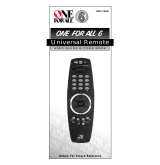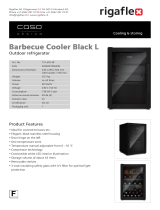Table of Contents
About Your ONE FOR ALL 5 ........................................ 2
Features and Functions.................................................... 4
Installing the Batteries .................................................... 6
Setting Up Your Television............................................. 7
Setting Up Your Video Recorder .................................... 8
Setting Up Your Satellite Receiver or
Cable Converter........................................................... 9
Setting Up Your CD Player............................................. 10
The AUX Key: Setting Up an Additional Device ......... 11
The Search Method ........................................................ 13
Getting Codes from the ONE FOR ALL 5..................... 15
Changing the Device Keys.............................................. 16
Punch-Through (Control Across Device Types) ........... 17
Scan................................................................................. 18
Colour & Brightness ....................................................... 20
More on Teletext and Fastext ......................................... 21
Preventing Accidental Code Changes............................ 22
Key Sequence .................................................................. 23
Key Magic
®
..................................................................... 25
Helpful Hints................................................................... 26
Consumer Help-Line.........................................................27
Telephone Upgradable Technology ................................ 28
Quick Code Reference ......................................................29
Set-Up Codes
Set-Up Codes for Televisions........................................ 30
Set-Up Codes for Video Recorders ............................... 34
Set-Up Codes for Satellite Receivers............................ 36
Set-Up Codes for Cable Converters ............................. 39
Set-Up Codes for CD Players........................................ 40
Set-Up Codes for Home Automation........................... 40
■■■■
1
■ ■ ■ ■
Note: If you’re having problems operating all the
functions of your device, don’t worry, your ONE FOR
ALL may just need customising for your model type.
Just call our consumer help-line and we’ll get you on
the right track.