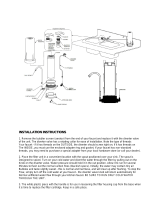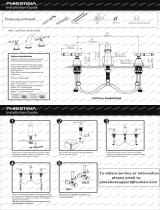Page is loading ...

Platform with Universal Sensor• Flexible Selectronic
• Easy installation. All electronics in the spout; nothing below deck
• User adjustable above-deck mixing uses ceramic disc
valve for dependability & long life
• Mixing handle can be removed for one time temperature
setting during installation
Installation Instructions
Installation Instructions
Certified to comply with ASME A112.18.1
© 2016 American Standard
NOTE TO INSTALLER: Please give this manual to the customer after installation.NOTE TO INSTALLER: Please give this manual to the customer after installation.
To learn more about American Standard Selectronic
®
Products visit our website at: www.americanstandard-us.com
or e-mail us at: CRTTEAM@americanstandard.com
For Parts, Service, Warranty or other Assistance,
please call (844) CRT-TEAM / (844) 278-8326 (In Canada: 1-800-387-0369)
(In Toronto Area only: 1-905-306-1093)
SELECTRONIC
®
Integrated Faucet with
Above-Deck Mixing
705X.105
705X.115
705X.205
705X.215
MODEL NUMBERS
Product No.'s & Options
Specifications
Faucet Installation
Electrical Installation
Start-up / Maintenance
FAQ’s / Troubleshooting
Parts
1
2
2
3-4
5-9
9-10
11
CAUTION: Use only American Standard supplied
transformers and cable sets. Using non-AS
supplied cables, or cutting, splicing or modifying
any components will void the warranty.
M965654 Rev. 1.10 (6/16)

1
705P400
PRODUCT No.s
705X.105
705X.115
PRODUCT No.s
705X.205
705X.215
9
How to order the Selectronic Product
1. Choose Above Deck Mixing or Less Mixing
2. Choose Desired Outlet
3. Choose Power Supply
• Single Hole Sink
• Single Inlet
• 1 and 3 Hole Sinks
• Single Inlet
• 1 and 3 Hole Sinks
• Hot and Cold Inlets
Base Product Deck Plate (optional) Mixing Valve (optional)
605XTMV1070
3
2
11
10
12
1
Deck Plate
Mixing Valve
Base Product
2a
All American Standard Faucets Are Water Tested At Our Factory.
Some Residual Water May Remain In The Faucet During Shipping.
Thank you for selecting American-Standard...the benchmark of fine quality for over 100 years. To ensure
that your installation proceeds smoothly--please read these instructions carefully before you begin.
UNPACKING
The illustration below shows the fitting and all loose items after they have been removed from the carton.
Some items may be packaged partially assembled to other items.
1. Installation Instructions
2. Spout Assembly (less mixing)
2a. Spout Assembly (mixing)
3. Mounting Kit
4a. PWRX 10 Year Battery Pack
4b. Bracket
5. Plug-In AC Power Supply
6. Hard-Wired AC Power Transformer
7. Y-Adapter
8. 10 ft. Extension
9. 4" Deck plate (optional, must be ordered separately)
10. Mixing Valve (optional, must be ordered separately)
11. Connector Locking Device
12. Filter Screen(s)
13. Assembly Parts
8
7
6
7
8
5
Standard
Battery
7055. Series
Installed
in Faucet
Plug-In AC
7056. Series
Hard-Wire
AC
7059. Series
Multi AC
7057. Series
PWRX
Battery Pack
7053. Series
4a
4b
DO NOT REMOVE
PROTECTIVE
FILM FROM
SENSOR EYE UNTIL
INSTALLATION IS
COMPLETE.
DO NOT REMOVE
PROTECTIVE
FILM FROM
SENSOR EYE UNTIL
INSTALLATION IS
COMPLETE.
Platform with Universal Sensor• Flexible Selectronic
• Easy installation. All electronics i n the spout; nothing below deck
• User adjustable above-deck mixing uses ceramic disc
valve for dependability & long life
• Mixing handle ca n be removed for one time temperature
setting during installation
Installation Instructions
Installation Instructions
Certified to comply with ASME A112.18.1
© 2014 American Standard
NOTE TO INSTALLER: Please give this manual to the customer after installation.NOTE TO INSTALLER: Please give this manual to the customer after installation.
To learn more about American Standard Selectronic
®
Products visit our website at: www.americanstandard-us.com
or e-mail us at: [email protected]
For Parts, Service, Warranty or other Assistance,
please call (844) CRT-TEAM / (844) 278-8326 (In Canada: 1-800-387-0369)
(In Toronto Area only: 1-905-306-1093)
SELECTRONIC
®
Integrated Faucet with
Above-Deck Mixing
705X.105
705X.115
705X.205
705X.215
MODEL NUMBERS
Product No.'s & Options
Specifications
Faucet Installation
Electrical Installation
Start-up / Maintenance
FAQ’s / Troubleshooting
Parts
1
2
2
3-4
5-9
9-10
11
M965654 Rev. 1.2 (2/15)
CAUTION: Use only American Standard supplied
transformers and cable sets. Using non-AS
supplied cables, or cutting, splicing or modifying
any components will void the warranty.
M965654 Rev. 1.10 (6/16)
13

SPOUT ASSEMBLY INSTALLATION;
Fig. 1
TOOLS REQUIRED; Fig. 2
Fig. 2
1 Hex Wrench (Included)
2 Adjustable Wrench
3 Plumbers' Putty or Caulking
4 Phillips Screwdriver
5 Tape Measure
1
2
3
4
5
10'
Fig. 1
457mm
(18)
3/8" COMPRESSION
CONNECTORS
CLEARANCE
25mm (min) - 127mm (max)
(1" min - 5" max)
165mm
(6-1/2)
28mm (1-1/8)
66mm
( 2-5/8)
38mm
(1-1/2 )
140mm
(5-1/2)
191mm
(7-1/2)
191mm
(7-1/2)
MOUNTING
SURFACE
FINISHED WALL
OR BACKSPLASH
Roughing-in Dimensions
2
Turn off hot and cold water supplies before beginning
1
Fig. 1
10
6
PUTTY
(If required)
MOUNTING
SURFACE
(OPTIONAL)
TIGHTEN
SPIN NUTS
1. Make sure O-RING (1) is installed in spout base. If installing
ESCUTCHEON (2) (optional): Apply a bead of putty to
bottom edge of ESCUTCHEON PUTTY PLATE (2).
IMPORTANT: Do not use putty when installing faucet
without escutcheon.
2. Insert supply HOSES (3), SHANK (4) and SENSOR CABLE
(5) (if equipped) through hole in ESCUTCHEON with PUTTY
PLATE (2) and mounting surface. (Make sure PIN (6) is in back).
3. Assemble RUBBER WASHER (7), BRASS WASHER (8)
and THREADED LOCKNUT (9) onto SHANK (4) from
underside of sink or mounting surface. Hand tighten
LOCKNUT (9).
4. Use a screwdriver to tighten SCREWS (10) on LOCKNUT
(9). Work your way around LOCKNUT (9), tightening the
screws slightly each time until all are snug to ensure
even pressure.
CAUTION
Note: All plumbing and electrical wiring must be installed
in accordance with applicable codes, regulations and
standards.
RECOMENDED CONTROL BOX OR
EQUIVALENT BY OTHERS
HARD-WIRED AND MULTI AC 10' MAX. CABLE LENGTH
4" (102mm) SQ. X 3-1/2" (89mm) DEEP CONTROL BOX
Hubbel-RACO #256 OR EQUAL (BY OTHERS).
INSTALLATION
2
1
4
3
7
8
9
5
IMPORTANT: Do not
use putty when installing
faucet without escutcheon.
IMPORTANT: Do not
use sealent on threads
CAUTION: Use only American Standard supplied transformers and
cable sets. Using non-AS supplied cables, or cutting, splicing or
modifying any components will void the warranty.
M965654 Rev. 1.10 (6/16)

7
6
5
VERTICAL
C/L
HORIZONTAL
C/L
1
BRACKET INSTALLATION
3
Fig. 1
1
3
2
3
4
4
Important: The 7055 series faucets come with the
standard CR-P2 lithium battery installed in the faucet.
No further action required.
1. Connect PWRX BATTERY PACK (1) to SENSOR
CABLE (2).
2. Secure the connections by installing into CONNECTOR
LOCKING DEVICE (3) as shown. Rotate the END CAPS
(4) to secure the connection within the CONNECTOR
LOCKING DEVICE (3).
3. Determine the mounting location of the PWRX
BATTERY PACK (1) by marking center lines as shown.
4. Place the BRACKET (5) on the horizontal center line
and mark the location of the mounting holes to be
drilled.
5. Using 1/4" diameter drill bit, drill two mounting holes
aproximately 1" deep.
6. Install the two ANCHORS (6) provided into the
mounting holes. Use a hammer to lightly tap the
ANCHORS (7) into place and flush with the finished wall.
7. Place the BRACKET (5) over the ANCHORS (6) and
secure with the SCREWS (7) provided.
Do not overtighten.
8. Insert PWRX BATTERY PACK (1) into BRACKET (5).
PWRX 10-Year Battery Pack
Product Page
PWRX 10-Year Battery
(7053. Series)
3
Plug-in AC
(7056. Series)
3
Hard-Wired AC
(7059. Series)
3
AC Multi
(
7057. Series)
4
A
ELECTRICAL INSTALLATION
M965654 Rev. 1.10 (6/16)

WALL
OUTLET
4" CONTROL BOX
OR EQUIVALENT BY
OTHERS (6)
Fig. 2
3
4
1
5
4
Unit #1
(Already Installed)
Fig. 3
Unit #2 Unit #3 Unit #4
1
2
4
3
MAXIMUM OF 15 UNITS PER TRANSFORMER.
10' MAXIMUM CABLE LENGTH BETWEEN UNITS.
MULTI-AC VERSION (DAISY-CHAIN); Fig. 3
Important: Disconnect the first unit’s Y-Adapter from power supply before making daisy-chain connections.
Note: For Unit #1 electrical instructions, refer to section B (page 3).
For subsequent Units, refer to instructions below...
C
1. Connect one end of the 10' EXTENSION (1) to the available terminal of the pervious unit’s Y-ADAPTER (2), and
the other end to the single terminal of the current unit’s Y-ADAPTER (3).
2. Connect SENSOR CABLE (4) to either of the two available terminals of Y-ADAPTER (3).
3. Repeat Steps above for each additional Unit, for a Max. of 15 Units on one AC POWER SUPPLY.
M965654 Rev. 1.10 (6/16)
AC VERSIONS (HARDWIRE / PLUG-IN);
Fig. 2
1. Connect PLUG-IN POWER SUPPLY (1) or 10' EXTENSION (2)
if using HARDWIRE POWER SUPPLY (7) to single
terminal of Y-ADAPTER (3).
2. Connect SENSOR CABLE (4) to either of the available
terminals of the Y-ADAPTER (3).
3. Connect PLUG-IN POWER SUPPLY (5) to wall outlet,
or connect other end of 10' EXTENSION (2) to the
HARDWIRE POWER SUPPLY (7).
4. Contractor to supply CONTROL BOX (6).
5. Connect White and Black power connections to
POWER SUPPLY (7). Mount POWER SUPPLY (7) into
CONTROL BOX (6).
B
FOR HARDWIRE VERSION;
Important: Turn off power to outlet or control box.
CAUTION: Use only American Standard supplied
transformers and cable sets. Using non-AS
supplied cables, or cutting, splicing or modifying
any components will void the warranty.
BLACK & WHITE
POWER
CONNECTIONS
10' EXTENSION
7
CONNECTOR NOT
USED IN THIS
INSTALLATION
7
6
2

5
Fig. 4
MAKE WATER SUPPLY
CONNECTIONS; Fig. 4
D
INSTALL OPTIONAL MIXING
VALVE; Fig. 5
E
Fig. 5
Note: An optional Thermostatic Mixing Valve may be
installed (sold separately) on faucets 705X.205 &
705X.215 in addition to Above Deck Mixing valve. See
setup diagram Fig. 5.
Tee fitting is not supplied with Faucet or
Thermostatic Mixing valve and must be purchased
separately. If faucet inlet hoses will not reach water
supplies, longer hoses must be purchased
separately.
For complete detailed installation and operating
instructions, see installations instructions (No.
M968808) supplied with Thermostatic Mixing Valve.
MAINTENANCE
When the Sensor detects a user, the water immediately
starts to flow. Water flow will stop 2 seconds after user is
out of sensor range. The off delay allows the user to
comfortably move his hands without the flow cycling on to
off. As a precaution, a safety timer will turn off the water,
after the sensor has been blocked for 59 seconds. The
water will stay off until the blockage is removed from the
detection zone.
Detection Zone: 2" - 10" (50.8mm - 254mm)
Default: Set at Factory 6" (152.4mm)
HAND WASH SENSOR OPERATION;
Fig. 1
A
DETECTION
ZONE
REMOVE PROTECTIVE FILM FROM SENSOR EYE
WHEN INSTALLATION IS COMPLETE.
PROTECTIVE FILM
IMPORTANT: Do not
use sealent on threads
1. Turn off hot and cold water supplies before
beginning.
2. Place each SCREEN FILTER (3) on each wall supply
outlet. Be sure that SCREEN FILTER (3) is inserted
in the correct direction. (See Illustration)
3. Connect left supply (Marked with a Red Stripe) to
Hot FLEXIBLE SUPPLY (1) and right supply
(Marked with Blue Stripe) to Cold FLEXIBLE
SUPPLY (2) supply. Use adjustable wrench to tighten
connections. Do not over tighten.
4. Faucet supplies are 18" long from faucet base.
Note; If additional supply length is required,
installer must purchase those parts separately.
Important; If SUPPLY HOSES (1, 2) are too long,
loop as illustrated to avoid kinking.
1
2
3
COLD
HOT
(3) SCREEN
FILTER
BULGE
SIDE UP
Fig. 1
Installation Instructions
In s ta l lat i on Ins t ru cti o ns
(In Toronto Area only: 1-905-3061093)
SELECTRONIC™
Thermostatic Mixing Valve
Certified to comply with ASME A112.18.1M
© 2005 American Standard
M968808
To learn more about American Standard Faucets visit our website at: www.us.amstd.com or U.S.
customer's e-mail us at: [email protected]
For Parts, Service, Warranty or other Assistance,
please call
1-800-442-1902 (In Canada: 1-800-387-0369)
NOTE TO INSTALLER: Please give this manual to the customer after installation.
(In Toronto Area only: 1-905-3061093)
605XTMV
Specifications
Installation
Adjust Temperature
Service
Replacement Parts
1
2
3
3
4
No. M968808
HOT
SUPPLY
COLD
SUPPLY
TEE
FITTING
Optional Mixing Valve
(Sold Separately)
TEMPERED
WATER SUPPLY
COLD
WATER
M965654 Rev. 1.10 (6/16)

6
5
Fig. 2
1. Remove the FAUCET COVER (1) by unthreading
the LEVER SCREW (2) and pulling off the LEVER
HANDLE (3). Unthread the FAUCET COVER
SCREW (4) at the back of the FAUCET. Pull
FAUCET COVER (1) up and off. Fig. 2.
2. Disconnect the BLACK POWER SUPPLY
CONNECTOR (1) and reconnect. Fig. 3.
3. While the SENSOR CONTROL LED (2) is blinking
slowly, place your hand 1 - 2 in. (25.4-50.8mm) in
front of the sensor. Fig. 4.
4. When the LED stops blinking and stays "ON", move
your hand to the desired position and hold in place
until the LED begins to blink again. Fig. 4a.
5. Once the SENSOR CONTROL LED (2) begins to
blink again, remove your hand from the detection
zone. When the flashing stops, the detection
distance is set.
6. Replace FAUCET COVER (1) and LEVER HANDLE
(3). Install LEVER HANDLE SCREW (2), FAUCET
COVER SCREW (4) and tighten. Fig. 2.
Note: The LEVER HANDLE (3) can be removed to
prevent users from adjusting the water temperature.
Replace the LEVER HANDLE (3) with PLUG
BUTTON (5) as shown. Fig. 2.
CHANGE SENSOR RANGE;
(Factory set at 6") Fig. 2, 3, 4, & 4a
B
1
4
3
5
2
REMOVE
REPLACE
Fig. 3
1
Fig. 4 Fig. 4a
UP TO 10"
(254mm)
BLINKING LED
2
BLINKING LED
2
1"-2"
(25.4mm-
50.8mm)
M965654 Rev. 1.10 (6/16)

7
1. Remove the FAUCET COVER (1) by unthreading the
LEVER SCREW (2) and pulling off the LEVER
HANDLE (3). Unthread the FAUCET COVER
SCREW (4) at the back of the FAUCET. Pull FAUCET
COVER (1) up and off. See Fig. 2 in this section.
2. Disconnect both ELECTRICAL CONNECTIONS. Fig. 5.
3. Untighten SENSOR SCREW (1) with a 2.5mm HEX
WRENCH. Remove SENSOR ASSEMBLY (2) from
FAUCET BODY (3). Remove O-RING (5). Remove
SENSOR (2a) from CARRIER (4) and replace with
new SENSOR (2a). Replace O-RING (5). Install
SENSOR ASSEMBLY (2) into FAUCET BODY (3).
Tighten SENSOR SCREW (1). Fig. 6, 7.
4. Replace FAUCET COVER (1) and LEVER HANDLE (3).
Install LEVER HANDLE SCREW (2), FAUCET COVER
SCREW (4) and tighten. See Fig. 2 in this section.
REPLACE SENSOR;
Fig. 5, 6 & 7.
C
Fig. 5
DISCONNECT
WIRE CONNECTIONS
1
Fig. 6
2
3
2.5mm HEX
WRENCH
Fig. 7
2a
4
5
M965654 Rev. 1.10 (6/16)

8
1. Remove the FAUCET COVER (1) by unthreading the
LEVER SCREW (2) and pulling off the LEVER
HANDLE (3). Unthread the FAUCET COVER
SCREW (4) at the back of the FAUCET. Pull FAUCET
COVER (1) up and off. See Fig. 2 in this section.
2. Disconnect SENSOR CABLE (1) from SOLENOID
CABLE (2). Fig. 8.
3. Unthread SOLENOID VALVE (2) from VALVE BODY
(3). Fig. 9.
4. Remove FILTER SCREEN (4) from base of SOLENOID
VALVE (2). Clean and replace. Fig. 9.
5. Thread SOLENOID VALVE (2) into VALVE BODY (3)
and hand tighten. Reconnect SENSOR and SOLENOID
CABLES (1). Fig. 8.
6. Replace FAUCET COVER (1) and LEVER HANDLE
(3). Install LEVER HANDLE SCREW (2), FAUCET
COVER SCREW (4) and tighten. See Fig. 2 in this section.
CLEAN FILTER SCREEN ON
SOLENOID VALVE; Fig. 8 & 9
D
1. Remove the FAUCET COVER (1) by unthreading the
LEVER SCREW (2) and pulling off the LEVER
HANDLE (3). Unthread the FAUCET COVER
SCREW (4) at the back of the FAUCET. Pull FAUCET
COVER (1) up and off. See Fig. 2 in this section.
2. Pull out LIMITER STOP (1) from the VALVE STEM
(2). Unthread COLLAR NUT (3) from VALVE BODY (4).
Fig. 10.
3. Pull DIVERTER CARTRIDGE (5) out and replace
with new DIVERTER CARTRIDGE (5).
NOTE: Make sure the two ALIGMENT PINS (6) in the
base of the DIVERTER CARTRIDGE (5) are facing
upward. Fig. 11.
4. Replace FAUCET COVER (1) and LEVER HANDLE
(3). Install LEVER HANDLE SCREW (2), FAUCET
COVER SCREW (4) and tighten. See Fig. 2 in this section.
REPLACE DIVERTER CARTRIDGE;
Fig. 10 & 11
E
Fig. 9
4
2
3
4
2
1
Fig. 10
Fig. 12
9
8
Fig. 8
6
5
Fig. 11
M965654 Rev. 1.10 (6/16)

9
GENERAL CLEANING; Fig. 13
G
1. Remove the FAUCET COVER (1) by unthreading the
LEVER SCREW (2) and pulling off the LEVER
HANDLE (3). Unthread the FAUCET COVER
SCREW (4) at the back of the FAUCET. Pull FAUCET
COVER (1) up and off. See Fig. 2 in this section.
2. Replace LEVER HANDLE and rotate
counter-clockwise to its stop position (100% cold).
Remove HANDLE.
3. Pull out LIMITER STOP (1) from the VALVE STEM (2).
4. Rotate LIMITER STOP (1) 180 degrees and insert
back onto VALVE STEM (2).
5. Replace FAUCET COVER (1) and LEVER HANDLE
(3). Install LEVER HANDLE SCREW (2), FAUCET
COVER SCREW (4) and tighten. See Fig. 2 in this
section.
CHANGE HOT LIMIT SETTING
FROM 95% TO 85%; Fig. 12
F
3
9
8
1
2
ROTATE 180˚
SLOT
SLOT
Fig. 12
Fig. 13
FAQ'S
Q: How will I know if the battery needs to be replaced?
A: Valve will not open and sensor will continuously blink 2 times interrupted by a pause for up to 7 days.
Q: Why has the flow rate of the faucet reduced significantly?
A: The filter assembly, flow regulator or areator/spray may be clogged. Check and clean. Refer to Start-up/Maintenance,
sections C, D and E.
Q: Why doesn’t the water flow out of faucet when I'm within the sensor detection zone?
A: Battery may need replacement. Check. If sensor continuously blinks 2 times interrupted by pause, replace battery
or call (844) CRT-TEAM / (844) 278-8326.
Q: What is the normal operating pressure range?
A: Faucet will operate with supply pressures ranging from 20-80 psi.
CAUTION
1. Only use a damp, soft cloth to clean the spout and
the sensor.
2. For tougher dirt, use a soft cloth with diluted dish
washing detergent. Wipe the area using a wet cloth
and dry using a soft cloth.
Do not scratch the sensor when cleaning.
Avoid using any abrasives or harsh detergents
or chemicals.
M965654 Rev. 1.10 (6/16)

10
TROUBLESHOOTING FLOW CHARTS
UNIT DOES NOT FUNCTION
11
22
YES
YES
YES
NO
NO
NO
YES
NO
OPEN EXTERNAL SUPPLY STOPS.
OPEN INTERNAL SUPPLY STOP.
(HEX KEY NEEDED)
CRITICALLY LOW BATTERY.
INSTALL NEW BATTERY.
DEAD BATTERY. INSTALL
NEW BATTERY. REPEAT.
NO
CHECK FOR DAMAGE TO SENSOR WIRE INSULATION.
REPLACE SENSOR.
ARE EXTERNAL SUPPLY
STOPS OPEN?
IS INTERNAL SUPPLY
STOP OPEN?
REPEATED DOUBLE FLASH
ON SENSOR?
RECONNECT BATTERY TO SENSOR.
DOES SENSOR FLASH FOR 5 SECONDS?
REPLACE SOLENOID
YES
YES
NO
CHECK FOR DAMAGE TO SENSOR WIRE INSULATION.
REPLACE SENSOR.
RECONNECT BATTERY TO SENSOR.
DOES SENSOR FLASH FOR 5 SECONDS?
NO
FULLY OPEN INTERNAL & EXTERNAL SUPPLY
STOPS BY TURNING COUNTER CLOCKWISE.
LOW FLOW COULD BE CAUSED BY DEBRIS
IN THE FILTER ASSEMBLY, FLOW REGULATOR
OR AERATOR/SPRAY. REMOVE, CLEAN AND
INSERT BACK TO ORIGINAL POSITION.
ARE INTERNAL & EXTERNAL SUPPLY
STOPS FULLY OPEN?
REPLACE SOLENOID
WATER IS CONTINUOUSLY RUNNING
LOW FLOW ISSUES
M965654 Rev. 1.10 (6/16)
HOT LINE FOR HELP
For toll-free information and answers to your questions, call:
(844) CRT-TEAM / (844) 278-8326
IN CANADA 1-800-387-0369 (TORONTO 1-905-306-1093)
Weekdays 8:00 a.m. to 7:00 p.m. EST
IN MEXICO 01-800-839-1200
Product names listed herein are trademarks of AS America, Inc. ©2016
To learn more about American Standard Selectronic
®
Products visit our website at:
www.americanstandard-us.com or e-mail us at: CR[email protected]
Mon. - Fri. 8:00 a.m. to 8:00 p.m. EST Saturday 10:00 a.m. to 4:00 p.m. EST

11
M965654 Rev. 1.10 (6/16)
M920013C-0070A
COLD SUPPLY
HOSE
M951479-0070A
DIVERTER CARTRIDGE
M954483-0070A
SOLENOID VALVE
M964171-0070A
1.5 GPM AERATOR
M964172-0070A
0.5 GPM AERATOR
M920013H-0070A
HOT SUPPLY
HOSE
705P400.002
ESCUTCHEON
M962061-0070A
MOUNTING KIT
M910513-0070A
FILTER SCREENS (2)
M964187-0020A
LEVER ASSEMBLY
A907405-0020A
PLUG BUTTON
A912790-0070A
VALVE STEM O-RINGS
SELECTRONIC
®
Integrated Faucet
with Above-Deck Mixing
M964173-0070A
SENSOR
CHROME 002
Appropriate finish code
705X.105
705X.115
705X.205
705X.215
M950338-0070A
POWER SUPPLY
M950511-0070A
10' EXTENSION
M950511-0070A
10' EXTENSION
M950361-0070A
PWRX POWER PACK
M964455-0070A
BRACKET
A923654-0070A
BATTERY 6V CR-P2
M950514-0070A
BATTERY HOLDER
M950512-0070A
Y-ADAPTER
M950512-0070A
Y-ADAPTER
M950520-0070A
POWER SUPPLY
PWRX Battery Pack
7053. Series
Plug-In AC
7056. Series
Hard-Wired AC
7059. Series
Multi-AC
7057. Series
DC Standard
Battery
7055. Series
M911785-0070A
SPOUT O-RING
MODEL NUMBERS
HOT LINE FOR HELP
For toll-free information and answers to your questions, call:
(844) CRT-TEAM / (844) 278-8326
IN CANADA 1-800-387-0369 (TORONTO 1-905-306-1093)
Weekdays 8:00 a.m. to 7:00 p.m. EST
IN MEXICO 01-800-839-1200
Product names listed herein are trademarks of AS America, Inc. ©2016
To learn more about American Standard Selectronic
®
Products visit our website at:
www.americanstandard-us.com or e-mail us at: CR[email protected]
Mon. - Fri. 8:00 a.m. to 8:00 p.m. EST Saturday 10:00 a.m. to 4:00 p.m. EST
/