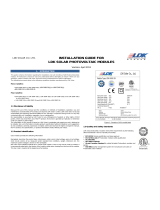Issue No: M Page: v
Ref: FOCL-ASUM-8xxx Copyright © 2017 Vislink plc
4. Camera Control Data Transmitter - FCDT-ASSY-7XXX ................................................ 31
4.1. Introduction ........................................................................................................................... 31
4.2. Specifications ......................................................................................................................... 31
4.2.1. Controls and Indicators ......................................................................................................... 32
4.3. Switch Position ...................................................................................................................... 32
4.4. Pin Connections ..................................................................................................................... 33
4.4.1. Camera Control Data Transmitter Unit ................................................................................. 33
4.5. Data Transmitter Antenna ..................................................................................................... 33
5. Data Receiver .......................................................................................................... 35
5.1. Introduction ........................................................................................................................... 35
5.2. Specifications ......................................................................................................................... 36
5.2.1. Data Receiver ......................................................................................................................... 36
5.3. InCam-G CABK-ASSY-7xxx ...................................................................................................... 36
5.3.1. InCam-G Connections ............................................................................................................ 37
5.4. InCam-S CABK-ASSY-7xxx....................................................................................................... 38
5.5. Clip-on4 Data Receiver CCCU-ASSY-7xxx ............................................................................... 39
5.5.1. Clip-on4 Camera Control Connections .................................................................................. 39
5.6. Standalone Data Receiver DR07-ASSY-7XXX ......................................................................... 40
5.6.1. Standalone Data Receiver Connections ................................................................................ 41
5.7. L17xx Built-in Data Receiver .................................................................................................. 42
5.7.1. L17xx Built-in Data Receiver .................................................................................................. 42
5.7.2. L17xx with FocalPoint, Camera Control Flexibility ................................................................ 42
6. Operators Control Panel (OCP5) OCP5-ASSY-7XXX .................................................... 43
6.1. General Description ............................................................................................................... 43
6.1.1. System Configuration ............................................................................................................ 43
6.1.2. Tally........................................................................................................................................ 43
6.1.3. Powering the OCP5 ................................................................................................................ 43
6.1.4. Data Connections to the OCP5 .............................................................................................. 44
6.1.5. OCP5 Control Functions ......................................................................................................... 44
6.1.6. OPT Button ............................................................................................................................ 44
6.2. OCP5 Connections and Pinouts ............................................................................................. 45
6.2.1. OCP I/F ................................................................................................................................... 45
6.2.2. Data In/Out ............................................................................................................................ 45
6.2.3. Mixer Connector .................................................................................................................... 46
6.2.4. DC Input ................................................................................................................................. 46
6.2.5. USB/Ethernet ......................................................................................................................... 46
6.3. Camera Types ........................................................................................................................ 47
6.4. OCP5 Menu Structure ............................................................................................................ 48
6.4.1. Sample Control Screen .......................................................................................................... 49
7. Useful Part Numbers................................................................................................ 51
8. Camera Control Data Receiver Cables ...................................................................... 55
8.1. Grass Valley LDK – Clip-on4 ................................................................................................... 55
8.1.1. External Camera Control Cable ............................................................................................. 55