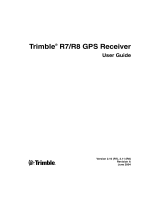Page is loading ...

RevisionD
PartNumber57047029
October2014
USERGUIDE
TRIMBLE®V10
IMAGINGROVER

TRIMBLEV10IMAGINGROVERUSERGUIDE ii
CorporateOffice
TrimbleNavigationLimited
935StewartDrive
POBox3642
Sunnyvale,CA94085
USA
www.trimble.com
ContactInformation
TrimbleNavigationLimited
EngineeringandConstructionDivision
5475KellenburgerRoad
Dayton,Ohio45424‐1099
USA
800‐538‐7800(tollfreeinUSA)
+1‐937‐245‐5600Phone
+1‐937‐233‐9004Fax
www.trimble.com
LegalNotices
CopyrightandTrademarks
©2014,TrimbleNavigationLimited.Allrightsreserved.
Trimble,theGlobe&TrianglelogoaretrademarksofTrimble
NavigationLimited,registeredintheUnitedStatesandinother
countries.Access,VISIONandVXaretrademarksofTrimble
NavigationLimited.
TheBluetoothwordmarkandlogosareownedbytheBluetooth
SIG,Inc.andanyuseofsuchmarksbyTrimbleNavigationLimited
isunderlicense.
MicrosoftandWindowsareeitherregisteredtrademarksor
trademarksofMicrosoftCorporationintheUnitedStatesand/or
othercountries.
Allothertrademarksarethepropertyoftheirrespectiveowners.
ReleaseNotice
ThisistheOctober2014releaseRevisionDoftheTrimbleV10
ImagingRoverUserGuidePartNumber57047029
ProductLimitedWarrantyInformation
ForapplicableproductLimitedWarrantyinformation,pleaserefer
totheLimitedWarrantyCardincludedwiththisTrimbleproduct,
orconsultyourlocalTrimbleauthorizeddealer.
Registration
ToreceiveproductupgradesincludedwiththisExtendedLimited
warrantyaswellasinformationregardingupdatesandnew
products,pleaseregisterbyvisitingtheTrimblewebsiteat
www.trimble.com/register.Uponregistrationyoumayselectthe
newsletter,upgradeornewproductinformationyoudesire.
Notices
USA
ThisproductcomplieswithPart15ofFCCRules.
Operationissubjecttothefollowingtwoconditions:
(1)thisdevicemaynotcauseharmfulinterference,and
(2)thisdevicemustacceptanyinterferencereceived,including
interferencethatmaycauseundesiredoperation.
ClassBStatement–NoticetoUsers.Thisequipmenthasbeen
testedandfoundtocomplywiththelimitsforaClassBdigital
device,pursuanttoPart15oftheFCCrules.Theselimitsare
designedtoprovidereasonableprotectionagainstharmful
interferenceinaresidentialinstallation.Thisequipment
generates,uses,andcanradiateradiofrequencyenergyand,ifnot
installedandusedinaccordancewiththeinstructions,maycause
harmfulinterferencetoradiocommunication.However,thereis
noguaranteethatinterferencewillnotoccurinaparticular
installation.Ifthisequipmentdoescauseharmfulinterferenceto
radioortelevisionreception,whichcanbedeterminedbyturning
theequipmentoffandon,theuserisencouragedtotrytocorrect
theinterferencebyoneormoreofthefollowingmeasures:
–Reorientorrelocatethereceivingantenna.
–Increasetheseparationbetweentheequipmentandthereceiver.
–Connecttheequipmentintoanoutletonacircuitdifferentfrom
thattowhichthereceiverisconnected.
–Consultthedealeroranexperiencedradio/TVtechnicianforhelp.
Changesandmodificationsnotexpresslyapprovedbythe
manufacturerorregistrantofthisequipmentcanvoidyour
authoritytooperatethisequipmentunderFederal
CommunicationsCommissionrules.
Thisproductcontains:
WLANradiomodulewithFCCID:PVH0926
BluetoothradiomodulewithFCCID:PVH092102
Canada
ThisClassBdigitalapparatuscomplieswithCanadianICES‐003.
ThisdevicecomplieswithIndustryCanadalicense‐exemptRSS
standard(s).Operationissubjecttothefollowingtwoconditions:
(1)thisdevicemaynotcauseharmfulinterference,and(2)this
devicemustacceptanyinterference,includinginterferencethat
maycauseundesiredoperationofthedevice.
CetappaerielnumériquedelaclasseBestconformeàlanorme
NMB‐003duCanada.
LeprésentappareilestconformeauxCNRd'IndustrieCanada
applicablesauxappareilsradioexemptsdelicence.L'exploitation
estautoriséeauxdeuxconditionssuivantes:
(1)l'appareilnedoitpasproduiredebrouillage,et(2)l'utilisateur
del'appareildoitacceptertoutbrouillageradioélectriquesubi,
memesilebrouillageestsusceptibled'encompromettrele
fonctionnement.
Thisproductcontains:
WLANradiomodulewithIC:5325A‐0926
BluetoothradiomodulewithIC:5325A‐092102
Europe
Thisproducthasbeentestedandfoundtocomplywith
relevantrequirementspursuanttoEuropeanCouncil
Directive,therebysatisfyingtherequirementsforCE
MarkingandsalewithintheEuropeanEconomicArea(EEA).These
requirementsaredesignedtoprovidereasonableprotection
againstharmfulinterferencewhentheequipmentisoperatedina
residentialorcommercialenvironment.
Applicabledirectives:
EMCDirective2004/108/EC
R&TTEDirective1999/5/EC
RoHSDirective2011/65/EU
AustraliaandNewZealand
Thisproductconformswiththeregulatory
requirementsoftheAustralianCommunications
Authority(ACA)EMCframework,thussatisfying
therequirementsforRCMMarkingandsale
withinAustraliaandNewZealand.
Japan
Thisproductcontains:
WLANradiomodulewithMICID:R204‐310003
EnvironmentalInformation
Taiwan
TheproductcontainsaremovableLithium‐ionbattery.
Taiwaneseregulationsrequirethatwastebatteriesare
recycled.
廢電池請回收
EuropeanUnion
Forproductrecyclinginstructionsandmoreinformation,please
gotowww.trimble.com/ev.shtml.
RecyclinginEurope:TorecycleTrimblebatteries
andWEEE(WasteElectricalandElectronic
Equipment,productsthatrunonelectrical
power.),Call+31 497532430,andaskforthe
“WEEEAssociate”.Or,mailarequestforrecycling
instructionsto:
TrimbleEuropeBV
c/oMenloWorldwideLogistics
Meerheide45
5521DZEersel,NL

TRIMBLEV10IMAGINGROVERUSERGUDE iii
ImportantInformation
BeforeyouuseyourTrimbleproduct,makesurethatyouhavereadandunderstoodallsafety
requirements.
CWARNING–Thisalertwarnsofapotentialhazardwhich,ifnotavoided,couldresultinsevere
injuryorevendeath.
CCAUTION–Thisalertwarnsofapotentialhazardorunsafepracticethatcouldresultinminor
injuryorpropertydamageorirretrievabledataloss.
Note–Anabsenceofspecificalertsdoesnotmeanthattherearenosafetyrisksinvolved.
BatterySafety
CWARNING–DonotdamagetherechargeableLithium‐ionbattery.Adamagedbatterycan
causeanexplosionorfire,andcanresultinpersonalinjuryand/orpropertydamage.To
preventinjuryordamage:
–Donotuseorchargethebatteryifitappearstobedamaged.Signsofdamageinclude,but
arenotlimitedto,discoloration,warping,andleakingbatteryfluid.
–Donotexposethebatterytofire,hightemperature,ordirectsunlight.
–Donotimmersethebatteryinwater.
–Donotuseorstorethebatteryinsideavehicleduringhotweather.
–Donotdroporpuncturethebattery.
–Donotopenthebatteryorshort‐circuititscontacts.
CWARNING–AvoidcontactwiththerechargeableLithium‐ionbatteryifitappearstobe
leaking.Batteryfluidiscorrosive,andcontactwithitcanresultinpersonalinjuryand/or
propertydamage.Topreventinjuryordamage:
–Ifthebatteryleaks,avoidcontactwiththebatteryfluid.
–Ifbatteryfluidgetsintoyoureyes,immediatelyrinseyoureyeswithcleanwaterandseek
medicalattention.Donotrubyoureyes!
–Ifbatteryfluidgetsontoyourskinorclothing,immediatelyusecleanwatertowashoffthe
batteryfluid.
CWARNING–ChargeandusetherechargeableLithium‐ionbatteryonlyinstrictaccordance
withtheinstructions.Chargingorusingthebatteryinunauthorizedequipmentcancausean
explosionorfire,andcanresultinpersonalinjuryand/orequipmentdamage.Toprevent
injuryordamage:
–Donotchargeorusethebatteryifitappearstobedamagedorleaking.
–ChargetheLithium‐ionbatteryonlyinaTrimbleproductthatisspecifiedtochargeit.
Besuretofollowallinstructionsthatareprovidedwiththebatterycharger.
–Discontinuechargingabatterythatgivesoffextremeheatoraburningodor.
–UsethebatteryonlyinTrimbleequipmentthatisspecifiedtouseit.
–Usethebatteryonlyforitsintendeduseandaccordingtotheinstructionsintheproduct
documentation.

TRIMBLEV10IMAGINGROVERUSERGUIDE 1
Contents
ImportantInformation ...................................iii
BatterySafety ..................................................iii
1GettingStarted .......................................1
RelatedInformation............................................. 2
TechnicalAssistance ............................................. 2
Registration ................................................. 2
TheTrimbleV10ImagingRover ........................................ 3
PositionsFromPictures........................................... 3
RapidDataCapture............................................. 3
CaptureDatainFieldandMeasureinOffice............................... 3
IntegrationWithGNSSandTotalStations................................. 3
RuggedDesign................................................ 3
Features ..................................................... 4
SystemRequirements.............................................. 4
IntheTransportCase.............................................. 4
CameraHeadKitCase ............................................ 5
PowerRodKitCase............................................. 8
HighAccuracyKitCase ........................................... 9
DescriptionoftheV10ImagingRover .....................................10
CameraHead.................................................10
Powerrod ..................................................14
DescriptionoftheV10HighAccuracyKit...................................15
PowerMount ................................................15
Batteries.....................................................16
BatterySafetyandEnvironmentalInformation..............................16
ChargingtheLithium‐ionbattery......................................17
Battery....................................................17
Batterycharger ...............................................18
PowerModes ..................................................18
Off.......................................................18
On .......................................................18
PowerModeIndicator..............................................18
2Setup...........................................19
V10ImagingRoverSetup ............................................21
ConnectingtheUpperandLowerPowerRodSections ..........................21
ConnectingtheCameraHeadtothePowerRod.............................23
ConnectingtheBi‐pod............................................24
ConnectingtheTrimbleTabletPC .....................................28
ConnectingtheTrimbleTSC3Controller ..................................31
Connectingthebatteries..........................................32
V10HighAccuracyKitSetup..........................................33
Assembly...................................................33
ConnectingtheCameraHeadtothePowerMount............................34
ConnectingPowersupply ..........................................37
QuickRelease ..................................................40
QuickReleaseCover .............................................41

TRIMBLEV10IMAGINGROVERUSERGUIDE 2
ConnectingaTrimbleR10GNSSReceiver .................................42
ConnectingaTrimbleR4,R6orR8GNSSReceiver............................44
Connectinga360°Prism ..........................................50
ConnectingtoaController/PCviaCable ....................................51
InstrumentHeightsonPowerRod .......................................52
InstrumentheightsWithR10GNSSReceiver ...............................52
InstrumentheightsWithR4,R6,R8GNSSReceiver ...........................53
InstrumentheightsWithPrism360....................................54
InstrumentHeightonPowerMount......................................55
Instrumentheightontripod ........................................55
Instrumentheightonpowermount ....................................56
3 Maintenance....................................... 57
Care&Maintenance...............................................58
Cleaning ...................................................59
GettingRidofMoisture...........................................60
Transportation..................................................60
Service......................................................60
Firmware.....................................................60
DownloadFirmware .............................................60
UpdateinstrumentFirmware ........................................60
CameraHeadCalibrationCheck ........................................61
Equipment ..................................................61
CalibrationCheckSetup ...........................................61
CalibrationCheckPerformance.......................................68
CalibrationCheckvalidation ........................................68
Replacingthetip .................................................69
4BasicMeasurementKnowledge .............................70
FieldofView...................................................71
HorizontalFieldofView...........................................71
VerticalFieldofView............................................72
Distancetoaccuracy...............................................73
ScaleFactor..................................................73
DifferentAccuracyinanImage .......................................74
Baselength ....................................................79
IntersectionAngle................................................80
OptimumAngleIntersectionAreas.......................................81
PositionoftheInstrument...........................................83
GNSSReceiver ................................................83
TotalStation.................................................84
StandAlone .................................................84
TiePoints.....................................................85
HDRPictures...................................................85

TRIMBLEV10IMAGINGROVERUSERGUIDE
1–GettingStarted
2
Welcome
WelcometotheTrimbleV10ImagingRoveruserguide.Thismanualdescribeshowtosetupanduse
theTrimbleV10ImagingRover.Trimblerecommendsthatyouspendsometimereadingthismanual
tolearnaboutthespecialfeaturesofthisproduct.
RelatedInformation
Formoreinformationaboutthisproduct,pleasevisitourwebsiteat:
www.trimble.com
TechnicalAssistance
Ifyouhaveaproblemandcannotfindtheinformationyouneedintheproductdocumentation,
contactyourlocalDistributor.Alternatively,requesttechnicalsupportusingtheTrimblewebsiteat:
www.trimble.com
Registration
ToreceiveinformationregardingupdatesandnewproductspleaseregisterontheTrimblewebsite.
www.trimble.com/register

TRIMBLEV10IMAGINGROVERUSERGUIDE
1–GettingStarted
3
TheTrimbleV10ImagingRover
PositionsFromPictures
TheTrimbleV10ImagingRoverwithTrimbleVISION™technologyisan
integratedcamerasystemthatpreciselycaptures360degreepanoramas
forvisualdocumentationandmeasurementofthesurrounding
environment.EitherstandaloneorcombinedwithaTrimbleVX™Spatial
Station,SseriesRoboticTotalStationorTrimbleRseriesGNSSreceiver,the
TrimbleV10ImagingRoverprovidesthemeanstoquicklycapturerichdata
andcreatecomprehensivedeliverables.Togethe rwithTrimbleAccess™
fieldsoftwareontheTrimbleTabletRuggedPCorTrimbleTSC3Controller
andTrimbleBusinessCenterofficesoftware,theTrimbleV10isthe
completegeospatialsolution.
RapidDataCapture
TheTrimbleV10featuringTrimbleVISIONtechnologyallowsyoutocapture
a60MPpanoramaimage.Atotalof12calibratedcameras,seven
panoramasandfivedownwardlooking,providecompletesite
documentationthatcanbeusedtomakephotogrammetricmeasurements.
Thismetricimagingfunctionalityisidealtoperformworkwherethereare
manyfeaturestocollect,orwherefeaturesarecomplexordifficultto
capture.
CaptureDatainFieldandMeasureinOffice
InthefieldtheTrimbleV10ImagingRovercapturesdataoftheentirejob
sitetobeprocessedintheoffice.ThemeasurementfunctionalityinTrimble
BusinessCentertomeasureandcreatepoints,lines,polygonsandother
imagingcomponents.
IntegrationWithGNSSandTotalStations
TheTrimbleV10integrateswiththeTrimbleRseriesGNSSreceiverand
Trimblerobotictotalstations,suchastheTrimbleVXSpatialStation.
Associatecollectedimageswithpositionstogenerateahighlyaccurate
geospatialdatasetorcaptureGNSSandtotalstationdata.Withtheexisting
datacaptureworkflowinTrimbleAccess,add360degreepanoramastothe
datasetasneededforacompleteintegratedgeospatialsurveyingsolution.
RuggedDesign
TheTrimbleV10isdesignedtowithstandfieldconditionsandhasanIP54
rating.

TRIMBLEV10IMAGINGROVERUSERGUIDE
1–GettingStarted
4
Features
•12Cameras
–7Panoramiccameras
–5Downward‐facingcameras
•Dualaxistiltsensor
•Compass
•USBAConnector
• MiniUSBBConnectorforcommunication
•Quickreleaseconnectorforaddonequipment
• Bumper/sunlightprotection
•IP54Rating
•TwoSectionPowerRodwithshockabsorbingtip
SystemRequirements
ThesystemrequirementsforthePCneededtocommunicatewiththeTrimbleV10areasfollows.
• Microsoft®Windows®7
•USB2.0
IntheTransportCase
Theequipmentisdeliveredintransportcasesdesignedtoprotecttheinstrumentfromdamages.
Alwayskeeptheinstrumentcorrectlyplacedinthetransportcasesduringstorageand
transportation,seealsoCare&Maintenance,page 58andTransportation,page 60.

TRIMBLEV10IMAGINGROVERUSERGUIDE
1–GettingStarted
5
CameraHeadKitCase
Thecaseforthecameraheadisdesignednotonlytocontainthecamerahead,butalsotheTablet,
batteries,batterychargeretc.
TheFigure 1.1showstheV10camerakitcasewithaccessoriesasdeliveredfromTrimble.
Figure1.1 V10Cameraheadkitcasewithaccessories
Item Description Item Description
1V10Instrumentcase 8 CableUSB‐MiniBUSB,1.5m
2V10Cameraheadcover 9 Cleaningfluid(x2)
3V10Camerahead 10 Adhesivetargets(x10)
4Countryspecificnetadapters 11 Adapterfor360°Prism
5PowersupplyforDualbatterycharger 12 Cleaningcloths
6Rechargeablebattery(x2) 13 TrimbleR10GNSSReceiverradioantenna
7Dualbatterychargerwithslotinserts Quickstartguide,systemposter,Warranty
activationcardandWEEEstatement(not
showninfigure)

TRIMBLEV10IMAGINGROVERUSERGUIDE
1–GettingStarted
6
Figure1.2 V10Cameraheadkitcasewithadditionalequipment
Item Description Item Description
1TrimbleTabletRuggedPC 2 Rodbracket

TRIMBLEV10IMAGINGROVERUSERGUIDE
1–GettingStarted
7
DependingonwhichtypeofbatteryisinstalledontheTrimbleTabletRuggedPC,thecaseinsert
needstobepositioneddifferentlysothattheTrimbleTabletRuggedPCfitscorrectlyinthecase.
TheFigure 1.3showsthetwodifferentpositionsAandB.Theinsertsareheremarkedasredfor
clarity.
• PositionAisusedwhentheTrimbleTabletRuggedPCisequippedwithastandardbattery.
• PositionBisusedwhentheTrimbleTabletRuggedPCisequippedwithabatterywithextended
capacity.
Figure1.3 Differentpositionsofcaseinsertpart,heremarkedasred.

TRIMBLEV10IMAGINGROVERUSERGUIDE
1–GettingStarted
8
PowerRodKitCase
ThePowerRodKitisdeliveredinacarryingbagthatisdesignedtocontainthepowerrodandthebi‐
pod.
Figure1.4 PowerRodKitcase

TRIMBLEV10IMAGINGROVERUSERGUIDE
1–GettingStarted
9
HighAccuracyKitCase
TheHighAccuracyKitisdeliveredinacasedesignedtocontainthepowermount,prismbase,
tribrach,targetsandabattery(Notpartofthekit).
Figure1.5 V10HighAccuracykitcase
Item Description Item Description
1V10HighAccuracyKitcase 4 V10PowerMount
2 Tribrach 5 Targets(x2)
3Prismbase

TRIMBLEV10IMAGINGROVERUSERGUIDE
1–GettingStarted
10
DescriptionoftheV10ImagingRover
TheTrimbleV10ImagingRoverconsistsoftwomajorparts,thecameraheadandthepowerrod.The
cameraheadcaneasilyberemovedfromthepowerrod.
CameraHead
Thecameraheadisequippedwithabumpertoprotectthecameraheadfromdamageifdroppedor
bumped.Thebumperwillalsoserveasasunlightprotectionpreventingthesunlightfromentering
thecameras.
Note–Thebumperwillprotectthecameraheadfromminorbumpsandfalls.TheTrimbleV10
ImagingRoverisaprecisioninstrumentandshouldbehandledwithcare.
Aquickreleasecoverontopofthecameraheadprotectsthequickreleaseconnectionfrom
humidityanddirtwhilenotinuse.Thequickreleasecoverorconnectedequipmentisreleasedfrom
theconnectionwiththequickreleasebutton.
The12camerasofthecameraheadareplacedintworows.Anupperrowof7cameraswitha360
degreefieldofviewandalowerrowof5cameras.Thefrontcamera(Cam 4)showninFigure 1.6is
thecamerausedwhenshootingavideo.
Atthebottomofthecameraheadisapowerrodjointtosecurethecameraheadtothepowerrod.
Thepowerrodjointalsoincludestheconnectorsforpowersupplytothecameraheadand
communicationtoandfromthebatteriesinthepowerrod.
Note–Therotationofthecameraheadinrelationtothepowerrodiskeyedantfitsonlyinone
position.Thispositionmustbefoundbyrotatingthecameraheadinrelationtothepowerrodbefore
theyarescrewedtogether.

TRIMBLEV10IMAGINGROVERUSERGUIDE
1–GettingStarted
11
Figure1.6 Descriptionofcamerahead

TRIMBLEV10IMAGINGROVERUSERGUIDE
1–GettingStarted
12
CameraHeadBottomView
TheinstrumentpowerbuttonandtwoUSBconnectorsaresituatedonthebottomsideofthe
camerahead.
Thepowerbuttonisapressandreleasebutton.Pressandreleaseoncetoswitchtheinstrumenton
andpressandreleaseagaintoswitchtheinstrumentoff.AnLEDinthepowerbuttonwillindicate
whentheinstrumentison.
TheMiniUSBBconnectorisusedtoconnectthecameraheadtoacontrolleroracomputer.
Figure1.7 Descriptionofcamerahead,bottomview

TRIMBLEV10IMAGINGROVERUSERGUIDE
1–GettingStarted
13
CameraHeadTopView
Whentheprotectingquickreleasecoverisremovedaquickreleaseconnectorisrevealedontopof
thecamerahead,seealsoQuickReleaseCover,page 41.
Thequickreleaseconnectorwillgivetheoperatorthepossibilitytoconnectotherequipmenttothe
camerahead,seealsoConnectingaTrimbleR10GNSSReceiver,page 42andConnectingaTrimble
R4,R6orR8GNSSReceiver,page 44
FromthetopdownthesideofthecameraheadisaslotforaradioantennawhenanR10GNSS
Receiverisconnectedtothecamerahead.
Figure1.8 Descriptionofcamerahead,topview,withquickreleasecoverremoved

TRIMBLEV10IMAGINGROVERUSERGUIDE
1–GettingStarted
14
Powerrod
Thecarbonfiberpowerrodhasafixedheight,seeInstrumentHeightsonPowerRod,page 52.On
topoftherodisacameraheadjointtoconnecttothecamerahead.
Thepowerrodcanbesplitintotwosectionsforeasiertransportandstorage.
Note–Therotationoftheupperandlowerpartofthepowerrodiskeyedandfitsonlyinone
position.Thispositionmustbefoundbyrotatingtheupperandlowerpartinrelationtoeachother
beforetheyarescrewedtogether.
Thebatterycompartmentcanholdtwobatteriesforlongoperatingtime.Atwobatterysystemalso
enablesthepossibilitytochangebatterieswithoutswitchingofftheinstrument.
TheshockabsorbingtipwilldampentheG‐forcethattheinstrumentwillbeexposedtooeachtimeit
isplacedinpositionontheground.FormoreinformationpleasereadtheImportantInformation,
page 20.
CCAUTION–TheuseofanyothertypeofrodthanadampenedtyperecommendedbyTrimble
cancausedamagetothecameraheadandwillvoidthewarranty.
Figure1.9 DescriptionoftwosectionPowerrod

TRIMBLEV10IMAGINGROVERUSERGUIDE
1–GettingStarted
15
DescriptionoftheV10HighAccuracyKit
TheHighAccuracyKitisanoptionalaccessorydesignedforhighaccuracymeasurements.TheHigh
AccuracyKitgivestheoperatorthepossibilitytosetupthecameraheadonastabletripodorpillar.
Note–UseonlyhighqualitytripodrecommendedbyTrimble.
TheHighAccuracyKitisalsousedwhenperformingacameraheadcalibrationcheck,seeCamera
HeadCalibrationCheck,page 61
PowerMount
ThePowermountcanholdoneinternalbatteryforpowersupplytothecameraheadand/orbe
connectedtoanexternalpowersupplyviatheHiroseconnector.Theoptiontoconnecttwodifferent
powersourcesenablesthepossibilitytochangebatterieswithoutswitchingofftheinstrument.
TheExternalpowersourceconnectedviatheHiroseconnectoristheprimaryandwillbeusedas
longasitisconnectedandinbetterconditionthantheinternalbattery.
Figure1.10 DescriptionofPowerMount
/