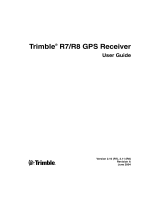7
POWER ON/OFF INSTRUMENT
1. Power on the instrument with a short press of the On/O key. You will
hear ascending beeps when the instrument is starting up.
2. To power o the instrument, press the On/O key until the On/O
key LED starts to ash with a high frequency. The On/O key LED will
continue to ash with a high frequency until the instrument powers o.
You will hear descending beeps when the instrument is shutting down.
LEDs
LED The instrument is …
O o.
Yellow, ashing starting up or shutting down.
Yellow, ashing slow ready, but not connected to a controller.
Yellow, solid ready and connected to a controller.
Yellow, ashing fast updating the rmware.
On/O key LED
O o.
Orange, ashing starting, shutting down, updating rmware, or
running a diagnostic or eld calibration report.
Green, solid ready to scan with controller or scan button.
Blue, ashing initializing, calibrating, leveling, and scanning.
White, ashing acquiring images
Red, solid encountering an issue with the battery, the SD
card, leveling, auto-calibration, acquiring data, or
there is a hardware failure.
Leveling LEDs
All ve LEDs are green
solid (see A)
leveled
Three LEDs are
ashing (see B)
• Green, flashing
• Blue, flashing
• Red, flashing
not leveled.
• Tripod leg near the LED does not need adjusting.
• Tripod leg near the LED is too low.
• Tripod leg near the LED is too high.
NOTE – All LEDs and LED leveling guides can be turned on/o. Refer to
the eld software documentation.