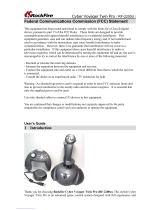Page is loading ...

GameSir G5
User Manual
1.Product Description 3.Product Overview
2.Product Specifics
L2 Button
L5 Button
L4 Button R4 Button
L1 Button R1 Button
USB Charging Port
R2 Button
Mode Button
POWER Button
Mode Indicator Lights
HOME
Button
SELECT Button
START
Button
TURBO Button
Left Joystick
D-Pad
ABXY Trackpad
Function Button
Function
Button
R5 Button
We hope this manual can answer the questions you may have.
If you have any further questions, please contact us:
GameSir Facebook: https://www.facebook.com/myGamesir
Customer Service: [email protected]
For More Support: https://gamesir.hk
Supporting Bluetooth connection, GameSir G5 is compatible with Android
devices (version 4.0 and above), iOS devices (version iOS 7.0 and above). It is
specially designed for MOBA and FPS games. Its characteristic trackpad and
multi-button layout, which corresponds with game interface, can make game
control much more efficient and accurate. Download the most popular game
titles in GameSir G5 adapted version through HappyChick Emulator and
GameSir World app, or remap your favorite game with GameSir Remapper A2,
it provides the better gaming experience with brand new way to control!
GameSir G5
Gaming Controller
Product
Name
Android / iOS
Android standard /
iOS standard / Dinput
400mA
7.28 x 5.43 x 3.11 in.
6.38 x 3.98 x 2.66 in.
3.7V 5.2V
Product
Model GameSir-G5
5℃ - 65℃
20 - 80%
Bluetooth 5.0
2-3 hrs
800 mAh
Working
Platform
Working
Mode
Charging
Voltage
Charging
Current
Package Size
Product Size
Working
Temperature
Working
Humidity
Connection
Charging
Time
Battery
Capacity
Working
Distance
Net Weight
Approx. 22.97 ft.
0.55 lb.
- 1 - - 2 - - 3 -

4.Function 5.Connect The Gamepad
Turn on / off
a. Turn on: Long press "HOME" button for 2 seconds to turn on the gamepad.
b. Turn off: Long press "HOME" button for 2 seconds to turn off the gamepad.
1) Make sure Bluetooth in your device is on
2) When the gamepad is off, long press HOME button for 2 seconds. It will flash
quickly and enter pair mode:
a. Android phones: Enter GameSir World app > GameSir Spirit > Searching
gamepad, and connect the gamepad with your phone.
Scan the QR Code or browse the link below to download GameSir World app.
b. iOS phones: Enter Happy Chick Emulator > (gamepad icon) > Searching
GameSir, and connect the gamepad with your phone.Caution: GameSir G5
only works on the games downloaded through Happy Chick Emulator on iOS
devices.
Scan the QR Code or browse the link below to download Happy Chick.
For the complete setup tutorial, please visit https://gamesir.hk/pages/g5-tutorial
Low battery indicator
a. When usable power is lower than 10%, HOME button turns red and flashes
slowly. Please charge the gamepad timely.
b. When usable power is lower than 5%, the gamepad will turn off
automatically.
Automatic turning off
a. When the gamepad is on, it will turn off automatically when there is no
connection for 2 minutes;
b. When the gamepad is connected, it will turn off automatically when there is
no control for 5 minutes;
TURBO function
The function is commonly adopted in shooting games. You finger gets fatigue
while pressing the shooting button unceasingly, but TURBO function can realize
continuous and strengthened shooting by holding still the TURBO button,
meanwhile relieve your finger from fatigue.
Set up: Press still TURBO button, then press still the buttons you need to set up
TURBO function;
Undo: Double click TURBO button, then clear all the set-up TURBO buttons;
Adjust TURBO frequency: Press still TURBO, then press UP or DOWN of D-pad.
Press UP to quicken, each press quickens 10ms. Press DOWN to slow, each
press slows 10ms.
Check the power
Quickly click POWER button to see indicator lights showing remain power. They
recover to original status after showing power for 3 seconds continuously.
Indicator lights instruction:
1)Fully charged: 75%~100%; 2)Reverse 3 lights: 50%~75%;
3)Reverse 2 lights: 25%~50%; 4)Reverse 1 light: 1%~25%;
* HOME button flashes slowly in green when charging. HOME button keeps in
solid green when fully charged.
https://gamesir.hk/gsw
https://gamesir.hk/happychick
When light indicators show ( ) and HOME button keeps
solid, the gamepad is successfully connected. Enjoy your games!
- 4 - - 5 - - 6 -
This device complies with part 15 of the FCC Rules. Operation is subject to the
following two conditions: (1) This device may not cause harmful interference,
and (2) this device must accept any interference received, including
interference that may cause undesired operation.
Any Changes or modifications not expressly approved by the party responsible
for compliance could void the user's authority to operate the equipment.
Note: This equipment has been tested and found to comply with the limits for a
Class B digital device, pursuant to part 15 of the FCC Rules. These limits are
designed to provide reasonable protection against harmful interference in a
residential installation. This equipment generates uses and can radiate radio
frequency energy and, if not installed and used in accordance with the
instructions, may cause harmful interference to radio communications.
However, there is no guarantee that interference will not occur in a particular
installation. If this equipment does cause harmful interference to radio or
television reception, which can be determined by turning the equipment off and
on, the user is encouraged to try to correct the interference by one or more of
the following measures:
-Reorient or relocate the receiving antenna.
-Increase the separation between the equipment and receiver.
-Connect the equipment into an outlet on a circuit different from that to which
the receiver is connected.
-Consult the dealer or an experienced radio/TV technician for help.
/