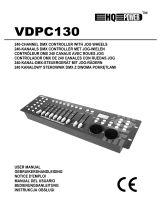VDPC145_v2 VELLEMAN 2
VDPC145 – 192-CHANNEL DMX CONTROLLER
1. Introduction & Features
To all residents of the European Union
Important environmental information about this product
This symbol on the device or the package indicates that disposal of the device after its lifecycle could harm
the environment.
Do not dispose of the unit (or batteries) as unsorted municipal waste; it should be taken to a specialized
company for recycling.
This device should be returned to your distributor or to a local recycling service.
Respect the local environmental rules.
If in doubt, contact your local waste disposal authorities.
Thank you for buying the VDPC145! Please read the manual carefully before bringing this device into service.
This is a 192-channel DMX controller, capable of controlling 12 devices with up to 16 channels. The device features
30 banks of 8 scenes each, 6 chases for scene programming and a 4-digit LED display. Check carefully for damage
caused by transportation. Consult your dealer and don’t install this device if it has been damaged in transit.
2. Safety Instructions
• A qualified technician should install and service this device.
• Damage caused by disregarding certain guidelines in this manual is not covered by the warranty and the dealer
will not accept responsibility for the ensuing defects or problems.
• Do not switch the device on immediately if it has been exposed to changes in temperature. Protect the device
against damage by leaving it switched off until it has reached room temperature.
• Make sure that the available voltage does not exceed the voltage stated in the specifications of this manual.
• Do not crimp the power cord and protect it against damage from sharp edges. Ask an authorised dealer to replace
the cord if necessary.
• Always disconnect the device from the mains when it is not in use or when you wish to clean it. Only handle the
power cord by the plug. Never pull out the plug by tugging the power cord.
• Note that damage caused by user modifications to the device are not covered by the warranty. Keep the device
away from children and unauthorised users.
3. General Guidelines
• This device is a lighting controller for professional use on stage, in discos, theatres, etc. The VDPC145 should
only be used indoors with the included adapter working on an alternating current of max. 230VAC / 50Hz.
• Do not shake the device. Avoid brute force when installing or operating the device.
• Select a location where the device will be protected against extreme heat, moisture and dust.
• Do not use or transport the device under temperatures < 5°C or > 35°C.
• Familiarise yourself with the functions of the device before actually using it. Do not permit operation by unqualified
people. Any damage that may occur will probably be due to unprofessional use of the device.
• Use the original packaging if the device is to be transported.
• Note that all modifications of the device are forbidden for safety reasons.
• Do not remove the serial number sticker from the device as doing so will void the warranty. Only use the device
for its intended purpose. All other uses may cause short circuits, burns, electroshocks, lamp explosions, crashes,
etc. Using the device in an unauthorised way will void the warranty.
Be very careful during the installation: touching live wires can cause life-threatening electroshocks.
Keep this device away from rain and moisture.
Unplug the mains lead before opening the housing.