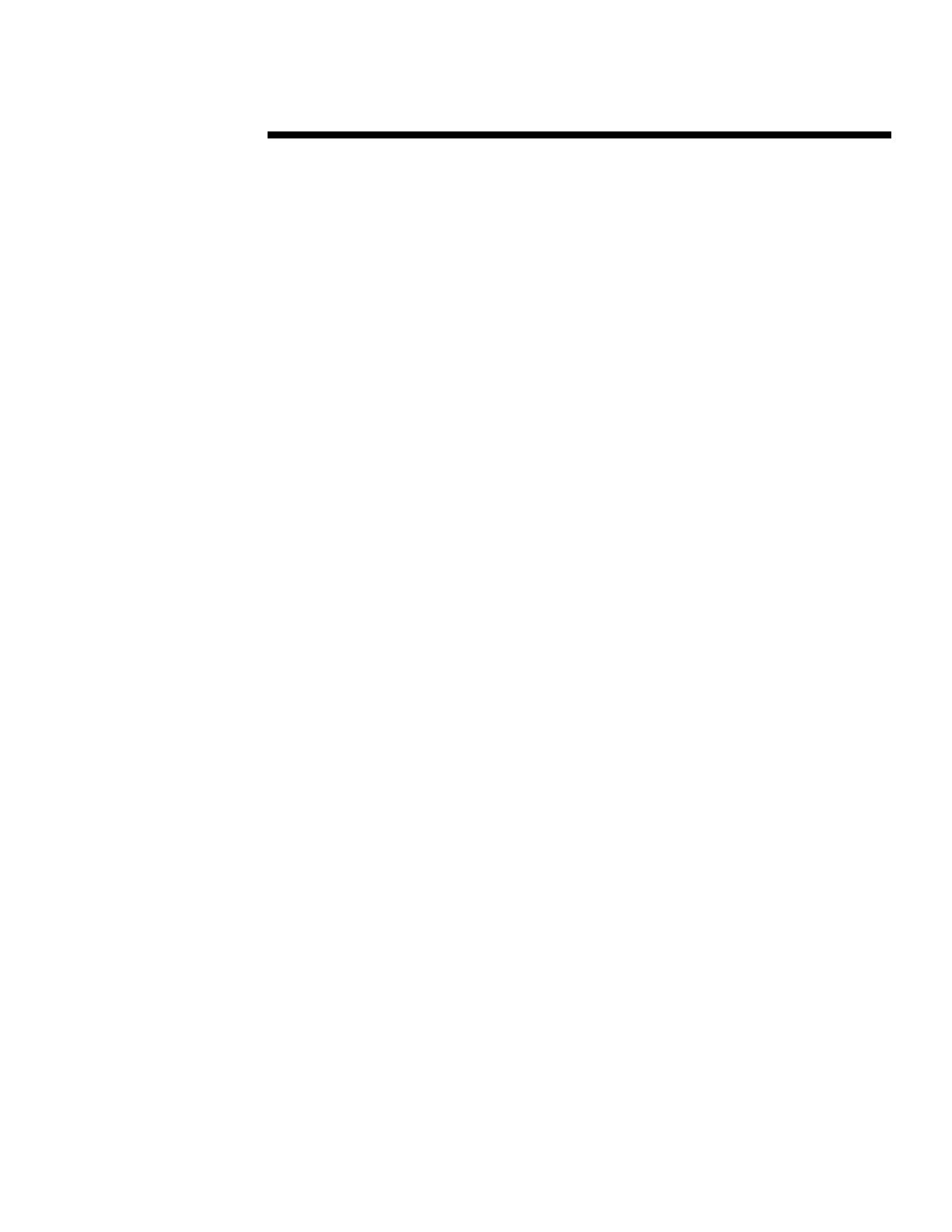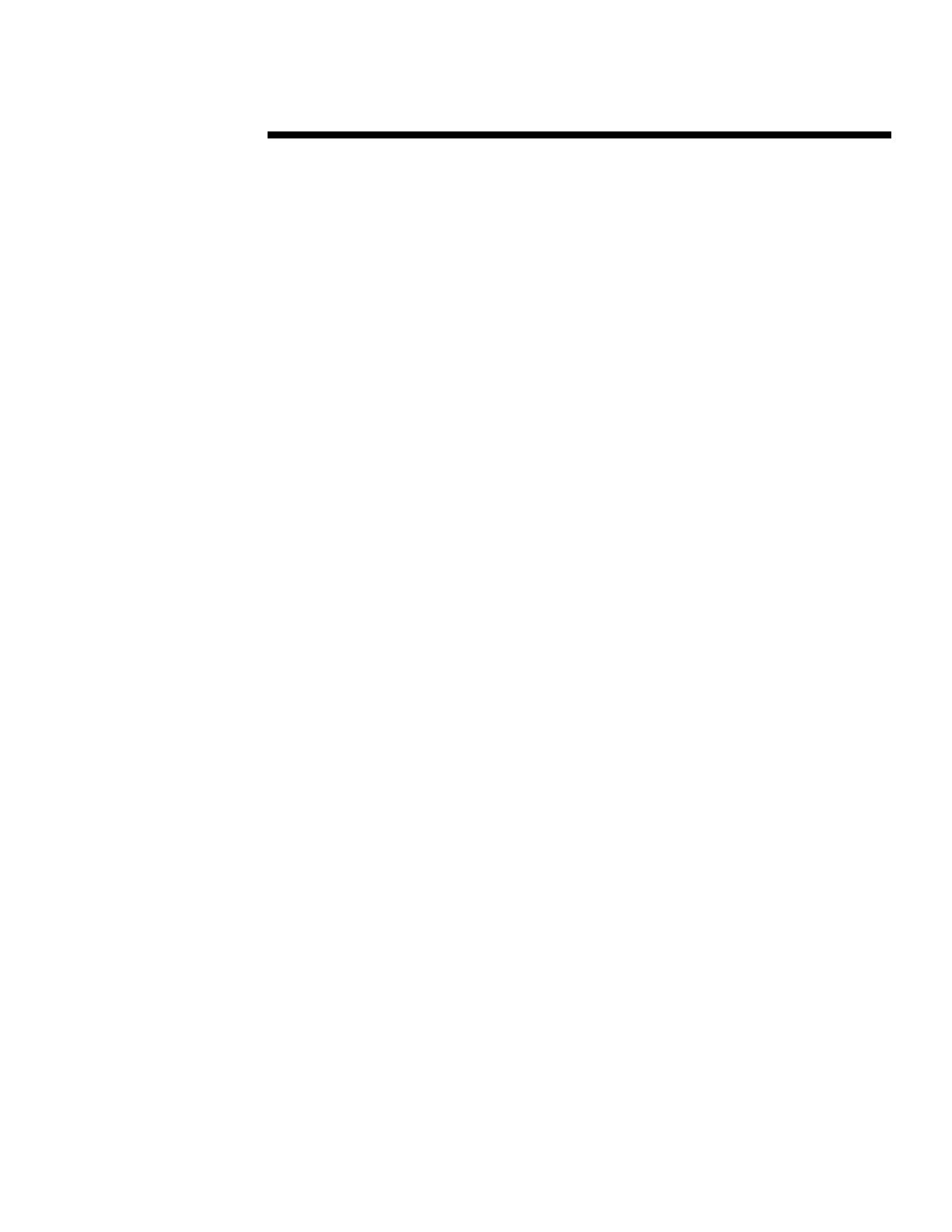
WHITE PAPER (cont.)
3
.
.
.
.
.
.
.
.
.
.
.
.
.
.
.
.
.
.
.
.
.
.
.
.
.
.
.
.
.
.
.
.
.
.
.
.
.
.
.
.
.
.
.
.
.
.
.
.
.
.
.
.
.
.
.
.
.
.
.
.
.
.
.
.
.
.
.
.
.
.
.
.
.
.
.
.
.
.
.
.
.
.
.
.
.
.
.
.
.
.
.
.
.
.
.
.
.
.
.
.
.
.
.
.
.
.
.
.
.
.
.
.
.
.
.
.
.
.
.
.
.
.
.
.
.
.
.
.
.
.
.
.
.
.
.
.
.
.
.
.
.
.
.
.
.
.
.
.
.
.
.
.
.
.
.
INTRODUCTION TO MICROSOFT SITE SERVER
As enterprise customers become more dependent on the Intranet, Internet, and World Wide Web,
there is a tendency to get bogged down in the creation and management of web-based
applications. Microsoft Site Server, with its comprehensive publishing and site management
capabilities, offers an easy to use and affordable solution to this problem.
Microsoft Site Server is designed for use in the creation and continuing management of Web-
based applications. It is designed to work with Microsoft Windows NT Server network
operating system (Windows NT) and Microsoft Internet Information Server (IIS), and offers a
sweeping set of server and client components. These include the client software Usage Analyst
and Site Analyst, and the server side software Posting Acceptor, Internet Locator Server, Content
Replication Server, and Personalization System. These components are used for deployment
(Posting Acceptor and Content Replication System), management and analysis (Usage Analyst,
Site Analyst, and Content Replication System), and site enhancement (Internet Locator Server
and Personalization System). A brief description of each component follows.
Posting Acceptor allows greater freedom with Web content by working with Web Publishing
Wizard in the transfer of information to a specified Web server. Posting Acceptor is used on a
Web server running Windows NT Server, Windows NT Workstation, or Windows 95. It allows
Microsoft Personal Web Server, IIS , and Microsoft Peer Web Services to accept content from
Netscape Navigator 2.02 and Microsoft Web Publishing Wizard/API or, later, any standard
HyperText Transfer Protocol (HTTP) connection. Posting Acceptor allows users to post Web
content to the server, Web content providers to publish their content using HTTP post (RFC1867),
posts to be received from other clients that use HTTP-Post protocol, and includes ActiveX control
for Web pages which allows the user to drag information to the Web server. It also manages Web
pages posted to the server and allows for the transfer of files to a chosen Web server from a
client’s computer.
Usage Analyst accesses and analyzes data from a Web site’s log file in order to increase site
efficiency (by identifying seldomly viewed pages, etc.). Usage Analyst reports on usage, visitor
profiles, the number of “hits, visits, and page views,” or customer interactions with a site, and can
cross-reference information to identify useful trends. Usage Analyst is an invaluable tool for
maximizing effectiveness in business and commerce. It is supported by Microsoft Access in the
standard edition, and also supported by Microsoft SQL Server in Site Server, Enterprise
Edition. Usage Analyst includes over 25 standard analysis reports and enables the analysis of over
25 web server log file formats, including IIS, Netscape, and Apache.
Site Analyst can be used by Webmasters, content authors, and Web server administrators. It
creates WebMaps that allow for a quick survey of the site, no matter how complex. It even allows
for different views of the site such as the Tree view, which shows the site in a hierarchical
structure, and the Hyperbolic view, which maps items in a web-like structure to show their
interconnectivity. These views can be helpful in site structure analysis, allowing the user to see
the site from a different perspective. Site Analyst also enables analysis of the site structure and
content, finds and repairs broken links, and creates reports.
Content Replication System (CRS) is instrumental in automating the Web publishing process
and managing network loads through the replication of content across multiple servers. CRS is an
NT server-based Internet replication system that uses the authentication mechanism to ensure
secure links between CRS servers. It replicates content from one NT server to as many others as
desired, either locally, through any area of the Internet, or on any network that supports TCP/IP.
CRS automatically replicates information to and from varied servers, using either API functions,
Standard Windows NT file transfers, or its own frame file transfer mechanism. CRS can also
distribute Web content to multiple remote servers, and is capable of providing administration