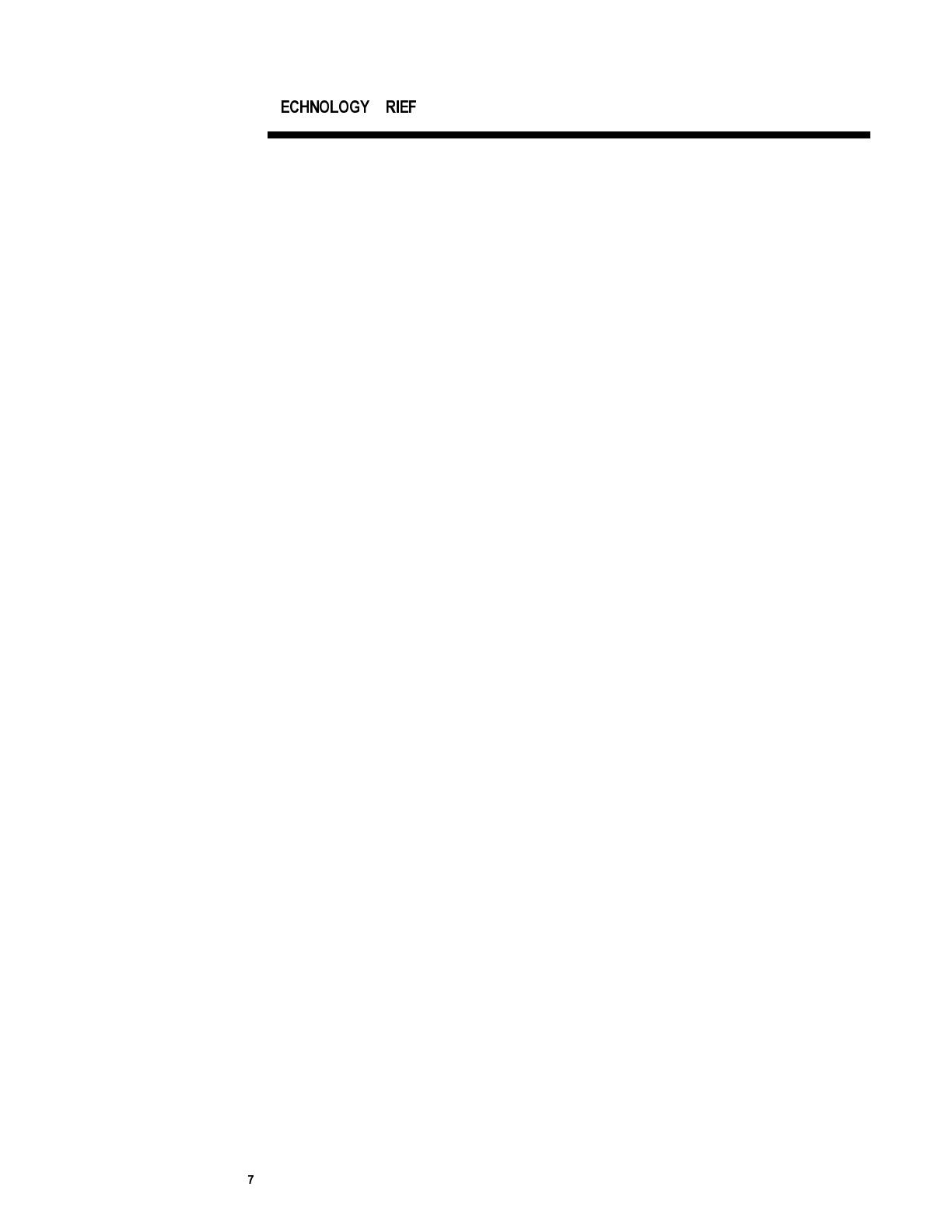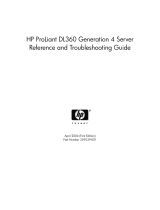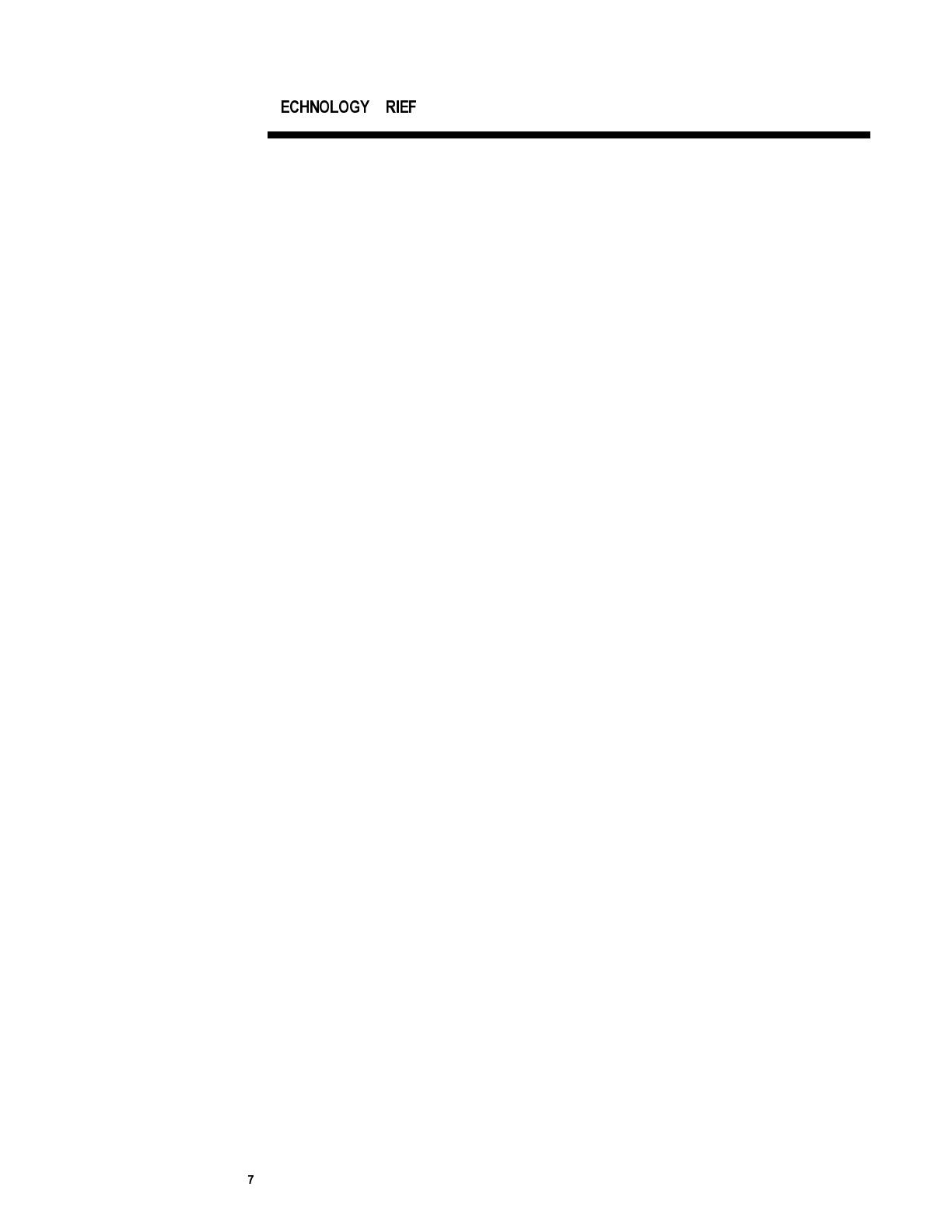
7 %
(cont.) DLT Tape Array II
ECG075.0997
Data Set
To simulate the types of file structures and data mixtures customers typically want to back up,
mixes of data types included large files, large numbers of files, and large numbers of directory
structures.
The size of a data set can affect backup speed. With a data sample of less than 1 GB,
performance is sometimes affected by the tape drive size, as well as the tape drive cache and
disk cache. For example, a 32-MB file might appear to have been backed up in less than 1
second, simply because it went to the 8-MB cache in each of the four tape drives of the array.
With data sets from 1 GB to 1 terabyte, performance was found to remain constant. The
minimum test data set size for this project was 2 GB.
Compression
Hardware data compression is built into the 35/70 GB DLT drive. The default setting is to
compress data. Compression has a direct impact on backup performance. Tests were performed
with 2:1 and 4:1 compressible data sets, to simulate the most common levels of compressibility
in actual working environments. Highly random sets of data may be less compressible, while
large empty databases may be compressible to much higher levels. Determine how
compressible the data sets are by testing them, usually by observing the speed of backup that
the backup program reports. (The backup programs used for these tests [Cheyenne ARCserve
and JetServe] report the compressibility of the data set being backed up. This number is
reported to the backup application by the drive.) See Test 6 for more information.
Backup Types
Two types of backup techniques are generally available:
image
and
by file
.
In image backups, the backup program looks at the disk drive or file system as a single unit and
takes a snapshot of it, backing it up in one session. Image is usually the fastest method of
backup and restore for an entire file system; however, some image backups can only be restored
as an entire unit, meaning the entire backup must be restored to obtain a single file.
By file backups are made on a file-by-file basis, retaining the information needed to retrieve a
single file from the backup tape and restore it to the correct location on the system. The by file
method usually takes much longer than the image method, because the full path/directory
information is saved with each file. Nevertheless, it permits random access to the files for faster
retrieval of individual files.
Both methods were included in Compaq’s testing scenarios. It should be noted that some image
backup programs (notably Cheyenne ARCserve for NT) have the ability do a by file restore
from an image backup, but using that functionality usually extends the restore operation time
significantly.
Test Sites
All tests except test 10 were performed on systems located in the Compaq Secondary Storage
Systems Engineering lab. Test 10 was performed on the Max-Storage system in the Compaq
Maximum Configuration Lab. All network loads were performed on lab networks.
.
.
.
.
.
.
.
.
.
.
.
.
.
.
.
.
.
.
.
.
.
.
.
.
.
.
.
.
.
.
.
.
.
.
.
.
.
.
.
.
.
.
.
.
.
.
.
.
.
.
.
.
.
.
.
.
.
.
.
.
.
.
.
.
.
.
.
.
.
.
.
.
.
.
.
.
.
.
.
.
.
.
.
.
.
.
.
.
.
.
.
.
.
.
.
.
.
.
.
.
.
.
.
.
.
.
.
.
.
.
.
.
.
.
.
.
.
.
.
.
.
.
.
.
.
.
.
.
.
.
.
.
.
.
.
.
.
.
.
.
.
.
.
.
.
.
.
.
.
.
.
.
.
.
.
.
.
.
.
.